This article brings you an introduction to the use of svg in CSS background images (with examples). It has certain reference value. Friends in need can refer to it. I hope it will be helpful to you.
When using SVG in CSS background images, you can use many features of the css background attribute, such as image size and image position, etc. It is very easy to control the size of the image according to the size of the device. Another advantage is that you do not need to insert SVG images into the html, thus keeping the html clean.
Using SVG in CSS background images has many advantages and is also very helpful in improving performance. So when using SVG in a CSS background image, is there any way to change its color? Read on.
CSS mask
Use mask in CSS to change the background color. This method is simple and practical. The important thing is that browsers now support it more and more. good. The mask attribute can be used to create a mask based on the outline of the element. Using the mask can only display the area of the specified image content, while the area outside the image area is hidden. The following is how to use it:
.icon {
background-color: red;
-webkit-mask-image: url(icon.svg);
mask-image: url(icon.svg);
}mask also has many attributes, such as mask-position, mask-repeat and mask-size, which are similar to the corresponding attributes of background images in CSS, and You can use abbreviated syntax like background:
.icon {
background-color: red;
-webkit-mask: url(icon.svg) no-repeat 50% 50%;
mask: url(icon.svg) no-repeat 50% 50%;
}Browser support for masks is getting better and better. You can check the support of various browsers through the following address:
https://caniuse.com/#search=mask-image
In addition, if it is not limited to If you modify it in css, you can directly modify the svg source file
Drag the svg image into the editor to see the svg source code
<?xml version="1.0" standalone="no"?> <!DOCTYPE svg PUBLIC "-//W3C//DTD SVG 1.1//EN" " <svg t="1540202401705" class="icon" viewBox="0 0 1024 1024" version="1.1" xmlns="http://www.w3.org/2000/svg" p-id="10044" xmlns:xlink="http://www.w3.org/1999/xlink" width="200" height="200"> <defs> <style type="text/css"> </style> </defs> <path d="M279.374 707.763C95.265 506.544 42.467 264.487 159.2 156.707c25.227-23.275 56.897-38.54 93.597-45.297 2.592-1.037 5.277-1.942 8.07-2.655 0.198-0.045 1.495-0.365 1.68-0.408 59.18-13.637 130.407 48.272 165.687 144.012 23.017 62.442 24.332 123.377 3.53 163.005-11.057 21.047-27.832 34.98-48.965 40.377-0.02 0.003-2.212 1.172-2.77 2.32-0.783 1.592-0.962 6.665 2.945 15.852 19.252 27.482 40.742 54.21 63.895 79.52 25.195 27.52 52.245 53.215 80.43 76.365 0.31 0.215 0.61 0.415 0.905 0.605 4.695 3.365 7.18 2.79 8.37 2.515 4.165-0.96 8.635-4.73 11.22-7.415 9.725-22.71 30.73-38.74 59.715-45.42 38.985-8.985 89.81-0.715 139.445 22.675 91.08 42.95 141.545 117.275 125.25 175.335-1.455 5.185-1.59 5.735-3.045 10.795-12.07 32.925-28.38 62.875-52.92 85.53-22.97 21.21-51.175 35.765-83.845 43.29l0.01 0C603.518 947.402 421.466 863.038 279.374 707.763zM593.493 646.688c-0.81 2.37-1.985 4.605-3.45 6.62-1.695 2.335-17.295 22.88-42.175 28.61-15.69 3.62-31.43 0.69-45.74-8.44-1.533-0.8-3-1.76-4.372-2.875-30.892-25.18-60.482-53.175-87.98-83.22-25.205-27.545-48.562-56.715-69.445-86.67-0.858-1.237-1.603-2.547-2.223-3.902-10.597-23.097-11.705-43.572-3.283-60.812 11.04-22.607 33.825-28.61 35.955-29.1 2.455-0.63 9.96-2.538 16.465-14.92 13.862-26.42 11.43-74.4-6.2-122.215-26.652-72.335-78.575-119.007-107.682-112.3-1.145 0.31-2.235 0.76-3.292 1.245-1.905 0.835-3.908 1.427-5.962 1.795-28.062 4.72-52.137 15.965-70.785 33.152-92.912 85.777-36.505 305.654 123.165 480.141 128.205 140.11 294.584 220.249 404.619 194.895 24.03-5.535 44.56-16.025 61.01-31.225 18.15-16.77 32.815-41.595 40.6-66.98 0.66-2.145 1.52-4.81 2.645-9 7.385-27.38-31.775-81.15-99.855-113.23-39.045-18.405-78.925-25.57-106.715-19.17C609.268 631.288 597.133 636.113 593.493 646.688zM653.488 446.834c-14.005 0.62-25.87-10.2-26.49-24.205-0.46-10.005-4.775-19.232-12.165-25.96-7.385-6.755-16.96-10.222-26.96-9.772-13.995 0.645-25.865-10.195-26.495-24.2-0.64-14.005 10.175-25.857 24.195-26.505 23.545-1.075 46.09 7.105 63.49 22.987 17.395 15.902 27.565 37.622 28.63 61.155 0.56 12.43-7.91 23.19-19.62 25.885C656.598 446.559 655.053 446.761 653.488 446.834zM736.648 425.799c-14 0.643-25.87-10.195-26.505-24.205-2.59-57.415-51.405-102.017-108.83-99.427-13.985 0.642-25.86-10.202-26.485-24.185-0.635-14.002 10.245-25.867 24.205-26.502 85.375-3.865 157.965 62.455 161.81 147.842 0.57 12.425-7.905 23.162-19.615 25.86C739.753 425.524 738.208 425.726 736.648 425.799zM838.598 430.764c-14.01 0.62-25.865-10.225-26.5-24.21-2.6-57.475-27.425-110.5-69.9-149.322-42.48-38.8-97.53-58.742-155-56.137-14.005 0.62-25.87-10.2-26.5-24.205-0.625-14.007 10.23-25.865 24.2-26.5 71.025-3.21 139.045 21.425 191.529 69.377 52.495 47.947 83.165 113.467 86.37 184.492 0.555 12.432-7.915 23.17-19.62 25.867C841.693 430.466 840.168 430.686 838.598 430.764z" p-id="10045" fill="red"></path> </svg>
Directly find the fill inside Just modify the color value in the attribute
The above is the detailed content of Introduction to using svg in CSS background images (with examples). For more information, please follow other related articles on the PHP Chinese website!
 What does margin: 40px 100px 120px 80px signify?Apr 28, 2025 pm 05:31 PM
What does margin: 40px 100px 120px 80px signify?Apr 28, 2025 pm 05:31 PMArticle discusses CSS margin property, specifically "margin: 40px 100px 120px 80px", its application, and effects on webpage layout.
 What are the different CSS border properties?Apr 28, 2025 pm 05:30 PM
What are the different CSS border properties?Apr 28, 2025 pm 05:30 PMThe article discusses CSS border properties, focusing on customization, best practices, and responsiveness. Main argument: border-radius is most effective for responsive designs.
 What are CSS backgrounds, list the properties?Apr 28, 2025 pm 05:29 PM
What are CSS backgrounds, list the properties?Apr 28, 2025 pm 05:29 PMThe article discusses CSS background properties, their uses in enhancing website design, and common mistakes to avoid. Key focus is on responsive design using background-size.
 What are CSS HSL Colors?Apr 28, 2025 pm 05:28 PM
What are CSS HSL Colors?Apr 28, 2025 pm 05:28 PMArticle discusses CSS HSL colors, their use in web design, and advantages over RGB. Main focus is on enhancing design and accessibility through intuitive color manipulation.
 How can we add comments in CSS?Apr 28, 2025 pm 05:27 PM
How can we add comments in CSS?Apr 28, 2025 pm 05:27 PMThe article discusses the use of comments in CSS, detailing single-line and multi-line comment syntaxes. It argues that comments enhance code readability, maintainability, and collaboration, but may impact website performance if not managed properly.
 What are CSS Selectors?Apr 28, 2025 pm 05:26 PM
What are CSS Selectors?Apr 28, 2025 pm 05:26 PMThe article discusses CSS Selectors, their types, and usage for styling HTML elements. It compares ID and class selectors and addresses performance issues with complex selectors.
 Which type of CSS holds the highest priority?Apr 28, 2025 pm 05:25 PM
Which type of CSS holds the highest priority?Apr 28, 2025 pm 05:25 PMThe article discusses CSS priority, focusing on inline styles having the highest specificity. It explains specificity levels, overriding methods, and debugging tools for managing CSS conflicts.
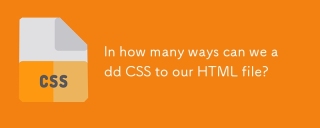 In how many ways can we add CSS to our HTML file?Apr 28, 2025 pm 05:24 PM
In how many ways can we add CSS to our HTML file?Apr 28, 2025 pm 05:24 PMArticle discusses three methods to add CSS to HTML: inline, internal, and external. Each method's impact on website performance and suitability for beginners is analyzed.(159 characters)


Hot AI Tools

Undresser.AI Undress
AI-powered app for creating realistic nude photos

AI Clothes Remover
Online AI tool for removing clothes from photos.

Undress AI Tool
Undress images for free

Clothoff.io
AI clothes remover

Video Face Swap
Swap faces in any video effortlessly with our completely free AI face swap tool!

Hot Article

Hot Tools

SublimeText3 Mac version
God-level code editing software (SublimeText3)

Zend Studio 13.0.1
Powerful PHP integrated development environment

PhpStorm Mac version
The latest (2018.2.1) professional PHP integrated development tool

SecLists
SecLists is the ultimate security tester's companion. It is a collection of various types of lists that are frequently used during security assessments, all in one place. SecLists helps make security testing more efficient and productive by conveniently providing all the lists a security tester might need. List types include usernames, passwords, URLs, fuzzing payloads, sensitive data patterns, web shells, and more. The tester can simply pull this repository onto a new test machine and he will have access to every type of list he needs.

SublimeText3 English version
Recommended: Win version, supports code prompts!






