Home >Web Front-end >JS Tutorial >What is the event object in js? Introduction to event object in js
What is the event object in js? Introduction to event object in js
- 不言Original
- 2018-08-22 17:50:524986browse
The content of this article is about what is the event object in js? The introduction of the event object in js has certain reference value. Friends in need can refer to it. I hope it will be helpful to you.
What is an event object?
When an event on the DOM is triggered, an event object event will be generated. This object contains all information related to the event.
Includes the element that caused the event, the type of event, and other information related to the specific event.
For example:
The event object caused by mouse operation will contain information about the mouse position.
The event object caused by keyboard operations will contain information about the pressed key.
Let’s click on document to see what the event contains.
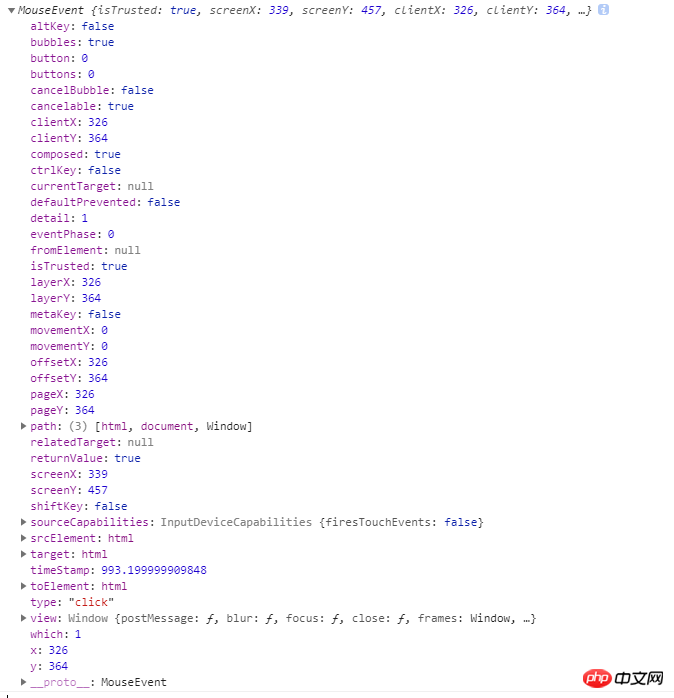
Compatible writing method of event object
Event event object is not compatible with all browsers. We generally use the following method Be compatible.
var oEvent=ev || event;
If the parameter is not ev but event, the compatibility method can also be written in the following format.
document.onclick=function(event){
var oEvent=event || window.event;
console.log(oEvent);
}
The test code is as follows:
nbsp;html>
<title>event兼容测试</title>
<script>
window.onload=function(){
document.onclick=function(ev){
var oEvent=ev || event;
console.log(event);
}
}
</script>
What are the common attributes of event
oEvent.type;——Get the bound event type, such as click , mouseover, etc.
oEvent.target; (use event.srcElement in lower versions of IE) - Returns the element that triggered the event. For example, [object HTMLInputElement] refers to the input element in html
- ##oEvent.currentTarget; (does not exist in lower ie versions) represents the element of the currently bound event, and the difference between it and the target Look below
nbsp;html>
<title>event.target和event.currentTarget的区别</title>
<script>
window.onload=function(){
document.onclick=function(ev){
var oEvent=ev || event;
var oCurrentElement=oEvent.target || oEvent.srcElement;
console.log(oCurrentElement);
console.log(oEvent.currentTarget);
console.log(oEvent.type);
}
}
</script>
<input>
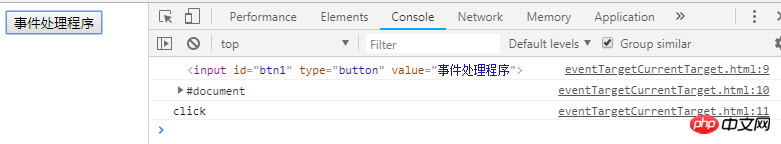
- ##oEvent.stopPropagation()[ˌprɒpə'ɡeɪʃn];(in ie oEvent.cancelBubble=false) //Used to prevent event bubbling
- ##oEvent.stopImmediatePropagation();//Immediate[ɪˈmi:diət] //When an element is bound to multiple When an event handler is added, the events will be executed in sequence. If you do not want subsequent event handlers to be executed, just add this method to the current event and the subsequent event handlers will not be executed.
- oEvent.preventDefault(); (use oEvent.returnValue=true in lower versions of ie) //Prevent the default behavior of events, such as blocking the href link of a.
-
nbsp;html> <title>仿select下拉框、阻止默认动作、阻止默认行为</title> <style> #p1{ width: 400px; height: 300px; background: #ccc; display: none; } </style> <script> window.onload=function(){ var oBtn=document.getElementById("btn1"); var op=document.getElementById("p1"); var oA=document.getElementById("a1"); oBtn.onclick=function(event){ op.style.display="block"; var oEvent=event || window.event; if(oEvent.stopPropagation){ oEvent.stopPropagation(); }else{ oEvent.cancelBubble=true;//IE,在新版的chrome中支持 } } oA.onclick=function(){ var oEvent=event || window.event; if(oEvent.preventDefault){ oEvent.preventDefault(); }else{ oEvent.returnValue=false;//IE } } document.onclick=function(){ op.style.display="none"; } } </script> <input> <p></p> <a>a链接</a>
- oEvent.clientY;The vertical coordinate of the mouse.
- Related recommendations:
event object and summary of various events
JavaScript dom event object Detailed explanation of IE event object instances
js Get the event source and the object that triggers the event_javascript skills
The above is the detailed content of What is the event object in js? Introduction to event object in js. For more information, please follow other related articles on the PHP Chinese website!
Related articles
See more- An in-depth analysis of the Bootstrap list group component
- Detailed explanation of JavaScript function currying
- Complete example of JS password generation and strength detection (with demo source code download)
- Angularjs integrates WeChat UI (weui)
- How to quickly switch between Traditional Chinese and Simplified Chinese with JavaScript and the trick for websites to support switching between Simplified and Traditional Chinese_javascript skills

