How to use pure CSS to achieve the effect of a green pig
The content of this article is about how to use pure CSS to achieve the effect of a green pig. It has certain reference value. Friends in need can refer to it. I hope it will be helpful to you.
Effect preview

Source code download
Daily front-end practical series Please download all source codes from github:
https://github.com/comehope/front-end-daily-challenges
Code Interpretation
Define dom. The container contains 3 elements, representing ears, eyes, and nose respectively:
<p> <span></span> <span></span> <span></span> </p>
Centered display:
body {
margin: 0;
height: 100vh;
display: flex;
align-items: center;
justify-content: center;
background-color: skyblue;
}
Set the common attributes of pseudo elements. Pseudo elements are used in many places later. Element:
.pig::before,
.pig::after,
.pig *::before,
.pig *::after {
content: '';
position: absolute;
}
Define the container size:
.pig {
width: 12em;
height: 10em;
font-size: 20px;
background-color: #50a032;
border: 0.2em solid #2b4d13;
}
Use the rounded corner attribute to draw the outline of the head:
.pig {
border-radius: 50% 50% 50% 50% / 55% 60% 40% 45%;
}
Draw the outline of the nose:
.pig {
position: relative;
}
.nose {
position: absolute;
width: 4.6em;
height: 4em;
background-color: #82b923;
border: 0.1em solid #1d3c07;
border-radius: 50% 50% 45% 45% / 55% 55% 45% 45%;
top: 3em;
left: 4.2em;
}
Use pseudo elements to draw the nostrils:
.nose::before,
.nose::after {
width: 1.2em;
background-color: #0f2d00;
border-radius: 50%;
top: 1.4em;
}
.nose::before {
left: 0.8em;
height: 1.8em;
}
.nose::after {
right: 0.8em;
height: 1.6em;
}
Draw the outline of the eyes:
.eyes::before,
.eyes::after {
width: 2.8em;
height: 2.8em;
background: white;
border-radius: 50%;
border: 0.1em solid #193c09;
top: 3.6em;
}
.eyes::before {
left: 0.8em;
}
.eyes::after {
right: 0.3em;
}
Draw the eyeballs with radial gradients:
.eyes::before,
.eyes::after {
background:
radial-gradient(
circle at var(--eyeball-left) 1.5em,
black 0.4em,
transparent 0.4em
),
white;
}
.eyes::before {
--eyeball-left: 1em;
}
.eyes::after {
--eyeball-left: 1.9em;
}
Draw the outline of the inner ear:
.ears::before,
.ears::after {
width: 0.8em;
height: 0.9em;
background-color: #2f6317;
border: 0.1em solid #1d3a0d;
border-radius: 45% 45% 45% 45% / 55% 45% 55% 45%;
}
.ears::before {
top: 0.3em;
left: 1.3em;
}
.ears::after {
top: -1.1em;
right: 5.8em;
}
Use shadows to draw the outer ears:
.ears::before {
color: #50a032;
box-shadow:
0.4em 0.7em 0 -0.2em,
-0.2em 0.7em 0 -0.1em,
-0.6em 0.5em 0 -0.2em,
-0.1em -0.2em 0 0.4em,
-0.1em -0.2em 0 0.6em #2b4d13;
transform: rotate(-40deg);
}
.ears::after {
color: #5cb739;
box-shadow:
0.3em 0.6em 0 -0.2em,
-0.1em 0.6em 0 -0.1em,
-0.6em 0.6em 0 -0.2em,
-0.1em -0.2em 0 0.4em,
-0.1em -0.2em 0 0.6em #2b4d13;
transform: rotate(-6deg);
}
Use pseudo elements to draw eyebrows:
.pig::before,
.pig::after {
width: 1.4em;
height: 1em;
border-top: 0.5em solid #0f2d00;
top: 2.3em;
border-radius: 50% 50% 0 0 / 40% 40% 0 0;
}
.pig::before {
left: 1.2em;
transform: rotate(-20deg);
}
.pig::after {
right: 1em;
transform: rotate(25deg);
}
Next set the shadows to increase the three-dimensional effect.
Add shadow effects to the head:
.pig {
box-shadow:
inset -1.5em 1em 1.5em -0.5em rgba(255, 255, 255, 0.3),
inset 0.5em -0.5em 0.8em 0.2em rgba(0, 0, 0, 0.2);
}
Add shadow effects to the nose:
.nose {
box-shadow: -0.1em 0.5em 0.2em 0.1em rgba(68, 132, 36, 0.6);
}
.nose::before,
.nose::after {
box-shadow: inset -0.3em -0.2em 0.1em -0.1em #2d6b1f;
}
Add shadow effects to the eyes:
.eyes::before,
.eyes::after {
box-shadow:
inset 0.3em -0.6em 0.5em -0.2em rgba(0, 0, 0, 0.3),
-0.1em 0.5em 0.2em 0.1em rgba(68, 132, 36, 0.6);
}
Recommended related articles:
How to use CSS to achieve the dynamic effect of dot movement
How to use CSS to achieve the dynamic effect of color-changing rotation animation
The above is the detailed content of How to use pure CSS to achieve the effect of a green pig. For more information, please follow other related articles on the PHP Chinese website!
 What does margin: 40px 100px 120px 80px signify?Apr 28, 2025 pm 05:31 PM
What does margin: 40px 100px 120px 80px signify?Apr 28, 2025 pm 05:31 PMArticle discusses CSS margin property, specifically "margin: 40px 100px 120px 80px", its application, and effects on webpage layout.
 What are the different CSS border properties?Apr 28, 2025 pm 05:30 PM
What are the different CSS border properties?Apr 28, 2025 pm 05:30 PMThe article discusses CSS border properties, focusing on customization, best practices, and responsiveness. Main argument: border-radius is most effective for responsive designs.
 What are CSS backgrounds, list the properties?Apr 28, 2025 pm 05:29 PM
What are CSS backgrounds, list the properties?Apr 28, 2025 pm 05:29 PMThe article discusses CSS background properties, their uses in enhancing website design, and common mistakes to avoid. Key focus is on responsive design using background-size.
 What are CSS HSL Colors?Apr 28, 2025 pm 05:28 PM
What are CSS HSL Colors?Apr 28, 2025 pm 05:28 PMArticle discusses CSS HSL colors, their use in web design, and advantages over RGB. Main focus is on enhancing design and accessibility through intuitive color manipulation.
 How can we add comments in CSS?Apr 28, 2025 pm 05:27 PM
How can we add comments in CSS?Apr 28, 2025 pm 05:27 PMThe article discusses the use of comments in CSS, detailing single-line and multi-line comment syntaxes. It argues that comments enhance code readability, maintainability, and collaboration, but may impact website performance if not managed properly.
 What are CSS Selectors?Apr 28, 2025 pm 05:26 PM
What are CSS Selectors?Apr 28, 2025 pm 05:26 PMThe article discusses CSS Selectors, their types, and usage for styling HTML elements. It compares ID and class selectors and addresses performance issues with complex selectors.
 Which type of CSS holds the highest priority?Apr 28, 2025 pm 05:25 PM
Which type of CSS holds the highest priority?Apr 28, 2025 pm 05:25 PMThe article discusses CSS priority, focusing on inline styles having the highest specificity. It explains specificity levels, overriding methods, and debugging tools for managing CSS conflicts.
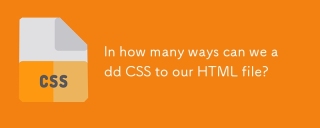 In how many ways can we add CSS to our HTML file?Apr 28, 2025 pm 05:24 PM
In how many ways can we add CSS to our HTML file?Apr 28, 2025 pm 05:24 PMArticle discusses three methods to add CSS to HTML: inline, internal, and external. Each method's impact on website performance and suitability for beginners is analyzed.(159 characters)


Hot AI Tools

Undresser.AI Undress
AI-powered app for creating realistic nude photos

AI Clothes Remover
Online AI tool for removing clothes from photos.

Undress AI Tool
Undress images for free

Clothoff.io
AI clothes remover

Video Face Swap
Swap faces in any video effortlessly with our completely free AI face swap tool!

Hot Article

Hot Tools

SublimeText3 Mac version
God-level code editing software (SublimeText3)

Zend Studio 13.0.1
Powerful PHP integrated development environment

PhpStorm Mac version
The latest (2018.2.1) professional PHP integrated development tool

SecLists
SecLists is the ultimate security tester's companion. It is a collection of various types of lists that are frequently used during security assessments, all in one place. SecLists helps make security testing more efficient and productive by conveniently providing all the lists a security tester might need. List types include usernames, passwords, URLs, fuzzing payloads, sensitive data patterns, web shells, and more. The tester can simply pull this repository onto a new test machine and he will have access to every type of list he needs.

SublimeText3 English version
Recommended: Win version, supports code prompts!






