 Web Front-end
Web Front-end CSS Tutorial
CSS Tutorial Introduction to Holy Grail Layout and Double Flying Wing Layout in CSS (with code)
Introduction to Holy Grail Layout and Double Flying Wing Layout in CSS (with code)Introduction to Holy Grail Layout and Double Flying Wing Layout in CSS (with code)
This article introduces to you an introduction to the Holy Grail layout and the double flying wing layout in CSS (with code). It has certain reference value. Friends in need can refer to it. I hope it will be helpful to you.
Holy Grail Layout

<div>#header</div> <div> <div>#center</div> <div>#left</div> <div>#right</div> </div> <div>#footer</div>
The effect achieved is mainly in the container, left and rgith have fixed widths, center is rendered first, and automatically Adapt to width.
body {
min-width: 500px;
}
#container {
overflow: auto; /* BFC */
padding-left: 180px;
padding-right: 150px;
}
#container .column {
height: 200px;
position: relative;
float: left;
}
#center {
background-color: #e9e9e9;
width: 100%;
}
#left {
background-color: red;
width: 180px;
right: 180px;
margin-left: -100%
}
#right {
background-color: blue;
width: 150px;
margin-right: -150px;
}
#header,
#footer {
background-color: #c9c9c9;
}
Several points to pay attention to in this solution:
The center element is located before left and right, so center can be rendered first and the user can see the main content of the page first.
container (width: 100%) wraps the three columns of content and makes space for the left and right columns through padding-left and padding-right.
center, left, and right all set a left float (float:left), so there is a floating stream inside the container.
By setting
margin-left: -100%to the left element, the left element moves to the upper left corner of the container, andposition: relative; right : 180px, moved to the padding-left position of the container.Set
margin-right: -150pxto the right element so that it moves to the position of the padding-right of the container.
ps: margin-left and margin-right take advantage of the characteristics of floating flow, so that the first row can accommodate the three elements of center, left, and right at the same time.
Holy Grail Layout (flexbox implementation)
 ##
##
<div>#header</div> <div> <div>#center</div> <div>#left</div> <div>#right</div> </div> <div>#footer</div>body { min-width: 550px; } #HolyGrail { display: flex; min-height: 100vh; flex-direction: column; } #container { display: flex; flex: 1; } #center { background-color: #e9e9e9; flex: 1; } #left { background-color: red; order: -1; width: 150px; } #right { background-color: blue; width: 150px; } #header, #footer { height: 50px; background-color: #c9c9c9; }If you do not consider browsers ie10 and below, you can use flex to implement it Holy grail layout. And the Holy Grail layout can make the footer achieve a sticky effect by letting the container fill the height.flex compatibility
Double flying wing layoutThe difference lies in
##The Holy Grail layout and the double flying wing layout solve the same problem, that is A three-column layout with fixed width on both sides and adaptive middle column. The middle column should be placed in front of the document flow for priority rendering. The solution to the problem of the Holy Grail layout and the double-wing layout is the same in the first half, that is, all three columns are float, but the left and right columns are added with negative margins to make them side by side with the middle column p to form a three-column layout.
The idea of solving the middle p content from being blocked.
The holy grail layout is to wrap the element in order to prevent the middle content from being modified.
How to implement floating element line wrapping in cssGrid layout in CSS Summary of usage (with code)- padding-left
The solution to the double-wing layout is to add a p inside the middle element to place the content, and then use the left and right marginsand
padding-rightto place the content p in the middle, and then use relative positioningposition:relative, and use the right or left attributes to make the left and right columns uneven. When the middle content.- margin-left
The double flying wing layout has one more p tag and 4 less css attributes. Less padding-left and padding-right are used. The left and right p's use relative layout position: relative and the corresponding right and left, and margin-left and margin-right are used more.and
margin-rightLeave space for the left and right columns.- Recommended related articles:
<div>#header</div> <div> <div> <div>#center</div> </div> <div>#left</div> <div>#right</div> </div> <div>#footer</div>body { min-width: 500px; } #container { overflow: auto; /* BFC */ } #container .column { height: 200px; float: left; } #center { background-color: #e9e9e9; width: 100%; } #center-content { margin-left: 180px; margin-right: 150px; } #left { width: 180px; background-color: red; margin-left: -100%; } #right { background-color: blue; width: 150px; margin-left: -150px; } #header, #footer { background-color: #c9c9c9; }
The above is the detailed content of Introduction to Holy Grail Layout and Double Flying Wing Layout in CSS (with code). For more information, please follow other related articles on the PHP Chinese website!
 What does margin: 40px 100px 120px 80px signify?Apr 28, 2025 pm 05:31 PM
What does margin: 40px 100px 120px 80px signify?Apr 28, 2025 pm 05:31 PMArticle discusses CSS margin property, specifically "margin: 40px 100px 120px 80px", its application, and effects on webpage layout.
 What are the different CSS border properties?Apr 28, 2025 pm 05:30 PM
What are the different CSS border properties?Apr 28, 2025 pm 05:30 PMThe article discusses CSS border properties, focusing on customization, best practices, and responsiveness. Main argument: border-radius is most effective for responsive designs.
 What are CSS backgrounds, list the properties?Apr 28, 2025 pm 05:29 PM
What are CSS backgrounds, list the properties?Apr 28, 2025 pm 05:29 PMThe article discusses CSS background properties, their uses in enhancing website design, and common mistakes to avoid. Key focus is on responsive design using background-size.
 What are CSS HSL Colors?Apr 28, 2025 pm 05:28 PM
What are CSS HSL Colors?Apr 28, 2025 pm 05:28 PMArticle discusses CSS HSL colors, their use in web design, and advantages over RGB. Main focus is on enhancing design and accessibility through intuitive color manipulation.
 How can we add comments in CSS?Apr 28, 2025 pm 05:27 PM
How can we add comments in CSS?Apr 28, 2025 pm 05:27 PMThe article discusses the use of comments in CSS, detailing single-line and multi-line comment syntaxes. It argues that comments enhance code readability, maintainability, and collaboration, but may impact website performance if not managed properly.
 What are CSS Selectors?Apr 28, 2025 pm 05:26 PM
What are CSS Selectors?Apr 28, 2025 pm 05:26 PMThe article discusses CSS Selectors, their types, and usage for styling HTML elements. It compares ID and class selectors and addresses performance issues with complex selectors.
 Which type of CSS holds the highest priority?Apr 28, 2025 pm 05:25 PM
Which type of CSS holds the highest priority?Apr 28, 2025 pm 05:25 PMThe article discusses CSS priority, focusing on inline styles having the highest specificity. It explains specificity levels, overriding methods, and debugging tools for managing CSS conflicts.
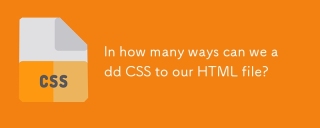 In how many ways can we add CSS to our HTML file?Apr 28, 2025 pm 05:24 PM
In how many ways can we add CSS to our HTML file?Apr 28, 2025 pm 05:24 PMArticle discusses three methods to add CSS to HTML: inline, internal, and external. Each method's impact on website performance and suitability for beginners is analyzed.(159 characters)


Hot AI Tools

Undresser.AI Undress
AI-powered app for creating realistic nude photos

AI Clothes Remover
Online AI tool for removing clothes from photos.

Undress AI Tool
Undress images for free

Clothoff.io
AI clothes remover

Video Face Swap
Swap faces in any video effortlessly with our completely free AI face swap tool!

Hot Article

Hot Tools

Dreamweaver CS6
Visual web development tools

WebStorm Mac version
Useful JavaScript development tools

Atom editor mac version download
The most popular open source editor

VSCode Windows 64-bit Download
A free and powerful IDE editor launched by Microsoft

DVWA
Damn Vulnerable Web App (DVWA) is a PHP/MySQL web application that is very vulnerable. Its main goals are to be an aid for security professionals to test their skills and tools in a legal environment, to help web developers better understand the process of securing web applications, and to help teachers/students teach/learn in a classroom environment Web application security. The goal of DVWA is to practice some of the most common web vulnerabilities through a simple and straightforward interface, with varying degrees of difficulty. Please note that this software







