PHP速学视频免费教程(入门到精通)
PHP怎么学习?PHP怎么入门?PHP在哪学?PHP怎么学才快?不用担心,这里为大家提供了PHP速学教程(入门到精通),有需要的小伙伴保存下载就能学习啦!
这次给大家带来如何使用JS事件绑定、事件流模型,使用JS事件绑定、事件流模型的注意事项有哪些,下面就是实战案例,一起来看一下。
一、JS事件
(一)JS事件分类
1.鼠标事件:
click/dbclick/mouseover/mouseout
2.HTML事件:
onload/onunload/onsubmit/onresize/onchange/onfoucs/onscroll
3.键盘事件:
keydown:键盘按下时触发
keypress:键盘按下并抬起的瞬间触发。
keyup:键盘抬起触发
[注意事项]
①执行顺序:keydown keypress keyup
②keypress只能捕获数字,字母,符号键,而不能捕获功能键。
③长按时循环执行keydown--keypress
④有keydown,并不一定有keyup,当长按时焦点失去,将不再触发keyup
⑤keypress区分大小写,keydown,kewup不区分。
4.事件因子:
当触发一个事件时,该事件将向事件所调用的函数中,默认传入一个参数,
这个参数就是一个事件因子,包含了该事件的各种详细信息。
document.onkeydown=function(e){
console.log(e);
}
document.onkeydown=function(){
console.log(window.event);
}//兼容浏览器的写法:
document.onkeydown=function(e){
e==e||Window.event;
var Code=e.keyCode||e.which||e.charCode;
if(code==13){
//回车
}
}5.如何确定键盘按键?
①再出发的函数中,接收事件因子e。
②可以使用e.key直接去到按下的按键字符(不推荐使用)。
③一次可以使用keyCode/which/charCode取到按键的ASCII码值。
(兼容各种浏览器的写法)
var Code=e.keyCode||e.which||e.charCode;
//判断组合键
var isAlt=0,isEnt=0;
document.onkeyup=function(e){
if(e.keyCode==18){
isAlt=1;
}
if(e.keyCode==13){
isEnt=1;
}
if(isAlt==1&&isEnt==1){
alert("同时按下Alt和Enter键");
}
}
document.onkeyup=function(){
console.log("keyup");
}
document.onkeypress=function(){
console.log("keypress");
}
document.onkeydown=function(){
console.log("keydown");
}
document.onkeypress=function(){
console.log(window.event);
}
//判断是否按下了回车键
document.onkeydown=function(e){
var code=e.keyCode;
if(code==13){
alert("你输入的是回车键");
}
}(一)DOM0事件模型
绑定注意事项:
①使用window.onload加载完成后进行绑定。
window.onload =function(){//事件}
②放在body后面进行绑定。
//body内容 <body> <button onclick="func()">内联模型绑定</button> <button id="btn1">哈哈哈哈</button> <button id="btn2">DOM2模型绑定</button> <button id="btn3">取消DOM2</button> </body>
1.内联模型(行内绑定):将函数名直接作为html标签中属性的属性值。
<button onclick="func()">内联模型绑定</button>
缺点:不符合w3c中关于内容与 行为分离的基本规范。
2.脚本模型(动态绑定):通过在JS中选中某个节点,然后给节点添加onclick属性。
document.getElementById("btn1")=function(){} 优点:符合w3c中关于内容与行为分离的基本规范,实现html与js的分离。
缺点:同一个节点只能添加一次同类型事件,如果添加多次,最后一个生效。
document.getElementById("btn1").onclick=function(){
alert(1234);
}
document.getElementById("btn1").onclick=function(){
alert(234);
}//重复的只能出现最近的一次3.DOM0共有缺点:通过DOM0绑定的事件,一旦绑定将无法取消。
document.getElementById("btn3").onclick=function(){//不能取消匿名函数
if(btn.detachEvent){
btn.detachEvent("onclick",func1);
}else{
btn.removeEventListener("click",func1);
}
alert("取消DOM2");
}(二)DOM2事件模型
1.添加DOM2事件绑定:
①IE8之前,使用.attachEvent("onclick",函数);
②IE8之后,使用.addEventListener("click",函数,true/false);
参数三:false(默认)表示事件冒泡,传入true表示事件捕获。
③兼容所有浏览器的处理方式:
var btn=document.getElementById("btn1");
if(btn.attachEvent){
btn.attachEvent("onclick",func1);//事件,事件需要执行的函数IE8可以
}else{
btn.attachEventListener("click",func1);
}2.DOM2绑定的优点:
①同一个节点,可以使用DOM2绑定多个同类型事件。
②使用DOM2绑定的事件,可以有专门的函数进行取消。
3.取消事件绑定:
①使用attachEvent绑定,要用detachevent取消。
②使用attachEventListener绑定,要用removeEventListenter取消。
注意:如果DOM2绑定的事件,需要取消,则绑定事件时,回调函数必须是函数名,
而不能是匿名函数,因为取消事件时,取消传入函数名进行取消。
三、JS事件流模型
(一)JS中的事件流模型
1. 事件冒泡(fasle/不写):当触发一个节点的事件是,会从当前节点开始,依次触发其祖先节点的同类型事件,直到DOM根节点。
2. 事件捕获(true):当初发一个节点的事件时,会从DOM根节点开始,依次触发其祖先节点的同类型事件,直到当前节点自身。
3. 什么时候事件冒泡?什么时候事件捕获?
① 当使用addEventListener绑定事件,第三个参数传为true时表示事件捕获;
② 除此之外的所有事件绑定均为事件冒泡。
4. 阻止事件冒泡:
① IE10之前,e.cancelBubble = true;
② IE10之后,e.stopPropagation();
5. 阻止默认事件:
① IE10之前:e.returnValue = false;
② IE10之后:e.preventDefault();
//css
#p1{
width: 300px;;
height: 300px;
background-color: powderblue;
}
#p2{
width: 200px;
height: 200px;
background-color: deeppink;
}
#p3{
width: 100px;
height: 100px;
background-color:#A9A9A9;
}
//html
<p id="p1">
<p id="p2">
<p id="p3"></p>
</p>
</p>
<a href="01-事件笔记.html" rel="external nofollow" onclick="func()">超链接</a>
p1.addEventListener("click",function(){
console.log("p1 click");
},false);
p2.addEventListener("click",function(){
console.log("p2 click");
},false);
p3.addEventListener("click",function(){ //原来的顺序是:3-->2-->1。
// myParagraphEventHandler(); //截获事件流后,只触发3.但是从2开始依然会冒泡;
console.log("p3 click");
},false);结果(事件冒泡)(由小到大p3-》p2-》p1):
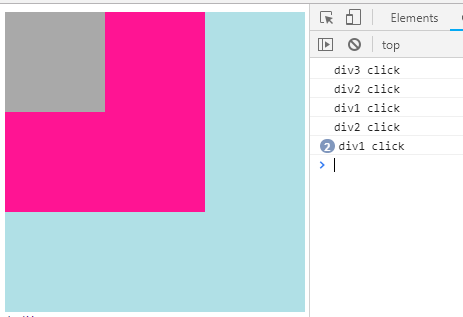
p1.addEventListener("click",function(){
console.log("p1 click");
},true);
p2.addEventListener("click",function(){
console.log("p2 click");
},true);
p3.addEventListener("click",function(){
// myParagraphEventHandler(); //截获事件流后,只触发3.但是从2开始依然会冒泡;
console.log("p3 click");
},true);结果(事件捕获)(由小到大p3-》p2-》p1):
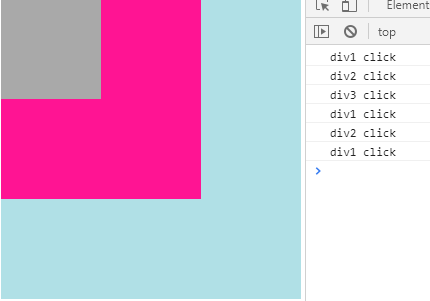
//依然遵循事件冒泡
document.onclick=function(){
console.log("document click")
}
//截获事件流阻止事件冒泡
function myParagraphEventHandler(e) {
e = e || window.event;
if (e.stopPropagation) {
e.stopPropagation(); //IE10以后
} else {
e.cancelBubble = true; //IE10之前
}
}
//截获事件流阻止事件冒泡
function myParagraphEventHandler(e) {
e = e || window.event;
if (e.stopPropagation) {
e.stopPropagation(); //IE10以后
} else {
e.cancelBubble = true; //IE10之前
}
}
//阻止默认事件
function eventHandler(e) {
e = e || window.event;
// 防止默认行为
if (e.preventDefault) {
e.preventDefault(); //IE10之后
} else {
e.returnValue = false; //IE10之前
}
}相信看了本文案例你已经掌握了方法,更多精彩请关注php中文网其它相关文章!
推荐阅读:

已抢7336个
抢
已抢95473个
抢
已抢14936个
抢
已抢52722个
抢
已抢195929个
抢
已抢87510个
抢