This time I will bring you some common problems with CSS selectors, and what are the precautions for dealing with common problems with CSS selectors. The following is a practical case, let’s take a look.
What are the common selectors?
1.Tag selector
p{ }/Select the element with the label named p/
2. Class selector
.box{ }/Select the element with the class name box Element/
3.ID selector
#header{ }/Select the element with id named header/
1.4Wildcard selector
{ }/Select all in the page Element/
1.5 Selector prefix
div.bd{}/Select the element with class name bd and label div/
1.6Attribute selector
[disabled] {}/Select all elements with the attribute disabled*/
What is the priority of the selector?
! important>inline style>ID selector>pseudo-class>attribute selector>class selector>element (type) selector>Universal selector(*)>Browser Usage scenarios for customizing
class and id?
id Quickly obtain label objects based on the unique id number provided. class puts some specific styles into a class class. If you need tags for this style, you can add this class.
Why do we need to delineate appropriate namespaces when using CSS selectors?
To prevent style pollution.
What do the following selectors mean?
#header{
}/选择id名为header的元素/
.header{
}/选择class名为header的元素/
.header .logo{
}/选择名为header元素内所有名为logo的元素/
.header.mobile{
}/选择class名为header且为mobile的元素/
.header p, .header h3{
}/选择class名为header内所有的p标签和h3标签/
#header .nav>li{
}/选择祖父元素id名为header内父元素class名为nav的标签下/
#header a:hover{
}/选择祖父元素id名为header内a标签被hover的元素/List the pseudo-class selectors you know
:active adds styles to activated elements.
:focus Adds styles to elements with keyboard input focus.
:hover Adds a style to an element when the mouse is hovering over it.
:link Add styles to unvisited links.
:visited adds styles to visited links.
:first-child adds styles to the first child element of the element.
:lang Adds styles to elements with the specified lang attribute.
Run the following code to analyze the reasons for the output style.
<!DOCTYPE html>
<html>
<head>
<meta charset="utf-8">
<title>first-child vs first-of-child</title>
<style>
/选中.item1,该元素是它父亲的第一个孩子/
.item1
:first-of-type
{
background: red;
}
/选中.item1,该元素是它父亲所有的 .item1孩子中的第一个/
.item1:first-child{
color: blue;
}
</style>
</head>
<body>
<div class="item1">item1</div>
<div class="ct">
<div class="item2">ct-item2</div>
<div class="item1">ct-item1</div>
<div class="item1">ct-itmm1</div>
<div class="item2">
<div class="item1">ct-item2-item1</div>
</div>
</div>
</body>
</html>
<!DOCTYPE html>
<html>
<head>
<meta charset="utf-8">
<title>first-child vs first-of-child</title>
<style>
/选中.item1,该元素是它父亲的第一个孩子/
.item1:first-of-type{
background: red;
}
/选中.item1,该元素是它父亲所有的 .item1孩子中的第一个/
.item1:first-child{
color: blue;
}
</style>
</head>
<body>
<div class="item1">item1</div>
<div class="ct">
<p class="item2">ct-item2</p>
<div class="item1">ct-item1</div>
<div class="item1">ct-itmm1</div>
<div class="item2">
<div class="item1">ct-item2-item1</div>
</div>
</div>
</body>
</html>:What are the functions and differences between:first-child and :first-of-type?
:first-child matches the first child element of a parent element, which can be said to be a structure the first child element on.
:first-of-type matches the first child element of the same type under a parent element.
If you encounter an attribute and want to know the compatibility, where can you check it?
Check it at caniuse.com.
I believe you have mastered the method after reading the case in this article. For more exciting information, please pay attention to other related articles on the php Chinese website!
Related reading:
JavaScript array-string-mathematical function
Simple CSS3 click response animation case
The above is the detailed content of What are the common problems with CSS selectors?. For more information, please follow other related articles on the PHP Chinese website!
 What does margin: 40px 100px 120px 80px signify?Apr 28, 2025 pm 05:31 PM
What does margin: 40px 100px 120px 80px signify?Apr 28, 2025 pm 05:31 PMArticle discusses CSS margin property, specifically "margin: 40px 100px 120px 80px", its application, and effects on webpage layout.
 What are the different CSS border properties?Apr 28, 2025 pm 05:30 PM
What are the different CSS border properties?Apr 28, 2025 pm 05:30 PMThe article discusses CSS border properties, focusing on customization, best practices, and responsiveness. Main argument: border-radius is most effective for responsive designs.
 What are CSS backgrounds, list the properties?Apr 28, 2025 pm 05:29 PM
What are CSS backgrounds, list the properties?Apr 28, 2025 pm 05:29 PMThe article discusses CSS background properties, their uses in enhancing website design, and common mistakes to avoid. Key focus is on responsive design using background-size.
 What are CSS HSL Colors?Apr 28, 2025 pm 05:28 PM
What are CSS HSL Colors?Apr 28, 2025 pm 05:28 PMArticle discusses CSS HSL colors, their use in web design, and advantages over RGB. Main focus is on enhancing design and accessibility through intuitive color manipulation.
 How can we add comments in CSS?Apr 28, 2025 pm 05:27 PM
How can we add comments in CSS?Apr 28, 2025 pm 05:27 PMThe article discusses the use of comments in CSS, detailing single-line and multi-line comment syntaxes. It argues that comments enhance code readability, maintainability, and collaboration, but may impact website performance if not managed properly.
 What are CSS Selectors?Apr 28, 2025 pm 05:26 PM
What are CSS Selectors?Apr 28, 2025 pm 05:26 PMThe article discusses CSS Selectors, their types, and usage for styling HTML elements. It compares ID and class selectors and addresses performance issues with complex selectors.
 Which type of CSS holds the highest priority?Apr 28, 2025 pm 05:25 PM
Which type of CSS holds the highest priority?Apr 28, 2025 pm 05:25 PMThe article discusses CSS priority, focusing on inline styles having the highest specificity. It explains specificity levels, overriding methods, and debugging tools for managing CSS conflicts.
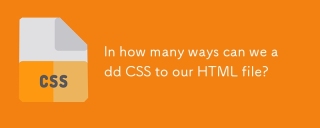 In how many ways can we add CSS to our HTML file?Apr 28, 2025 pm 05:24 PM
In how many ways can we add CSS to our HTML file?Apr 28, 2025 pm 05:24 PMArticle discusses three methods to add CSS to HTML: inline, internal, and external. Each method's impact on website performance and suitability for beginners is analyzed.(159 characters)


Hot AI Tools

Undresser.AI Undress
AI-powered app for creating realistic nude photos

AI Clothes Remover
Online AI tool for removing clothes from photos.

Undress AI Tool
Undress images for free

Clothoff.io
AI clothes remover

Video Face Swap
Swap faces in any video effortlessly with our completely free AI face swap tool!

Hot Article

Hot Tools

SublimeText3 Mac version
God-level code editing software (SublimeText3)

Zend Studio 13.0.1
Powerful PHP integrated development environment

PhpStorm Mac version
The latest (2018.2.1) professional PHP integrated development tool

SecLists
SecLists is the ultimate security tester's companion. It is a collection of various types of lists that are frequently used during security assessments, all in one place. SecLists helps make security testing more efficient and productive by conveniently providing all the lists a security tester might need. List types include usernames, passwords, URLs, fuzzing payloads, sensitive data patterns, web shells, and more. The tester can simply pull this repository onto a new test machine and he will have access to every type of list he needs.

SublimeText3 English version
Recommended: Win version, supports code prompts!






