Home >Web Front-end >CSS Tutorial >Html5 IphoneX adaptation method sharing
Html5 IphoneX adaptation method sharing
- 小云云Original
- 2018-05-18 14:02:113586browse
The key to adapting to IphoneX is how to adapt the page to the "bangs", bottom operating area and large rounded corners issues. Compared with other mobile phones, the difference between IphoneX and IphoneX is that although the device also has one screen, it is actually divided into several modules. This article mainly introduces to you the relevant information on the Html5 IphoneX adaptation method. The editor thinks it is quite good. Now Share it with everyone and give it as a reference. Let’s follow the editor to take a look, I hope it can help everyone.
We move a normal web page to ?
Solution
1. Add a background-color to the body
Why add background-color? What is the use? Notice that we just mentioned that there will be white patches on the head and bottom. In fact, it is not accurate to say that it is white, because this color actually comes from the background color of the body. In addition, when we pull up or pull down the content, the content and color at the bottom of the web page will be displayed, which is actually the background color of the body. So if you want to modify these two effects, you can set the background color of the body.
2. Add the e8e496c15ba93d81f6ea4fe5f55a2244 tag of viewport-fit = cover
This step is extremely critical. Let’s take a look at the results first:
Copy code
The code is as follows:
<meta name="viewport" content="initial-scale=1.0, minimum-scale=1.0, maximum-scale=1.0, user-scalable=0, width=device-width, viewport-fit=cover" />
Why is it so critical? The main problem of iphoneX is that web content cannot be displayed elsewhere except in the safe area, and it is tailor-made to solve this problem. When the above content is set, the head and bottom can be opened for the web page to display content.
But after using it, you will find that the area is open, but the content (often the navigation bar) is partially blocked because of the "bangs", and you find that the originally set 100% height is not What should I do if it takes up all the height space?
For the height of the head and the height of the bottom, there are actually matching values, as shown below:
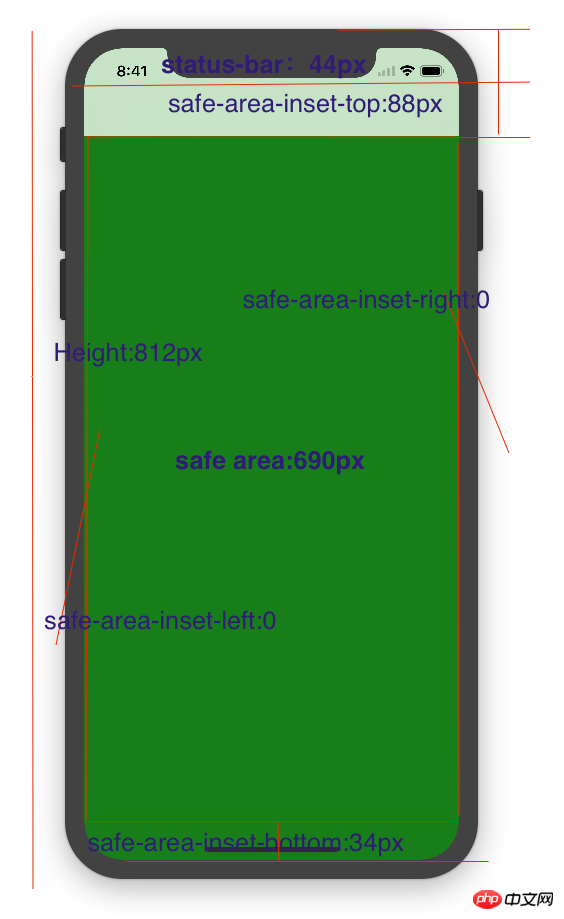
So, we have the following solution:
1. Modify the height of our navigation bar and add the height of safe-area-inset-top to the original height, which is 44px; specifically, it can be written like this:
height: calc(navHeight + 44px); , and reset the position of the copy on the navigation bar.
2. The browser chromium kernel of IOS 11 provides the following content, which are the values we marked in the picture above:
safe-area-inset- top
safe-area-inset-right
safe-area-inset-left
safe-area-inset-bottom
How to use it? It's very simple:
body {
padding-top: constant(safe-area-inset-top); //为导航栏+状态栏的高度 88px
padding-left: constant(safe-area-inset-left); //如果未竖屏时为0
padding-right: constant(safe-area-inset-right); //如果未竖屏时为0
padding-bottom: constant(safe-area-inset-bottom);//为底下圆弧的高度 34px
}
Maybe you haven't seen constant, and I haven't seen it before. It is also a value specially designed for iphoneX. Note that it can only be used when your e8e496c15ba93d81f6ea4fe5f55a2244 tag is added with viewport. -fit=cover is required for this value to take effect. Of course, on an android phone, it will not be recognized.
3. Only effective for IphoneX
Note that the adaptation we made is only effective for IphoneX and cannot affect other phones, so we need to make a responsive layout, that is , use media query, as follows:
// 注意这里采用的是690px(safe area高度),不是812px;
@media only screen and (width: 375px) and (height: 690px){
body {
height: 100vh;
}
}
There is information that the above method is OK, but it has no effect when I use it, so I relaxed the conditions and made the following modifications:
@media only screen and (width: 375px) and (min-height: 690px){
body {
height: 100vh;
}
}
The difference is that I identify devices with a width of 375px and a height greater than 690px as IphoneX. Of course, currently only the X device meets this condition.
4. Web page height changes
First of all, let me emphasize that I am not sure about this part. I encountered it myself, so I would like to explain it:
After setting up viewport-fit, You will find that the originally set 100% height is not as expected, and only takes up part of the screen space. In fact, there is no rush, you only need to make the following modifications:
@media only screen and (width: 375px) and (min-height: 690px) {
body {
height: 100vh;
}
}
vh is to check the viewport, which is the height of the viewport, 1vh = 1% viewport height, which is an absolute unit. Setting 100vh means taking up the full screen height
5. The navigation bar is at the top and the taskbar is at the bottom
The page content can be pulled. If the navigation bar also slides, the effect will be ugly. This We need to achieve the navigation bar ceiling effect. I won’t go into details since everyone knows how to implement it. Here is one of my cases:
@media only screen and (width: 375px) and (min-height: 690px){
p {
position: fixed;
display: block;
z-index: 300;
}
.bg {
height: calc(3.5rem + 44px);
}
p {
margin-top: 44px;
}
}
The same goes for the taskbar. This article simply describes the specific steps on how to deal with the IphoneX adaptation problem. If you want to understand the principles more deeply, you are welcome to communicate in the comment area.
Related recommendations:
Detailed explanation of html5 page rem layout adaptation method
Detailed explanation of mobile REM layout of H5 activity page Adaptation method
How to use rem+scss for adaptation on the mobile phone
The above is the detailed content of Html5 IphoneX adaptation method sharing. For more information, please follow other related articles on the PHP Chinese website!

