Home >Database >Mysql Tutorial >Detailed explanation of installing mysql5.7.18 instance on centos7.3
Detailed explanation of installing mysql5.7.18 instance on centos7.3
- 小云云Original
- 2018-01-17 09:21:242397browse
This article mainly introduces the detailed tutorial for installing mysql5.7.18 on centos7.3. Friends who need it can refer to it. I hope it can help everyone.
1 Check the Linux release version
[root@typecodes ~]# cat /etc/redhat-release
CentOS Linux release 7.2.1511 (Core)
2 Download the official MySQL Yum Repository
According to the Linux distribution version (CentOS and Fedora are all Red Hat series), obtain Yum from the official mysql (http://dev.mysql.com/downloads/repo/yum/) Repository.
[root@typecodes ~]# wget -i http://dev.mysql.com/get/mysql57-community-release-el7-7.noarch.rpm --2016-02-03 18:36:02-- http://dev.mysql.com/get/mysql57-community-release-el7-7.noarch.rpm Resolving dev.mysql.com (dev.mysql.com)... 137.254.60.11 Connecting to dev.mysql.com (dev.mysql.com)|137.254.60.11|:80... connected. HTTP request sent, awaiting response... 302 Found Location: http://repo.mysql.com//mysql57-community-release-el7-7.noarch.rpm [following] --2016-02-03 18:36:04-- http://repo.mysql.com//mysql57-community-release-el7-7.noarch.rpm Resolving repo.mysql.com (repo.mysql.com)... 104.102.164.25 Connecting to repo.mysql.com (repo.mysql.com)|104.102.164.25|:80... connected. HTTP request sent, awaiting response... 200 OK Length: 8984 (8.8K) [application/x-redhat-package-manager] Saving to: ‘mysql57-community-release-el7-7.noarch.rpm' 100%[=============================================================================================================================>] 8,984 --.-K/s in 0s 2016-02-03 18:36:07 (68.4 MB/s) - ‘mysql57-community-release-el7-7.noarch.rpm' saved [8984/8984] 3 安装MySQL的Yum Repository 安装完MySQL的Yum Repository,每次执行yum update都会检查MySQL是否更新。 [root@typecodes ~]# yum -y install mysql57-community-release-el7-7.noarch.rpm Loaded plugins: axelget, fastestmirror, langpacks Examining mysql57-community-release-el7-7.noarch.rpm: mysql57-community-release-el7-7.noarch Marking mysql57-community-release-el7-7.noarch.rpm to be installed Resolving Dependencies --> Running transaction check ---> Package mysql57-community-release.noarch 0:el7-7 will be installed --> Finished Dependency Resolution Dependencies Resolved ======================================================================================================================================================================= Package Arch Version Repository Size ======================================================================================================================================================================= Installing: mysql57-community-release noarch el7-7 /mysql57-community-release-el7-7.noarch 7.8 k Transaction Summary ======================================================================================================================================================================= Install 1 Package Total size: 7.8 k Installed size: 7.8 k Downloading packages: Running transaction check Running transaction test Transaction test succeeded Running transaction Installing : mysql57-community-release-el7-7.noarch 1/1 Verifying : mysql57-community-release-el7-7.noarch 1/1 Installed: mysql57-community-release.noarch 0:el7-7 Complete!
3 Install the server version of the MySQL database
[root@typecodes ~]# yum -y install mysql-community-server Loaded plugins: axelget, fastestmirror, langpacks No metadata available for base No metadata available for epel No metadata available for extras repomd.xml | 2.5 kB 00:00:00 update mysql-connectors-community metadata successfully repomd.xml | 2.5 kB 00:00:00 update mysql-tools-community metadata successfully repomd.xml | 2.5 kB 00:00:00 update mysql57-community metadata successfully No metadata available for updates mysql-connectors-community | 2.5 kB 00:00:00 mysql-tools-community | 2.5 kB 00:00:00 mysql57-community | 2.5 kB 00:00:00 (1/3): mysql-tools-community/x86_64/primary_db | 24 kB 00:00:01 (2/3): mysql57-community/x86_64/primary_db | 28 kB 00:00:01 (3/3): mysql-connectors-community/x86_64/primary_db | 8.6 kB 00:00:02 Loading mirror speeds from cached hostfile * base: mirrors.aliyun.com * epel: mirrors.neusoft.edu.cn * extras: mirrors.163.com * updates: mirrors.163.com Resolving Dependencies --> Running transaction check ---> Package mysql-community-server.x86_64 0:5.7.10-1.el7 will be installed --> Processing Dependency: mysql-community-common(x86-64) = 5.7.10-1.el7 for package: mysql-community-server-5.7.10-1.el7.x86_64 --> Processing Dependency: mysql-community-client(x86-64) = 5.7.10-1.el7 for package: mysql-community-server-5.7.10-1.el7.x86_64 --> Running transaction check ---> Package mysql-community-client.x86_64 0:5.7.10-1.el7 will be installed --> Processing Dependency: mysql-community-libs(x86-64) = 5.7.10-1.el7 for package: mysql-community-client-5.7.10-1.el7.x86_64 ---> Package mysql-community-common.x86_64 0:5.7.10-1.el7 will be installed --> Running transaction check ---> Package mariadb-libs.x86_64 1:5.5.44-2.el7.centos will be obsoleted --> Processing Dependency: libmysqlclient.so.18()(64bit) for package: 2:postfix-2.10.1-6.el7.x86_64 --> Processing Dependency: libmysqlclient.so.18(libmysqlclient_18)(64bit) for package: 2:postfix-2.10.1-6.el7.x86_64 ---> Package mysql-community-libs.x86_64 0:5.7.10-1.el7 will be obsoleting --> Running transaction check ---> Package mysql-community-libs-compat.x86_64 0:5.7.10-1.el7 will be obsoleting --> Finished Dependency Resolution Dependencies Resolved ======================================================================================================================================================================= Package Arch Version Repository Size ======================================================================================================================================================================= Installing: mysql-community-libs x86_64 5.7.10-1.el7 mysql57-community 2.2 M replacing mariadb-libs.x86_64 1:5.5.44-2.el7.centos mysql-community-libs-compat x86_64 5.7.10-1.el7 mysql57-community 2.0 M replacing mariadb-libs.x86_64 1:5.5.44-2.el7.centos mysql-community-server x86_64 5.7.10-1.el7 mysql57-community 142 M Installing for dependencies: mysql-community-client x86_64 5.7.10-1.el7 mysql57-community 24 M mysql-community-common x86_64 5.7.10-1.el7 mysql57-community 269 k Transaction Summary ======================================================================================================================================================================= Install 3 Packages (+2 Dependent packages) Total download size: 171 M Downloading packages: mysql-community-server-5.7.10-1.el7.x86_64.rpm | 142 MB 00:03:42 mysql-community-libs-compat-5.7.10-1.el7.x86_64.rpm | 2.0 MB 00:00:03 mysql-community-libs-5.7.10-1.el7.x86_64.rpm | 2.2 MB 00:00:05 mysql-community-client-5.7.10-1.el7.x86_64.rpm | 24 MB 00:00:41 warning: /var/cache/yum/x86_64/7/mysql57-community/packages/mysql-community-common-5.7.10-1.el7.x86_64.rpm: Header V3 DSA/SHA1 Signature, key ID 5072e1f5: NOKEY00 ETA Public key for mysql-community-common-5.7.10-1.el7.x86_64.rpm is not installed mysql-community-common-5.7.10-1.el7.x86_64.rpm | 269 kB 00:00:01 Retrieving key from file:///etc/pki/rpm-gpg/RPM-GPG-KEY-mysql Importing GPG key 0x5072E1F5: Userid : "MySQL Release Engineering <mysql-build>" Fingerprint: a4a9 4068 76fc bd3c 4567 70c8 8c71 8d3b 5072 e1f5 Package : mysql57-community-release-el7-7.noarch (@/mysql57-community-release-el7-7.noarch) From : /etc/pki/rpm-gpg/RPM-GPG-KEY-mysql Running transaction check Running transaction test Transaction test succeeded Running transaction Installing : mysql-community-common-5.7.10-1.el7.x86_64 1/6 Installing : mysql-community-libs-5.7.10-1.el7.x86_64 2/6 Installing : mysql-community-client-5.7.10-1.el7.x86_64 3/6 Installing : mysql-community-server-5.7.10-1.el7.x86_64 4/6 Installing : mysql-community-libs-compat-5.7.10-1.el7.x86_64 5/6 Erasing : 1:mariadb-libs-5.5.44-2.el7.centos.x86_64 6/6 Verifying : mysql-community-server-5.7.10-1.el7.x86_64 1/6 Verifying : mysql-community-libs-compat-5.7.10-1.el7.x86_64 2/6 Verifying : mysql-community-common-5.7.10-1.el7.x86_64 3/6 Verifying : mysql-community-libs-5.7.10-1.el7.x86_64 4/6 Verifying : mysql-community-client-5.7.10-1.el7.x86_64 5/6 Verifying : 1:mariadb-libs-5.5.44-2.el7.centos.x86_64 6/6 Installed: mysql-community-libs.x86_64 0:5.7.10-1.el7 mysql-community-libs-compat.x86_64 0:5.7.10-1.el7 mysql-community-server.x86_64 0:5.7.10-1.el7 Dependency Installed: mysql-community-client.x86_64 0:5.7.10-1.el7 mysql-community-common.x86_64 0:5.7.10-1.el7 Replaced: mariadb-libs.x86_64 1:5.5.44-2.el7.centos Complete! [root@typecodes ~]# clear</mysql-build>
Last screenshot:
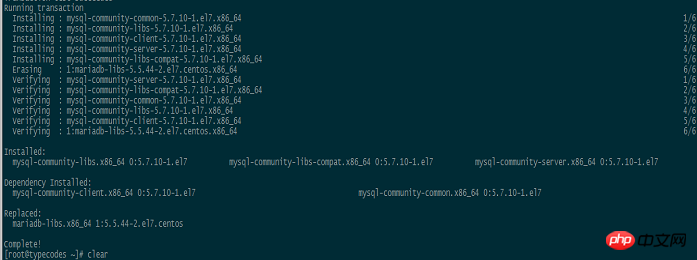
[root@typecodes ~]# systemctl start mysqld.serviceThen use the command systemctl status mysqld.service to view the service status after the MySQL database is started:
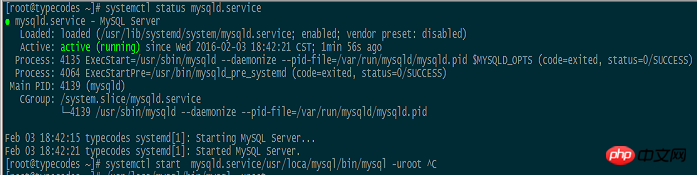
#######从mysql进程日志中获取root用户的初始密码:ra%yk7urCBIh [root@typecodes ~]# grep "password" /var/log/mysqld.log 2016-02-03T10:42:17.272166Z 1 [Note] A temporary password is generated for root@localhost: ra%yk7urCBIh 2016-02-03T10:42:36.776875Z 2 [Note] Access denied for user 'root'@'localhost' (using password: NO) 2016-02-03T10:42:52.063138Z 3 [Note] Access denied for user 'root'@'localhost' (using password: NO) 2016-02-03T10:42:57.564373Z 4 [Note] Access denied for user 'root'@'localhost' (using password: NO) 2016-02-03T10:43:01.477007Z 5 [Note] Access denied for user 'root'@'localhost' (using password: NO) 2016-02-03T10:46:03.642008Z 6 [Note] Access denied for user 'root'@'localhost' (using password: NO) 2016-02-03T10:46:11.217889Z 7 [Note] Access denied for user 'root'@'localhost' (using password: NO) 2016-02-03T10:47:44.755199Z 0 [Note] Shutting down plugin 'validate_password' 2016-02-03T10:47:46.505844Z 0 [Note] Shutting down plugin 'sha256_password' 2016-02-03T10:47:46.505851Z 0 [Note] Shutting down plugin 'mysql_native_password'6 Modify the root user password Use the root user's initial password obtained in Section 5, Then modify it: set global validate_password_policy =0;//The default is 1, which is MEDIUM, so the password you set at the beginning must meet the length and must contain numbers, lowercase or uppercase letters, and special characters.
set global validate_password_length=4;//指定了密码中数据的长度 alter user root@localhost identified by 'crow';//修改密码Increase remote access rights
GRANT ALL PRIVILEGES ON *.* TO 'root'@'%' IDENTIFIED BY 'crow' WITH GRANT OPTION; FLUSH PRIVILEGES;Exit mysql, and then restart the service
systemctl restart mysqldOpen the 3306 port in the firewall
firewall-cmd --zone=public --add-port=3306/tcp --permanentRestart the firewall
firewall-cmd --reload [root@typecodes ~]# mysql -uroot -p Enter password: #######输入默认的root密码后回车 Welcome to the MySQL monitor. Commands end with ; or \g. Your MySQL connection id is 2 Server version: 5.7.10 Copyright (c) 2000, 2015, Oracle and/or its affiliates. All rights reserved. Oracle is a registered trademark of Oracle Corporation and/or its affiliates. Other names may be trademarks of their respective owners. Type 'help;' or '\h' for help. Type '\c' to clear the current input statement. mysql> ALTER USER 'root'@'localhost' IDENTIFIED BY 'new password'; Query OK, 0 rows affected (0.00 sec) mysql> exit Bye7 Installation completedAt this point, the installation of the MySQL5.7.10 database using the YUM method in CentOS7 is completed. As shown below, you can use the new root password to log in to MySQL.
[root@typecodes ~]# mysql -uroot -ppassword mysql: [Warning] Using a password on the command line interface can be insecure. Welcome to the MySQL monitor. Commands end with ; or \g. Your MySQL connection id is 3 Server version: 5.7.10 MySQL Community Server (GPL) Copyright (c) 2000, 2015, Oracle and/or its affiliates. All rights reserved. Oracle is a registered trademark of Oracle Corporation and/or its affiliates. Other names may be trademarks of their respective owners. Type 'help;' or '\h' for help. Type '\c' to clear the current input statement. mysql> use mysql; Reading table information for completion of table and column names You can turn off this feature to get a quicker startup with -A Database changed mysql> show databases; +--------------------+ | Database | +--------------------+ | information_schema | | mysql | | performance_schema | | sys | +--------------------+ 4 rows in set (0.00 sec) mysql> clear mysql> exit Bye [root@typecodes ~]# clearAppendix 1: View the configuration information of the MySQL databaseThe MySQL configuration file is still /etc/my.cnf, and other installation information can be viewed through the mysql_config command. Among them, the dynamic library files are stored in the /usr/lib64/mysql directory.
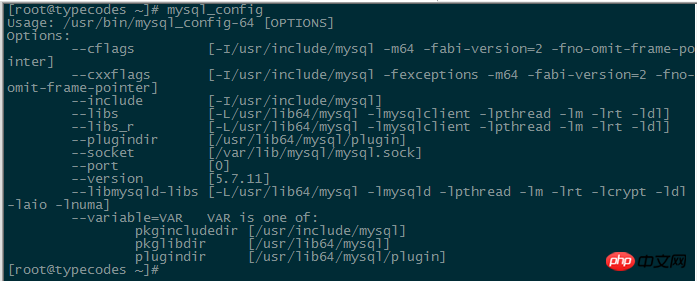
[root@typecodes ~]# yum -y install mysql-community-develAppendix 3: Deleting MySQL's RepositoryBecause MySQL's Yum Repository was installed in Section 3, every time a yum operation is performed in the future, updates will be checked. If you want to remove this automatic checking operation, you can use the following command to uninstall the MySQL Repository.
[root@typecodes ~]# yum -y remove mysql57-community-release-el7-7.noarch update 2017.04.10 11:10Using the above yum method, you can also install the latest version mysql5.7.18 currently on the mysql official website. Just replace the version of the rmp package in Section 2, and the subsequent steps remain unchanged.
wget -i -c http://dev.mysql.com/get/mysql57-community-release-el7-10.noarch.rpmRelated recommendations:
How to change the password for MySQL5.7.18
About the installation and configuration of mysql5.7.18 under centos6.4 Method graphic tutorial sharing
Tutorial on how to install the decompressed version of MySQL5.7.18 under Windows
The above is the detailed content of Detailed explanation of installing mysql5.7.18 instance on centos7.3. For more information, please follow other related articles on the PHP Chinese website!

