Home >Database >Mysql Tutorial >Mysql method to automatically obtain time and date
Mysql method to automatically obtain time and date
- 一个新手Original
- 2017-09-30 10:38:441805browse
Implementation method:
1. Set the field type to TIMESTAMP
2. Set the default value to CURRENT_TIMESTAMP
##Example application:
1. MySQL script implementation use case
##--Add CreateTime to set the default time CURRENT_TIMESTAMP ALTER TABLE `table_name`
ADD COLUMN `CreateTime` datetime NULL DEFAULT CURRENT_TIMESTAMP COMMENT '创建时间' ;
CURRENT_TIMESTAMP ALTER TABLE `table_name`MODIFY COLUMN `CreateTime` datetime NULL DEFAULT CURRENT_TIMESTAMP COMMENT '创建时间' ;
--Add UpdateTime to set the default time CURRENT_TIMESTAMP Set the update time to ON UPDATE CURRENT_TIMESTAMP
##
ALTER TABLE `table_name` ADD COLUMN `UpdateTime` timestamp NULL DEFAULT CURRENT_TIMESTAMP ON UPDATE CURRENT_TIMESTAMP COMMENT '创建时间' ;--Modify UpdateTime to set the default time
CURRENT_TIMESTAMP Set the update time to ON UPDATE CURRENT_TIMESTAMP ALTER TABLE `table_name`
MODIFY COLUMN `UpdateTime` timestamp NULL DEFAULT CURRENT_TIMESTAMP ON UPDATE CURRENT_TIMESTAMP COMMENT '创建时间' ;
2. MySQL tool settings
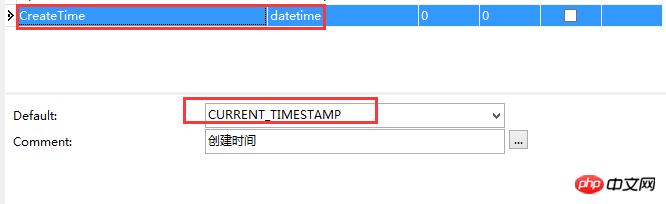
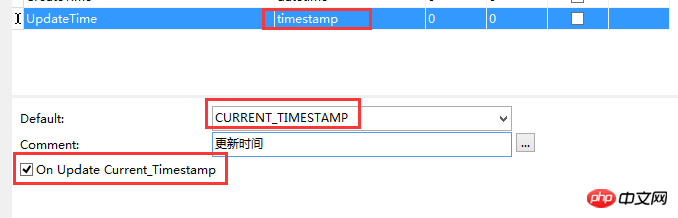 ##Summary:
##Summary:
1. MySQL automatic management, Maintain time consistency with the database;
2. Simple and efficient, no application development support is required, MySQL automatically completes it;
The above is the detailed content of Mysql method to automatically obtain time and date. For more information, please follow other related articles on the PHP Chinese website!

