Home >Database >Mysql Tutorial >How to create a view from a database table in MySQL?
How to create a view from a database table in MySQL?
- 黄舟Original
- 2017-08-07 15:44:563736browse
A view is a virtual table exported from one or more tables. It is a virtual table; it can facilitate users to operate data. How to create a view on an existing database table and view the created view? Information, the specific operations are as follows:
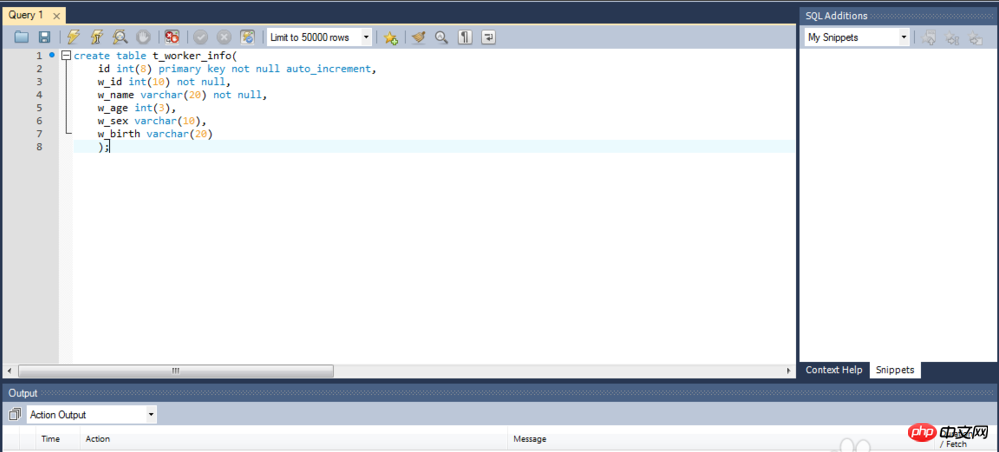
##1 .In order not to affect other database tables, create a new database table t_worker_info with the following code:
create table t_worker_info(
id int(8) primary key not null auto_increment,
w_id int(10) not null,
w_name varchar(20) not null,
w_age int(3),
w_sex varchar(10),
w_birth varchar(20)
);
As shown in the figure below:
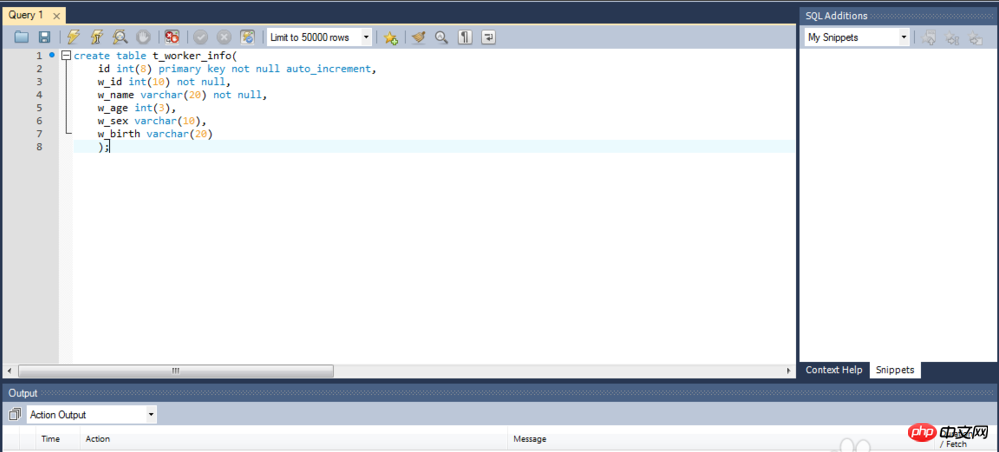
2. After creating t_worker_info, check the data structure. The code is as follows:
desc t_worker_info;As shown in the figure below:
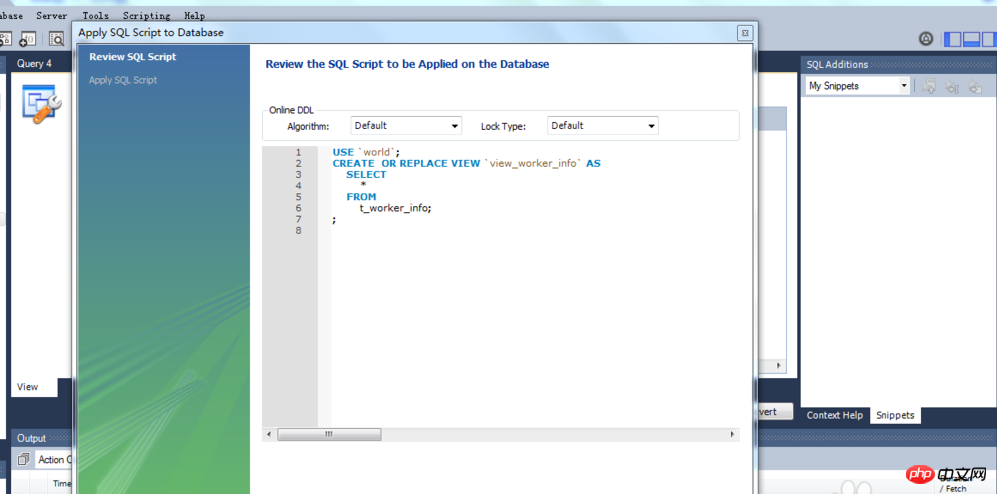
3. Double-click the selected database, right-click "Create View..." in Views, open the editing window, and enter the code in the window, the code is as follows:
CREATE VIEW `view_worker_info` AS SELECT * FROM t_worker_info;
As shown in the figure below:
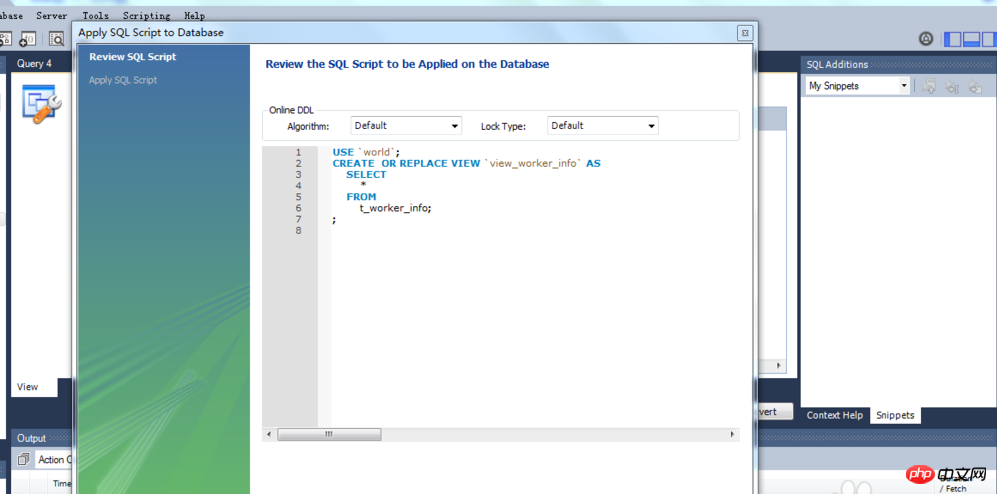
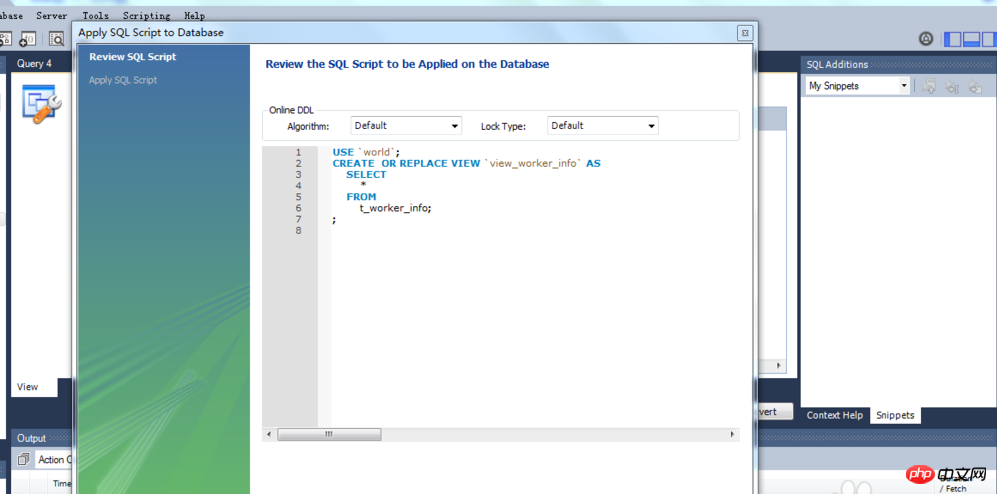
4. View the basic information of creating a view, use desc or describe statement , the code is as follows:
desc view_worker_info;As shown in the figure below:
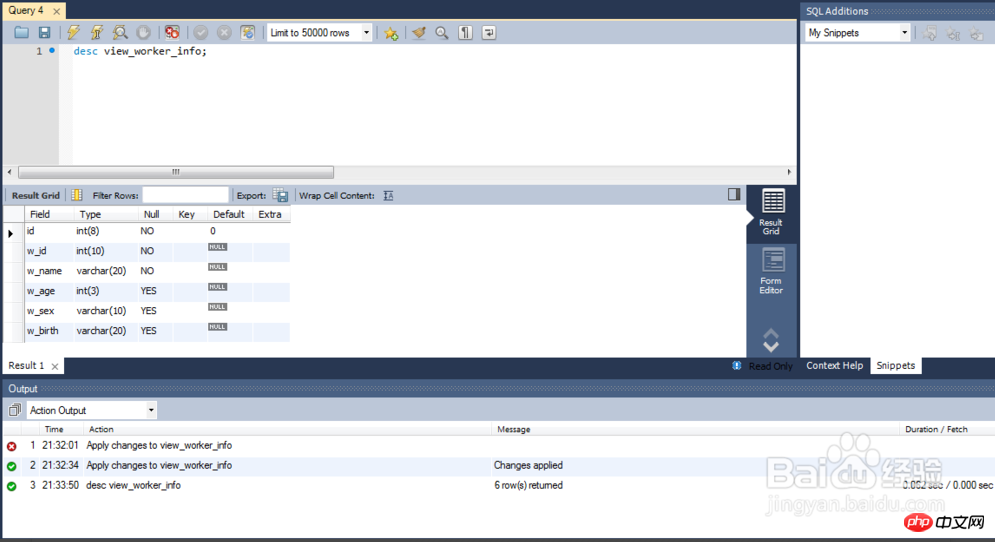
show table status like 'view_worker_info';
As shown in the figure below:

show create view view_worker_info;As shown in the figure below:
Instructions
The above is the detailed content of How to create a view from a database table in MySQL?. For more information, please follow other related articles on the PHP Chinese website!


