Home >Database >Mysql Tutorial >Preparations for Eclipse to import mysql and connect to java
Preparations for Eclipse to import mysql and connect to java
- 巴扎黑Original
- 2017-07-21 16:53:151371browse
2017-07-12 13:11:47
##Import mysql--conncetor --java--jars into Eclipse
Method 1: Right-click on the project item, click Build Path->Configure Build Path-->Libraries-->Add External JARs (add local jars package)--> Apply
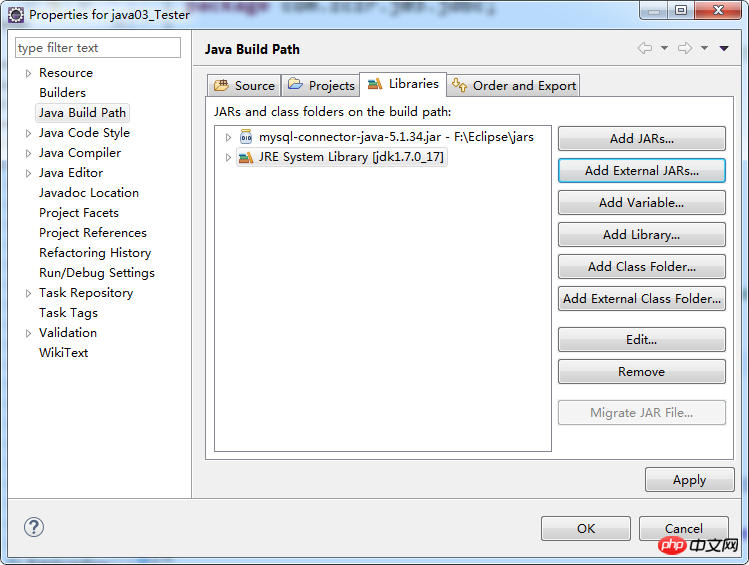
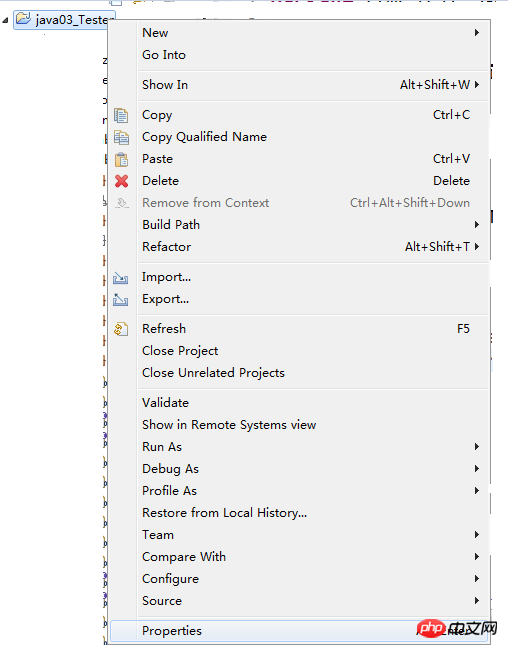
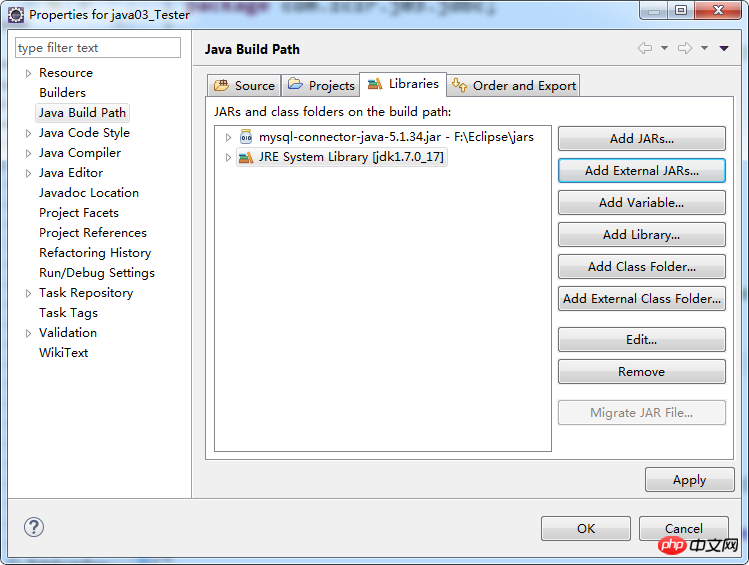
The above is the detailed content of Preparations for Eclipse to import mysql and connect to java. For more information, please follow other related articles on the PHP Chinese website!
Statement:
The content of this article is voluntarily contributed by netizens, and the copyright belongs to the original author. This site does not assume corresponding legal responsibility. If you find any content suspected of plagiarism or infringement, please contact admin@php.cn
Previous article:Learn how mysql events call stored procedure methodsNext article:Learn how mysql events call stored procedure methods

