Home >Database >Mysql Tutorial >Detailed introduction to SQL server
Detailed introduction to SQL server
- 巴扎黑Original
- 2017-06-11 14:28:181536browse
Before discussing how to start the MySQL server, let us consider what user the MySQL server should be run as. The server can be started manually or automatically. If you start it manually, the server starts as the user you log into Unix (Linux), that is, if you log in to Unix with paul and start the server, it runs with paul; if you use the su command to switch to root and then run the server, then It runs as root. However, most of the time you probably don't want to start the server manually, most likely you will arrange for the MySQL server to start automatically when the system boots, as part of the standard boot process, which under Unix is performed by the system's Unix user root, And any processes running within the process run with root privileges. You should keep two goals in mind during the MySQL server startup process: You want the server to run as some non-root user. Generally, you want to limit the ability of any running process unless you are sure
Introduction: Before discussing how to start the MySQL server, let us consider what user the MySQL server should be run as. The server can be started manually or automatically. If you start it manually, the server starts as the user you log into Unix (Linux), i.e. if you log into Unix as paul and start the server, it runs as paul; 
mysql Diagnosing startup problems and viewing log files for detailed explanation
##Introduction: Diagnosing startup problems Server startup problems are usually Occurs when changes are made to the MySQL configuration or the server itself. MySQL reports errors when this problem occurs, but since most MySQL servers are started automatically as a system process or service, these messages may not be visible. When troubleshooting system startup problems, you should first try to start the server manually. The MySQL server itself is started by executing mysqld on the command line. The following are several important mysqld command line options: 1. --help displays help - a list of options; 3.
3.
Introduction: mysql access control The security foundation of MySQL server is: users should have appropriate access to the data they need access rights, neither more nor less. In other words, users cannot have too much access to too much data. Consider the following: 1. Most users only need to read and write tables, but a few users even need to be able to create and delete tables;
 4.
4.
Introduction: MySQL server is a popular open source database server. Here is how to use docker. Make a mysql database service
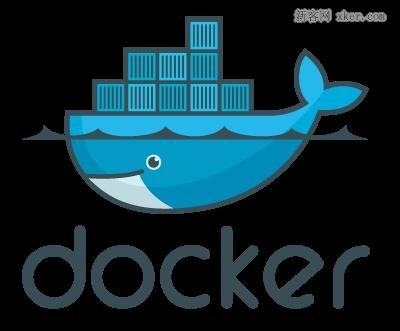 5.
5.
Introduction: First log in to the mysql server to see what encoding it is: mysqlshowvariableslike'character%'; the following data will appear |charactersetclient |latin1 ||charactersetconnection|latin1 ||charactersetdatabase |utf8 ||charact...
 6.
6.
Introduction: mysqld is the main process of the MySQL server. It can be said that mysqld is the real core of MySQL, and all work is carried out around the mysqld process. So to dissect the behemoth mysql, the code of mysqld is the best breakthrough. Everything starts from the familiar main() function. In fact, it starts from the mysqld_main() function. These codes are all in mysqld.cc. mysqld_main() then calls win_main)(). The win_main() function mainly does some initialization work. 7. Improving the security of MySQL database (1) Introduction: If you are running a UNIX-like operating system, it is a very bad idea to run the MySQL server (mysqld) as the root user. Because this may give a MySQL ordinary user permission to read and write files anywhere in the operating system. This is very important 8. Starting, connecting, disconnecting and stopping the MySQL database Introduction: 1. Start the MySQL server. There are two ways to start the MySQL server: system server and command prompt (DOS). Method 1: Start the MySQL server through the system server. If MySQL is set as a Windows service, you can open it by selecting "Open 9. A brief introduction to the SQL server mode of Mysql Introduction: mysql SQL server mode MySQL server can operate in different SQL modes, and different modes can be applied to different clients so that each application can. Customize the server's operating mode according to your needs. The mode defines which SQL syntax MySQL should support and which data validation checks should be performed. This makes it easier to use MySQL in different environments and combine it with other databases 10. Detailed explanation of PHP operation of MySQL database (1) Introduction: 1. PHP connects to the MySQL server mysql_connect() basic syntax description: PHP connects to the MySQL server syntax: resource $link = mysql_connect($hostname, $username, $password) Parameters: $hostname: is the domain name or IP address of the MySQL server , you can also add the port number (3306). For example: localhost:3306$username: is the MySQL server [Related Q&A recommendations]: ##Hardware - MySQL server CPU configuration issue php - Will there be concurrency problems when a client connects to the mysql server? 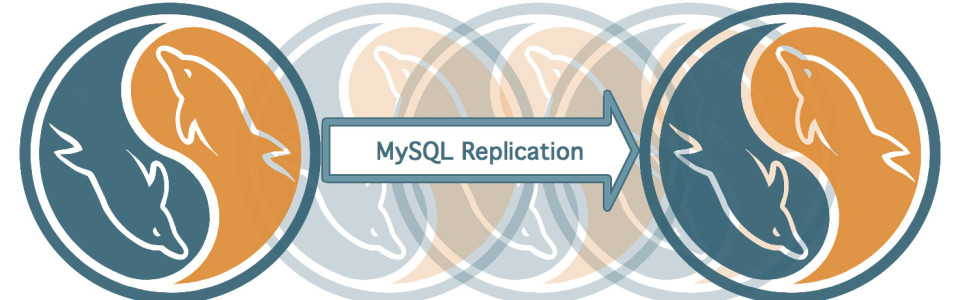



The above is the detailed content of Detailed introduction to SQL server. For more information, please follow other related articles on the PHP Chinese website!

