Home >Database >Mysql Tutorial >Detailed introduction to using views
Detailed introduction to using views
- 巴扎黑Original
- 2017-06-10 17:22:301687browse
View introduction requires MySQL 5 MySQL 5 adds support for views. Therefore, the contents of this chapter apply to MySQL 5 and later versions. Views are virtual tables. Unlike tables that contain data, views only contain queries that dynamically retrieve the data when used. The best way to understand the view is to look at an example: Input: select cust_name , cust_contact from customers, orders, orderitems where customers.cust_id = orders.cust_id and orderutems.order_num = order.orders.order_num and prod_id = 'TNT2'; this query Used to retrieve customers who have ordered a specific product. Anyone who needs this
1. Introduction to mysql views and why they are used and their rules and limitations

##Introduction: Requires MySQL 5 MySQL 5 adds support for views. Therefore, the contents of this chapter apply to MySQL 5 and later versions. Views are virtual tables. Unlike tables that contain data, views only contain queries that dynamically retrieve the data when used. The best way to understand views is to look at an example:
2. Introducing the concept and operation of views in mysql

Introduction: A view is a virtual table. For users who use the view, it is basically the same as using a normal table. The view does not exist in the database, and the data in the view is dynamically generated. The advantages of views over ordinary tables: Simplicity: When using views, you do not need to care about the corresponding structural conditions of subsequent tables. For users, views are filtered result sets. Security: Users can only access the result sets they are allowed to query. Data independence: Once the view structure is determined, changes to the actual tables have no impact on view users. View operations View operations are divided into creation...
3. Detailed introduction to SQL views

Introduction: View A view is a virtual table. Unlike contained data tables, views only contain data that is dynamically retrieved when used by a query. As a view, it does not contain any columns or data, only a query. Why use views? 1: Reuse sql statements. 2: Simplify complex SQL operations. After you write a query, you can easily reuse it without knowing the details of its underlying query. 3: Use part of the table instead of the entire table. 4: Protect data. Users can be granted access to specific parts of a table instead of accessing the entire table
4. MySQL Advanced Seven - Use of Views
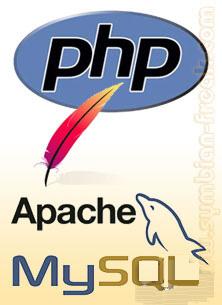
Introduction: If a certain query result appears very frequently, you need to often use this query result as a subquery. Using a view will More convenient.
5. Basic operations of MySQL views (5)_MySQL
Introduction: This article mainly provides you with detailed information This article introduces the basic operations of MySQL views and tells you why you use views? For questions such as how to create views, interested friends can refer to
6. Using views in Zend Framework views
Introduction:: This article mainly introduces the use of views in Zend Framework views. Students who are interested in PHP tutorials can refer to it.
7. Database sql creation view and view introduction
Introduction: The English name of the view diagram is view. This kind of virtual table is basically transparent to users who use the view, and the MySQL view does not exist in the database. The relevant data comes from the table used in the query and is dynamically generated.
8. How to implement the reading function related to ThinkPHP articles
Introduction: When we read articles online, when we finish reading an interesting When you read the article, you are not satisfied enough. You also want to read some related articles. If you look down at the end of the article, you will find that the related reading lists the chapters related to the article you are reading this time. We can click to read again, saving money. Search time. In terms of design that focuses on user experience, related reading functions are definitely indispensable. The following will use views to implement an article-related reading function
9. mysql5.0.1 provides the view function and its advantages
Introduction: The advantages of views over ordinary tables are as follows: 1. Simplicity: users who use views do not need to care about the corresponding table structure, association conditions and filtering conditions. For users, the view has already filtered the composite Conditional result set 2. Security: Users using the view should only access the result set they are allowed to query, and the permission management of the table cannot be restricted.
10. Popular understanding of the role of database views
Introduction: What is the use of views in a database? When do you need to use views? Benefits of Views The benefits of views can be mainly divided into four points: ?? The first point: Using views, you can customize user data and focus on specific data. ? In the actual process, the company has staff with different roles. If we take the sales company as an example, the purchasing staff may need some related
[Related Q&A recommendations]:
Is it better to use view model or MYSQL view in ThinkPHP?
How to develop api with ThinkPHP?
php - How slim framework uses views and templates
angular.js - express+angular, using templateURL path problem
javascript - WeChat applet Pull-to-load and pull-to-refresh implementation issues?
The above is the detailed content of Detailed introduction to using views. For more information, please follow other related articles on the PHP Chinese website!

