Home >Operation and Maintenance >Windows Operation and Maintenance >Summary of points to note about installing software
Summary of points to note about installing software
- 零下一度Original
- 2017-06-10 13:47:592148browse
This article mainly introduces the group policy and user settings of the win2008 R2 WEB server security settings guide. Friends in need can refer to the optimization settings of group policies, renaming the system default administrators and users, and creating trap accounts. and other measures to improve system security. Continuing from the previous article, we have changed the remote connection port and can reject some attacks, but these settings are not enough. When doing the following security measures, you must make sure that your server software has been fully configured and can be used normally. Otherwise, if you install the software after setting the security settings, the installation may fail or other errors may occur, causing the environment configuration to fail. Password policy The strength of the system password is directly related to the security of the system. If your password is too simple, if your remote connection port is scanned, it will take minutes to crack your password. Therefore, our system password must set a password that meets security requirements, such as using uppercase and lowercase English, numbers, special symbols, and a length of not less than 6 characters to strengthen password security. In Windows 2008 and above systems, the system provides a "Password Policy" setting. Let's set it. First enter the "Local Security Policy"
1. Summary of the points to note about Group Policy

Introduction: This article mainly introduces the Group Policy and Users of the win2008 R2 WEB Server Security Settings Guide Settings, friends in need can refer to the following measures to improve system security by optimizing group policy settings, renaming the system's default administrators and users, and creating trap accounts. Continuing from the previous article, we have changed the remote connection port and can reject some attacks, but these settings are not enough. When doing the following security, you must make sure that your server software has been fully configured and can be used normally. Otherwise, if you install the software after the security settings, you may be in trouble...
2. Share examples of how to disable automatic software installation in win10
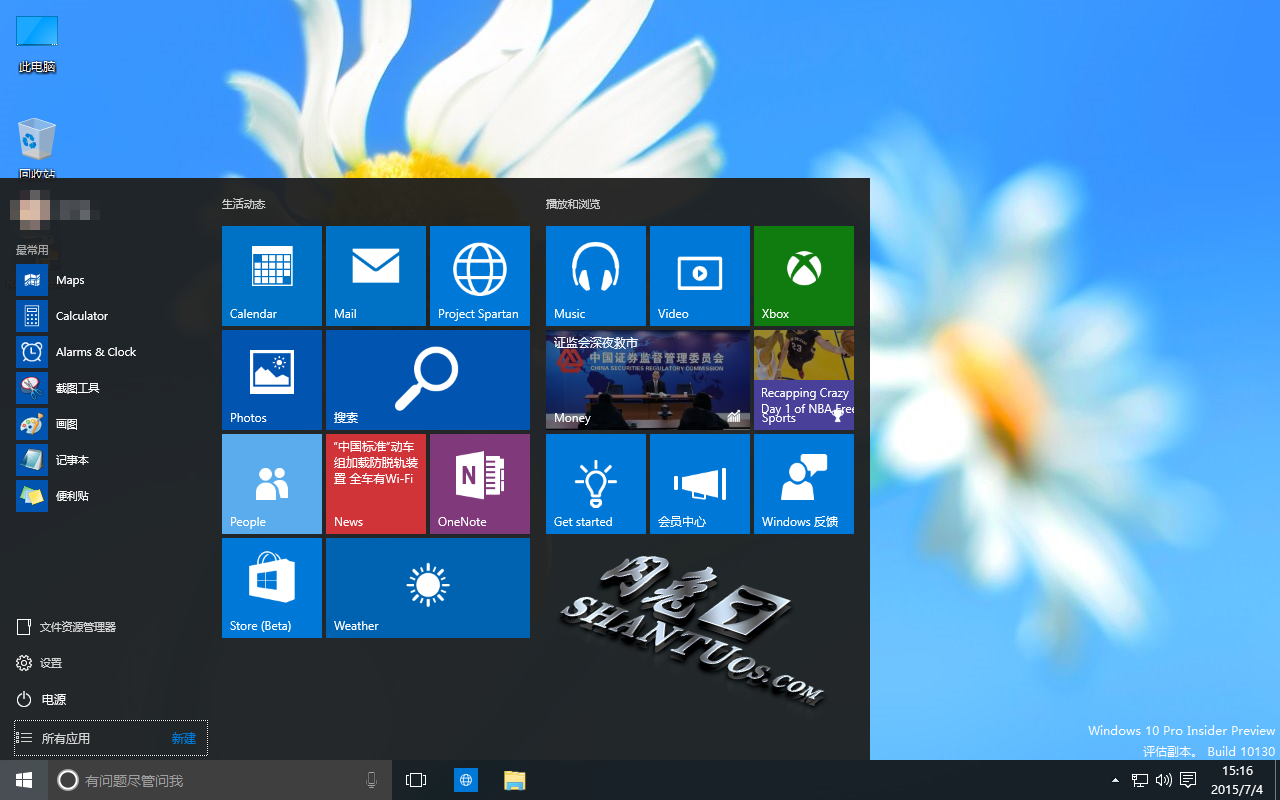
##Introduction: Many friends Not sure what to do if win10 automatically installs software? The following editor will bring you a tutorial on disabling automatic software installation in Win10. Friends who need it can refer to
3. How to solve the problem that the value cannot be created when the Win7 system pops up when installing the software. ?
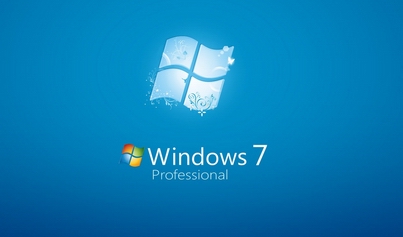
Introduction: Recently, Windows 7 system users have reported that when installing software, the computer pops up "Unable to create value" :Error writing to the registry", what should I do? This article brings you the solution to the problem of Unable to create value: error when writing to the registry pop-up when installing software in Win7 system. I hope it will be helpful to everyone.
4. Host runs JSP and PHP at the same time

5.
Use brew to build an LNMP development environment under Mac
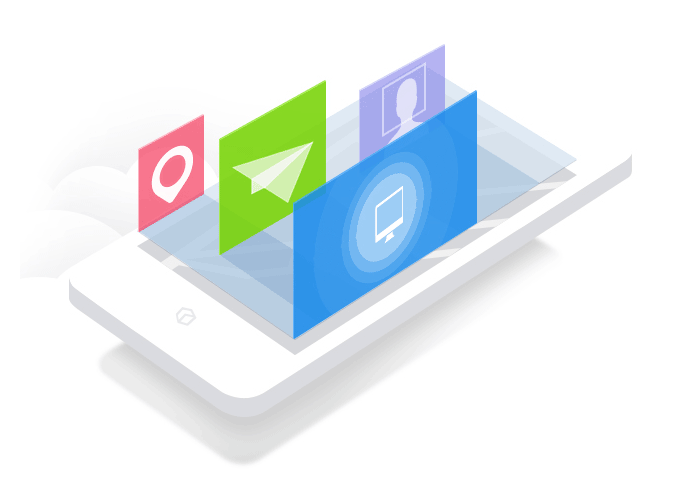
6.
How to install the old version of the software with brew Introduction: brew upgrade updates all software, and brew cleanup is executed, so the old versions are gone. How to install an old version of a certain software. It seems that brew versions cannot be used to find old versions. 7. Use Brew to build a PHPLNMP/LAMP development environment under Mac tengine lvs lem Introduction: lamp, lnmp :Use Brew to build a PHPLNMP/LAMP development environment on Mac: It is easy to build a lamp development environment on Mac. There are ready-made integrated environments of xampp and mamp. However, the integrated environment can be very troublesome for developers who often need to customize some configurations, and Mac itself comes with apache and php, which is very easy to build manually with the help of brew and is highly controllable. Brewbrew is for Mac, just like apt-get is for Ubuntu. It is a good helper for installing software. It cannot be more convenient... The installation method of brew is as follows: ruby -e "$(curl -fsSL https: 8. Linux installation software memo linux u disk installation linux introduction linux installation jdk Introduction: linux installation: Linux installation software memo: download wget http:/ /.....tar.gz Unzip tar -zxvf xxx.tar.gz cd xxx ./configure --prefix=/usr/local/xxx --with-x=/usr/local/x Compile make Install make install nginx Start /usr/local/nginx/sbin/nginx Stop /usr/local/nginx/s 9. Build a live broadcast server Nginx+rtmp on Mac Introduction:: Build a live broadcast server Nginx+rtmp on Mac: Introduction nginx is a very excellent open source server. It is a very good choice to use it as a hls or rtmp streaming media server. I am The installation process has been compiled online and shared with everyone as a reminder. Step 1. Install Homebrow. Homebrew, referred to as brew, is a software package management tool on Mac OSX. It can easily install or uninstall software on Mac. It can be said that Homebrew is mac. apt-get, yum artifact under /usr/bin/ruby -e "$(curl -fsS 10. nginx, tomcat configuration dynamic and static separation Introduction: nginx, tomcat configuration dynamic and static separation: 1. Install tomcat and jdk first to ensure that the service can be accessed normally after tomcat can be deployed. 2. Then install nginx. The installation details of nginx are as follows,
1) Prepare to install software
[root@localhost src]# yum install zlib zlib-devel pcre pcre-devel openssl openssl-devel
2) Create nginx user and group
[root@localhost src]# gr [Related Q&A recommendations]: linux - apt-get library, and yum library, who Include more software packages? linux - Detailed introduction to ubuntu software installation location linux - Can the source code provided by SRPM be installed into other distributions?
The above is the detailed content of Summary of points to note about installing software. For more information, please follow other related articles on the PHP Chinese website!
Related articles
See more- Tutorial on turning off the blurry frosted glass effect in Win10 NEON
- Share two solutions to the problem of computer crash when opening IE browser in windowsxp
- How to solve the problem that the value cannot be created in Win7 system when installing the software?
- Use bat batch file to operate windows example code
- Detailed tutorial on how to use test code for Windows 8 development

