Home >Operation and Maintenance >Windows Operation and Maintenance >Notebook shift changes to paste, sticky key setting is turned off
Notebook shift changes to paste, sticky key setting is turned off
- 大家讲道理Original
- 2017-05-28 10:08:324563browse
I used a wet rag to wipe the laptop's built-in keyboard, and then some of the keys failed.
I thought it would be used in the dormitory anyway, so I took the opportunity to find an excuse to buy a mechanical keyboard, bang bang bang...
It was fine at first, but then I found that pressing shift will paste. Baidu said it is a sticky key, but it is clearly not turned on in the settings
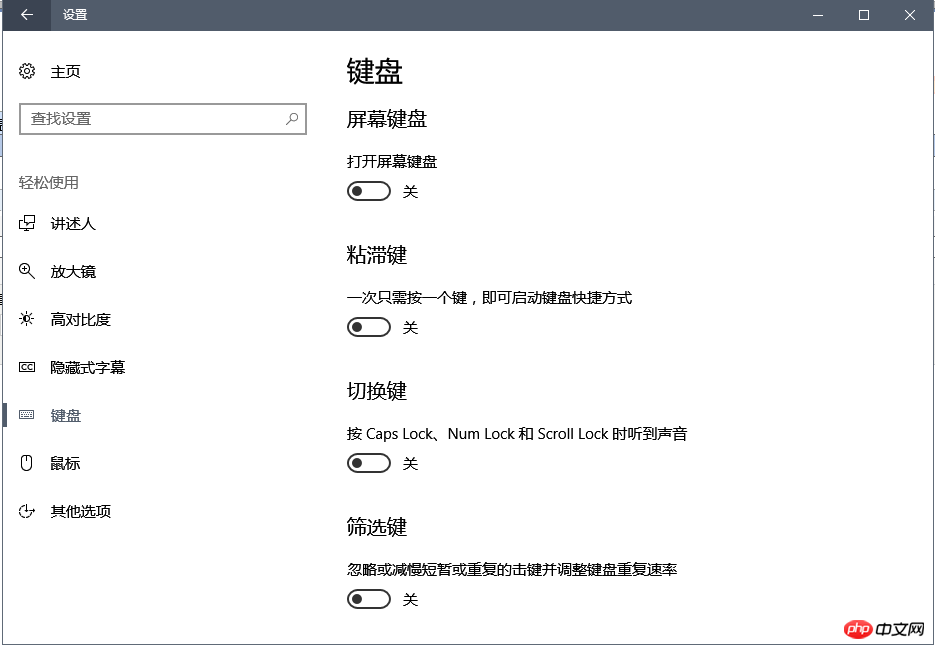
safe modeentering method of win10 and restored the modified driver.
Although it is said that it can be used, I still don’t want to give in. Later I found a way to disable the laptop’s built-in keyboard in win10: from Chenxu First, right-click the start menu, command prompt (administrator) )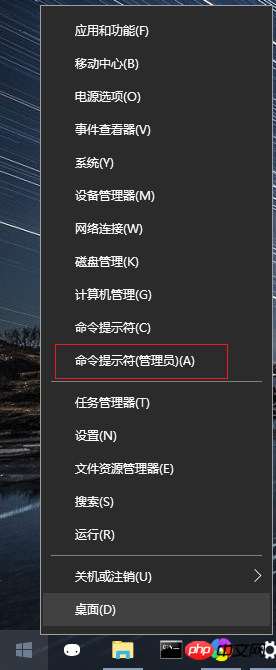
sc config i8042prt start= disabled
sc config i8042prt start= auto
The above is the detailed content of Notebook shift changes to paste, sticky key setting is turned off. For more information, please follow other related articles on the PHP Chinese website!
Related articles
See more- Tutorial on turning off the blurry frosted glass effect in Win10 NEON
- Share two solutions to the problem of computer crash when opening IE browser in windowsxp
- How to solve the problem that the value cannot be created in Win7 system when installing the software?
- Use bat batch file to operate windows example code
- Detailed tutorial on how to use test code for Windows 8 development

