Home >Database >Mysql Tutorial >MySQL5.7.18 binary package installation tutorial under Linux
MySQL5.7.18 binary package installation tutorial under Linux
- 巴扎黑Original
- 2018-05-26 14:10:512349browse
This article mainly introduces the installation tutorial of MySQL5.7.18 binary package under Linux (no default configuration file my_default.cnf). Friends in need can refer to it
The latest is learning MySQL, a pure novice, and familiar with Linux I don’t know much about it, because I downloaded the latest version of MySQL (MySQL5.7.18) binary package and tested the installation under CentOS7.2 to facilitate future troubles.
The approximate steps are as follows. After installing and deleting it several times, there should be no problem if you follow the steps below.
It’s not as complicated as you might imagine. Most of the steps are from the Internet. Just follow them. If you make a mistake, try more and check more information.
Operating system version
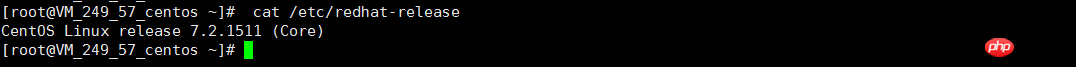
##Create mysql group and user
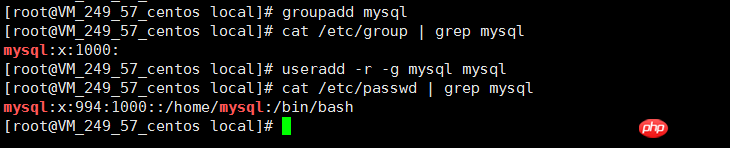
Download the latest version of MySQL 5.7.18 binary package and upload it to the usr/local directory of the server
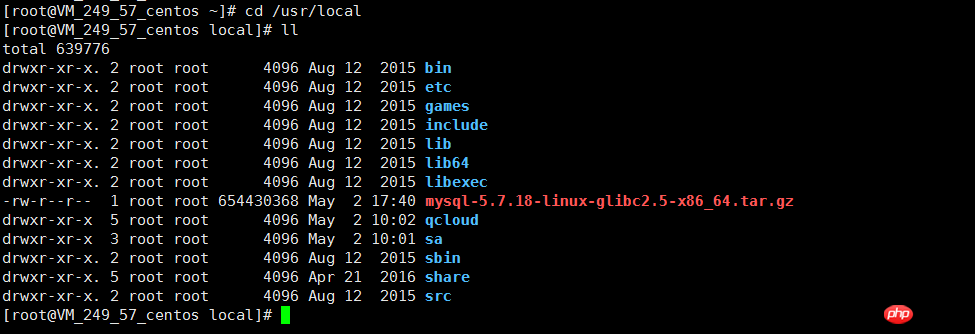
Unzip the MySQL binary package
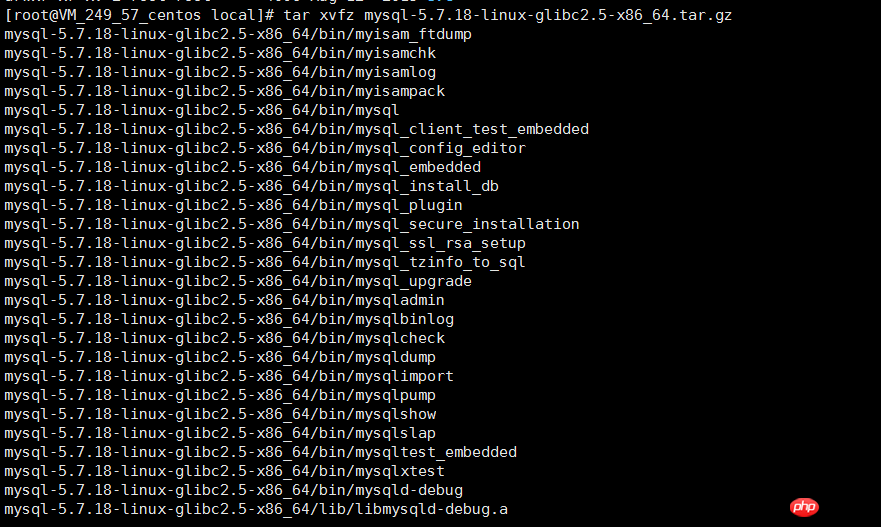
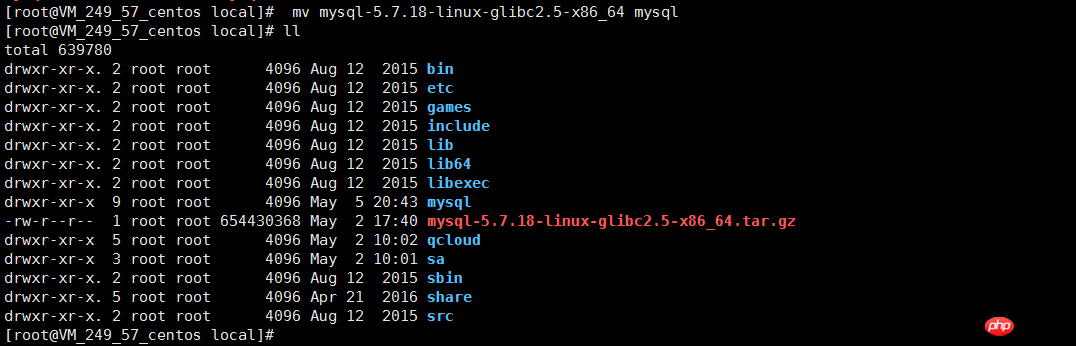 ##Change the group and user to which it belongs
##Change the group and user to which it belongs
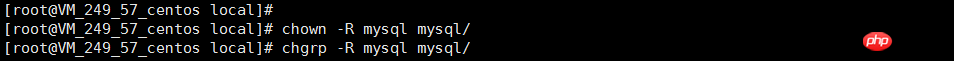 The contents of the decompressed MySQL file
The contents of the decompressed MySQL file
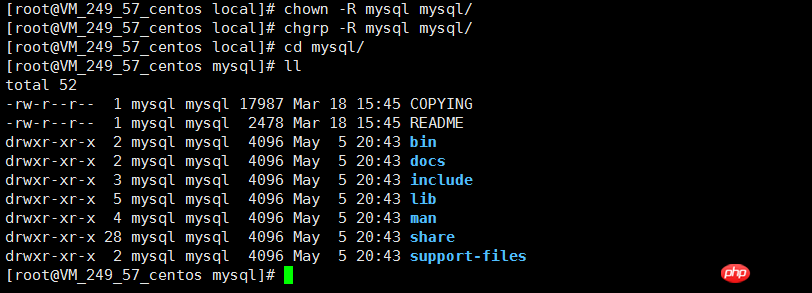 Check the contents of the support-files
Check the contents of the support-files
my_default.cnfdefault configuration file. If there is no default configuration file, you need to create one manuallymy_default.cnfConfiguration file
I found a configuration file from the Internet, as follows, and uploaded it to the supp-files folder. Of course, this configuration file can be based on You need to modify it yourself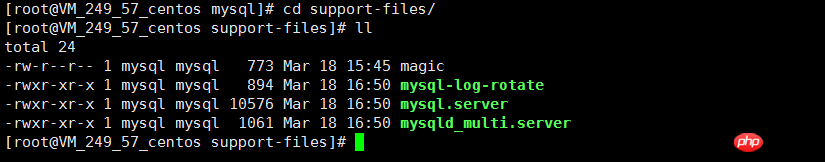
# For advice on how to change settings please see # http://dev.mysql.com/doc/refman/5.7/en/server-configuration-defaults.html # *** DO NOT EDIT THIS FILE. It's a template which will be copied to the # *** default location during install, and will be replaced if you # *** upgrade to a newer version of MySQL. [mysqld] sql_mode=NO_ENGINE_SUBSTITUTION,STRICT_TRANS_TABLES # 一般配置选项 basedir = /usr/local/mysql datadir = /usr/local/mysql/data port = 3306 socket = /var/run/mysqld/mysqld.sock character-set-server=utf8 back_log = 300 max_connections = 3000 max_connect_errors = 50 table_open_cache = 4096 max_allowed_packet = 32M #binlog_cache_size = 4M max_heap_table_size = 128M read_rnd_buffer_size = 16M sort_buffer_size = 16M join_buffer_size = 16M thread_cache_size = 16 query_cache_size = 128M query_cache_limit = 4M ft_min_word_len = 8 thread_stack = 512K transaction_isolation = REPEATABLE-READ tmp_table_size = 128M #log-bin=mysql-bin long_query_time = 6 server_id=1 innodb_buffer_pool_size = 1G innodb_thread_concurrency = 16 innodb_log_buffer_size = 16M innodb_log_file_size = 512M innodb_log_files_in_group = 3 innodb_max_dirty_pages_pct = 90 innodb_lock_wait_timeout = 120 innodb_file_per_table = on [mysqldump] quick max_allowed_packet = 32M [mysql] no-auto-rehash default-character-set=utf8 safe-updates [myisamchk] key_buffer = 16M sort_buffer_size = 16M read_buffer = 8M write_buffer = 8M [mysqlhotcopy] interactive-timeout [mysqld_safe] open-files-limit = 8192 [client] /bin/bash: Q: command not foundas follows, upload the above default configuration file to the support-files folder
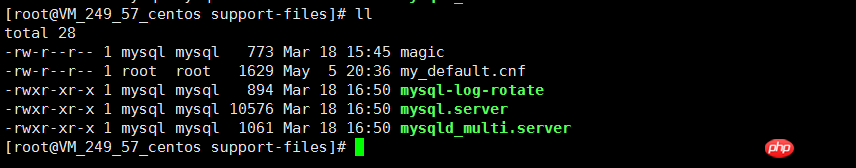 Register and initialize the MySQL service
Register and initialize the MySQL service
This is a bit confusing. Most of the tutorials on the Internet use the mysql_install_db method to install. This step is also the most problematic. I have been struggling for a long time, but the mysql_install_db command is not recommended. It also prompts to use mysqld to install it.
Various errors were reported when installing mysql 5.7.18. After various attempts, install it using the following naming method. As long as there is no Error, ignore the warning message Warning.
bin/mysqld --initialize-insecure --user=mysql --basedir=/usr/local/mysql/ --datadir=/usr/local/mysql/data/
Copy the above my_default.cnf and mysql.server configuration files to the etc directory. I have copied the file to the etc directory before. It prompts whether to overwrite it. Enter Y to overwrite it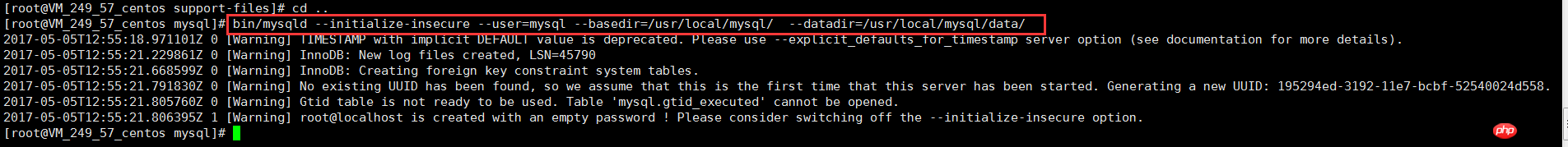
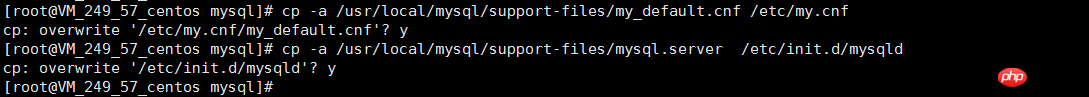 Start the MySQL service
Start the MySQL service
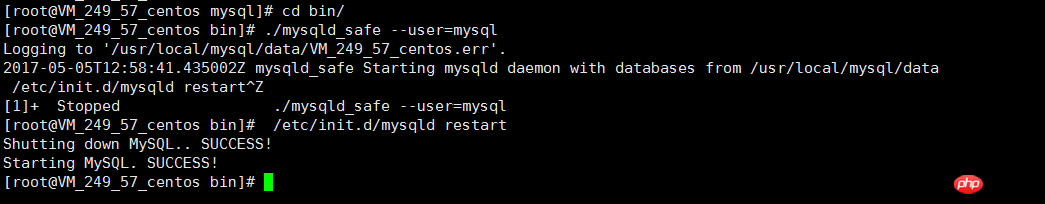 Connect to MySQL, there is no password by default, directly Enter and connect to MySQL
Connect to MySQL, there is no password by default, directly Enter and connect to MySQL
##Change the root password of MySQL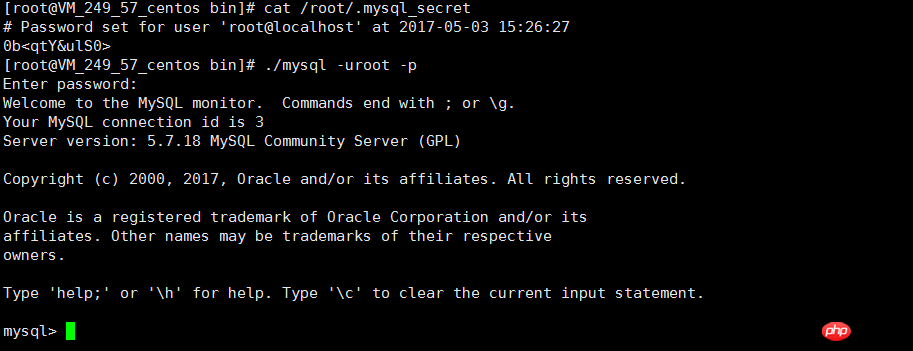
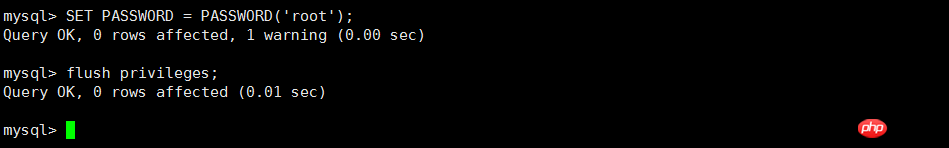
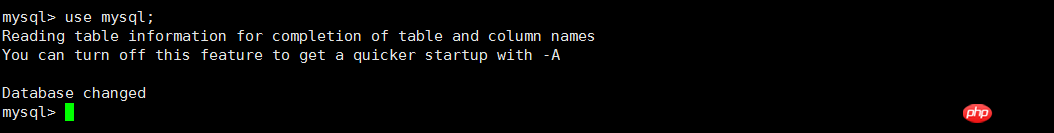 Modification can be accessed remotely
Modification can be accessed remotely
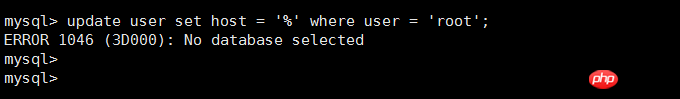 Restart the MySQL service
Restart the MySQL service
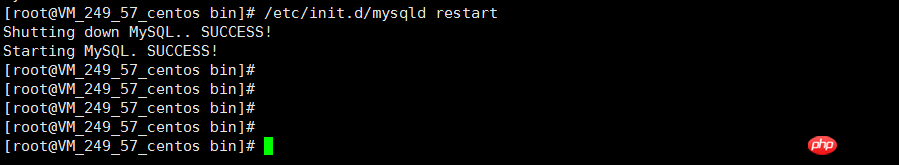 At this time, MySQL can be used normally locally
At this time, MySQL can be used normally locally
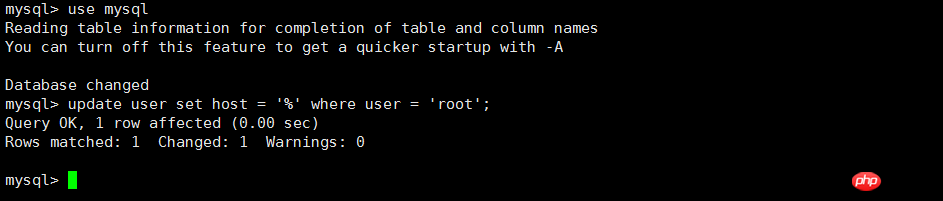
Test remote connection
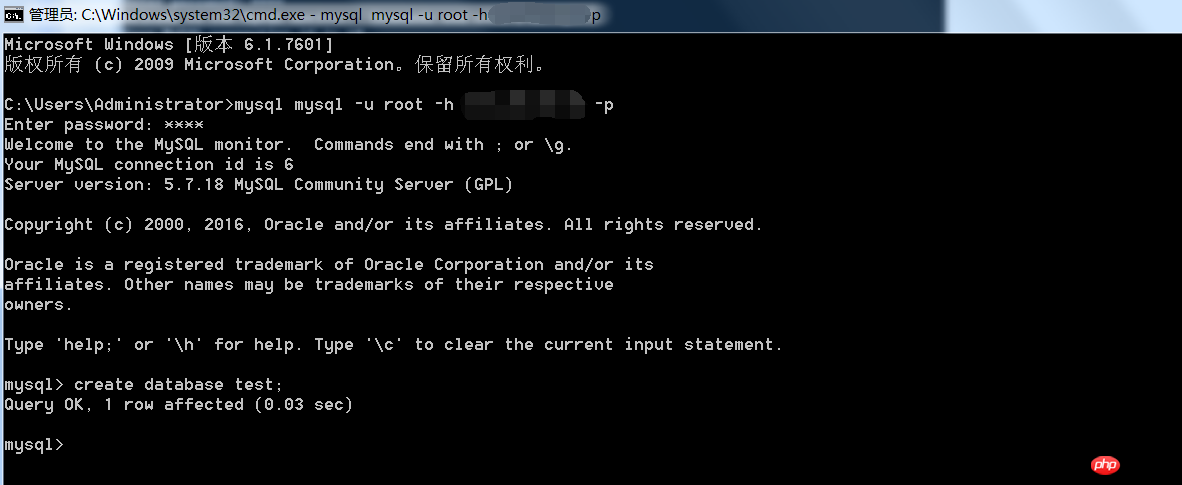
The above is the detailed content of MySQL5.7.18 binary package installation tutorial under Linux. For more information, please follow other related articles on the PHP Chinese website!

