Home >Database >Mysql Tutorial >How to solve the problem when ERROR 1366 appears in mysql?
How to solve the problem when ERROR 1366 appears in mysql?
- 零下一度Original
- 2017-05-02 09:46:524729browse
This article mainly introduces in detail the solution to ERROR 1366 when inputting Chinese in MySQL. It has certain reference value. Interested friends can refer to it
The following error occurs when MySQL inputs Chinese:
ERROR 1366: 1366: Incorrect string value: '\xE6\xB0\xB4\xE7\x94\xB5...' for column 'introduce' at row 1
This is because of the mysql encoding problem
Open mysql
##
mysql -u root -pEnter the password Finally, enter the following line of code to display the encoding currently used by mysql:
SHOW VARIABLES LIKE 'character%';
As can be seen from the above 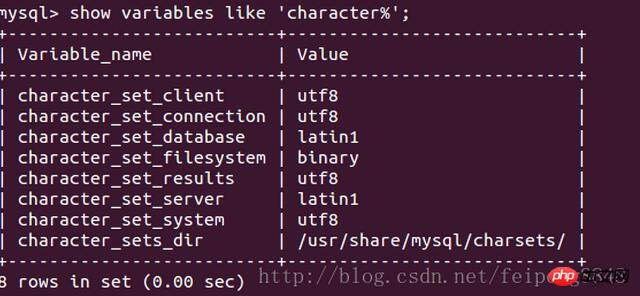
Solution: Modify /etc/mysql/my.cnf (this is the default installation path of mysql) After opening my.cnf, go to [mysqld] in the file Add the following lines of code:
[client] default-character-set=utf8 [mysqld] character-set-server=utf8 [mysql] default-character-set=utf8Save and exit. Restart the mysql service
service mysql restartNow delete the problematic table in mysql and rebuild it to solve the problem.
The above is the detailed content of How to solve the problem when ERROR 1366 appears in mysql?. For more information, please follow other related articles on the PHP Chinese website!

