Home >Web Front-end >CSS Tutorial >CSS3 implementation of cute minion animation sample code
CSS3 implementation of cute minion animation sample code
- 高洛峰Original
- 2017-03-07 15:04:412767browse
Every time I see CSS3 animation, I want to try it out. I remember reading a blog by Brother Bai Shu more than a month ago, and suddenly I had an idea, so I tried the demo he provided, and it felt great! The picture below shows the animation frame design draft provided by the demo.

I also want to make a DIY animation, but if you know PS, you don’t necessarily know how to design. I can’t come up with a set of animation design drafts. [Crazy]… So, I went to Zoku.com to look for materials. I was really too naive, and in the end I only found one picture:
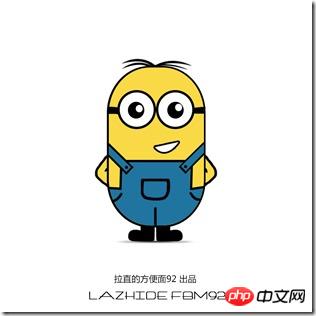
Thinking that I want to make CSS3 animation, haha... what should I do? - No way, just dig it! (Don’t spray here, there is really no material)
...The final effect looks like this, this is an example on the mobile terminal! (The gif is stuck, so please just watch it, don’t spray it if you don’t like it...):
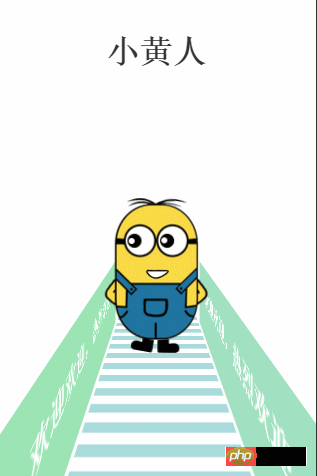
OK, in fact, the main purpose is to learn knowledge points:
The knowledge points involved in this demo are:
perspective
perspective-origin
transform- style
transform-origin
animation
##@keyframes
translate3d, translateX, rotateY….
Some of these knowledge points involve css3d animation. I will not explain the specific details of each knowledge point. If you are interested, you can go here to learn more: http ://www.php.cn/Back to this case, how was such a frustrating animation implemented? I will share the code for everyone to practice: html structure:<body>
<p class="title">
<p>小黄人</p>
</p>
<p class="wrapper">
<p class="littleH">
<p class="light">
<p class="light_left">
<p>欢迎欢迎,热烈欢迎</p>
</p>
<p class="light_right">
<p>欢迎欢迎,热烈欢迎</p>
</p>
<p class="load"></p>
</p>
<p class="littleH_body">
<p class="leftHair"></p>
<p class="rightHair"></p>
<p class="leftBlackeye"></p>
<p class="leftWhiteeye"></p>
<p class="rightBlackeye"></p>
<p class="rightWhiteeye"></p>
<p class="mouse"></p>
<p class="leftFoot"></p>
<p class="rightFoot"></p>
</p>
</p>
</p>
</body>
css code: body{
margin: 0;
padding: 0;
width: 100%;
height: 100%;
}
.title p{
text-align: center;
font-size: 100px;
font-weight: bolder;
color:#333;
}
.wrapper{
margin: 400px auto;
}
.littleH{
position: relative;
-webkit-perspective: 800;
-webkit-perspective-origin: 50% 50%;
}
.light{
-webkit-transform-style: preserve-3d;
}
.light .light_left,.light .light_right{
position: absolute;
width: 100%;
height: 300px;
background: lightblue;
-webkit-transform: rotateY(90deg) translate3d(0,300px,-200px);
-webkit-animation: changeBgColor 2s linear infinite;
}
.light .light_right{
-webkit-transform: rotateY(-90deg) translate3d(0,300px,-215px);
-webkit-animation-delay: 1s;
}
@-webkit-keyframes changeBgColor{
0%,100%{
background: lightblue;
}
50%{
background: lightgreen;
}
}
.light .light_left p,.light .light_right p{
color:#fff;
font-size: 80px;
font-weight: bold;
margin-left: 100px;
}
.light .light_right p{
float: rightright;
margin-right: 100px;
}
.light .load{
position: absolute;
width: 500px;
height: 1500px;
background: -webkit-gradient(linear, left top, left bottombottom, color-stop(51%,#aadbdc), color-stop(52%,#ffffff));
background: -webkit-linear-gradient(top, #aadbdc 51%,#ffffff 52%);
background: linear-gradient(to bottombottom, #aadbdc 51%,#ffffff 52%);
background-size: 350px 80px;
-webkit-animation: move_load 5s linear infinite;
}
@-webkit-keyframes move_load{
0%{
-webkit-transform:rotateX(90deg) translate3d(250px,0,0);
}
100%{
-webkit-transform:rotateX(90deg) translate3d(250px,-320px,0);
}
}
.littleH_body{
position: absolute;
left:50%;
margin-left: -157px;
width: 314px;
height: 425px;
background: url(1.png);
-webkit-transform-style: preserve-3d;
}
.leftHair{
position: absolute;
rightright: 58px;
top:-5px;
width: 100px;
height: 17px;
background: url(lefthair.png);
-webkit-transform-origin: left bottombottom;
-webkit-animation: lefthair 1s .3s ease-in-out infinite;
}
@-webkit-keyframes lefthair{
0%,10%,40%,100%{
-webkit-transform: rotate(0deg) translateY(1px);
}
30%{
-webkit-transform: rotate(-3deg) translateY(1px);
}
}
.rightHair{
position: absolute;
left: 58px;
top:-8px;
width: 100px;
height: 16px;
background: url(righthair.png);
-webkit-transform-origin: rightright bottombottom;
-webkit-animation: righthair 1s ease-in-out infinite;
}
@-webkit-keyframes righthair{
0%,10%,40%,100%{
-webkit-transform: rotate(0deg) translateY(1px);
}
30%{
-webkit-transform: rotate(4deg) translateY(1px);
}
}
.leftBlackeye{
position: absolute;
rightright: 87px;
top:102px;
width: 43px;
height: 43px;
background: url(eyeblack.png);
-webkit-animation: leftblackeye 5s ease-in infinite;
}
@-webkit-keyframes leftblackeye{
0%,20%,50%,70%,100%{
-webkit-transform: translateX(0px);
}
30%,40%{
-webkit-transform: translateX(15px);
}
80%,90%{
-webkit-transform: translateX(-15px);
}
}
.leftWhiteeye{
position: absolute;
rightright: 92px;
top:110px;
width: 20px;
height: 21px;
background: url(whiteeye.png);
background-size: 95% 95%;
background-repeat: no-repeat;
-webkit-animation: leftwhiteeye 5s ease-in infinite;
}
@-webkit-keyframes leftwhiteeye{
0%,20%,50%,70%,100%{
-webkit-transform: translateX(0px);
}
30%,40%{
-webkit-transform: translate3d(15px,3px,0);
}
80%,90%{
-webkit-transform: translate3d(-30px,3px,0);
}
}
.rightBlackeye{
position: absolute;
left: 84px;
top:102px;
width: 43px;
height: 43px;
background: url(eyeblack.png);
-webkit-animation: rightblackeye 5s ease-in infinite;
}
@-webkit-keyframes rightblackeye{
0%,20%,50%,70%,100%{
-webkit-transform: translateX(0px);
}
30%,40%{
-webkit-transform: translateX(15px);
}
80%,90%{
-webkit-transform: translateX(-15px);
}
}
.rightWhiteeye{
position: absolute;
left: 102px;
top:112px;
width: 20px;
height: 21px;
background: url(whiteeye.png);
background-size: 95% 95%;
background-repeat: no-repeat;
-webkit-animation: rightwhiteeye 5s ease-in infinite;
}
@-webkit-keyframes rightwhiteeye{
0%,20%,50%,70%,100%{
-webkit-transform: translateX(0px);
}
30%,40%{
-webkit-transform: translate3d(15px,3px,0);
}
80%,90%{
-webkit-transform: translate3d(-30px,3px,0);
}
}
.mouse{
position: absolute;
left: 126px;
top:210px;
width: 71px;
height: 30px;
background: url(mouse.png);
-webkit-transform-origin: center top;
-webkit-animation: mouse 5s ease-in-out infinite;
}
@-webkit-keyframes mouse{
40%{
-webkit-transform: rotate(-15deg) translateX(22px);
}
0%,20%,60%,100%{
-webkit-transform: rotate(0deg);
}
}
.leftFoot{
position: absolute;
rightright: 85px;
top:424px;
width: 68px;
height: 43px;
background: url(leftfoot.png);
-webkit-transform-origin: left top;
-webkit-animation: leftfoot .6s ease-in-out infinite;
}
@-webkit-keyframes leftfoot{
0%,50%,100%{
-webkit-transform: rotate(0deg);
}
80%{
-webkit-transform: rotate(-10deg);
}
}
.rightFoot{
position: absolute;
left: 85px;
top:424px;
width: 68px;
height: 43px;
background: url(rightfoot.png);
margin-bottom: 100px;
-webkit-transform-origin: rightright top;
-webkit-animation: rightfoot .6s ease-in-out infinite;
}
@-webkit-keyframes rightfoot{
0%,50%,100%{
-webkit-transform: rotate(0deg);
}
30%{
-webkit-transform: rotate(10deg);
}
}
The code should still be very It's easy to understand. The shortcoming is that the pictures are not merged, so just make do. The main purpose is to learn and practice the knowledge points of CSS3 animation (especially 3D). The more you practice, the more you can remember it better and use it more smoothly. This is just the beginning...PS: Attached is the picture I cut out
1.png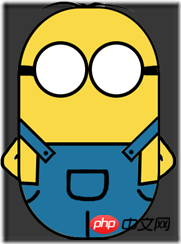
righthair.png
lefthair.png
eyeblack.png
whiteeye.png
mouse.png
rightfoot.png
leftfoot.png

