Home >Web Front-end >CSS Tutorial >CSS3 implements 10 loading effect methods
CSS3 implements 10 loading effect methods
- 高洛峰Original
- 2017-03-07 15:01:191867browse
Using CSS3 to achieve several common Loading effects, although it is very simple, I still share it, and take notes by the way...
The first effect:

The code is as follows:
<p class="loading">
<span></span>
<span></span>
<span></span>
<span></span>
<span></span>
</p>.loading{
width: 80px;
height: 40px;
margin: 0 auto;
margin-top:100px;
}
.loading span{
display: inline-block;
width: 8px;
height: 100%;
border-radius: 4px;
background: lightgreen;
-webkit-animation: load 1s ease infinite;
}
@-webkit-keyframes load{
0%,100%{
height: 40px;
background: lightgreen;
}
50%{
height: 70px;
margin: -15px 0;
background: lightblue;
}
}
.loading span:nth-child(2){
-webkit-animation-delay:0.2s;
}
.loading span:nth-child(3){
-webkit-animation-delay:0.4s;
}
.loading span:nth-child(4){
-webkit-animation-delay:0.6s;
}
.loading span:nth-child(5){
-webkit-animation-delay:0.8s;
}The second effect:
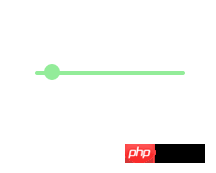
The code is as follows:
<p class="loading">
<span></span>
</p>.loading{
width: 150px;
height: 4px;
border-radius: 2px;
margin: 0 auto;
margin-top:100px;
position: relative;
background: lightgreen;
-webkit-animation: changeBgColor 1.04s ease-in infinite alternate;
}
.loading span{
display: inline-block;
width: 16px;
height: 16px;
border-radius: 50%;
background: lightgreen;
position: absolute;
margin-top: -7px;
margin-left:-8px;
-webkit-animation: changePosition 1.04s ease-in infinite alternate;
}
@-webkit-keyframes changeBgColor{
0%{
background: lightgreen;
}
100%{
background: lightblue;
}
}
@-webkit-keyframes changePosition{
0%{
background: lightgreen;
}
100%{
margin-left: 142px;
background: lightblue;
}
}##The 3rd to 5th effects:

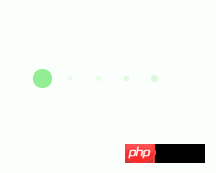
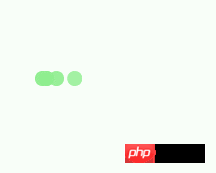 ##The code is as follows:
##The code is as follows:
<p class="loading">
<span></span>
<span></span>
<span></span>
<span></span>
<span></span>
</p>
The css styles of the 3rd to 5th effects are:
.loading{
width: 150px;
height: 15px;
margin: 0 auto;
position: relative;
margin-top:100px;
}
.loading span{
position: absolute;
width: 15px;
height: 100%;
border-radius: 50%;
background: lightgreen;
-webkit-animation: load 1.04s ease-in infinite alternate;
}
@-webkit-keyframes load{
0%{
opacity: 1;
-webkit-transform: translate(0px);
}
100%{
opacity: 0.2;
-webkit-transform: translate(150px);
}
}
.loading span:nth-child(1){
-webkit-animation-delay:0.13s;
}
.loading span:nth-child(2){
-webkit-animation-delay:0.26s;
}
.loading span:nth-child(3){
-webkit-animation-delay:0.39s;
}
.loading span:nth-child(4){
-webkit-animation-delay:0.52s;
}
.loading span:nth-child(5){
-webkit-animation-delay:0.65s;
}
##The 6th to 8th effects:
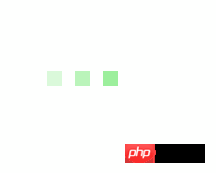
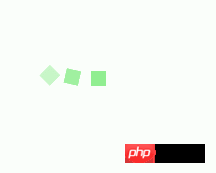
The code is as follows: 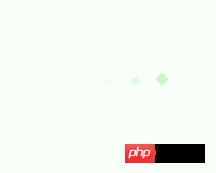
<p class="loading">
<span></span>
<span></span>
<span></span>
<span></span>
<span></span>
</p>
#6 -The css styles of the 8 effects are:
.loading{
width: 150px;
height: 15px;
margin: 0 auto;
margin-top:100px;
text-align: center;
}
.loading span{
display: inline-block;
width: 15px;
height: 100%;
margin-right: 5px;
background: lightgreen;
-webkit-animation: load 1.04s ease infinite;
}
.loading span:last-child{
margin-right: 0px;
}
@-webkit-keyframes load{
0%{
opacity: 1;
}
100%{
opacity: 0;
}
}
.loading span:nth-child(1){
-webkit-animation-delay:0.13s;
}
.loading span:nth-child(2){
-webkit-animation-delay:0.26s;
}
.loading span:nth-child(3){
-webkit-animation-delay:0.39s;
}
.loading span:nth-child(4){
-webkit-animation-delay:0.52s;
}
.loading span:nth-child(5){
-webkit-animation-delay:0.65s;
}
The 9th-10th effects:
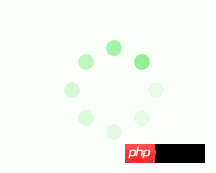
The code is as follows: 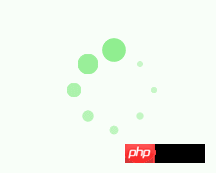
<p class="loadEffect">
<span></span>
<span></span>
<span></span>
<span></span>
<span></span>
<span></span>
<span></span>
<span></span>
</p>
The CSS styles are:
.loadEffect{
width: 100px;
height: 100px;
position: relative;
margin: 0 auto;
margin-top:100px;
}
.loadEffect span{
display: inline-block;
width: 16px;
height: 16px;
border-radius: 50%;
background: lightgreen;
position: absolute;
-webkit-animation: load 1.04s ease infinite;
}
@-webkit-keyframes load{
0%{
opacity: 1;
}
100%{
opacity: 0.2;
}
}
.loadEffect span:nth-child(1){
left: 0;
top: 50%;
margin-top:-8px;
-webkit-animation-delay:0.13s;
}
.loadEffect span:nth-child(2){
left: 14px;
top: 14px;
-webkit-animation-delay:0.26s;
}
.loadEffect span:nth-child(3){
left: 50%;
top: 0;
margin-left: -8px;
-webkit-animation-delay:0.39s;
}
.loadEffect span:nth-child(4){
top: 14px;
rightright:14px;
-webkit-animation-delay:0.52s;
}
.loadEffect span:nth-child(5){
rightright: 0;
top: 50%;
margin-top:-8px;
-webkit-animation-delay:0.65s;
}
.loadEffect span:nth-child(6){
rightright: 14px;
bottombottom:14px;
-webkit-animation-delay:0.78s;
}
.loadEffect span:nth-child(7){
bottombottom: 0;
left: 50%;
margin-left: -8px;
-webkit-animation-delay:0.91s;
}
.loadEffect span:nth-child(8){
bottombottom: 14px;
left: 14px;
-webkit-animation-delay:1.04s;
}
PS: There are actually a lot of repetitions in the CSS style codes, mainly because the animations are different, but for the convenience of using them directly in the future, I won’t sort them out now.

