Home >Database >Mysql Tutorial >Detailed graphic introduction of some mysql usage skills
Detailed graphic introduction of some mysql usage skills
- 黄舟Original
- 2017-03-03 14:35:461322browse
1. View the system help document: HELP contents;
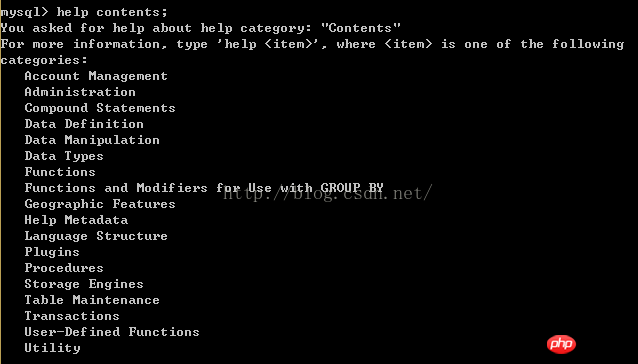
2. View all supported data types: HELP Data Types;
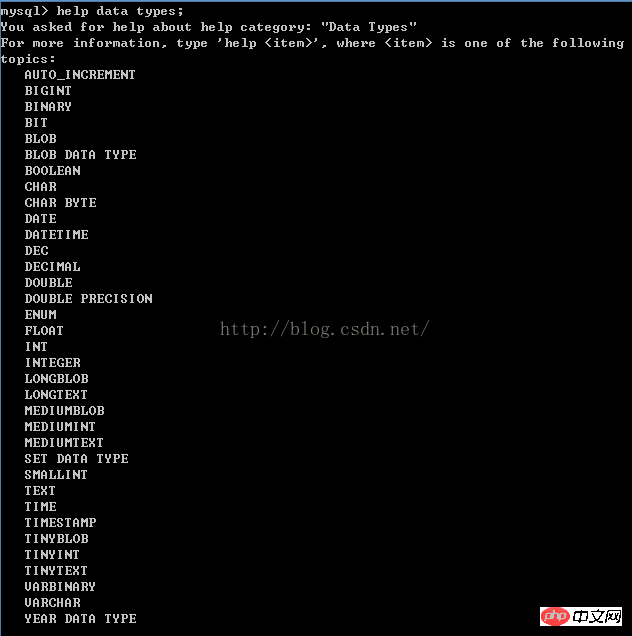
3. Check the detailed information of the corresponding data type: HELP type; such as HELP INT;
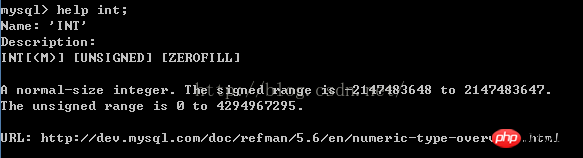
4. View storage engine information: SHOW ENGINES \G; When executing a sql statement, you can use ";", "\g", and "\G" to indicate the end of the statement. The first two functions Similarly, in addition to indicating the end of the statement, the latter one can also make the result display more beautiful, so it is more commonly used. You can also use the following command to view the storage engines supported by the database: SHOW VARIABLES LIKE 'HAVE%';
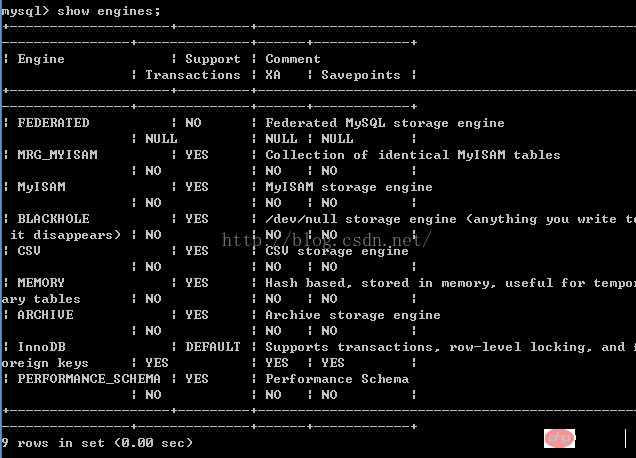

5. View warning information: SHOW WARNINGS;
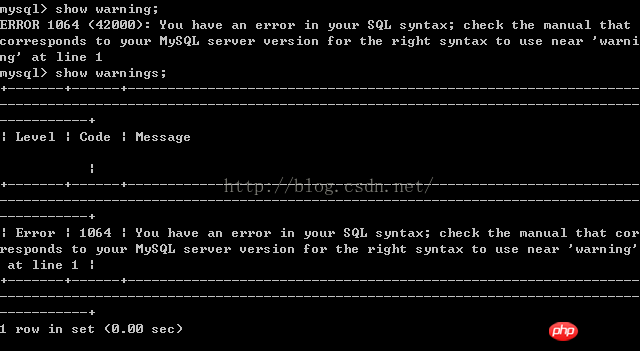
#6. MySQL software has a feature: DDL and DML in all SQL statements (excluding SELECT) After the operation is successfully executed, "Query OK" will be returned;
The above is a detailed introduction of some mysql usage techniques with pictures and texts. For more related content, please pay attention to the PHP Chinese website (www.php.cn)!

