Home >Database >Mysql Tutorial >Detailed explanation of php connecting mysql data through Mysqli and PDO
Detailed explanation of php connecting mysql data through Mysqli and PDO
- 黄舟Original
- 2017-03-01 13:46:491495browse
Preface
In actual development, database operation classes are rarely written by themselves, and are mostly implemented through some frameworks. Suddenly I still need to borrow manuals to write it myself, so I think it is necessary to summarize the method of connecting php to mysql. php can connect to mysql through mysql extension, mysqli extension, and pdo extension, because higher versions of php will be removed. mysql_ series of methods, so only the other two connection methods are summarized here. First we have to make sure that these two extensions of php are turned on. Check the php.ini configuration file as follows:

Tips, if anyone says that I opened the extension library (that is, removed the ';' in front), but still keeps prompting that the mysqli_ or pdo series methods cannot be found, this is probably because you The directory where the extension library is located is not specified. Find the extension_dir parameter and specify the directory where the extension is located
extension_dir = "D:/wamp/bin/php/php5.5.12/ext/"
Configuration file
First We will separate the configuration files needed to connect to the database, so that we don’t need to write them every time. When needed, just include or require them directly. If you are not clear about include and require, you can check http://www.php.cn/
File name conf.php
##
return array(
'host'=>'127.0.0.1',
'user'=>'root',
'password'=>'',//因为测试,我就不设置密码,实际开发中,必须建立新的用户并设置密码
'dbName'=>'xxpt',
'charSet'=>'utf8',
'port'=>'3306'
);
Connect through mysqli extension
mysqli has two ways to connect to mysql and supports preprocessing. One One is object-oriented and the other is process-oriented.
1. Process-oriented connection mysql
##
$dbConf=include 'conf.php';
function openDb($dbConf){
$conn=mysqli_connect($dbConf['host'],$dbConf['user'],$dbConf['password'],$dbConf['dbName'],$dbConf['port']) or die('打开失败');
//当然如上面不填写数据库也可通过mysqli_select($conn,$dbConf['dbName'])来选择数据库
mysqli_set_charset($conn,$dbConf['charSet']);//设置编码
return $conn;
}
function closeDb($conn){
mysqli_close($conn);
}
//1.打开连接
$conn=openDb($dbConf);
//2query方法执行增、查、删、改
$sql='SELECT t.`id1` from `t1` as t';
/*************数据查询***************************/
$rs=$conn->query($sql);
//从结果集中读取数据
//fetch_assoc:返回键值对形式,键位字段名、fetch_row:返回键值对形式,键值为数值、fetch_array:返回1和2两种形式的组合
$data=array();//保存数据
while($tmp=mysqli_fetch_assoc($rs)){//每次从结果集中取出一行数据
$data[]=$tmp;
}
//对数据进行相应的操作
print_r($data);//输出数据
/*************数据插入***************************/
$sql='INSERT INTO `t1`(`id1`,`id2`) VALUES(3,4);';
$rs=$conn->query($sql);
//3.关闭连接
closeDb($conn);
2. Object-oriented connection to mysql
$dbConf=include 'conf.php';
//打开
$conn=new mysqli($dbConf['host'],$dbConf['user'],$dbConf['password'],$dbConf['dbName'],$dbConf['port']);
if(!$conn){
die('数据库打开失败');
}
//执行增删改查
/*************数据查询***************************/
$sql='SELECT t.`id1` from `t1` as t';
$rs=$conn->query($sql);//获取结果集
//通过fetch_assoc、fetch_array、fetch_row从结果集中获取数据
while ($tmp=$rs->fetch_assoc()) {
print_r($tmp);
}
/*************数据删除***************************/
$sql='DELETE FROM `t1` WHERE `id1`=3';
$rs=$conn->query($sql);//获取结果集
print_r($rs);$conn->close();
3.
PreprocessingMain explanation Mysli object programming preprocessing, as for process-oriented preprocessing using mysqli_prepare, I will not introduce it
$dbConf=include 'conf.php';
//打开
$conn=new mysqli($dbConf['host'],$dbConf['user'],$dbConf['password'],$dbConf['dbName'],$dbConf['port']);
if(!$conn){
die('数据库打开失败');
}
//执行增删改查
/*************数据查询***************************/
$sql='SELECT * from `t1` as t WHERE id2>?';
$stmt=$conn->prepare($sql);
if(!$stmt){
die('sql语句有问题');
}
//绑定参数
$id2=2;
$stmt->bind_param('i',$id2);//不能写成bind_param('i',2)
//执行
$stmt->execute();
//将结果绑定发到指定的参数上
$stmt->bind_result($id1, $id2);
//获取结果
while ($tmp=$stmt->fetch()) {
print_r('id1='.$id1.',id2='.$id2);
echo '</br>';
}
//关闭
$stmt->free_result();//释放结果
$stmt->close();//关闭预编译的指令.
$conn->close();//关闭连接
The parameter types in the preprocessing binding parameters are explained as follows
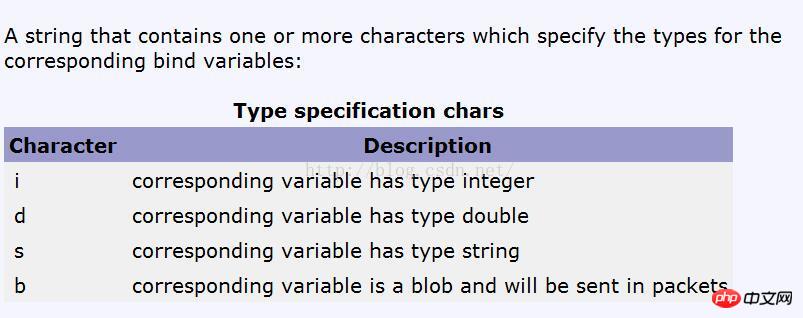
##php uses PDO to connect to mysql
$dbConf=include 'conf.php';
//打开
$pdo=myPDO::getInstance($dbConf);
/*************数据查询***************************/
$sql='SELECT t.`id1` from `t1` as t';
$rs=$pdo->query($sql);
$data=$rs->fetchAll();//取出所有结果
print_r($data);
/*************数据更新***************************/
$sql='UPDATE t1 SET t1.`id1`=11 WHERE t1.`id1`=1';
$rs=$pdo->query($sql);
/**
* 数据库pdo连接
*/
class myPDO{
private static $pdo;
private function __construct(){
//code
}
private function __clone(){
//code
}
/**
* 获取实例化的PDO,单例模式
* @return PDO
*/
public static function getInstance($dbConf){
if(!(self::$pdo instanceof PDO)){
$dsn ="mysql:host=".$dbConf['host'].";port=".$dbConf['port'].";dbname=".$dbConf['dbName'].";
charset=".$dbConf['charSet'];
try {
self::$pdo = new PDO($dsn,$dbConf['user'], $dbConf['password'],
array(PDO::ATTR_PERSISTENT => true,PDO::MYSQL_ATTR_INIT_COMMAND => "SET NAMES utf8")); //保持长连接
self::$pdo->setAttribute(PDO::ATTR_ERRMODE, PDO::ERRMODE_WARNING);
} catch (PDOException $e) {
print "Error:".$e->getMessage()."<br/>";
die();
}
}
return self::$pdo;
}
}
pdo supports preprocessing, and it is recommended to use preprocessing to prevent sql injection.
The above is the detailed explanation of PHP connecting mysql data through Mysqli and PDO. For more related content, please pay attention to the PHP Chinese website (www.php.cn)!

