Home >Web Front-end >CSS Tutorial >CSS methods for drawing various graphics
CSS methods for drawing various graphics
- 高洛峰Original
- 2017-02-15 13:25:451497browse
CSS methods of drawing various graphics
Square(square)

#square{
width:100px;
height:100px;
backgroud:red;
}
Rectangle(rectangle)

#rectangle {
width: 200px;
height: 100px;
background: red;
Circle

#circle {
width: 100px;
height: 100px;
background: red;
-moz-border-radius: 50px;
-webkit-border-radius: 50px;
border-radius: 50px;
}
/ Percentage values (greater than 50%) can be used, but lower versions of Android cannot Support /
Oval(oval)

#oval {
width: 200px;
height: 100px;
background: red;
-moz-border-radius: 100px / 50px;
-webkit-border-radius: 100px / 50px;
border-radius: 100px / 50px;
}
/ Percentage value (greater than 50%) can be used, but lower versions of Android do not support it /
Triangle Up(Upward Triangle)

#triangle-up {
width: 0;
height: 0;
border-left: 50px solid transparent;
border-right: 50px solid transparent;
border-bottom: 100px solid red;
}
Triangle Down(Down)

#triangle-down {
width: 0;
height: 0;
border-left: 50px solid transparent;
border-right: 50px solid transparent;
border-top: 100px solid red;
}
Triangle Left

#triangle-left {
width: 0;
height: 0;
border-top: 50px solid transparent;
border-right: 100px solid red;
border-bottom: 50px solid transparent;
}
Triangle Right
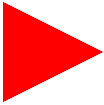
#triangle-right {
width: 0;
height: 0;
border-top: 50px solid transparent;
border-left: 100px solid red;
border-bottom: 50px solid transparent;
}
CSS method of drawing various graphics
Square (square)

#square{
width:100px;
height:100px;
backgroud:red;
}
Rectangle(rectangle)

#rectangle {
width: 200px;
height: 100px;
background: red;
Circle(circle)

#circle {
width: 100px;
height: 100px;
background: red;
-moz-border-radius: 50px;
-webkit-border-radius: 50px;
border-radius: 50px;
}
/ Percentage values (greater than 50%) can be used, but lower versions of Android do not support it/
Oval (oval)

#oval {
width: 200px;
height: 100px;
background: red;
-moz-border-radius: 100px / 50px;
-webkit-border-radius: 100px / 50px;
border-radius: 100px / 50px;
}
/ Percentage values (greater than 50%) can be used, but lower versions of Android do not support it/
Triangle Up (upward triangle)

#triangle-up {
width: 0;
height: 0;
border-left: 50px solid transparent;
border-right: 50px solid transparent;
border-bottom: 100px solid red;
}
Triangle Down

#triangle-down {
width: 0;
height: 0;
border-left: 50px solid transparent;
border-right: 50px solid transparent;
border-top: 100px solid red;
}
Triangle Left

#triangle-left {
width: 0;
height: 0;
border-top: 50px solid transparent;
border-right: 100px solid red;
border-bottom: 50px solid transparent;
}
Triangle Right(right)
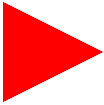
#triangle-right {
width: 0;
height: 0;
border-top: 50px solid transparent;
border-left: 100px solid red;
border-bottom: 50px solid transparent;
} For more CSS methods to draw various graphics and related articles, please pay attention to the PHP Chinese website! 
