1. Applicable scenarios
1) ContentProvider provides a unified interface for storing and reading data
2) Using ContentProvider, applications can achieve data sharing
3) Many data built into android are Use the ContentProvider form for developers to call (such as video, audio, pictures, address books, etc.)
2. Introduction to related concepts
1) Introduction to ContentProvider
When the application inherits the ContentProvider class and rewrites this class Methods for providing data and storing data so that it can be shared with other applications. Although data can be shared externally using other methods, the data access method will be different depending on the way the data is stored. For example, if you use file mode to share data externally, you need to perform file operations to read and write data; if you use sharedpreferences to share data, you need to use the sharedpreferences API to read and write data. Write data. The advantage of using ContentProvider to share data is to unify the data access method.
2) Introduction to Uri class
Uri uri = Uri.parse("content://com.changcheng.provider.contactprovider/contact")
The query string used in Content Provider is different from the standard SQL query. We use a special URI to perform many operations such as select, add, delete, modify, etc. This URI consists of three parts, "content://", which represents the path of the data, and an optional identification data. ID. Here are some example URIs:
content://media/internal/images 这个URI将返回设备上存储的所有图片 content://contacts/people/ 这个URI将返回设备上的所有联系人信息 content://contacts/people/45 这个URI返回单个结果(联系人信息中ID为45的联系人记录)
Although this query string format is common, it can still look a little confusing. To this end, Android provides a series of help classes (under the android.provider package), which contain many query strings given in the form of class variables. This method makes it easier for us to understand, so, as shown above: //contacts/people/45 This URI can be written in the following form:
Uri person = ContentUris.withAppendedId(People.CONTENT_URI, 45);
Then execute the data query:
Cursor cur = managedQuery(person, null, null, null);
This query returns a cursor containing all data fields. We can get all the data by iterating this cursor:
package com.wissen.testApp;
public class ContentProviderDemo extends Activity {
@Override
public void onCreate(Bundle savedInstanceState) {
super.onCreate(savedInstanceState);
setContentView(R.layout.main);
displayRecords();
}
private void displayRecords() {
//该数组中包含了所有要返回的字段
String columns[] = new String[] { People.NAME, People.NUMBER };
Uri mContacts = People.CONTENT_URI;
Cursor cur = managedQuery(
mContacts,
columns, // 要返回的数据字段
null, // WHERE子句
null, // WHERE 子句的参数
null // Order-by子句
);
if (cur.moveToFirst()) {
String name = null;
String phoneNo = null;
do {
// 获取字段的值
name = cur.getString(cur.getColumnIndex(People.NAME));
phoneNo = cur.getString(cur.getColumnIndex(People.NUMBER));
Toast.makeText(this, name + ” ” + phoneNo, Toast.LENGTH_LONG).show();
} while (cur.moveToNext());
}
}
}
The above example demonstrates how to read the relationship in sequence The specified data columns name and number in the person information table.
Modify records:
We can use the ContentResolver.update() method to modify data. Let’s write a method to modify data:
private void updateRecord(int recNo, String name) {
Uri uri = ContentUris.withAppendedId(People.CONTENT_URI, recNo);
ContentValues values = new ContentValues();
values.put(People.NAME, name);
getContentResolver().update(uri, values, null, null);
}
Now you can call the above method to update the specified record:
updateRecord(10, ”XYZ”); //Change the name field value of the 10th record to “XYZ”
Add record:
To add a record, we can call the ContentResolver.insert() method, This method accepts a target URI of the record to be added, and a Map object containing the new record value. The return value after the call is the URI of the new record, including the record number.
In the above example, we are all based on the standard Content Provider of the contact information book. Now we continue to create an insertRecord() method to add data to the contact information book:
private void insertRecords(String name, String phoneNo) {
ContentValues values = new ContentValues();
values.put(People.NAME, name);
Uri uri = getContentResolver().insert(People.CONTENT_URI, values);
Log.d(”ANDROID”, uri.toString());
Uri numberUri = Uri.withAppendedPath(uri, People.Phones.CONTENT_DIRECTORY);
values.clear();
values.put(Contacts.Phones.TYPE, People.Phones.TYPE_MOBILE);
values.put(People.NUMBER, phoneNo);
getContentResolver().insert(numberUri, values);
}
In this way, we can call insertRecords(name, phoneNo) to add the contact name and phone number to the contact information book.
Delete records:
The getContextResolver.delete() method in Content Provider can be used to delete records. The following records are used to delete all contact information on the device:
private void deleteRecords() {
Uri uri = People.CONTENT_URI;
getContentResolver().delete(uri, null, null);
}
你也可以指定WHERE条件语句来删除特定的记录:
getContentResolver().delete(uri, “NAME=” + “‘XYZ XYZ'”, null);
这将会删除name为‘XYZ XYZ'的记录。
3. 创建ContentProvider
要创建我们自己的Content Provider的话,我们需要遵循以下几步:
a. 创建一个继承了ContentProvider父类的类
b. 定义一个名为CONTENT_URI,并且是public static final的Uri类型的类变量,你必须为其指定一个唯一的字符串值,最好的方案是以类的全名称, 如:
public static final Uri CONTENT_URI = Uri.parse( “content://com.google.android.MyContentProvider”);
c. 定义你要返回给客户端的数据列名。如果你正在使用Android数据库,必须为其定义一个叫_id的列,它用来表示每条记录的唯一性。
d. 创建你的数据存储系统。大多数Content Provider使用Android文件系统或SQLite数据库来保持数据,但是你也可以以任何你想要的方式来存储。
e. 如果你要存储字节型数据,比如位图文件等,数据列其实是一个表示实际保存文件的URI字符串,通过它来读取对应的文件数据。处理这种数据类型的Content Provider需要实现一个名为_data的字段,_data字段列出了该文件在Android文件系统上的精确路径。这个字段不仅是供客户端使用,而且也可以供ContentResolver使用。客户端可以调用ContentResolver.openOutputStream()方法来处理该URI指向的文件资源;如果是ContentResolver本身的话,由于其持有的权限比客户端要高,所以它能直接访问该数据文件。
f. 声明public static String型的变量,用于指定要从游标处返回的数据列。
g. 查询返回一个Cursor类型的对象。所有执行写操作的方法如insert(), update() 以及delete()都将被监听。我们可以通过使用ContentResover().notifyChange()方法来通知监听器关于数据更新的信息。
h. 在AndroidMenifest.xml中使用
i. 如果你要处理的数据类型是一种比较新的类型,你就必须先定义一个新的MIME类型,以供ContentProvider.geType(url)来返回。MIME类型有两种形式:一种是为指定的单个记录的,还有一种是为多条记录的。这里给出一种常用的格式:
vnd.android.cursor.item/vnd.yourcompanyname.contenttype (单个记录的MIME类型) 比如, 一个请求列车信息的URI如content://com.example.transportationprovider/trains/122 可能就会返回typevnd.android.cursor.item/vnd.example.rail这样一个MIME类型。 vnd.android.cursor.dir/vnd.yourcompanyname.contenttype (多个记录的MIME类型) 比如, 一个请求所有列车信息的URI如content://com.example.transportationprovider/trains 可能就会返回vnd.android.cursor.dir/vnd.example.rail这样一个MIME 类型。
下列代码将创建一个Content Provider,它仅仅是存储用户名称并显示所有的用户名称(使用 SQLLite数据库存储这些数据):
public class MyUsers {
public static final String AUTHORITY = “com.wissen.MyContentProvider”;
// BaseColumn类中已经包含了 _id字段
public static final class User implements BaseColumns {
public static final Uri CONTENT_URI = Uri.parse(”content://com.wissen.MyContentProvider”);
// 表数据列
public static final String USER_NAME = “USER_NAME”;
}
}
上面的类中定义了Content Provider的CONTENT_URI,以及数据列。下面我们将定义基于上面的类来定义实际的Content Provider类:
public class MyContentProvider extends ContentProvider {
private SQLiteDatabase sqlDB;
private DatabaseHelper dbHelper;
private static final String DATABASE_NAME = “Users.db”;
private static final int DATABASE_VERSION= 1;
private static final String TABLE_NAME= “User”;
private static final String TAG = “MyContentProvider”;
private static class DatabaseHelper extends SQLiteOpenHelper {
DatabaseHelper(Context context) {
super(context, DATABASE_NAME, null, DATABASE_VERSION);
}
@Override
public void onCreate(SQLiteDatabase db) {
//创建用于存储数据的表
db.execSQL(”Create table ” + TABLE_NAME + “( _id INTEGER PRIMARY KEY AUTOINCREMENT, USER_NAME TEXT);”);
}
@Override
public void onUpgrade(SQLiteDatabase db, int oldVersion, int newVersion) {
db.execSQL(”DROP TABLE IF EXISTS ” + TABLE_NAME);
onCreate(db);
}
}
@Override
public int delete(Uri uri, String s, String[] as) {
return 0;
}
@Override
public String getType(Uri uri) {
return null;
}
@Override
public Uri insert(Uri uri, ContentValues contentvalues) {
sqlDB = dbHelper.getWritableDatabase();
long rowId = sqlDB.insert(TABLE_NAME, “”, contentvalues);
if (rowId > 0) {
Uri rowUri = ContentUris.appendId(MyUsers.User.CONTENT_URI.buildUpon(), rowId).build();
getContext().getContentResolver().notifyChange(rowUri, null);
return rowUri;
}
throw new SQLException(”Failed to insert row into ” + uri);
}
@Override
public boolean onCreate() {
dbHelper = new DatabaseHelper(getContext());
return (dbHelper == null) ? false : true;
}
@Override
public Cursor query(Uri uri, String[] projection, String selection, String[] selectionArgs, String sortOrder) {
SQLiteQueryBuilder qb = new SQLiteQueryBuilder();
SQLiteDatabase db = dbHelper.getReadableDatabase();
qb.setTables(TABLE_NAME);
Cursor c = qb.query(db, projection, selection, null, null, null, sortOrder);
c.setNotificationUri(getContext().getContentResolver(), uri);
return c;
}
@Override
public int update(Uri uri, ContentValues contentvalues, String s, String[] as) {
return 0;
}
}一个名为MyContentProvider的Content Provider创建完成了,它用于从Sqlite数据库中添加和读取记录。Content Provider的入口需要在AndroidManifest.xml中配置:
<provider android:name=”MyContentProvider” android:authorities=”com.wissen.MyContentProvider” />
之后,让我们来使用这个定义好的Content Provider:
1)为应用程序添加ContentProvider的访问权限。
2)通过getContentResolver()方法得到ContentResolver对象。
3)调用ContentResolver类的query()方法查询数据,该方法会返回一个Cursor对象。
4)对得到的Cursor对象进行分析,得到需要的数据。
5)调用Cursor类的close()方法将Cursor对象关闭。
public class MyContentDemo extends Activity {
@Override
protected void onCreate(Bundle savedInstanceState) {
super.onCreate(savedInstanceState);
insertRecord(”MyUser”);
displayRecords();
}
private void insertRecord(String userName) {
ContentValues values = new ContentValues();
values.put(MyUsers.User.USER_NAME, userName);
getContentResolver().insert(MyUsers.User.CONTENT_URI, values);
}
private void displayRecords() {
String columns[] = new String[] { MyUsers.User._ID, MyUsers.User.USER_NAME };
Uri myUri = MyUsers.User.CONTENT_URI;
Cursor cur = managedQuery(myUri, columns,null, null, null );
if (cur.moveToFirst()) {
String id = null;
String userName = null;
do {
id = cur.getString(cur.getColumnIndex(MyUsers.User._ID));
userName = cur.getString(cur.getColumnIndex(MyUsers.User.USER_NAME));
Toast.makeText(this, id + ” ” + userName, Toast.LENGTH_LONG).show();
} while (cur.moveToNext());
}
}
}更多基于Android ContentProvider的总结详解相关文章请关注PHP中文网!
 How does the JVM handle multithreading on different operating systems?Apr 23, 2025 am 12:07 AM
How does the JVM handle multithreading on different operating systems?Apr 23, 2025 am 12:07 AMMultithreading is important in modern programming because it can improve program responsiveness and resource utilization and handle complex concurrent tasks. JVM ensures the consistency and efficiency of multithreads on different operating systems through thread mapping, scheduling mechanism and synchronization lock mechanism.
 What does 'platform independence' mean in the context of Java?Apr 23, 2025 am 12:05 AM
What does 'platform independence' mean in the context of Java?Apr 23, 2025 am 12:05 AMJava's platform independence means that the code written can run on any platform with JVM installed without modification. 1) Java source code is compiled into bytecode, 2) Bytecode is interpreted and executed by the JVM, 3) The JVM provides memory management and garbage collection functions to ensure that the program runs on different operating systems.
 Can Java applications still encounter platform-specific bugs or issues?Apr 23, 2025 am 12:03 AM
Can Java applications still encounter platform-specific bugs or issues?Apr 23, 2025 am 12:03 AMJavaapplicationscanindeedencounterplatform-specificissuesdespitetheJVM'sabstraction.Reasonsinclude:1)Nativecodeandlibraries,2)Operatingsystemdifferences,3)JVMimplementationvariations,and4)Hardwaredependencies.Tomitigatethese,developersshould:1)Conduc
 How does cloud computing impact the importance of Java's platform independence?Apr 22, 2025 pm 07:05 PM
How does cloud computing impact the importance of Java's platform independence?Apr 22, 2025 pm 07:05 PMCloud computing significantly improves Java's platform independence. 1) Java code is compiled into bytecode and executed by the JVM on different operating systems to ensure cross-platform operation. 2) Use Docker and Kubernetes to deploy Java applications to improve portability and scalability.
 What role has Java's platform independence played in its widespread adoption?Apr 22, 2025 pm 06:53 PM
What role has Java's platform independence played in its widespread adoption?Apr 22, 2025 pm 06:53 PMJava'splatformindependenceallowsdeveloperstowritecodeonceandrunitonanydeviceorOSwithaJVM.Thisisachievedthroughcompilingtobytecode,whichtheJVMinterpretsorcompilesatruntime.ThisfeaturehassignificantlyboostedJava'sadoptionduetocross-platformdeployment,s
 How do containerization technologies (like Docker) affect the importance of Java's platform independence?Apr 22, 2025 pm 06:49 PM
How do containerization technologies (like Docker) affect the importance of Java's platform independence?Apr 22, 2025 pm 06:49 PMContainerization technologies such as Docker enhance rather than replace Java's platform independence. 1) Ensure consistency across environments, 2) Manage dependencies, including specific JVM versions, 3) Simplify the deployment process to make Java applications more adaptable and manageable.
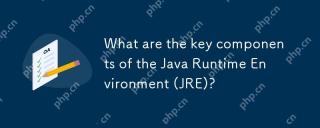 What are the key components of the Java Runtime Environment (JRE)?Apr 22, 2025 pm 06:33 PM
What are the key components of the Java Runtime Environment (JRE)?Apr 22, 2025 pm 06:33 PMJRE is the environment in which Java applications run, and its function is to enable Java programs to run on different operating systems without recompiling. The working principle of JRE includes JVM executing bytecode, class library provides predefined classes and methods, configuration files and resource files to set up the running environment.
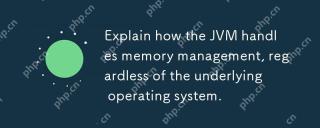 Explain how the JVM handles memory management, regardless of the underlying operating system.Apr 22, 2025 pm 05:45 PM
Explain how the JVM handles memory management, regardless of the underlying operating system.Apr 22, 2025 pm 05:45 PMJVM ensures efficient Java programs run through automatic memory management and garbage collection. 1) Memory allocation: Allocate memory in the heap for new objects. 2) Reference count: Track object references and detect garbage. 3) Garbage recycling: Use the tag-clear, tag-tidy or copy algorithm to recycle objects that are no longer referenced.


Hot AI Tools

Undresser.AI Undress
AI-powered app for creating realistic nude photos

AI Clothes Remover
Online AI tool for removing clothes from photos.

Undress AI Tool
Undress images for free

Clothoff.io
AI clothes remover

Video Face Swap
Swap faces in any video effortlessly with our completely free AI face swap tool!

Hot Article

Hot Tools

ZendStudio 13.5.1 Mac
Powerful PHP integrated development environment

mPDF
mPDF is a PHP library that can generate PDF files from UTF-8 encoded HTML. The original author, Ian Back, wrote mPDF to output PDF files "on the fly" from his website and handle different languages. It is slower than original scripts like HTML2FPDF and produces larger files when using Unicode fonts, but supports CSS styles etc. and has a lot of enhancements. Supports almost all languages, including RTL (Arabic and Hebrew) and CJK (Chinese, Japanese and Korean). Supports nested block-level elements (such as P, DIV),

SublimeText3 Mac version
God-level code editing software (SublimeText3)

PhpStorm Mac version
The latest (2018.2.1) professional PHP integrated development tool

Dreamweaver CS6
Visual web development tools





