在实际应用中,我们经常会遇到这样的场景,当页面加载完成后去做一些事情:绑定事件、DOM操作某些结点等。
原来比较常用的是window的onload 事件,而该事件的实际效果是:当页面解析/DOM树建立完成,并完成了诸如图片、脚本、样式表甚至是iframe中所有资源的下载后才触发的。
这对于很多实际的应用而言有点太“迟”了,比较影响用户体验。
为了解决这个问题,ff中便增加了一个DOMContentLoaded方法,与onload相比,该方法触发的时间更早,它是在页面的DOM内容加载完成后即触发,而无需等待其他资源的加载。
Webkit引擎从版本525(Webkit nightly 1/2008:525+)开始也引入了该事件,Opera中也包含该方法。到目前为止主流的IE仍然没有要添加的意思。
虽然IE下没有,但总是有解决办法的,下文对比了一下几大主流框架对于该事件的兼容性版本实现方案,涉及的框架包括:
1. Prototype
2. jQeury
3. moontools
4. dojo
5. yui
6. ext
一、Prototype
实现代码
(function() {
var timer;
function fireContentLoadedEvent() {
if (document.loaded) return;
if (timer) window.clearInterval(timer);
document.fire("dom:loaded");
document.loaded = true;
}
if (document.addEventListener) {
if (Prototype.Browser.WebKit) {
timer = window.setInterval(function() {
if (/loaded|complete/.test(document.readyState))
fireContentLoadedEvent();
}, 0);
Event.observe(window, "load", fireContentLoadedEvent);
} else {
document.addEventListener("DOMContentLoaded",
fireContentLoadedEvent, false);
}
} else {
document.write("<"+"script id=__onDOMContentLoaded defer src=//:><\/script>");
$("__onDOMContentLoaded").onreadystatechange = function() {
if (this.readyState == "complete") {
this.onreadystatechange = null;
fireContentLoadedEvent();
}
};
}
})();实现思路如下:
如果是webkit则轮询document的readyState属性,如果该属性的值为loaded或complete则触发DOMContentLoaded事件,为保险起见,将该事件注册到window.onload上。
如果是FF则直接注册DOMContentLoaded事件。
如果是IE则使用document.write往页面中加入一个script元素,并设置defer属性,最后是把该脚本的加载完成视作DOMContentLoaded事件来触发。
该实现方式的问题主要有两点:第一、通过document.write写script并设置defer的方法在页面包含iframe的情况下,会等到 iframe内的内容加载完后才触发,这与onload没有太大的区别;第二、Webkit在525以上的版本引入了DOMContentLoaded方法,因此在这些版本中无需再通过轮询来实现,可以优化。
二、jQuery
function bindReady(){
if ( readyBound ) return;
readyBound = true;
// Mozilla, Opera and webkit nightlies currently support this event
if ( document.addEventListener ) {
// Use the handy event callback
document.addEventListener( "DOMContentLoaded", function(){
document.removeEventListener( "DOMContentLoaded", arguments.callee, false );
jQuery.ready();
}, false );
// If IE event model is used
} else if ( document.attachEvent ) {
// ensure firing before onload,
// maybe late but safe also for iframes
document.attachEvent("onreadystatechange", function(){
if ( document.readyState === "complete" ) {
document.detachEvent( "onreadystatechange", arguments.callee );
jQuery.ready();
}
});
// If IE and not an iframe
// continually check to see if the document is ready
if ( document.documentElement.doScroll && typeof window.frameElement === "undefined" ) (function(){
if ( jQuery.isReady ) return;
try {
// If IE is used, use the trick by Diego Perini
// http://javascript.nwbox.com/IEContentLoaded/
document.documentElement.doScroll("left");
} catch( error ) {
setTimeout( arguments.callee, 0 );
return;
}
// and execute any waiting functions
jQuery.ready();
})();
}
// A fallback to window.onload, that will always work
jQuery.event.add( window, "load", jQuery.ready );
}实现思路如下:
将Webkit与Firefox同等对待,都是直接注册DOMContentLoaded事件,但是由于Webkit是在525以上版本才引入的,因此存在兼容性的隐患。
对于IE,首先注册document的onreadystatechange事件,经测试,该方式与window.onload相当,依然会等到所有资源下载完毕后才触发。
之后,判断如果是IE并且页面不在iframe当中,则通过setTiemout来不断的调用documentElement的doScroll方法,直到调用成功则
出触发DOMContentLoaded
jQuery对于IE的解决方案,使用了一种新的方法,该方法源自http://javascript.nwbox.com/IEContentLoaded/。它的原理是,在IE下,DOM的某些方法只有在DOM解析完成后才可以调用,doScroll就是这样一个方法,反过来当能调用doScroll的时候即是DOM解析完成之时,与prototype中的document.write相比,该方案可以解决页面有iframe时失效的问题。此外,jQuery 似乎担心当页面处于iframe中时,该方法会失效,因此实现代码中做了判断,如果是在iframe中则通过document的 onreadystatechange来实现,否则通过doScroll来实现。不过经测试,即使是在iframe中,doScroll依然有效。
三、Moontools
(function(){
var domready = function(){
if (Browser.loaded) return;
Browser.loaded = true;
window.fireEvent('domready');
document.fireEvent('domready');
};
if (Browser.Engine.trident){
var temp = document.createElement_x('div');
(function(){
($try(function(){
temp.doScroll('left');
return $(temp).inject(document.body).set('html', 'temp').dispose();
})) ? domready() : arguments.callee.delay(50);
})();
} else if (Browser.Engine.webkit && Browser.Engine.version < 525){
(function(){
(['loaded', 'complete'].contains(document.readyState)) ? domready() : arguments.callee.delay(50);
})();
} else {
window.addEvent('load', domready);
document.addEvent('DOMContentLoaded', domready);
}
})();四、Dojo
// START DOMContentLoaded
// Mozilla and Opera 9 expose the event we could use
if(document.addEventListener){
// NOTE:
// due to a threading issue in Firefox 2.0, we can't enable
// DOMContentLoaded on that platform. For more information, see:
// http://trac.dojotoolkit.org/ticket/1704
if(dojo.isOpera || dojo.isFF >= 3 || (dojo.isMoz && dojo.config.enableMozDomContentLoaded === true)){
document.addEventListener("DOMContentLoaded", dojo._loadInit, null);
}
// mainly for Opera 8.5, won't be fired if DOMContentLoaded fired already.
// also used for Mozilla because of trac #1640
window.addEventListener("load", dojo._loadInit, null);
}
if(dojo.isAIR){
window.addEventListener("load", dojo._loadInit, null);
}else if(/(WebKit|khtml)/i.test(navigator.userAgent)){ // sniff
dojo._khtmlTimer = setInterval(function(){
if(/loaded|complete/.test(document.readyState)){
dojo._loadInit(); // call the onload handler
}
}, 10);
}
// END DOMContentLoaded
}
(function(){
var _w = window;
var _handleNodeEvent = function(evtName, fp){
// summary:
// non-destructively adds the specified function to the node's
// evtName handler.
// evtName: should be in the form "onclick" for "onclick" handlers.
// Make sure you pass in the "on" part.
var oldHandler = _w[evtName] || function(){};
_w[evtName] = function(){
fp.apply(_w, arguments);
oldHandler.apply(_w, arguments);
};
};
if(dojo.isIE){
// for Internet Explorer. readyState will not be achieved on init
// call, but dojo doesn't need it however, we'll include it
// because we don't know if there are other functions added that
// might. Note that this has changed because the build process
// strips all comments -- including conditional ones.
if(!dojo.config.afterOnLoad){
document.write('<scr'+'ipt defer="" src="//:" +="" onreadystatechange="if(this.readyState==\'complete\'){' +
dojo._scopeName + '._loadInit();}">'
+ '</scr'+'ipt>'
);
}
try{
document.namespaces.add("v","urn:schemas-microsoft-com:vml");
document.createStyleSheet().addRule("v\\:*", "behavior:url(#default#VML)");
}catch(e){}
}
// FIXME: dojo.unloaded requires dojo scope, so using anon function wrapper.
_handleNodeEvent("onbeforeunload", function() { dojo.unloaded(); });
_handleNodeEvent("onunload", function() { dojo.windowUnloaded(); });
})();实现思路如下:
如果是Opera或FF3以上版本则直接注册DOMContentLoaded
对于webkit则通过轮询document.readyState来实现。
如果是Air则只注册widnow.onload事件。
如果是IE则通过往页面写带defer属性的script并注册其onreadystatechange事件来实现。
Dojo在IE下的实现方案同样无法解决iframe的问题,而由于在FF2 下会有一个非常奇怪的Bug,因此默认只在FF3以上版本上使用DOMContentLoaded事件,同时又给了一个配置 -dojo.config.enableMozDomContentLoaded,如果在FF下将该配置设置为true则依然会使用 DOMContentLoaded来实现,这一点充分考虑到了灵活性。对于webkit的实现,与prototype一样有优化的空间。
五、YUI
// Internet Explorer: use the readyState of a defered script.
// This isolates what appears to be a safe moment to manipulate
// the DOM prior to when the document's readyState suggests
// it is safe to do so.
if (EU.isIE) {
// Process onAvailable/onContentReady items when the
// DOM is ready.
YAHOO.util.Event.onDOMReady(
YAHOO.util.Event._tryPreloadAttach,
YAHOO.util.Event, true);
var n = document.createElement_x('p');
EU._dri = setInterval(function() {
try {
// throws an error if doc is not ready
n.doScroll('left');
clearInterval(EU._dri);
EU._dri = null;
EU._ready();
n = null;
} catch (ex) {
}
}, EU.POLL_INTERVAL);
// The document's readyState in Safari currently will
// change to loaded/complete before images are loaded.
} else if (EU.webkit && EU.webkit < 525) {
EU._dri = setInterval(function() {
var rs=document.readyState;
if ("loaded" == rs || "complete" == rs) {
clearInterval(EU._dri);
EU._dri = null;
EU._ready();
}
}, EU.POLL_INTERVAL);
// FireFox and Opera: These browsers provide a event for this
// moment. The latest WebKit releases now support this event.
} else {
EU._simpleAdd(document, "DOMContentLoaded", EU._ready);
}
/////////////////////////////////////////////////////////////
EU._simpleAdd(window, "load", EU._load);
EU._simpleAdd(window, "unload", EU._unload);
EU._tryPreloadAttach();
})();实现思路与Moontools一样
六、EXT
function initDocReady(){
var COMPLETE = "complete";
docReadyEvent = new Ext.util.Event();
if (Ext.isGecko || Ext.isOpera) {
DOC.addEventListener(DOMCONTENTLOADED, fireDocReady, false);
} else if (Ext.isIE){
DOC.write("<s"+'cript id=" + IEDEFERED + " defer="defer" src="/'+'/:"></s"+'cript>");
DOC.getElementById(IEDEFERED).onreadystatechange = function(){
if(this.readyState == COMPLETE){
fireDocReady();
}
};
} else if (Ext.isWebKit){
docReadyProcId = setInterval(function(){
if(DOC.readyState == COMPLETE) {
fireDocReady();
}
}, 10);
}
// no matter what, make sure it fires on load
E.on(WINDOW, "load", fireDocReady);
};实现思路与Dojo的一致,不再赘诉。
总结
总结各大主流框架的做法,写了以下这个版本。主要是尽量的做到优化并考虑到FF2下的Bug,提供一个是否使用DOMContentLoaded的开关配置。
function onDOMContentLoaded(onready,config){
//浏览器检测相关对象,在此为节省代码未实现,实际使用时需要实现。
//var Browser = {};
//设置是否在FF下使用DOMContentLoaded(在FF2下的特定场景有Bug)
this.conf = {enableMozDOMReady:true};
if( config )
for( var p in config)
this.conf[p] = config[p];
var isReady = false;
function doReady(){
if( isReady ) return;
//确保onready只执行一次
isReady = true;
onready();
}
if( Browser.ie ){
(function(){
if ( isReady ) return;
try {
document.documentElement.doScroll("left");
} catch( error ) {
setTimeout( arguments.callee, 0 );
return;
}
doReady();
})();
window.attachEvent('onload',doReady);
}
else if (Browser.webkit && Browser.version < 525){
(function(){
if( isReady ) return;
if (/loaded|complete/.test(document.readyState))
doReady();
else
setTimeout( arguments.callee, 0 );
})();
window.addEventListener('load',doReady,false);
}
else{
if( !Browser.ff || Browser.version != 2 || this.conf.enableMozDOMReady)
document.addEventListener( "DOMContentLoaded", function(){
document.removeEventListener( "DOMContentLoaded", arguments.callee, false );
doReady();
}, false );
window.addEventListener('load',doReady,false);
}
}以上这篇JS DOMReady事件的六种实现方法总结就是小编分享给大家的全部内容了,希望能给大家一个参考,也希望大家多多支持PHP中文网。
更多JSDOMReady事件的六种实现方法总结相关文章请关注PHP中文网!
 What does margin: 40px 100px 120px 80px signify?Apr 28, 2025 pm 05:31 PM
What does margin: 40px 100px 120px 80px signify?Apr 28, 2025 pm 05:31 PMArticle discusses CSS margin property, specifically "margin: 40px 100px 120px 80px", its application, and effects on webpage layout.
 What are the different CSS border properties?Apr 28, 2025 pm 05:30 PM
What are the different CSS border properties?Apr 28, 2025 pm 05:30 PMThe article discusses CSS border properties, focusing on customization, best practices, and responsiveness. Main argument: border-radius is most effective for responsive designs.
 What are CSS backgrounds, list the properties?Apr 28, 2025 pm 05:29 PM
What are CSS backgrounds, list the properties?Apr 28, 2025 pm 05:29 PMThe article discusses CSS background properties, their uses in enhancing website design, and common mistakes to avoid. Key focus is on responsive design using background-size.
 What are CSS HSL Colors?Apr 28, 2025 pm 05:28 PM
What are CSS HSL Colors?Apr 28, 2025 pm 05:28 PMArticle discusses CSS HSL colors, their use in web design, and advantages over RGB. Main focus is on enhancing design and accessibility through intuitive color manipulation.
 How can we add comments in CSS?Apr 28, 2025 pm 05:27 PM
How can we add comments in CSS?Apr 28, 2025 pm 05:27 PMThe article discusses the use of comments in CSS, detailing single-line and multi-line comment syntaxes. It argues that comments enhance code readability, maintainability, and collaboration, but may impact website performance if not managed properly.
 What are CSS Selectors?Apr 28, 2025 pm 05:26 PM
What are CSS Selectors?Apr 28, 2025 pm 05:26 PMThe article discusses CSS Selectors, their types, and usage for styling HTML elements. It compares ID and class selectors and addresses performance issues with complex selectors.
 Which type of CSS holds the highest priority?Apr 28, 2025 pm 05:25 PM
Which type of CSS holds the highest priority?Apr 28, 2025 pm 05:25 PMThe article discusses CSS priority, focusing on inline styles having the highest specificity. It explains specificity levels, overriding methods, and debugging tools for managing CSS conflicts.
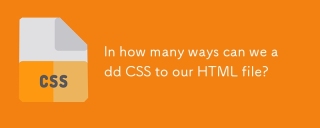 In how many ways can we add CSS to our HTML file?Apr 28, 2025 pm 05:24 PM
In how many ways can we add CSS to our HTML file?Apr 28, 2025 pm 05:24 PMArticle discusses three methods to add CSS to HTML: inline, internal, and external. Each method's impact on website performance and suitability for beginners is analyzed.(159 characters)


Hot AI Tools

Undresser.AI Undress
AI-powered app for creating realistic nude photos

AI Clothes Remover
Online AI tool for removing clothes from photos.

Undress AI Tool
Undress images for free

Clothoff.io
AI clothes remover

Video Face Swap
Swap faces in any video effortlessly with our completely free AI face swap tool!

Hot Article

Hot Tools

SublimeText3 Mac version
God-level code editing software (SublimeText3)

Zend Studio 13.0.1
Powerful PHP integrated development environment

PhpStorm Mac version
The latest (2018.2.1) professional PHP integrated development tool

SecLists
SecLists is the ultimate security tester's companion. It is a collection of various types of lists that are frequently used during security assessments, all in one place. SecLists helps make security testing more efficient and productive by conveniently providing all the lists a security tester might need. List types include usernames, passwords, URLs, fuzzing payloads, sensitive data patterns, web shells, and more. The tester can simply pull this repository onto a new test machine and he will have access to every type of list he needs.

SublimeText3 English version
Recommended: Win version, supports code prompts!






