Home >Web Front-end >JS Tutorial >Detailed explanation of the key points of using localStorage in JavaScript_javascript skills
Detailed explanation of the key points of using localStorage in JavaScript_javascript skills
- WBOYWBOYWBOYWBOYWBOYWBOYWBOYWBOYWBOYWBOYWBOYWBOYWBOriginal
- 2016-05-16 15:19:561695browse
localStorage is mainly used to replace cookies and solve the problems of difficulty in reading and writing and limited capacity of cookies (please refer to Key Points for Using Cookies).
localStorage has the following features
1.localStorage is a common object, and the operations on any object are applicable.
2. The attribute value of the localStorage object can only be a string.
This requires special attention. Suppose we want to save an object to localStorage. We can use splicing. Such as
var obj = {
"na=me": "chua",
age: 9
}
//拼接到localStorage
var str = "";
for(var i in obj){
str += encodeURIComponent(i) + "=" + encodeURIComponent(obj[i]) + ";"
}
str = str.substring(0,str.length - 1);
localStorage.testObj = str;
//解析出来
var strA = localStorage.testObj.split(";");
var newObj = {};
for(var i = 0; i < strA.length; i++){
var tmp = strA[i].split("=");
newObj[decodeURIComponent(tmp[0])] = decodeURIComponent(tmp[1]);
}
Of course, you can also use the JSON class to convert the object into a string and save it, and then convert the json string into a truly usable json object format when taking it out
3. The default space size supported by localStorage is 5M, which is well supported by modern browsers
Borrowing xiaowei0705’s HTML5 LocalStorage local storage cutout
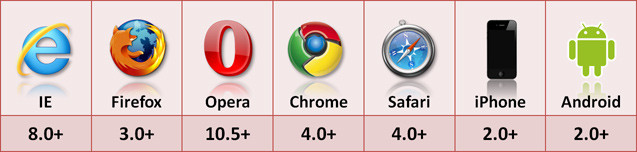
Script House reminds everyone to note that is that when using it on a mobile phone, you need to open up memory space in the background to support it.
"QUOTA_EXCEEDED_ERR" is an exception. If the storage capacity you use exceeds the limit (5M), this exception will be reported
4.localStorage itself has methods
Add key-value pair: localStorage.setItem(key,value)
Get key value: localStorage.getItem(key)
Delete key-value pairs: localStorage.removeItem(key).
Clear all key-value pairs: localStorage.clear().
Get the property name (key name) of localStorage: localStorage.key(index).
There is also a property length that is different from ordinary objects:
Get the number of key-value pairs saved in localStorage: localStorage.length.
The following example is used to obtain the key-value pair of localStorage
for(var i=0;i<localStorage.length;i++){
console.log(localStorage.key(i)+ " : " + localStorage.getItem(localStorage.key(i)));
}
Based on the principle of trusting native methods, native methods should be used as much as possible to operate localStorage. However, sometimes a strange QUOTA_EXCEEDED_ERR error occurs when calling setItem() on iPhone/iPad. The solution is to removeItem() before setItem. So judging from this compatibility issue, it seems that using objects to add/delete key-value pairs is more convenient and more compatible.
5.localStorage event
The storage event of localStorage cannot cancel the storage action in the storage event handler.
The storage event is just a notification that the browser gives you after the localStorage data changes. Note that the condition here is that the data has really changed. In other words, if the current storage area is empty, the event will not be triggered if you call clear() again. Or if you use setItem() to set a value that is the same as the existing value, the event will not be triggered. It will be triggered when the storage area changes. This contains many useful properties:
•storageArea: Indicates the storage type (Session or Local)
•key: the key of the changed item
•oldValue: the original value of key
•newValue: new value of key
•url*: URL where key change occurs
Note: The url attribute was the uri attribute in the early specifications. Some browsers were released earlier and did not include this change. For compatibility reasons, before using the url attribute, you should first check whether it exists. If there is no url attribute, you should use the uri attribute
PS: Storage and reading are normal in Firefox and Chrome, but there seems to be a problem with the triggering of storage events. Chrome can trigger the storage event of this page by modifying localStorage. Firefox's own page does not trigger the window after modifying the storage. storage event, but when accessing A.html and B.html at the same time, performing setItem on page A can trigger the storage event of the window in page B. Similarly, performing setItem on page B can trigger the storage event of the window on page A. In IE9 , the setting value of the page itself can trigger the storage event of the current page, and the setting value of the current page can also trigger the storage event of other page windows under the same "origin". This seems more reasonable. For example, PrimeTechBlog is recommended The first try of WebStorage-localstorage
Therefore, it is recommended to write compatible processing functions for compatible browsers or yourself, or simply not use the storage event.
Example
if (window.addEventListener) {
window.addEventListener("storage", handle_storage, false);
} else {
window.attachEvent("onstorage", handle_storage);
};
function handle_storage(e) {
if (!e) { e = window.event; }
//响应代码部分 ...
}
Some small points:
LocalStorage must be accessed through a domain name to work
If the clear() method is called, key, oldValue and newValue will all be set to null.
LocalStorage is used in the same way
•localStorage - data storage with no time limit
•sessionStorage - Data storage for a session
localStorage provides several methods:
1. Storage: localStorage.setItem(key,value)
If key exists, update value
2. Get: localStorage.getItem(key)
If key does not exist, return null
3. Delete: localStorage.removeItem(key)
Once deleted, all data corresponding to the key will be deleted
4. Clear all: localStorage.clear()
Sometimes it is too troublesome to use removeItem to delete one by one. You can use clear, which will clear all data saved by the localStorage object
5. Traverse the keys stored in localStorage
.length The total amount of data, for example: localStorage.length
.key(index) gets the key, for example: var key=localStorage.key(index);
6. Store data in JSON format
JSON.stringify(data) Convert an object into a data string in JSON format and return the converted string
JSON.parse(data) parses data into objects and returns the parsed object
Note: The data stored in localStorage cannot be shared across browsers. One browser can only read the data of its own browser, and the storage space is 5M.
Related articles
See more- An in-depth analysis of the Bootstrap list group component
- Detailed explanation of JavaScript function currying
- Complete example of JS password generation and strength detection (with demo source code download)
- Angularjs integrates WeChat UI (weui)
- How to quickly switch between Traditional Chinese and Simplified Chinese with JavaScript and the trick for websites to support switching between Simplified and Traditional Chinese_javascript skills

