 Web Front-end
Web Front-end JS Tutorial
JS Tutorial Jquery easyui enables line editing mode addition, deletion and modification operations_jquery
Jquery easyui enables line editing mode addition, deletion and modification operations_jqueryJquery easyui enables line editing mode addition, deletion and modification operations_jquery
The jQuery EasyUI framework provides everything you need to create web pages, helping you build your site easily.
easyui is a jQuery-based framework that integrates various user interface plug-ins.
easyui provides the necessary functionality to build modern, interactive JavaScript applications.
Using easyui, you don’t need to write too much javascript code. Generally, you only need to use some html tags to define the user interface.
The complete framework of HTML web page.
easyui saves time and scale in product development.
easyui is very simple but very powerful.
I will show you the renderings first:

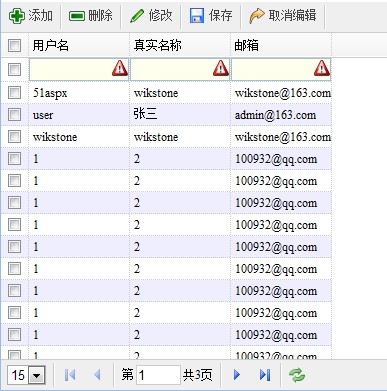
Html code:
<table id="dd"> </table>
Introduce JS files and CSS styles
<script src="http://www.cnblogs.com/Resources/jquery-easyui-1.2.3/jquery-1.4.4.min.js" type="text/javascript"></script>
<script src="http://www.cnblogs.com/Resources/jquery-easyui-1.2.3/jquery.easyui.min.js" type="text/javascript"></script>
<link href="http://www.cnblogs.com/Resources/jquery-easyui-1.2.3/themes/default/easyui.css" rel="stylesheet"
type="text/css" />
<link href="http://www.cnblogs.com/Resources/jquery-easyui-1.2.3/themes/icon.css" rel="stylesheet"
type="text/css" />
<script src="http://www.cnblogs.com/Resources/jquery-easyui-1.2.3/locale/easyui-lang-zh_CN.js" type="text/javascript"></script>
<script type="text/javascript">
$(function () {
var datagrid; //定义全局变量datagrid
var editRow = undefined; //定义全局变量:当前编辑的行
datagrid = $("#dd").datagrid({
url: ‘UserCenter.aspx‘, //请求的数据源
iconCls: ‘icon-save‘, //图标
pagination: true, //显示分页
pageSize: 15, //页大小
pageList: [15, 30, 45, 60], //页大小下拉选项此项各value是pageSize的倍数
fit: true, //datagrid自适应宽度
fitColumn: false, //列自适应宽度
striped: true, //行背景交换
nowap: true, //列内容多时自动折至第二行
border: false,
idField: ‘ID‘, //主键
columns: [[//显示的列
{field: ‘ID‘, title: ‘编号‘, width: 100, sortable: true, checkbox: true },
{ field: ‘UserName‘, title: ‘用户名‘, width: 100, sortable: true,
editor: { type: ‘validatebox‘, options: { required: true} }
},
{ field: ‘RealName‘, title: ‘真实名称‘, width: 100,
editor: { type: ‘validatebox‘, options: { required: true} }
},
{ field: ‘Email‘, title: ‘邮箱‘, width: 100,
editor: { type: ‘validatebox‘, options: { required: true} }
}
]],
queryParams: { action: ‘query‘ }, //查询参数
toolbar: [{ text: ‘添加‘, iconCls: ‘icon-add‘, handler: function () {//添加列表的操作按钮添加,修改,删除等
//添加时先判断是否有开启编辑的行,如果有则把开户编辑的那行结束编辑
if (editRow != undefined) {
datagrid.datagrid("endEdit", editRow);
}
//添加时如果没有正在编辑的行,则在datagrid的第一行插入一行
if (editRow == undefined) {
datagrid.datagrid("insertRow", {
index: 0, // index start with 0
row: {
}
});
//将新插入的那一行开户编辑状态
datagrid.datagrid("beginEdit", 0);
//给当前编辑的行赋值
editRow = 0;
}
}
}, ‘-‘,
{ text: ‘删除‘, iconCls: ‘icon-remove‘, handler: function () {
//删除时先获取选择行
var rows = datagrid.datagrid("getSelections");
//选择要删除的行
if (rows.length > 0) {
$.messager.confirm("提示", "你确定要删除吗?", function (r) {
if (r) {
var ids = [];
for (var i = 0; i < rows.length; i++) {
ids.push(rows[i].ID);
}
//将选择到的行存入数组并用,分隔转换成字符串,
//本例只是前台操作没有与数据库进行交互所以此处只是弹出要传入后台的id
alert(ids.join(‘,‘));
}
});
}
else {
$.messager.alert("提示", "请选择要删除的行", "error");
}
}
}, ‘-‘,
{ text: ‘修改‘, iconCls: ‘icon-edit‘, handler: function () {
//修改时要获取选择到的行
var rows = datagrid.datagrid("getSelections");
//如果只选择了一行则可以进行修改,否则不操作
if (rows.length == 1) {
//修改之前先关闭已经开启的编辑行,当调用endEdit该方法时会触发onAfterEdit事件
if (editRow != undefined) {
datagrid.datagrid("endEdit", editRow);
}
//当无编辑行时
if (editRow == undefined) {
//获取到当前选择行的下标
var index = datagrid.datagrid("getRowIndex", rows[0]);
//开启编辑
datagrid.datagrid("beginEdit", index);
//把当前开启编辑的行赋值给全局变量editRow
editRow = index;
//当开启了当前选择行的编辑状态之后,
//应该取消当前列表的所有选择行,要不然双击之后无法再选择其他行进行编辑
datagrid.datagrid("unselectAll");
}
}
}
}, ‘-‘,
{ text: ‘保存‘, iconCls: ‘icon-save‘, handler: function () {
//保存时结束当前编辑的行,自动触发onAfterEdit事件如果要与后台交互可将数据通过Ajax提交后台
datagrid.datagrid("endEdit", editRow);
}
}, ‘-‘,
{ text: ‘取消编辑‘, iconCls: ‘icon-redo‘, handler: function () {
//取消当前编辑行把当前编辑行罢undefined回滚改变的数据,取消选择的行
editRow = undefined;
datagrid.datagrid("rejectChanges");
datagrid.datagrid("unselectAll");
}
}, ‘-‘],
onAfterEdit: function (rowIndex, rowData, changes) {
//endEdit该方法触发此事件
console.info(rowData);
editRow = undefined;
},
onDblClickRow: function (rowIndex, rowData) {
//双击开启编辑行
if (editRow != undefined) {
datagrid.datagrid("endEdit", editRow);
}
if (editRow == undefined) {
datagrid.datagrid("beginEdit", rowIndex);
editRow = rowIndex;
}
}
});
});
</script>
The above example code introduces you to the relevant knowledge of adding, deleting, and modifying operations in Jquery easyui's row editing mode. I hope it will be helpful to everyone's learning.
 JavaScript Comments: A Guide to Using // and /* */May 13, 2025 pm 03:49 PM
JavaScript Comments: A Guide to Using // and /* */May 13, 2025 pm 03:49 PMJavaScriptusestwotypesofcomments:single-line(//)andmulti-line(//).1)Use//forquicknotesorsingle-lineexplanations.2)Use//forlongerexplanationsorcommentingoutblocksofcode.Commentsshouldexplainthe'why',notthe'what',andbeplacedabovetherelevantcodeforclari
 Python vs. JavaScript: A Comparative Analysis for DevelopersMay 09, 2025 am 12:22 AM
Python vs. JavaScript: A Comparative Analysis for DevelopersMay 09, 2025 am 12:22 AMThe main difference between Python and JavaScript is the type system and application scenarios. 1. Python uses dynamic types, suitable for scientific computing and data analysis. 2. JavaScript adopts weak types and is widely used in front-end and full-stack development. The two have their own advantages in asynchronous programming and performance optimization, and should be decided according to project requirements when choosing.
 Python vs. JavaScript: Choosing the Right Tool for the JobMay 08, 2025 am 12:10 AM
Python vs. JavaScript: Choosing the Right Tool for the JobMay 08, 2025 am 12:10 AMWhether to choose Python or JavaScript depends on the project type: 1) Choose Python for data science and automation tasks; 2) Choose JavaScript for front-end and full-stack development. Python is favored for its powerful library in data processing and automation, while JavaScript is indispensable for its advantages in web interaction and full-stack development.
 Python and JavaScript: Understanding the Strengths of EachMay 06, 2025 am 12:15 AM
Python and JavaScript: Understanding the Strengths of EachMay 06, 2025 am 12:15 AMPython and JavaScript each have their own advantages, and the choice depends on project needs and personal preferences. 1. Python is easy to learn, with concise syntax, suitable for data science and back-end development, but has a slow execution speed. 2. JavaScript is everywhere in front-end development and has strong asynchronous programming capabilities. Node.js makes it suitable for full-stack development, but the syntax may be complex and error-prone.
 JavaScript's Core: Is It Built on C or C ?May 05, 2025 am 12:07 AM
JavaScript's Core: Is It Built on C or C ?May 05, 2025 am 12:07 AMJavaScriptisnotbuiltonCorC ;it'saninterpretedlanguagethatrunsonenginesoftenwritteninC .1)JavaScriptwasdesignedasalightweight,interpretedlanguageforwebbrowsers.2)EnginesevolvedfromsimpleinterpreterstoJITcompilers,typicallyinC ,improvingperformance.
 JavaScript Applications: From Front-End to Back-EndMay 04, 2025 am 12:12 AM
JavaScript Applications: From Front-End to Back-EndMay 04, 2025 am 12:12 AMJavaScript can be used for front-end and back-end development. The front-end enhances the user experience through DOM operations, and the back-end handles server tasks through Node.js. 1. Front-end example: Change the content of the web page text. 2. Backend example: Create a Node.js server.
 Python vs. JavaScript: Which Language Should You Learn?May 03, 2025 am 12:10 AM
Python vs. JavaScript: Which Language Should You Learn?May 03, 2025 am 12:10 AMChoosing Python or JavaScript should be based on career development, learning curve and ecosystem: 1) Career development: Python is suitable for data science and back-end development, while JavaScript is suitable for front-end and full-stack development. 2) Learning curve: Python syntax is concise and suitable for beginners; JavaScript syntax is flexible. 3) Ecosystem: Python has rich scientific computing libraries, and JavaScript has a powerful front-end framework.
 JavaScript Frameworks: Powering Modern Web DevelopmentMay 02, 2025 am 12:04 AM
JavaScript Frameworks: Powering Modern Web DevelopmentMay 02, 2025 am 12:04 AMThe power of the JavaScript framework lies in simplifying development, improving user experience and application performance. When choosing a framework, consider: 1. Project size and complexity, 2. Team experience, 3. Ecosystem and community support.


Hot AI Tools

Undresser.AI Undress
AI-powered app for creating realistic nude photos

AI Clothes Remover
Online AI tool for removing clothes from photos.

Undress AI Tool
Undress images for free

Clothoff.io
AI clothes remover

Video Face Swap
Swap faces in any video effortlessly with our completely free AI face swap tool!

Hot Article

Hot Tools

PhpStorm Mac version
The latest (2018.2.1) professional PHP integrated development tool

DVWA
Damn Vulnerable Web App (DVWA) is a PHP/MySQL web application that is very vulnerable. Its main goals are to be an aid for security professionals to test their skills and tools in a legal environment, to help web developers better understand the process of securing web applications, and to help teachers/students teach/learn in a classroom environment Web application security. The goal of DVWA is to practice some of the most common web vulnerabilities through a simple and straightforward interface, with varying degrees of difficulty. Please note that this software

SublimeText3 Chinese version
Chinese version, very easy to use

SecLists
SecLists is the ultimate security tester's companion. It is a collection of various types of lists that are frequently used during security assessments, all in one place. SecLists helps make security testing more efficient and productive by conveniently providing all the lists a security tester might need. List types include usernames, passwords, URLs, fuzzing payloads, sensitive data patterns, web shells, and more. The tester can simply pull this repository onto a new test machine and he will have access to every type of list he needs.

Dreamweaver Mac version
Visual web development tools





