Home >Web Front-end >JS Tutorial >Javascript achieves equal addition of nine-square grid values_javascript skills
Javascript achieves equal addition of nine-square grid values_javascript skills
- WBOYWBOYWBOYWBOYWBOYWBOYWBOYWBOYWBOYWBOYWBOYWBOYWBOriginal
- 2016-05-16 15:13:571615browse
The example in this article introduces the corresponding method of realizing Jiugongge in JavaScript and shares it with everyone for your reference. The specific content is as follows
Implementation ideas:
1. The value entered in each grid must be a number;
2. The entered value cannot be repeated;
3. The input value cannot be less than 1 or greater than 9;
4. The value cannot be empty;
5. There are 8 addition methods in total, including three horizontally, three vertically, and two diagonal values. Details are as follows:
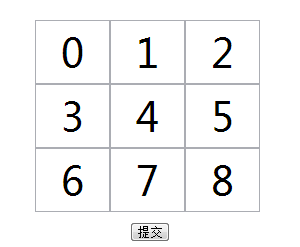
Explanation:
Use the serial number marked in each grid as an identifier:
Three horizontal values: 0-2, 3-4, 6-8;
Three vertical values: [0,3,6], [1,4,7], [2,5,8];
Two values on the diagonal: [0,4,8], [2,4,6]
Implementation process:
It's very simple, just like the picture above, click the submit button to start judging.
1. Layout
html part:
<div class="box"> <input type="text"> <input type="text"> <input type="text"> <input type="text"> <input type="text"> <input type="text"> <input type="text"> <input type="text"> <input type="text"> <button>提交</button> </div>
css part: implemented through attributes in css3.
*{margin:0;padding:0;outline: none;}
html,body{
height: 100%;
display: flex;
justify-content: center;
align-items: center;
}
.box{
position: relative;
width: 250px;
margin:0 auto;
}
input{
text-align: center;
font: 40px/60px 'Microsoft YaHei';
width: 30%;
float:left;
box-sizing:border-box
}
button{
position: absolute;
bottom:-30px;
left: 50%;
margin-left: -30px;
width: 40px;
}
2. Next comes the focus, the js part
I have mentioned the implementation method of js before, here is the relevant code.
var oBtn=document.getElementsByTagName('button')[0],
aInp=document.getElementsByTagName('input');
function isNum(){
var aTemp=[];//创建临时函数,一次存放九宫格中的数字
for(i=0;i<aInp.length;i++)
{
var val=Number(aInp[i].value);
if(isNaN(val) || val<1 || val>9) {//判断当前输入框中数值是否是数字,是否小于1,是否大于9?
alert('1、您只能输入1-9纯数字;2、不能为空;');
return false;//若满足任意一条件直接退出函数不往下走
}
for(s=0;s<aTemp.length;s++){//循环判断九宫格内是否有重复数值,若是有重复直接推出函数
if(val == aTemp[s]){
alert('不能重复输入!');
return false;
}
}
//上述判断都满足,则将当前val的值放到数组aTemp中
aTemp.push(val);
}
//n后面所跟数字与上面图片每个格子标记的数值一致
//将横向与纵向的值设置为0;其中n1-n3为横向三个值,n4-n6为纵向三个值
var n1=0,n2=0,n3=0,n4=0,n5=0,n6=0,
//n7、n8分别为两对角值
n7=aTemp[0]+aTemp[4]+aTemp[8],
n8=aTemp[2]+aTemp[4]+aTemp[6];
//横向:分段相加值
for(i=0;i<3;i++)n1+=aTemp[i];
for(i=3;i<6;i++)n2+=aTemp[i];
for(i=6;i<9;i++)n3+=aTemp[i];
//纵向:因为纵向是每隔两个格子相加一次,所以正好用取模方式计算
for(i=0;i<9;i++){
(i%3==0) && (n4+=aTemp[i]);//当i%3=0时,分别为格子0、3、6
(i%3==1) && (n5+=aTemp[i]);//当i%3=1时,分别为格子1、4、7
(i%3==2) && (n6+=aTemp[i]);//当i%3=1时,分别为格子2、5、8
}
//判断n1-n8各值是否都相等,当然可以任意一个n判断,不局限只与n1的值相等
n1==n2 && n1==n3 && n1==n4 && n1==n5 && n1==n6 && n1==n7 && n1==n8 ? alert('恭喜您输入正确!') : alert('很遗憾您输入错误!');
}
oBtn.onclick=isNum;执行效果
1. When the input value is non-numeric, or greater than 9, or less than 0, or empty
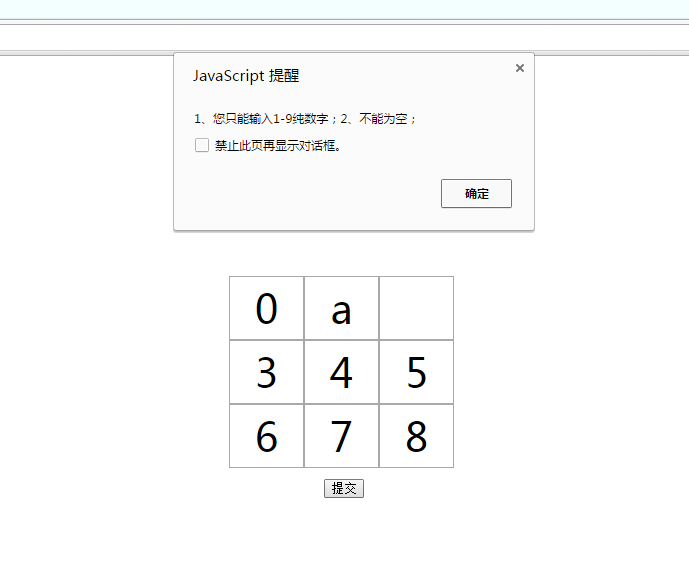
2. When entering repeated numbers
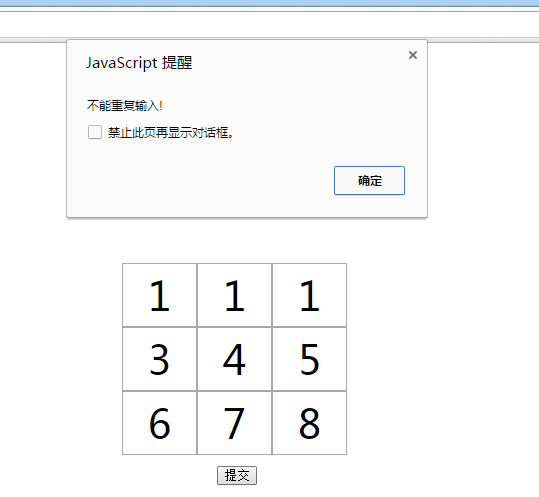
3. When the input is correct
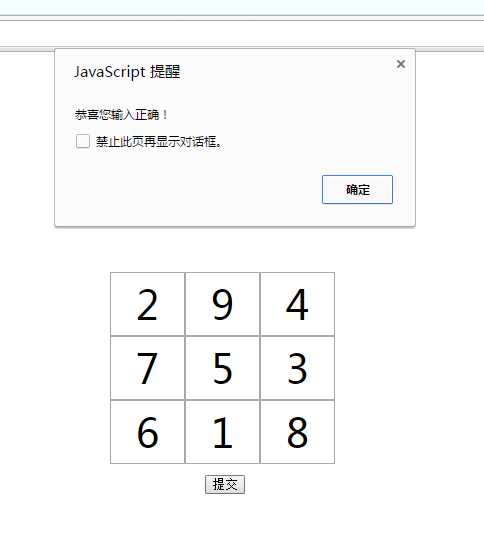
The above is the entire content of this article. I hope it will be helpful to everyone in learning javascript programming.
Related articles
See more- An in-depth analysis of the Bootstrap list group component
- Detailed explanation of JavaScript function currying
- Complete example of JS password generation and strength detection (with demo source code download)
- Angularjs integrates WeChat UI (weui)
- How to quickly switch between Traditional Chinese and Simplified Chinese with JavaScript and the trick for websites to support switching between Simplified and Traditional Chinese_javascript skills

