Home >Web Front-end >JS Tutorial >Ajax java implements automatic completion function_javascript skills
Ajax java implements automatic completion function_javascript skills
- WBOYWBOYWBOYWBOYWBOYWBOYWBOYWBOYWBOYWBOYWBOYWBOYWBOriginal
- 2016-05-16 17:46:11912browse
Baidu Suggestions has given us great convenience. Just like when we talk to someone, you nod and they know the end without wasting words, so that we can spend a long time with them, relaxed and happy.
We all know that Baidu recommends using ajax. It is not easy to make it fast, stable, replicable and portable. After searching online for a long time, many of them are asp or php, and some use jquery, but there are too few explanatory documents. It is better to write it yourself than to spend time on research. Based on the information provided by a pdf document, it took half a day to finally achieve it. Share it with everyone here.
The principle flow chart is as follows: 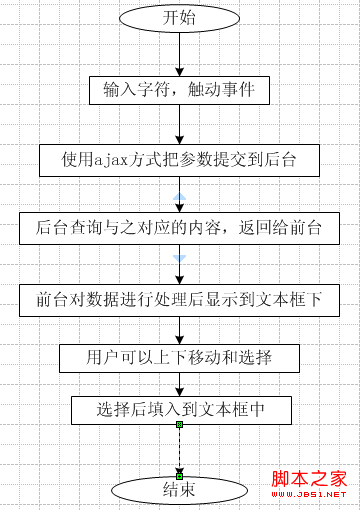
The flow chart is very clear, there is nothing to say, here is the code.
Javascript code:
var xmlHttpRequest;
var table;
var tbody;
var div;
var input;
var curIndex;
var size;
var r_userId;
function createXMLHttpRequest(){
if(window.ActiveXObject){
xmlHttpRequest = new ActiveXObject("Microsoft.XMLHTTP");
}else if(window.XMLHttpRequest){
xmlHttpRequest = new XMLHttpRequest();
}
}
//发送请求
function findNames(){
if(event.keyCode==38||event.keyCode==40){
}else{
if(input.value.length>0){
createXMLHttpRequest();
var url = encodeURI(encodeURI("/jforum.html?module=posts&action=findDept&names=" input.value));
xmlHttpRequest.open("GET",url,true);
xmlHttpRequest.onreadystatechange=processMatchResponse;
xmlHttpRequest.send(null);
}else{
clearNames();
}
}
}
function processMatchResponse(){
if(xmlHttpRequest.readyState==4){
if(xmlHttpRequest.status==200){
//alert(xmlHttpRequest.status);
//var id = xmlHttpRequest.responseXML.getElementsByTagName("id");
var dept = xmlHttpRequest.responseXML.getElementsByTagName("dept");
var id = xmlHttpRequest.responseXML.getElementsByTagName("id");
setNames(dept,id);
}else{
window.alert("您所请求的页面有异常!");
}
}
}
function setNames(depts,ids){
clearNames();
size = depts.length;
if(size>0){
div.style.visibility = "visible";
var row,col1,col2,span;
for(var i = 0;i < size;i ){
row = document.createElement("tr");
col1 = document.createElement("td");
col1.innerText = depts[i].firstChild.data;
col2 = document.createElement("td");
col2.setAttribute("align","right");
col2.setAttribute("id","col2");
col2.setAttribute("width","5%");
span = document.createElement("span");
span.innerText = ids[i].firstChild.data;
span.style.display = "none";
col2.appendChild(span);
row.appendChild(col1);
row.appendChild(col2);
row.onmouseout = function(){
this.className = 'mouseOut';
}
row.onmouseover = function(){
clearSelected();
this.className = 'mouseOver';
curIndex = this.rowIndex;
}
row.onclick = function(){
input.value = this.cells[0].innerText;
r_userId.value = table.rows[curIndex].cells[1].innerText;
clearNames();
};
tbody.appendChild(row);
}
row = document.createElement("tr");
col2 = document.createElement("td");
col1 = document.createElement("td");
col2.setAttribute("align","right");
link = document.createElement("a");
link.href = "javascript:clearNames();";
link.innerHTML = "关闭";
col1.appendChild(link);
row.appendChild(col1);
row.appendChild(col2);
tbody.appendChild(row);
}
}
function setPosition(){
input = document.getElementById("names");
r_userId = document.getElementById("r_userId");
table = document.getElementById("table");
div = document.getElementById("div");
tbody = document.getElementById("tbody");
div.style.width = input.offsetWidth-2;
div.style.border = "gray 1px solid";
div.style.left = getLeft(input);
div.style.top = getTop(input) input.offsetHeight 6;
curIndex = -1;
input.focus();//div.style.left "," div.style.top
}
function clearNames(){
var ind = tbody.childNodes.length;
for(i=ind-1;i>=0;i--){
tbody.removeChild(tbody.childNodes[i]);
}
div.style.visibility="hidden";
curIndex = -1;
}
function clearSelected(){
var ind = tbody.childNodes.length;
for(var i = ind-1;i>=0;i--){
tbody.childNodes[i].className = "mouseOut";
}
}
function keyDown(){
if(div.style.visibility=="visible"){
if(event.keyCode ==38){
if(curIndex>=0){
table.rows[curIndex].className='mouseOut';
curIndex = curIndex-1;
if(curIndex>=0){
table.rows[curIndex].className = 'mouseOver';
input.value = table.rows[curIndex].cells[0].innerText;
r_userId.value = table.rows[curIndex].cells[1].innerText;
}
}
}
if(event.keyCode==40){
if(curIndex
table.rows[curIndex].className = 'mouseOut';
}
curIndex = curIndex 1;
table.rows[curIndex].className = 'mouseOver';
input.value = table.rows[curIndex].cells[0].innerText;
r_userId.value = table.rows[curIndex].cells[1].innerText;
}else{
table.rows[curIndex].className = 'mouseOut';
curIndex = -1;
}
}
}
}
//获取元素的纵坐标
function getTop(e){
var offset=e.offsetTop;
if(e.offsetParent!=null) offset =getTop(e.offsetParent);
return offset;
}
//获取元素的横坐标
function getLeft(e){
var offset=e.offsetLeft;
if(e.offsetParent!=null) offset =getLeft(e.offsetParent);
return offset;
}
There are too many codes, a bit messy, and jquery is not used, but it better shows the author’s skills. The following points are explained:
1. setPosition() is used to initialize various variables required globally, so it must be called first when the page is loaded, such as in the onload method of the body, or other methods.
2. findNames() is a method of operating ajax. Anyone familiar with ajax can understand that the most important thing is to re-encode the parameters encodeURI(), and correspondingly decode in the background.
3. processMatchResponse() is a callback function used to process the data returned from the background. This is handled by setNames().
4. SetNames uses table mode to display the content of the prompt. Here is more knowledge about JS and node.
5. The getTop and getLeft methods are to obtain the absolute position of the text box, relative to the upper left corner of the browser.
The background java code is as follows:
public void findDept( ) throws IOException{
String partDeptName = this.request.getParameter("names");
partDeptName = java.net.URLDecoder.decode(partDeptName, "UTF-8");
Map
this.response.setContentType("text/xml;charset=UTF-8");
this.response.setHeader("Cache-Control", "no-cache");
ServletOutputStream pw = this.response.getOutputStream();
OutputStreamWriter out = new OutputStreamWriter (pw,"UTF-8");
out.write("
Iterator
while(it.hasNext()){
Map.Entry
out .write("
out.write("
}
out.write("
out.flush();
out.close();
}
Key points:
1, pay attention to decoding the parameters.
2. Fuzzy matching is performed according to the situation when querying.
3. The returned data is in xml format, or in json format.
4. The return method is here:
ServletOutputStream pw = this.response.getOutputStream();
OutputStreamWriter out = new OutputStreamWriter(pw,"UTF-8");
Such a stream is limited by this system framework. If you use For a simple servlet, you can use PrintWriter out = response.getWriter(); of course the out method is println(), which can also be flexibly changed according to your own framework.
Related articles
See more- An in-depth analysis of the Bootstrap list group component
- Detailed explanation of JavaScript function currying
- Complete example of JS password generation and strength detection (with demo source code download)
- Angularjs integrates WeChat UI (weui)
- How to quickly switch between Traditional Chinese and Simplified Chinese with JavaScript and the trick for websites to support switching between Simplified and Traditional Chinese_javascript skills

