 Mobile Tutorial
Mobile Tutorial Android Phone
Android Phone This Play Store Trick Lets You Share Android Apps and Updates with Nearby Devices — Even When Offline
This Play Store Trick Lets You Share Android Apps and Updates with Nearby Devices — Even When Offline In today's world, where smartphones are constantly in use, discussing popular apps in social settings is common. This often results in sharing app links through messages, either by copying and pasting URLs or using the sharing feature. Yet, there's a different approach to share apps that's particularly useful for sharing multiple apps and updates offline.
For example, after revisiting Pokemon Go and discovering helpful companion apps for capturing Pokemon, I might strike up a conversation with someone interested in returning to the game or a player unaware of these apps.
If your friend uses an Android device, you can share these recommended apps directly from your Android to theirs via the Google Play Store. This method is effective offline and can also facilitate sending app updates to users who haven't yet received them.
- Don't Miss: Experience iPhone's Dynamic Island Feature on Your Android for Quick Notification and Activity Access
Requirements
To proceed, ensure Bluetooth, Wi-Fi, and Location permissions are enabled for Google Play Store on both devices. Also, make sure the devices are within 20 feet of each other.
Launch the Google Play Store
On both the sending and receiving devices, open the Google Play Store, tap the profile icon at the top right, and choose "Manage apps & device."




Initiate Sending Apps on the Sending Device
On the device sharing the apps, go to the "Overview" tab and tap "Send" next to "Share apps." After reading the instructions, tap "Continue." You'll need to grant permission for the Google Play Store to connect with nearby devices by tapping "Allow" on the prompt.

Prepare to Receive Apps on the Receiving Device
On the receiving device, navigate to the "Overview" tab and tap "Receive" next to "Share apps." After the instructions, tap "Continue" and then "Allow" to permit the Google Play Store to connect with nearby devices. The device will then wait on the receiving screen for the sender to select apps.

Transmit Apps from the Sending Device
On the sending device, select the apps you wish to share. You can share free apps and updates, but not paid, age-restricted, or corporate apps, nor media such as books and movies. Once selected, tap the send button at the top and choose the receiving device's name from the list. A code will appear on both devices.






Accept Apps on the Receiving Device
On the receiving device, the pairing code will appear. Tap "Receive" to start the transfer from the sending device. To install the apps, tap "Install" next to the desired apps or "Install all" at the top. If you navigate away, you can return to the "Receive" screen to install them later.




Once the apps are transferred, you can tap "Disconnect" on the sending device to end the session.
Don't Miss: Utilize Your Pixel's Top Gesture for Instant Access to Your Favorite App from Any Screen
Cover photo and screenshots by Tommy Palladino/Gadget Hacks
The above is the detailed content of This Play Store Trick Lets You Share Android Apps and Updates with Nearby Devices — Even When Offline . For more information, please follow other related articles on the PHP Chinese website!
 This Play Store Trick Lets You Share Android Apps and Updates with Nearby Devices — Even When Offline May 16, 2025 am 10:16 AM
This Play Store Trick Lets You Share Android Apps and Updates with Nearby Devices — Even When Offline May 16, 2025 am 10:16 AMIn today's world, where smartphones are constantly in use, discussing popular apps in social settings is common. This often results in sharing app links through messages, either by copying and pasting URLs or using the sharing feature. Yet, there's a
 Record a Personal Alarm Sound or Message to Wake Up Hearing Your Own Voice May 16, 2025 am 09:06 AM
Record a Personal Alarm Sound or Message to Wake Up Hearing Your Own Voice May 16, 2025 am 09:06 AMWhen setting an alarm in Google's Android Clock app, you can select ringtones, music from streaming music services, or downloaded audio files as the alarm, but that's not all. The latest features allow you to turn your own voice into an alarm to wake yourself up by saying anything you need to hear. Currently, this update is only available to Pixel users, but there are some ways you can bypass this limitation and create a self-talking alarm clock on other Android devices, such as the Samsung Galaxy series. The process is very simple. Select an alarm in the clock app or create a new alarm, record a voice message to yourself as the alarm tone, and then enable the alarm. This is a great way to remind yourself of the morning ro
 Still Not Using Google Messages? Here's What You're MissingMay 16, 2025 am 05:46 AM
Still Not Using Google Messages? Here's What You're MissingMay 16, 2025 am 05:46 AMSummary Google Messages quickly became the default SMS app for Android phones. The application has functions such as encryption, spam blocking, typing indicator, RCS high-quality media sharing, etc. Google Messages keeps getting updates, fixes bugs and introducing exciting new features. Google Messages is quickly becoming the Android version of iMessage and has become the default SMS app on many phones. If you haven't tried it in a year, or are still using Textra, Samsung Messages, Chomp or other apps, I highly recommend you try it again
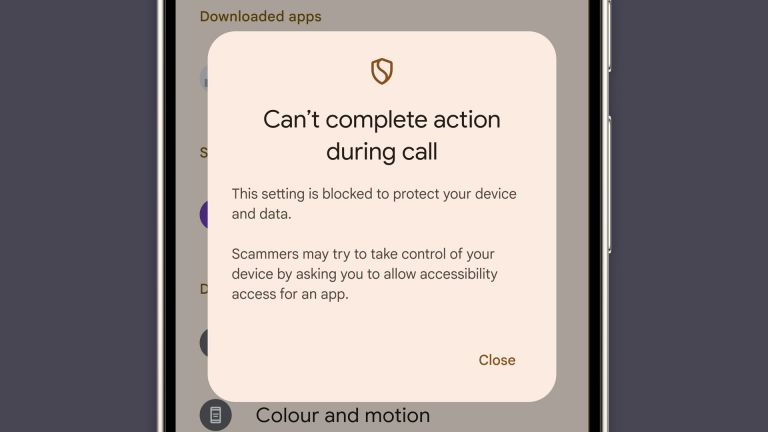 Android Phones Will Block Some Settings While on CallsMay 16, 2025 am 05:45 AM
Android Phones Will Block Some Settings While on CallsMay 16, 2025 am 05:45 AMGoogle has enhanced Android's security features with new measures specifically designed to combat phone call scams. These enhancements aim to prevent unauthorized security modifications during phone calls, a technique often used by scammers.Scammers
 Samsung's 'Thin” Galaxy S25 Edge Is Thicker Than a 9 Year Old Motorola PhoneMay 16, 2025 am 05:43 AM
Samsung's 'Thin” Galaxy S25 Edge Is Thicker Than a 9 Year Old Motorola PhoneMay 16, 2025 am 05:43 AMSamsung took a unique approach this year by introducing the slim Galaxy S25 Edge four months after the Galaxy S25 series launch. However, this "remarkable feat of engineering" might not be as innovative as it appears.Samsung's press release
 Sony's Xperia 1 VII Still Has a microSD Card SlotMay 16, 2025 am 01:30 AM
Sony's Xperia 1 VII Still Has a microSD Card SlotMay 16, 2025 am 01:30 AMOverview Sony's Xperia 1 VII is equipped with a 48MP ultra-wide-angle camera, high-end audio, and a Snapdragon processor. Features include microSD card slot, headphone jack and IP65/68 protection rating. Available in the UK and Europe, the price is around $1,700, making it a harder choice. On Android phones, especially in high-end models, the microSD card slot has changed from standard configuration to a rare feature, and only a few phones are still retained. If you miss the days when microSD cards and expandable storage are common, and want a high-end phone that meets that requirement, Sony's latest Xperia 1 VII may be exactly what you need. Sony just released its latest flagship
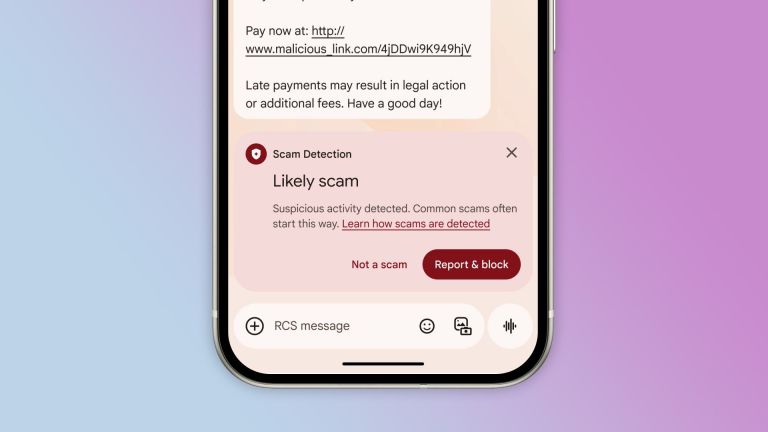 Google Messages Now Has Better Scam Text DetectionMay 15, 2025 pm 12:02 PM
Google Messages Now Has Better Scam Text DetectionMay 15, 2025 pm 12:02 PMGoogle has enhanced its scam detection capabilities within Google Messages, the standard messaging app on many Android devices. It now prevents billions of dubious messages monthly, utilizing on-device processing to safeguard user privacy.This enhanc
 Google Is Making Your Android Phone Harder to StealMay 15, 2025 pm 12:01 PM
Google Is Making Your Android Phone Harder to StealMay 15, 2025 pm 12:01 PMGoogle has significantly enhanced the theft protection capabilities within the Android operating system. These enhancements aim to make it more challenging for thieves to steal or erase Android phones and tablets without the owner's knowledge.The upd


Hot AI Tools

Undresser.AI Undress
AI-powered app for creating realistic nude photos

AI Clothes Remover
Online AI tool for removing clothes from photos.

Undress AI Tool
Undress images for free

Clothoff.io
AI clothes remover

Video Face Swap
Swap faces in any video effortlessly with our completely free AI face swap tool!

Hot Article

Hot Tools

Zend Studio 13.0.1
Powerful PHP integrated development environment

SublimeText3 Chinese version
Chinese version, very easy to use

Dreamweaver CS6
Visual web development tools

VSCode Windows 64-bit Download
A free and powerful IDE editor launched by Microsoft

ZendStudio 13.5.1 Mac
Powerful PHP integrated development environment






