System calls are implemented in Linux and Windows through different mechanisms: 1) In Linux, system calls are implemented through interrupt mechanisms, involving context switching; 2) In Windows, the "fast system calls" mechanism is used to reduce the context switching overhead.

introduction
Hey, have you ever wondered how the system responds when you type on a keyboard on Linux or Windows? System calls are the heroes behind the scenes, which allow the operating system to communicate with the application. Today we will explore the role of system calls in Linux and Windows in depth. You will learn how they work, as well as the problems and solutions you may encounter in real-world applications.
Review of basic knowledge
Let's first review what system calls are. Simply put, a system call is an interface provided by the operating system to an application, which allows the program to request the operating system to execute specific services, such as file operations, process control, network communication, etc. Whether in Linux or Windows, system calls are the cornerstone of interaction between the operating system and the application.
Core concept or function analysis
Definition and function of system calls
System calls are one of the core features of the operating system, which allows applications to access hardware resources or perform some operations that require a privileged level. For example, in Linux, if you want to read a file, you need to complete this operation through the read system call. Similarly, in Windows, you will use the ReadFile function to implement similar functions.
// Linux read system call ssize_t read(int fd, void *buf, size_t count); // Windows ReadFile function BOOL ReadFile( HANDLE hFile, LPVOID lpBuffer, DWORD nNumberOfBytesToRead, LPDWORD lpNumberOfBytesRead, LPOVERLAPPED lpOverlapped );
How it works
In Linux, system calls are implemented through interrupt mechanisms. When the application calls a system call, the CPU switches to kernel mode, executes the corresponding kernel function, and then switches back to user mode. The entire process involves context switching, which can bring some performance overhead.
In Windows, the implementation of system calls is more complex. It uses a mechanism called "fast system call" to directly enter kernel mode through a special instruction syscall , reducing the overhead of context switching.
A deep understanding of how system calls work can help us better optimize application performance. For example, in Linux, if you make system calls frequently, it may lead to performance bottlenecks, and you may want to consider using cache or batch processing to reduce the number of system calls.
Example of usage
Basic usage
Let's look at a simple example showing how to use open and read system calls to read file contents in Linux.
#include <stdio.h>
#include <stdlib.h>
#include <fcntl.h>
#include <unistd.h>
int main() {
int fd = open("example.txt", O_RDONLY);
if (fd == -1) {
perror("Error opening file");
return 1;
}
char buffer[1024];
ssize_t bytes_read = read(fd, buffer, sizeof(buffer));
if (bytes_read == -1) {
perror("Error reading file");
close(fd);
return 1;
}
buffer[bytes_read] = '\0';
printf("%s", buffer);
close(fd);
return 0;
} This example shows how to open a file and read its contents. In Windows, you can use a similar approach, but you need to use CreateFile and ReadFile functions.
Advanced Usage
In practical applications, you may encounter some more complex scenarios, such as asynchronous I/O operations. In Linux, you can use the aio_read function to implement asynchronous reading of file content.
#include <stdio.h>
#include <stdlib.h>
#include <fcntl.h>
#include <aio.h>
int main() {
int fd = open("example.txt", O_RDONLY);
if (fd == -1) {
perror("Error opening file");
return 1;
}
struct aiocb aio;
memset(&aio, 0, sizeof(struct aiocb));
aio.aio_fildes = fd;
aio.aio_buf = malloc(1024);
aio.aio_nbytes = 1024;
if (aio_read(&aio) == -1) {
perror("Error initiated aio_read");
close(fd);
free(aio.aio_buf);
return 1;
}
// Wait for the asynchronous operation to complete while (aio_error(&aio) == EINPROGRESS);
ssize_t bytes_read = aio_return(&aio);
if (bytes_read == -1) {
perror("Error reading file");
close(fd);
free(aio.aio_buf);
return 1;
}
((char *)aio.aio_buf)[bytes_read] = '\0';
printf("%s", (char *)aio.aio_buf);
close(fd);
free(aio.aio_buf);
return 0;
}This example shows how to use asynchronous I/O to read file contents, which is very useful when handling large amounts of I/O operations.
Common Errors and Debugging Tips
Common errors when using system calls include invalid file descriptors, insufficient permissions, buffer overflow, etc. Here are some debugging tips:
- Check the return value: System calls usually return an error code. Checking these error codes can help you quickly locate the problem.
- Using debugging tools: In Linux, you can use
stracetool to track the execution of system calls to help you discover potential problems. - Ensure resource management: After using the file descriptor, remember to call the
closefunction to free the resource to avoid resource leakage.
Performance optimization and best practices
In practical applications, it is very important to optimize the performance of system calls. Here are some suggestions:
- Reduce the number of system calls: Frequent system calls can lead to performance bottlenecks, minimizing the number of system calls, such as using cache or batch processing.
- Using asynchronous I/O: Using asynchronous I/O can significantly improve performance when a large amount of I/O operations are required.
- Optimize buffer size: Choosing the appropriate buffer size can reduce the number of system calls and improve I/O efficiency.
When writing code, it is also very important to keep the code readable and maintained. Using meaningful variable names, adding appropriate comments, following code style guides are all good programming habits.
Overall, system calls play a crucial role in Linux and Windows. By understanding their role and how they work, we can better write efficient and reliable applications. Hopefully this article provides you with some useful insights and practical experience.
The above is the detailed content of Explain the role of system calls in Linux and Windows.. For more information, please follow other related articles on the PHP Chinese website!
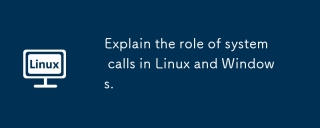 Explain the role of system calls in Linux and Windows.May 16, 2025 am 12:12 AM
Explain the role of system calls in Linux and Windows.May 16, 2025 am 12:12 AMSystem calls are implemented in Linux and Windows through different mechanisms: 1) In Linux, system calls are implemented through interrupt mechanisms, involving context switching; 2) In Windows, the "fast system calls" mechanism is used to reduce the context switching overhead.
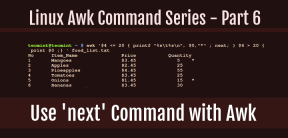 How to Use 'next' Command with Awk in Linux - Part 6May 15, 2025 am 10:43 AM
How to Use 'next' Command with Awk in Linux - Part 6May 15, 2025 am 10:43 AMIn this sixth installment of our Awk series, we will explore the next command, which is instrumental in enhancing the efficiency of your script executions by skipping redundant processing steps.What is the next Command?The next command in awk instruc
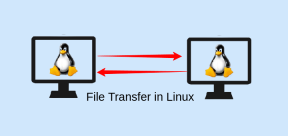 How to Efficiently Transfer Files in LinuxMay 15, 2025 am 10:42 AM
How to Efficiently Transfer Files in LinuxMay 15, 2025 am 10:42 AMTransferring files in Linux systems is a common task that every system administrator should master, especially when it comes to network transmission between local or remote systems. Linux provides two commonly used tools to accomplish this task: SCP (Secure Replication) and Rsync. Both provide a safe and convenient way to transfer files between local or remote machines. This article will explain in detail how to use SCP and Rsync commands to transfer files, including local and remote file transfers. Understand the scp (Secure Copy Protocol) in Linux scp command is a command line program used to securely copy files and directories between two hosts via SSH (Secure Shell), which means that when files are transferred over the Internet, the number of
 10 Most Popular Linux Desktop Environments of All TimeMay 15, 2025 am 10:35 AM
10 Most Popular Linux Desktop Environments of All TimeMay 15, 2025 am 10:35 AMOne fascinating feature of Linux, in contrast to Windows and Mac OS X, is its support for a variety of desktop environments. This allows desktop users to select the most suitable and fitting desktop environment based on their computing requirements.A
 How to Install LibreOffice 24.8 in Linux DesktopMay 15, 2025 am 10:15 AM
How to Install LibreOffice 24.8 in Linux DesktopMay 15, 2025 am 10:15 AMLibreOffice stands out as a robust and open-source office suite, tailored for Linux, Windows, and Mac platforms. It boasts an array of advanced features for handling word documents, spreadsheets, presentations, drawings, calculations, and mathematica
 How to Work with PDF Files Using ONLYOFFICE Docs in LinuxMay 15, 2025 am 09:58 AM
How to Work with PDF Files Using ONLYOFFICE Docs in LinuxMay 15, 2025 am 09:58 AMLinux users who manage PDF files have a wide array of programs at their disposal. Specifically, there are numerous specialized PDF tools designed for various functions.For instance, you might opt to install a PDF viewer for reading files or a PDF edi
 How to Filter Command Output Using Awk and STDINMay 15, 2025 am 09:53 AM
How to Filter Command Output Using Awk and STDINMay 15, 2025 am 09:53 AMIn the earlier segments of the Awk command series, our focus was primarily on reading input from files. However, what if you need to read input from STDIN?In Part 7 of the Awk series, we will explore several examples where you can use the output of o
 Clifm - Lightning-Fast Terminal File Manager for LinuxMay 15, 2025 am 09:45 AM
Clifm - Lightning-Fast Terminal File Manager for LinuxMay 15, 2025 am 09:45 AMClifm stands out as a distinctive and incredibly swift command-line file manager, designed on the foundation of a shell-like interface. This means that users can engage with their file system using commands they are already familiar with.The choice o


Hot AI Tools

Undresser.AI Undress
AI-powered app for creating realistic nude photos

AI Clothes Remover
Online AI tool for removing clothes from photos.

Undress AI Tool
Undress images for free

Clothoff.io
AI clothes remover

Video Face Swap
Swap faces in any video effortlessly with our completely free AI face swap tool!

Hot Article

Hot Tools

Safe Exam Browser
Safe Exam Browser is a secure browser environment for taking online exams securely. This software turns any computer into a secure workstation. It controls access to any utility and prevents students from using unauthorized resources.

SublimeText3 English version
Recommended: Win version, supports code prompts!

MinGW - Minimalist GNU for Windows
This project is in the process of being migrated to osdn.net/projects/mingw, you can continue to follow us there. MinGW: A native Windows port of the GNU Compiler Collection (GCC), freely distributable import libraries and header files for building native Windows applications; includes extensions to the MSVC runtime to support C99 functionality. All MinGW software can run on 64-bit Windows platforms.

mPDF
mPDF is a PHP library that can generate PDF files from UTF-8 encoded HTML. The original author, Ian Back, wrote mPDF to output PDF files "on the fly" from his website and handle different languages. It is slower than original scripts like HTML2FPDF and produces larger files when using Unicode fonts, but supports CSS styles etc. and has a lot of enhancements. Supports almost all languages, including RTL (Arabic and Hebrew) and CJK (Chinese, Japanese and Korean). Supports nested block-level elements (such as P, DIV),

Dreamweaver CS6
Visual web development tools







