How to download TikTok videos
Downloading TikTok videos is a straightforward process, and there are several methods you can use, depending on your preferences and the device you are using. Here's a step-by-step guide on how to do it:
-
Using the In-App Download Feature:
- Open the TikTok app and find the video you want to download.
- Tap on the "Share" icon (usually represented by an arrow pointing right).
- Look for the "Download" or "Save Video" option. If the video's creator has allowed downloads, you will see this option.
- Tap "Download" or "Save Video," and the video will be saved to your device's gallery or camera roll.
-
Using a Third-Party Website or App:
- If the in-app download feature is not available (which could be due to the creator's settings), you can use third-party websites or apps.
- Copy the link of the TikTok video by tapping "Share" and then selecting "Copy Link."
- Go to a TikTok download website such as sss TikTok or TikMate, and paste the copied link into the provided field.
- Click on the download button, and the website will process the video, allowing you to download it without a watermark.
-
Using Browser Extensions:
- Install a browser extension designed for downloading TikTok videos, such as "TikTok Video Downloader" for Chrome.
- Navigate to TikTok via your browser and find the video you want to download.
- Click on the extension icon, and it will automatically detect the video on the page and provide you with a download option.
Can I download TikTok videos without a watermark?
Yes, you can download TikTok videos without a watermark, but it largely depends on the method you use. Here are a few options:
-
In-App Download Feature:
- If you use the in-app download feature provided by TikTok, the video will come with a watermark that includes the TikTok logo and the username of the person who uploaded the video.
-
Third-Party Websites or Apps:
- Many third-party websites and apps like sss TikTok, TikMate, or SnapTik allow you to download videos without watermarks. These services usually require you to paste the video's link, and they will process it to provide a watermark-free download.
-
Browser Extensions:
- Certain browser extensions also offer the ability to download TikTok videos without watermarks. These extensions can be found in browser stores like the Chrome Web Store.
Keep in mind that while downloading without watermarks is technically possible, it may be against TikTok's terms of service, and using certain third-party services may carry security risks.
Are there any legal concerns I should know about when downloading TikTok videos?
Downloading TikTok videos can raise several legal concerns that you should be aware of:
-
Copyright Infringement:
- Many TikTok videos contain copyrighted content, such as music, clips from movies, or other media. Downloading and redistributing these videos without permission from the copyright holders can result in legal action against you.
-
TikTok's Terms of Service:
- TikTok's terms of service explicitly prohibit the unauthorized downloading, copying, or redistribution of content. Violating these terms can result in your account being banned or other penalties.
-
Privacy Concerns:
- Downloading videos that feature individuals without their consent may raise privacy issues, especially if those videos are used inappropriately or shared publicly.
-
Third-Party Services:
- Using third-party services to download TikTok videos may also lead to legal issues, as these services might be violating TikTok's terms of service or copyright laws. Additionally, some of these services may not be secure, posing risks to your personal data.
To mitigate these risks, always ensure you have permission to download and use the videos, and be cautious about the tools and services you use for downloading.
What are the best apps or websites to use for downloading TikTok videos?
There are numerous apps and websites designed for downloading TikTok videos, but here are some of the best options currently available:
-
SSS TikTok:
- Website: sss TikTok
- Pros: Easy to use, no watermarks on downloaded videos, quick processing time.
- Cons: Interface may seem outdated to some users, potential security concerns with lesser-known websites.
-
TikMate:
- Website: TikMate
- Pros: User-friendly interface, provides both watermarked and non-watermarked options, supports batch downloading.
- Cons: May have occasional server issues, ads can be intrusive.
-
SnapTik:
- Website: SnapTik
- Pros: No watermarks, high-quality downloads, fast processing.
- Cons: Can be slow during peak times, requires occasional CAPTCHA verification.
-
TikTok Video Downloader (Chrome Extension):
- Browser Extension: Available on Chrome Web Store
- Pros: Seamless integration with the browser, downloads without watermarks, easy to use.
- Cons: Only available for Chrome users, may require updates for compatibility with TikTok's site changes.
-
Vidmate:
- App: Available for Android devices
- Pros: All-in-one app for downloading videos from various platforms, user-friendly interface.
- Cons: Only available for Android, some users may find the app resource-intensive.
When using these tools, always be mindful of the legal and ethical implications of downloading and sharing content from TikTok.
The above is the detailed content of how to download tiktok videos. For more information, please follow other related articles on the PHP Chinese website!
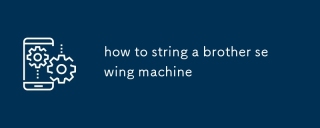 how to string a brother sewing machineMay 13, 2025 pm 04:55 PM
how to string a brother sewing machineMay 13, 2025 pm 04:55 PMArticle discusses threading a Brother sewing machine, thread types, and common mistakes to avoid for optimal sewing performance.
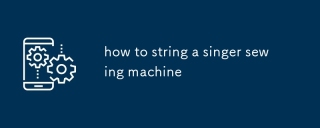 how to string a singer sewing machineMay 13, 2025 pm 04:53 PM
how to string a singer sewing machineMay 13, 2025 pm 04:53 PMThe article provides a detailed guide on threading a Singer sewing machine, discusses thread types for different fabrics, and outlines maintenance schedules for optimal performance.
 how to use a threaderMay 13, 2025 pm 04:52 PM
how to use a threaderMay 13, 2025 pm 04:52 PMArticle discusses using threaders to ease needle threading, offering techniques and types for efficiency. Main argument: threaders improve sewing skills by reducing frustration and increasing consistency.
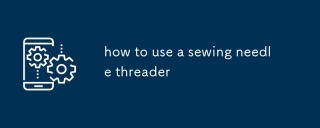 how to use a sewing needle threaderMay 13, 2025 pm 04:51 PM
how to use a sewing needle threaderMay 13, 2025 pm 04:51 PMArticle discusses using a sewing needle threader, common mistakes, compatibility with needles and threads, and maintenance tips for longevity.
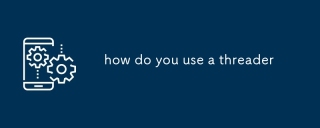 how do you use a threaderMay 13, 2025 pm 04:50 PM
how do you use a threaderMay 13, 2025 pm 04:50 PMThe article discusses using threaders for creating pipe or bolt threads, detailing steps, types of threaders, and common mistakes to avoid for optimal results.
 how to get tiktokMay 13, 2025 pm 04:41 PM
how to get tiktokMay 13, 2025 pm 04:41 PMThe article details how to download TikTok on Android and iOS devices, system requirements, and cross-platform use. It emphasizes downloading from official app stores for authenticity.
 how to get tiktok shopMay 13, 2025 pm 04:40 PM
how to get tiktok shopMay 13, 2025 pm 04:40 PMThe article details how to start and manage a TikTok Shop, covering eligibility, setup, product listing strategies, and associated fees.
 how to use tiktokMay 13, 2025 pm 04:39 PM
how to use tiktokMay 13, 2025 pm 04:39 PMThe article provides a comprehensive guide on using TikTok, including steps to create and edit videos, engage with the community, and grow a follower base. It emphasizes the importance of leveraging trends, maintaining consistency, and using editing


Hot AI Tools

Undresser.AI Undress
AI-powered app for creating realistic nude photos

AI Clothes Remover
Online AI tool for removing clothes from photos.

Undress AI Tool
Undress images for free

Clothoff.io
AI clothes remover

Video Face Swap
Swap faces in any video effortlessly with our completely free AI face swap tool!

Hot Article

Hot Tools

VSCode Windows 64-bit Download
A free and powerful IDE editor launched by Microsoft

SAP NetWeaver Server Adapter for Eclipse
Integrate Eclipse with SAP NetWeaver application server.

SecLists
SecLists is the ultimate security tester's companion. It is a collection of various types of lists that are frequently used during security assessments, all in one place. SecLists helps make security testing more efficient and productive by conveniently providing all the lists a security tester might need. List types include usernames, passwords, URLs, fuzzing payloads, sensitive data patterns, web shells, and more. The tester can simply pull this repository onto a new test machine and he will have access to every type of list he needs.

Atom editor mac version download
The most popular open source editor

PhpStorm Mac version
The latest (2018.2.1) professional PHP integrated development tool







