How to download TikToks
Downloading TikTok videos can be quite straightforward, but it depends on whether you're using the TikTok app itself or a third-party tool. Here are the general steps to download TikToks:
-
Using the TikTok App:
- Open the TikTok app and find the video you want to download.
- Tap on the "Share" icon (usually an arrow pointing right).
- Look for the "Download" or "Save video" option. If the creator has allowed downloads, you'll see this option, and you can tap it to save the video directly to your device.
-
Using a Third-Party Website or App:
- Copy the URL of the TikTok video you wish to download.
- Go to a trusted third-party website or app designed for downloading TikTok videos (more on this in the next section).
- Paste the URL into the provided field on the website or app.
- Follow the instructions to download the video to your device.
Remember that not all videos on TikTok can be downloaded directly from the app, as it depends on the settings chosen by the video's creator.
What are the best apps for downloading TikTok videos?
Several apps are popular and reliable for downloading TikTok videos. Here are some of the best:
-
Snaptube:
- Snaptube is a versatile video downloader that supports a variety of platforms, including TikTok. It's available for Android devices and is known for its user-friendly interface.
-
VidMate:
- VidMate is another popular app for Android users. It supports downloading videos from multiple platforms, and it's known for its fast download speeds and easy-to-use interface.
-
TikTok Downloader by SaveFrom.net:
- This app is specifically designed for downloading TikTok videos. It's available for both Android and iOS users and allows you to download videos in various resolutions.
-
SSSTikTok:
- SSSTikTok is a web-based tool that doesn't require app installation. You can paste the TikTok video URL into their website and download the video without watermarks.
Each of these apps and tools has its own set of features, so you may want to try a few to see which one suits your needs best.
Are there any legal concerns I should be aware of when downloading TikToks?
Downloading TikTok videos can raise some legal concerns, depending on your location and how you plan to use the downloaded content. Here are some points to consider:
-
Copyright Laws:
- TikTok videos are protected by copyright. If you download a video and use it in a way that violates the copyright owner's rights (such as distributing it without permission), you could face legal action.
-
Terms of Service:
- TikTok's terms of service typically prohibit the unauthorized downloading and distribution of videos. Violating these terms could lead to your account being suspended or banned.
-
Fair Use:
- In some jurisdictions, there may be provisions for "fair use" or "fair dealing," which can allow for limited use of copyrighted material without permission. However, the specifics of what constitutes fair use can be complex and vary by country.
-
Personal Use:
- Generally, downloading a video for personal, non-commercial use is less likely to cause legal issues, as long as you do not redistribute the content.
It's always a good idea to check the legal framework in your country and understand the creator's rights before downloading and using TikTok videos.
How can I download TikTok videos without watermarks?
Downloading TikTok videos without watermarks can be tricky, but it's possible with the right tools. Here's how you can do it:
-
Using SSSTikTok:
- SSSTikTok is one of the most popular web-based tools for downloading TikTok videos without watermarks. Simply copy the TikTok video URL, paste it into the SSSTikTok website, and select the option to download without a watermark.
-
Using SnapTik:
- SnapTik is another web-based tool that offers the ability to download TikTok videos without watermarks. The process is similar to SSSTikTok: copy the URL, paste it into the SnapTik website, and choose the no-watermark option.
-
Using TikTok Downloader Apps:
- Some apps like TikTok Downloader by SaveFrom.net or TikMate also provide options to download videos without watermarks. Make sure to check the settings or options within the app to see if this feature is available.
Remember that not all videos can be downloaded without watermarks, as it depends on the tool you are using and the video's availability. Always use these tools responsibly and respect the rights of content creators.
The above is the detailed content of how to download tiktoks. For more information, please follow other related articles on the PHP Chinese website!
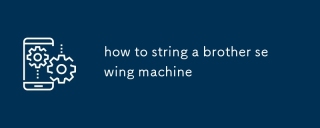 how to string a brother sewing machineMay 13, 2025 pm 04:55 PM
how to string a brother sewing machineMay 13, 2025 pm 04:55 PMArticle discusses threading a Brother sewing machine, thread types, and common mistakes to avoid for optimal sewing performance.
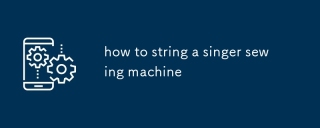 how to string a singer sewing machineMay 13, 2025 pm 04:53 PM
how to string a singer sewing machineMay 13, 2025 pm 04:53 PMThe article provides a detailed guide on threading a Singer sewing machine, discusses thread types for different fabrics, and outlines maintenance schedules for optimal performance.
 how to use a threaderMay 13, 2025 pm 04:52 PM
how to use a threaderMay 13, 2025 pm 04:52 PMArticle discusses using threaders to ease needle threading, offering techniques and types for efficiency. Main argument: threaders improve sewing skills by reducing frustration and increasing consistency.
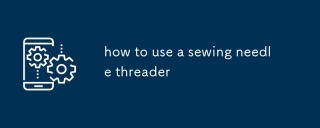 how to use a sewing needle threaderMay 13, 2025 pm 04:51 PM
how to use a sewing needle threaderMay 13, 2025 pm 04:51 PMArticle discusses using a sewing needle threader, common mistakes, compatibility with needles and threads, and maintenance tips for longevity.
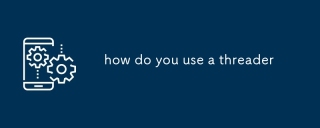 how do you use a threaderMay 13, 2025 pm 04:50 PM
how do you use a threaderMay 13, 2025 pm 04:50 PMThe article discusses using threaders for creating pipe or bolt threads, detailing steps, types of threaders, and common mistakes to avoid for optimal results.
 how to get tiktokMay 13, 2025 pm 04:41 PM
how to get tiktokMay 13, 2025 pm 04:41 PMThe article details how to download TikTok on Android and iOS devices, system requirements, and cross-platform use. It emphasizes downloading from official app stores for authenticity.
 how to get tiktok shopMay 13, 2025 pm 04:40 PM
how to get tiktok shopMay 13, 2025 pm 04:40 PMThe article details how to start and manage a TikTok Shop, covering eligibility, setup, product listing strategies, and associated fees.
 how to use tiktokMay 13, 2025 pm 04:39 PM
how to use tiktokMay 13, 2025 pm 04:39 PMThe article provides a comprehensive guide on using TikTok, including steps to create and edit videos, engage with the community, and grow a follower base. It emphasizes the importance of leveraging trends, maintaining consistency, and using editing


Hot AI Tools

Undresser.AI Undress
AI-powered app for creating realistic nude photos

AI Clothes Remover
Online AI tool for removing clothes from photos.

Undress AI Tool
Undress images for free

Clothoff.io
AI clothes remover

Video Face Swap
Swap faces in any video effortlessly with our completely free AI face swap tool!

Hot Article

Hot Tools

mPDF
mPDF is a PHP library that can generate PDF files from UTF-8 encoded HTML. The original author, Ian Back, wrote mPDF to output PDF files "on the fly" from his website and handle different languages. It is slower than original scripts like HTML2FPDF and produces larger files when using Unicode fonts, but supports CSS styles etc. and has a lot of enhancements. Supports almost all languages, including RTL (Arabic and Hebrew) and CJK (Chinese, Japanese and Korean). Supports nested block-level elements (such as P, DIV),

SublimeText3 Chinese version
Chinese version, very easy to use

WebStorm Mac version
Useful JavaScript development tools

Zend Studio 13.0.1
Powerful PHP integrated development environment

Dreamweaver Mac version
Visual web development tools







