 Computer Tutorials
Computer Tutorials Computer Knowledge
Computer Knowledge How to Fix Yorker 43 Good Wolf Error Code on PC in Cold War - MiniTool
How to Fix Yorker 43 Good Wolf Error Code on PC in Cold War - MiniToolSolve the Call of Duty: Black Ops Cold War Yorker 43 Good Wolf Error Code
When playing Call of Duty: Black Ops Cold War on PC, you often encounter the Yorker 43 Good Wolf error code. This article provides a variety of solutions to help you solve this problem.

Yorker 43 Good Wolf Error Code (PC)
Call of Duty: Black Ops Cold War is a first-person shooter released by Activision Blizzard, which runs on multiple platforms including Windows, PlayStation 4/5, Xbox One, and Xbox Series X/S.
After downloading, installing and running the game, PC players may encounter the "Yorker 43 Good Wolf" error, which will prevent them from connecting to the game online service.

Here are some effective solutions:
How to fix Yorker 43 Good Wolf error
1. Restart the network router
Yorker 43 Good Wolf errors may be related to network connection. Try to restart the router: Unplug the power cord, wait 30 seconds before plugging in again, press the power button, and wait 2 minutes before turning on the power. Then rerun the game to see if the error still exists.
2. Scan and repair game files
Corrupted or lost game files can also cause this error. Follow these steps to scan and repair game files:
Step 1: Start the Battle.net client.
Step 2: Enter the "Game" and select Call of Duty: Black Ops Cold War.
Step 3: Click the Settings icon, and then click Scan and Repair.

If the problem persists, please keep trying other methods.
3. Update Windows system
Some players said they fixed this issue after installing the latest system update. Try updating the system:
Step 1: In Windows 10, click the "Start" menu, and then click "Settings".
Step 2: Click "Update and Security" > "Windows Update" > "Check for Updates".
Step 3: Restart the computer multiple times to complete the update installation.
4. Link Blizzard and Activision accounts
This error can also be caused if your Activision account is not associated with a Blizzard account. Please follow the steps below to link:
Step 1: Visit the activity.com website and log in to your account.
Step 2: Click "Profile" > "Account Association" to find your profile and associate it with your Battle.net account.
Step 3: Click "Continue" to complete the account association process.
Step 4: Restart the Battle.net client and see if the error has been fixed.
5. Disable and re-enable receiving news and special offers from selected third-party products
For some users, this method works:
Step 1: Start the Battle.net client.
Step 2: Click on the user name in the upper right corner and go to "View Account" > "Account Details". Find the option "Receive news and special offers from selected third-party products" and enable it if disabled, and if enabled, disable it and re-enable it. Then launch Call of Duty: Black Ops Cold War to see if the error has been fixed.

Summarize
The above are some common ways to solve the Yorker 43 Good Wolf error. If you find other solutions while playing Call of Duty: Black Ops Cold War, please share it in the comment section. Thanks for your help!
The above is the detailed content of How to Fix Yorker 43 Good Wolf Error Code on PC in Cold War - MiniTool. For more information, please follow other related articles on the PHP Chinese website!
 Use Chrome Web Store to Find & Install Extensions for Chrome - MiniToolMay 06, 2025 am 12:50 AM
Use Chrome Web Store to Find & Install Extensions for Chrome - MiniToolMay 06, 2025 am 12:50 AMLearn about Chrome Web Store and use it to easily find and add useful extensions to your Google Chrome browser. Detailed instructions for how to install and manage Chrome Web Store extensions are provided.
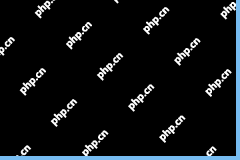 Fix: Microsoft Word Opens Files in Read-Only Mode - MiniToolMay 06, 2025 am 12:48 AM
Fix: Microsoft Word Opens Files in Read-Only Mode - MiniToolMay 06, 2025 am 12:48 AMSometimes Microsoft Word opens files in read-only mode, which prevents you from editing the documents. This article from php.cn mainly introduces several ways to solve the problem “Microsoft Word opens files in read-only mode”.
 How to Download, Install, Update RTX 3060 Drivers for Win 11/10 - MiniToolMay 06, 2025 am 12:47 AM
How to Download, Install, Update RTX 3060 Drivers for Win 11/10 - MiniToolMay 06, 2025 am 12:47 AMRTX 3060 drivers download, installation, and update are simple tasks. If you have a new graphics card - NVIDIA GeForce RTX 3060 Ti, updating or installing the proper graphics card driver for it is important. Let’s read this post and php.cn will show
![[Answers Got] Google Sites Sign in – What Is Google Sites? - MiniTool](https://img.php.cn/upload/article/001/242/473/174646357029132.png?x-oss-process=image/resize,p_40) [Answers Got] Google Sites Sign in – What Is Google Sites? - MiniToolMay 06, 2025 am 12:46 AM
[Answers Got] Google Sites Sign in – What Is Google Sites? - MiniToolMay 06, 2025 am 12:46 AMWhat is Google Sites? Google has developed a variety of products covering different fields. Just like Gmail, Calendar, Drive, Docs, Sheets, and Slides, Google Sites is one of them but not that kind of commonly used in daily life. But Google Sites is
 How to Update Your PS5 DualSense Controller on PC? - MiniToolMay 06, 2025 am 12:45 AM
How to Update Your PS5 DualSense Controller on PC? - MiniToolMay 06, 2025 am 12:45 AMSony has released a new app Firmware updater for DualSense wireless controller to help its users to update the PS5 DualSense controller on PC. In this post, php.cn will show you how to update the PS5 DualSense controller on a PC using this new app.
 Easy Ways to Ping a Phone to Find Its Location – Is It Legal? - MiniToolMay 06, 2025 am 12:44 AM
Easy Ways to Ping a Phone to Find Its Location – Is It Legal? - MiniToolMay 06, 2025 am 12:44 AMWhen you lost your mobile phone, you want to find its location and ping a phone in some way; or if your children have a long time to leave home, you need to locate them and ping their phone. But what’s the bottom line of pinging a phone? And how to p
 Guide - Windows 11 Enterprise N: ISO Download/Install, WatchMay 06, 2025 am 12:43 AM
Guide - Windows 11 Enterprise N: ISO Download/Install, WatchMay 06, 2025 am 12:43 AMWindows is Windows 11 Enterprise N? What is the difference between Windows 11 Enterprise and Enterprise N? How to download Windows 11 Enterprise N ISO and install it on your PC? In this post from php.cn, you can find answers to these questions, and l
 Tiny11Builder Creates Your Own Tiny11 – Windows 11 Lite ISO - MiniToolMay 06, 2025 am 12:42 AM
Tiny11Builder Creates Your Own Tiny11 – Windows 11 Lite ISO - MiniToolMay 06, 2025 am 12:42 AMWhat should you do if you want to create your own Tiny11 – a Windows 11 lightweight version? Tiny11Builder can help you to build a light version of Windows 11 with the official Windows 11 ISO file. See this post from php.cn and you can find much info


Hot AI Tools

Undresser.AI Undress
AI-powered app for creating realistic nude photos

AI Clothes Remover
Online AI tool for removing clothes from photos.

Undress AI Tool
Undress images for free

Clothoff.io
AI clothes remover

Video Face Swap
Swap faces in any video effortlessly with our completely free AI face swap tool!

Hot Article

Hot Tools

Dreamweaver CS6
Visual web development tools

SublimeText3 English version
Recommended: Win version, supports code prompts!

EditPlus Chinese cracked version
Small size, syntax highlighting, does not support code prompt function

ZendStudio 13.5.1 Mac
Powerful PHP integrated development environment

MantisBT
Mantis is an easy-to-deploy web-based defect tracking tool designed to aid in product defect tracking. It requires PHP, MySQL and a web server. Check out our demo and hosting services.





