 Computer Tutorials
Computer Tutorials Computer Knowledge
Computer Knowledge Fixed: Connection Between Computer and VPN Server Was Interrupted - MiniTool
Fixed: Connection Between Computer and VPN Server Was Interrupted - MiniToolFixed: Connection Between Computer and VPN Server Was Interrupted - MiniTool

When using VPN on Windows 10 and Windows 11 systems, you may encounter an "Internet connection between your computer and your VPN server" error. This article provides seven effective solutions.
Various problems may occur during the VPN setup or use, and this error is one of them. Causes of this problem may include:
- Firewall or antivirus software interferes.
- Unstable network connection or poor quality.
- The VPN server is unresponsive.
Next, we will explain how to resolve the problem of "interconnection between computer and VPN server".
Method 1: Try basic troubleshooting
Before trying the following advanced solutions, it is recommended to try some simple steps that many users find to resolve internal failures and errors:
- Restart the computer.
- Restart the router.
- Make sure the VPN IP address, user ID, and password in the VPN configuration file are correct.
Method 2: Disable Windows Defender Firewall
The firewall may block VPN connections, resulting in an "Internet connection between the computer and the VPN server" error. Need to add the VPN client to the exception list of Windows Defender firewall. The specific steps are as follows:
Step 1: Open the "Run" application in Windows, enter firewall.cpl , and then click "OK" to open the "Windows Defender Firewall".
Step 2: Click "Enable or Close Windows Defender Firewall" to open "Custom Settings".
Step 3: Select the two "Close Windows Defender Firewall (not recommended)" options, and then click the "OK" button.

Method 3: Change VPN server location
The VPN server you are currently at may be unresponsive or shut down, so switching to a VPN server in another country may help resolve the "Internet connection between your computer and VPN server" error.
Step 1: First, open the VPN application and log in with the correct username and password.
Step 2: Select another location that was not selected before.
Step 3: Save the changes and exit. Then restart the computer.
Method 4: Change VPN connection type to PPTP
PPTP (Point-to-Point Tunneling Protocol) is an older VPN protocol that is usually faster but has less security.
To solve the problem, try changing the VPN type to PPTP and check if this method works.
Step 1: Press Windows R key to open the "Run" dialog box. Then, type ncpa.cpl and press Enter .
Step 2: Right-click on the VPN connection and select Properties .
Step 3: Go to the "Security" tab and switch the VPN type to "Point-to-Point Tunneling Protocol (PPTP)".
Method 5: Restart the Remote Access Connection Manager Service
VPNs require RasMan and RRAS services to run. Even if these services are already running, restarting them has helped some users solve the problem.
Step 1: Press Win R key to open the "Run" dialog box, type services.msc , and then press Enter .
Step 2: Select the "Remote Access Connection Manager" service, right-click and select "Restart".

Step 3: On the host server, select the "Routing and Remote Access" service in a similar way, right-click and select "Restart".
Method 6: Reinstall WAN Miniports
Reinstalling drivers for these WAN adapters has helped many users resolve this issue. Therefore, it is recommended that you try the following steps:
Step 1: Press Win X and select “Device Manager”.
Step 2: Expand the Network Adapters section, right-click WAN Miniport (IP), and then press Uninstall Device.
Step 3: Repeat this for "WAN Miniport (IPv6)" and your tunnel protocol type. You can then reinstall it.
Method 7: Reinstall the VPN client
If the above method is not working, the problem may be related to the VPN client. The VPN client may cause problems due to a broken installation, so it is recommended to reinstall the VPN client.
Summarize
In short, if you encounter the problem of "interrupted network connection between computer and VPN server", please don't worry, you can try the above solution, one of which will definitely solve the problem.
The above is the detailed content of Fixed: Connection Between Computer and VPN Server Was Interrupted - MiniTool. For more information, please follow other related articles on the PHP Chinese website!
 Use Chrome Web Store to Find & Install Extensions for Chrome - MiniToolMay 06, 2025 am 12:50 AM
Use Chrome Web Store to Find & Install Extensions for Chrome - MiniToolMay 06, 2025 am 12:50 AMLearn about Chrome Web Store and use it to easily find and add useful extensions to your Google Chrome browser. Detailed instructions for how to install and manage Chrome Web Store extensions are provided.
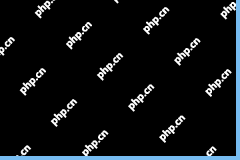 Fix: Microsoft Word Opens Files in Read-Only Mode - MiniToolMay 06, 2025 am 12:48 AM
Fix: Microsoft Word Opens Files in Read-Only Mode - MiniToolMay 06, 2025 am 12:48 AMSometimes Microsoft Word opens files in read-only mode, which prevents you from editing the documents. This article from php.cn mainly introduces several ways to solve the problem “Microsoft Word opens files in read-only mode”.
 How to Download, Install, Update RTX 3060 Drivers for Win 11/10 - MiniToolMay 06, 2025 am 12:47 AM
How to Download, Install, Update RTX 3060 Drivers for Win 11/10 - MiniToolMay 06, 2025 am 12:47 AMRTX 3060 drivers download, installation, and update are simple tasks. If you have a new graphics card - NVIDIA GeForce RTX 3060 Ti, updating or installing the proper graphics card driver for it is important. Let’s read this post and php.cn will show
![[Answers Got] Google Sites Sign in – What Is Google Sites? - MiniTool](https://img.php.cn/upload/article/001/242/473/174646357029132.png?x-oss-process=image/resize,p_40) [Answers Got] Google Sites Sign in – What Is Google Sites? - MiniToolMay 06, 2025 am 12:46 AM
[Answers Got] Google Sites Sign in – What Is Google Sites? - MiniToolMay 06, 2025 am 12:46 AMWhat is Google Sites? Google has developed a variety of products covering different fields. Just like Gmail, Calendar, Drive, Docs, Sheets, and Slides, Google Sites is one of them but not that kind of commonly used in daily life. But Google Sites is
 How to Update Your PS5 DualSense Controller on PC? - MiniToolMay 06, 2025 am 12:45 AM
How to Update Your PS5 DualSense Controller on PC? - MiniToolMay 06, 2025 am 12:45 AMSony has released a new app Firmware updater for DualSense wireless controller to help its users to update the PS5 DualSense controller on PC. In this post, php.cn will show you how to update the PS5 DualSense controller on a PC using this new app.
 Easy Ways to Ping a Phone to Find Its Location – Is It Legal? - MiniToolMay 06, 2025 am 12:44 AM
Easy Ways to Ping a Phone to Find Its Location – Is It Legal? - MiniToolMay 06, 2025 am 12:44 AMWhen you lost your mobile phone, you want to find its location and ping a phone in some way; or if your children have a long time to leave home, you need to locate them and ping their phone. But what’s the bottom line of pinging a phone? And how to p
 Guide - Windows 11 Enterprise N: ISO Download/Install, WatchMay 06, 2025 am 12:43 AM
Guide - Windows 11 Enterprise N: ISO Download/Install, WatchMay 06, 2025 am 12:43 AMWindows is Windows 11 Enterprise N? What is the difference between Windows 11 Enterprise and Enterprise N? How to download Windows 11 Enterprise N ISO and install it on your PC? In this post from php.cn, you can find answers to these questions, and l
 Tiny11Builder Creates Your Own Tiny11 – Windows 11 Lite ISO - MiniToolMay 06, 2025 am 12:42 AM
Tiny11Builder Creates Your Own Tiny11 – Windows 11 Lite ISO - MiniToolMay 06, 2025 am 12:42 AMWhat should you do if you want to create your own Tiny11 – a Windows 11 lightweight version? Tiny11Builder can help you to build a light version of Windows 11 with the official Windows 11 ISO file. See this post from php.cn and you can find much info


Hot AI Tools

Undresser.AI Undress
AI-powered app for creating realistic nude photos

AI Clothes Remover
Online AI tool for removing clothes from photos.

Undress AI Tool
Undress images for free

Clothoff.io
AI clothes remover

Video Face Swap
Swap faces in any video effortlessly with our completely free AI face swap tool!

Hot Article

Hot Tools

Dreamweaver Mac version
Visual web development tools

DVWA
Damn Vulnerable Web App (DVWA) is a PHP/MySQL web application that is very vulnerable. Its main goals are to be an aid for security professionals to test their skills and tools in a legal environment, to help web developers better understand the process of securing web applications, and to help teachers/students teach/learn in a classroom environment Web application security. The goal of DVWA is to practice some of the most common web vulnerabilities through a simple and straightforward interface, with varying degrees of difficulty. Please note that this software

Dreamweaver CS6
Visual web development tools

SublimeText3 Linux new version
SublimeText3 Linux latest version

Safe Exam Browser
Safe Exam Browser is a secure browser environment for taking online exams securely. This software turns any computer into a secure workstation. It controls access to any utility and prevents students from using unauthorized resources.






