 Computer Tutorials
Computer Tutorials Computer Knowledge
Computer Knowledge Internet Bandwidth vs Network Speed: What's the Difference? - MiniTool
Internet Bandwidth vs Network Speed: What's the Difference? - MiniTool
The difference between network bandwidth and network speed is often confusing, and the definitions of the two are easily confused. This article will clearly explain the differences between network bandwidth and network speed, and provide some practical tips for maintaining network bandwidth and network speed.
Detailed explanation of network bandwidth and network speed
First of all, what is network bandwidth? Many people confuse it with internet speed, but the two are actually different and there are subtle differences.
Let's distinguish network bandwidth and network speed!
Network bandwidth refers to the maximum amount of data transmitted over an Internet connection within a given time, that is, the amount of information received per second. The unit of network bandwidth is megabits per second (Mbps).
Internet speed refers to the maximum speed of data transmission, that is, the speed of information reception or download. The network speed unit is also megabits per second (Mbps).
Latency is related to bandwidth and speed. It refers to the delay experienced when waiting for content to load, that is, the time it takes to obtain information from the information source.
For example:
If you use a water pipe to fill an empty pool, the amount of water flowing out is bandwidth, and the flow rate of the water is network speed; and the time required to fill the pool is delay.
Factors
Regarding network speed and bandwidth, let’s first look at factors that may affect their performance.
The following situations may waste your bandwidth:
- Applications running in the background
- Peer-to-peer download
- OneDrive Transfer
- Continuously running synchronous tasks
Here are some potential problems:
- Wireless connection
- Virus Problems
- Other equipment that may cause interference
- The program you are using is overloaded
How to maintain network bandwidth and network speed?
Based on the influencing factors, we can deduce corresponding solutions to maintain network bandwidth and network speed.
Method 1: Scan the malware
Certain viruses or malware hidden in your computer can waste your network bandwidth. You can scan your computer regularly to make sure there are no viruses.
Windows Defender is a built-in program to protect your computer. You can also use third-party antivirus software to scan for viruses.
Method 2: Adjust the cloud backup application
Uncontrolled cloud backup consumes the most bandwidth. So, if you are backing up your data to the cloud, it is best to make sure that the backup application has a tuning mechanism.
Method 3: Stop accessing platforms containing multimedia content
Such media streaming websites consume more bandwidth than other platforms. So if these sites are not useful to you, you can block access to media streaming sites.
Method 4: Use proxy cache
Agent cache is used to store and deliver frequently visited websites, images, and objects on the Internet. It can increase website access speed, minimize data downloads, and reduce bandwidth usage. Therefore, it can be a good tool for maintaining network bandwidth and network speed.
Summarize:
Now that you have a complete description of network bandwidth and speed, you can choose the right internet package for your business based on their nuances.
The above is the detailed content of Internet Bandwidth vs Network Speed: What's the Difference? - MiniTool. For more information, please follow other related articles on the PHP Chinese website!
 Use Chrome Web Store to Find & Install Extensions for Chrome - MiniToolMay 06, 2025 am 12:50 AM
Use Chrome Web Store to Find & Install Extensions for Chrome - MiniToolMay 06, 2025 am 12:50 AMLearn about Chrome Web Store and use it to easily find and add useful extensions to your Google Chrome browser. Detailed instructions for how to install and manage Chrome Web Store extensions are provided.
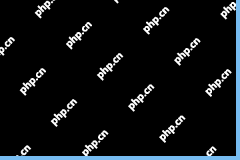 Fix: Microsoft Word Opens Files in Read-Only Mode - MiniToolMay 06, 2025 am 12:48 AM
Fix: Microsoft Word Opens Files in Read-Only Mode - MiniToolMay 06, 2025 am 12:48 AMSometimes Microsoft Word opens files in read-only mode, which prevents you from editing the documents. This article from php.cn mainly introduces several ways to solve the problem “Microsoft Word opens files in read-only mode”.
 How to Download, Install, Update RTX 3060 Drivers for Win 11/10 - MiniToolMay 06, 2025 am 12:47 AM
How to Download, Install, Update RTX 3060 Drivers for Win 11/10 - MiniToolMay 06, 2025 am 12:47 AMRTX 3060 drivers download, installation, and update are simple tasks. If you have a new graphics card - NVIDIA GeForce RTX 3060 Ti, updating or installing the proper graphics card driver for it is important. Let’s read this post and php.cn will show
![[Answers Got] Google Sites Sign in – What Is Google Sites? - MiniTool](https://img.php.cn/upload/article/001/242/473/174646357029132.png?x-oss-process=image/resize,p_40) [Answers Got] Google Sites Sign in – What Is Google Sites? - MiniToolMay 06, 2025 am 12:46 AM
[Answers Got] Google Sites Sign in – What Is Google Sites? - MiniToolMay 06, 2025 am 12:46 AMWhat is Google Sites? Google has developed a variety of products covering different fields. Just like Gmail, Calendar, Drive, Docs, Sheets, and Slides, Google Sites is one of them but not that kind of commonly used in daily life. But Google Sites is
 How to Update Your PS5 DualSense Controller on PC? - MiniToolMay 06, 2025 am 12:45 AM
How to Update Your PS5 DualSense Controller on PC? - MiniToolMay 06, 2025 am 12:45 AMSony has released a new app Firmware updater for DualSense wireless controller to help its users to update the PS5 DualSense controller on PC. In this post, php.cn will show you how to update the PS5 DualSense controller on a PC using this new app.
 Easy Ways to Ping a Phone to Find Its Location – Is It Legal? - MiniToolMay 06, 2025 am 12:44 AM
Easy Ways to Ping a Phone to Find Its Location – Is It Legal? - MiniToolMay 06, 2025 am 12:44 AMWhen you lost your mobile phone, you want to find its location and ping a phone in some way; or if your children have a long time to leave home, you need to locate them and ping their phone. But what’s the bottom line of pinging a phone? And how to p
 Guide - Windows 11 Enterprise N: ISO Download/Install, WatchMay 06, 2025 am 12:43 AM
Guide - Windows 11 Enterprise N: ISO Download/Install, WatchMay 06, 2025 am 12:43 AMWindows is Windows 11 Enterprise N? What is the difference between Windows 11 Enterprise and Enterprise N? How to download Windows 11 Enterprise N ISO and install it on your PC? In this post from php.cn, you can find answers to these questions, and l
 Tiny11Builder Creates Your Own Tiny11 – Windows 11 Lite ISO - MiniToolMay 06, 2025 am 12:42 AM
Tiny11Builder Creates Your Own Tiny11 – Windows 11 Lite ISO - MiniToolMay 06, 2025 am 12:42 AMWhat should you do if you want to create your own Tiny11 – a Windows 11 lightweight version? Tiny11Builder can help you to build a light version of Windows 11 with the official Windows 11 ISO file. See this post from php.cn and you can find much info


Hot AI Tools

Undresser.AI Undress
AI-powered app for creating realistic nude photos

AI Clothes Remover
Online AI tool for removing clothes from photos.

Undress AI Tool
Undress images for free

Clothoff.io
AI clothes remover

Video Face Swap
Swap faces in any video effortlessly with our completely free AI face swap tool!

Hot Article

Hot Tools

Notepad++7.3.1
Easy-to-use and free code editor

SublimeText3 Linux new version
SublimeText3 Linux latest version

MantisBT
Mantis is an easy-to-deploy web-based defect tracking tool designed to aid in product defect tracking. It requires PHP, MySQL and a web server. Check out our demo and hosting services.

SublimeText3 Mac version
God-level code editing software (SublimeText3)

PhpStorm Mac version
The latest (2018.2.1) professional PHP integrated development tool






