 Computer Tutorials
Computer Tutorials Computer Knowledge
Computer Knowledge Whoer VPN: Download for Windows, Mac, Android, iOS, Chrome - MiniTool
Whoer VPN: Download for Windows, Mac, Android, iOS, Chrome - MiniTool
This article introduces Whoer VPN and explains how to download Whoer VPN on various devices and platforms (Windows, Mac, Android, iOS, Chrome, Firefox, Opera, Yandex).
Whoer VPN features and supported platforms
Key Features: Whoer VPN provides servers in 21 countries to allow you to visit any website. Use this VPN to hide your IP address and get an anonymous connection. This VPN can be used on up to 5 devices with a subscription account. Your data is protected by AES-256 encryption. It has a log-free policy and no one can see your online activity. The "Case Switch" feature in this application controls your connection to the VPN server. If the connection is lost, this feature will block your internet connection to avoid data leakage.
Supported platforms: Windows, macOS, Linux, Android, iOS, Chrome, Firefox, Opera, Yandex and routers. Please see below how to download Whoer VPN on your computer, mobile device, and browser.
Download Whoer VPN on your computer or Mac
- To download the Whoer VPN application for Windows or Mac, you can visit https://www.php.cn/link/e375a58ebc307dbc4633ac7fe91f2394 Windows, and you can also visit https://www.php.cn/link/19c768e48aca9308d1a11fe86157731f . For Mac, you can also visit https://www.php.cn/link/b9ba7122b9e4bdbedf144589ffd294f5 .
- Click the Download Application button to download the VPN installation package to your computer.
- After downloading, you can click on the downloaded installation file (.exe or .pkg file) and follow the on-screen instructions to install Whoer VPN on your computer.
- Whoer VPN requires a subscription to enjoy the full benefits. You can choose to subscribe from its official website according to your needs. After that, you can open the VPN application, enter the code you received when you sign up, and select a server location to connect to start using this VPN.
Install Whoer VPN on Android or iOS
- For Android, you can download the Whoer VPN APK from the Google Play Store.
- For iOS devices, you can download this VPN from the App Store.
Get the browser version of Whoer VPN extension
For Chrome: Open the Chrome browser and open the Chrome Web Store to search for Whoer VPN. Click Add to Chrome and add an extension to add Whoer VPN for Chrome.
For Firefox: Open the Firefox browser and open the Firefox extension store to search for this VPN. Click Add to Firefox to add this VPN extension to Firefox.
For Opera: Similarly, open the Opera browser and open the Opera Add-ons Store. Find Whoer VPN to easily add this extension to your Opera browser.
For Yandex: Open the Yandex browser and go to the extension page of Whoer VPN. You can search for this VPN extension in the Yandex browser to access its extension page. Click the "Install" button to install this VPN for your Yandex browser.
Tip: The free version of Whoer VPN is only available in Dutch servers with a speed of 1 MB/s. To access servers in 21 countries without speed limits, you can choose the premium version.
Whoer VPN package and price
One year plan for $3.9 per month. Six-month plan is $6.50 per month. One month plan for $9.9 per month.
Summarize
This article introduces Whoer VPN and provides a simple description of where and how to download Whoer VPN on PC, Mac, Android, iOS, Chrome, Firefox, Opera, and Yandex. Hope it helps you.
For more VPN options, you can view this article: The best free VPN services for Windows 10/11 PCs and laptops.
For more computer tips and tricks, you can visit the MiniTool News Center.
For more useful free computer tools, you can visit the official MiniTool software website.
The above is the detailed content of Whoer VPN: Download for Windows, Mac, Android, iOS, Chrome - MiniTool. For more information, please follow other related articles on the PHP Chinese website!
 Use Chrome Web Store to Find & Install Extensions for Chrome - MiniToolMay 06, 2025 am 12:50 AM
Use Chrome Web Store to Find & Install Extensions for Chrome - MiniToolMay 06, 2025 am 12:50 AMLearn about Chrome Web Store and use it to easily find and add useful extensions to your Google Chrome browser. Detailed instructions for how to install and manage Chrome Web Store extensions are provided.
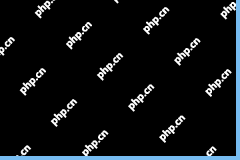 Fix: Microsoft Word Opens Files in Read-Only Mode - MiniToolMay 06, 2025 am 12:48 AM
Fix: Microsoft Word Opens Files in Read-Only Mode - MiniToolMay 06, 2025 am 12:48 AMSometimes Microsoft Word opens files in read-only mode, which prevents you from editing the documents. This article from php.cn mainly introduces several ways to solve the problem “Microsoft Word opens files in read-only mode”.
 How to Download, Install, Update RTX 3060 Drivers for Win 11/10 - MiniToolMay 06, 2025 am 12:47 AM
How to Download, Install, Update RTX 3060 Drivers for Win 11/10 - MiniToolMay 06, 2025 am 12:47 AMRTX 3060 drivers download, installation, and update are simple tasks. If you have a new graphics card - NVIDIA GeForce RTX 3060 Ti, updating or installing the proper graphics card driver for it is important. Let’s read this post and php.cn will show
![[Answers Got] Google Sites Sign in – What Is Google Sites? - MiniTool](https://img.php.cn/upload/article/001/242/473/174646357029132.png?x-oss-process=image/resize,p_40) [Answers Got] Google Sites Sign in – What Is Google Sites? - MiniToolMay 06, 2025 am 12:46 AM
[Answers Got] Google Sites Sign in – What Is Google Sites? - MiniToolMay 06, 2025 am 12:46 AMWhat is Google Sites? Google has developed a variety of products covering different fields. Just like Gmail, Calendar, Drive, Docs, Sheets, and Slides, Google Sites is one of them but not that kind of commonly used in daily life. But Google Sites is
 How to Update Your PS5 DualSense Controller on PC? - MiniToolMay 06, 2025 am 12:45 AM
How to Update Your PS5 DualSense Controller on PC? - MiniToolMay 06, 2025 am 12:45 AMSony has released a new app Firmware updater for DualSense wireless controller to help its users to update the PS5 DualSense controller on PC. In this post, php.cn will show you how to update the PS5 DualSense controller on a PC using this new app.
 Easy Ways to Ping a Phone to Find Its Location – Is It Legal? - MiniToolMay 06, 2025 am 12:44 AM
Easy Ways to Ping a Phone to Find Its Location – Is It Legal? - MiniToolMay 06, 2025 am 12:44 AMWhen you lost your mobile phone, you want to find its location and ping a phone in some way; or if your children have a long time to leave home, you need to locate them and ping their phone. But what’s the bottom line of pinging a phone? And how to p
 Guide - Windows 11 Enterprise N: ISO Download/Install, WatchMay 06, 2025 am 12:43 AM
Guide - Windows 11 Enterprise N: ISO Download/Install, WatchMay 06, 2025 am 12:43 AMWindows is Windows 11 Enterprise N? What is the difference between Windows 11 Enterprise and Enterprise N? How to download Windows 11 Enterprise N ISO and install it on your PC? In this post from php.cn, you can find answers to these questions, and l
 Tiny11Builder Creates Your Own Tiny11 – Windows 11 Lite ISO - MiniToolMay 06, 2025 am 12:42 AM
Tiny11Builder Creates Your Own Tiny11 – Windows 11 Lite ISO - MiniToolMay 06, 2025 am 12:42 AMWhat should you do if you want to create your own Tiny11 – a Windows 11 lightweight version? Tiny11Builder can help you to build a light version of Windows 11 with the official Windows 11 ISO file. See this post from php.cn and you can find much info


Hot AI Tools

Undresser.AI Undress
AI-powered app for creating realistic nude photos

AI Clothes Remover
Online AI tool for removing clothes from photos.

Undress AI Tool
Undress images for free

Clothoff.io
AI clothes remover

Video Face Swap
Swap faces in any video effortlessly with our completely free AI face swap tool!

Hot Article

Hot Tools

SublimeText3 Linux new version
SublimeText3 Linux latest version

Dreamweaver Mac version
Visual web development tools

WebStorm Mac version
Useful JavaScript development tools

PhpStorm Mac version
The latest (2018.2.1) professional PHP integrated development tool

DVWA
Damn Vulnerable Web App (DVWA) is a PHP/MySQL web application that is very vulnerable. Its main goals are to be an aid for security professionals to test their skills and tools in a legal environment, to help web developers better understand the process of securing web applications, and to help teachers/students teach/learn in a classroom environment Web application security. The goal of DVWA is to practice some of the most common web vulnerabilities through a simple and straightforward interface, with varying degrees of difficulty. Please note that this software






