 Computer Tutorials
Computer Tutorials Computer Knowledge
Computer Knowledge 15 Best Free VPN Chrome Extensions for Fast & Secure Browsing - MiniTool
15 Best Free VPN Chrome Extensions for Fast & Secure Browsing - MiniTool
This article introduces 15 best free VPN Chrome extensions and guides you on how to set up and use VPN extensions in Chrome. You can choose your favorite Chrome VPN extension for a fast, secure and private web browsing experience in Google Chrome. MiniTool software not only provides useful computer skills, but also provides practical tools such as MiniTool Power Data Recovery, MiniTool Partition Wizard, MiniTool ShadowMaker, etc.
What is a VPN extension?
With a VPN server, you can unblock content or websites that may not be available in your country. Excellent VPN Chrome extensions can hide your IP address, unblock content from other locations, and help you bypass many network restrictions such as blocking ads or malware. You can add a reliable free VPN extension to your Google Chrome browser to stay secure and private while browsing online or streaming.
Related: Download Hotspot Shield VPN for PC, Chrome, and other platforms
15 Best Free VPN Chrome Extensions for Fast and Safe Web Browsing
Here are 10 of our list of the best free Chrome VPN extensions for your reference. These free Chrome VPNs are characterized by fast speed, high encryption strength, easy to set up, and unlimited bandwidth.
Free VPN
Free VPN is provided by Phoenix Software Solutions LLC and is an excellent free Chrome VPN that allows you to change your IP and unblock many websites you cannot access. It provides unlimited traffic and bandwidth and allows you to access VPN servers in more than 42 countries.
You can easily find and add this free Chrome VPN extension to your Chrome browser in the Chrome Web Store. You can then click the Free VPN icon to the right of your browser's address bar and select the country you want from the VPN server list to connect to the VPN.
To use this free Chrome VPN extension, you don't need to create an account or sign up to use the VPN service.
VPN Proxy VeePN
This best free Chrome VPN extension allows you to easily access geo-constrained content or websites. It protects your online privacy and protects your personal data. It also has unlimited traffic and bandwidth, more than 2500 servers in more than 60 countries, high-speed server network, ad blocking, no logging policy, one-click setup, cross-platform support and other functions. You can find this free VPN extension in the Chrome Web Store and click the "Add to Chrome" button to add it to your Chrome browser easily, and you can use this free VPN extension to safely browse the web from anywhere.
ZenMate VPN
This is also the top free Chrome VPN that many people use. You can download and install this Google Chrome VPN extension and get unlimited bandwidth and fast connection speeds. It also uses powerful encryption to protect all your traffic and hide your real IP address, allowing you to access any blocked website. Its Chrome browser extension has VPN locations in more than 78 countries.
1clickVPN
This free unlimited Chrome VPN helps you unblock any website and stay safe while browsing online. You can use this free Chrome VPN extension without registering. You can easily install this extension to your browser and select the country you want.
ExpressVPN
This top free VPN Chrome extension provides a safe and reliable browsing experience in Chrome browser. It protects all your online activities. You can download and install this free VPN extension and enable VPN protection right away from your Google Chrome browser. It provides WebRTC blocking and location spoofing capabilities.
NordVPN
NordVPN is the most popular VPN service. It supports a variety of platforms and provides VPN proxy extensions for Chrome. Its features are powerful online privacy protection, fast speed, unlimited, etc. You can search for NordVPN in the Chrome Web Store and add this VPN extension to your Chrome browser. You can then log into your NordVPN account, click on the NordVPN icon in the upper right corner, and then click on "Quick Connect" to connect to this Chrome VPN.
Browsec VPN
Another popular free Chrome VPN extension is Browsec VPN. This VPN browser extension protects your IP from internet threats and allows you to browse online for free and private. You can use this free VPN to access any website and unblock any content.
Hotspot Shield Free VPN Proxy
You can add this free VPN extension to your Chrome browser and use it to unblock any website or content. Its main functions include fast speed, WebRTC blocking programs, content that lifts geographic location restrictions, protects all online activities, etc.
Touch VPN
If you can't access certain websites, you can also add this free VPN extension to your Chrome browser. It can help you unblock any website and provide private browsing. It is a free, unlimited, simple and secure VPN.
SaferVPN Proxy
This free Chrome VPN extension provides extremely fast speeds and free access to many locations.
TunnelBear VPN
TunnelBear VPN for Chrome is a free lightweight extension that unblocks anything and encrypts all your browsing traffic.
Surfshark VPN Extension
You can also try using this free VPN for your Chrome browser. It can unblock websites, hide your IP, block ads/tracking programs/malware, spoof your location, and provide over 3200 servers in more than 65 countries.
PureVPN
This proxy extension for Chrome allows you to enjoy fast streaming anytime, anywhere. It provides complete online security and anonymity on the internet. This top free VPN extension gives you access to over 50 different locations.
Astar VPN
This is also a free fast VPN extension for Google Chrome. You can easily connect and use this VPN right away. It encrypts your connection and unblocks the website easily.
VyprVPN
To unblock content and websites and browse the web safely, you can also try this free Chrome VPN extension.
Please note that this paragraph has made pseudo-originalized the original text, adjusting some of the sentences and expressions, but retaining the core content and picture position of the original text.
The above is the detailed content of 15 Best Free VPN Chrome Extensions for Fast & Secure Browsing - MiniTool. For more information, please follow other related articles on the PHP Chinese website!
 Fixes for ExpressVPN Not Connecting on Windows PC/Mac/iPhone - MiniToolMay 01, 2025 am 12:51 AM
Fixes for ExpressVPN Not Connecting on Windows PC/Mac/iPhone - MiniToolMay 01, 2025 am 12:51 AMIs ExpressVPN not connecting on iPhone, Android phone, Mac, or Windows PC? What should you do if ExpressVPN won’t connect or work? Take it easy and go to find solutions from this post. Here, php.cn collects multiple ways to solve this internet issue.
 Targeted Solutions for 100% GPU Usage on Windows 10/11May 01, 2025 am 12:50 AM
Targeted Solutions for 100% GPU Usage on Windows 10/11May 01, 2025 am 12:50 AMIs 100% GPU usage bad? How to fix 100% GPU usage in Windows 10? Don’t fret. php.cn Website provides you with this article to work out high GPU issues. Those methods are worth a try if you are undergoing 100% GPU usage.
 How to Download/Install/Add/Remove/Disable Add-ins in Word - MiniToolMay 01, 2025 am 12:49 AM
How to Download/Install/Add/Remove/Disable Add-ins in Word - MiniToolMay 01, 2025 am 12:49 AMYou can use add-ins in Microsoft Word to get more features. This post introduces how to download, install, add or remove add-ins in Microsoft Word. A free file recovery method is also provided to help you recover deleted/lost Word or any other files.
 Fix the System Backup Error Codes 0x807800A1 & 0X800423F3 - MiniToolMay 01, 2025 am 12:48 AM
Fix the System Backup Error Codes 0x807800A1 & 0X800423F3 - MiniToolMay 01, 2025 am 12:48 AMSome people find the system backup error codes 0x807800A1 & 0X800423F3 when they attempt to create a system backup. These codes will prevent you from doing any backup tasks. Don’t worry! This article on php.cn Website will teach you how to fix th
 Windows 10 Enterprise ISO Download/Install, Easy Guide to LearnMay 01, 2025 am 12:47 AM
Windows 10 Enterprise ISO Download/Install, Easy Guide to LearnMay 01, 2025 am 12:47 AMWant to get an ISO file of Windows 10 Enterprise to install it for business usage? Windows 10 Enterprise ISO download & install are easy and php.cn will show you how to download Windows 10 Enterprise ISO 20H2, 21H1, or 21H2 via some direct downlo
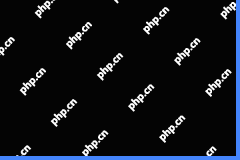 NordVPN Not Working on Windows 11: Here Are Easy Fixes - MiniToolMay 01, 2025 am 12:46 AM
NordVPN Not Working on Windows 11: Here Are Easy Fixes - MiniToolMay 01, 2025 am 12:46 AMNordVPN not connecting or working on your Windows 11 computer? Do you know the reasons for this issue? If you want to solve this problem, do you know what you should do? If you have no idea, you come to the right place. In this post, php.cn Software
 Is Twitter Down? How to Check It? How to Fix It? Read This Post! - MiniToolMay 01, 2025 am 12:45 AM
Is Twitter Down? How to Check It? How to Fix It? Read This Post! - MiniToolMay 01, 2025 am 12:45 AMNowadays, Twitter becomes more and more popular all over the world. However, sometimes you may find it is not working properly. Is Twitter down? How to check it? How to fix it? This post from php.cn provides details for you.
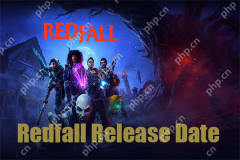 Redfall Release Date, Trailers, Pre-Order, and Latest News - MiniToolMay 01, 2025 am 12:44 AM
Redfall Release Date, Trailers, Pre-Order, and Latest News - MiniToolMay 01, 2025 am 12:44 AMWhen does Redfall come to market? Redfall fans can’t wait to try this game. fortunately, the release date has been clarified and more information we know about Redfall will be all disclosed in this article on php.cn Website, so if you are interested,


Hot AI Tools

Undresser.AI Undress
AI-powered app for creating realistic nude photos

AI Clothes Remover
Online AI tool for removing clothes from photos.

Undress AI Tool
Undress images for free

Clothoff.io
AI clothes remover

Video Face Swap
Swap faces in any video effortlessly with our completely free AI face swap tool!

Hot Article

Hot Tools

SublimeText3 Mac version
God-level code editing software (SublimeText3)

Dreamweaver CS6
Visual web development tools

Notepad++7.3.1
Easy-to-use and free code editor

Atom editor mac version download
The most popular open source editor

VSCode Windows 64-bit Download
A free and powerful IDE editor launched by Microsoft






