 Computer Tutorials
Computer Tutorials Computer Knowledge
Computer Knowledge Fix the 'Pokemon GO Adventure Sync Not Working” Issue - MiniTool
Fix the 'Pokemon GO Adventure Sync Not Working” Issue - MiniTool
Pokemon GO, a free mobile game that is popular all over the world, cleverly blends the real world with games, using positioning and mapping technology to create an immersive augmented reality experience. However, the problem of "Pokemon GO Adventure Sync is not working" is often frustrating. This article will provide you with a variety of solutions to help you return to the wonderful Elves Capture journey.
Reasons for "Pokemon GO Adventure Sync Not Working"
Adventure Sync failure can be caused by a variety of factors. For example, poor network connections or weak signals can cause problems.
If your phone has power saving mode turned on, it may also affect the normal operation of Adventure Sync.
Additionally, pending application updates can also cause this problem. Adventure Sync failure may also cause Adventure Sync failures if the application or device is not updated for a long time.
For these possible reasons, you can troubleshoot problems one by one.
How to fix "Pokemon GO Adventure Sync is not working"
Method 1: Restart the phone
Restarting your phone is the easiest and most effective way to solve glitches in your device or application. You might as well try it first.
Unless your phone suffers from severe physical damage or other problems, restarting your phone is usually the preferred option when encountering a similar failure.
Step 1: Press and hold the power button on the side of the phone.
Step 2: Click the restart option.
Method 2: Check the network connection
It is crucial to ensure that your network connection is correct. If there is a problem with the network, you can try the following:
- Restart the router and modem.
- Disconnect and reconnect to the network.
- Close to Wi-Fi signal source.
- Use an Ethernet cable instead of wireless connection.
Method 3: Update Pokemon GO application
Please make sure your Pokemon GO app is the latest version. You can update by following the steps below:
Step 1: Open the Play Store or App Store and search for Pokemon GO .
Step 2: Click Pokemon GO to see if there is an update option. If so, click and complete the update.
Method 4: Turn off the power saving mode
Turning off power saving mode can solve the problem that Adventure Sync cannot work.
Step 1: Pull down the notification bar of your phone.
Step 2: Turn off the power saving mode setting.
The settings of different devices may vary slightly, and the above is for reference only.
Method 5: Clear the Pokemon GO application cache
Outdated cached data can be corrupted over time, causing Adventure Sync failure. Therefore, it is recommended that you clear the app cache periodically.
The operation of different devices may be slightly different, please be careful to find similar options.
Step 1: Go to Settings , find and click App .
Step 2: Click on the Management App and select Pokemon GO .
Step 3: Click on the Storage Options, and then click on the Clear Cache Options.
Conclusion:
Pokemon GO This fun-filled game adds more excitement to people's lives. The solution provided by this article to solve the problem of "Pokemon GO Adventure Sync cannot work". I hope it can help you solve the problem smoothly and enjoy a pleasant gaming experience.
The above is the detailed content of Fix the 'Pokemon GO Adventure Sync Not Working” Issue - MiniTool. For more information, please follow other related articles on the PHP Chinese website!
 Fixes for ExpressVPN Not Connecting on Windows PC/Mac/iPhone - MiniToolMay 01, 2025 am 12:51 AM
Fixes for ExpressVPN Not Connecting on Windows PC/Mac/iPhone - MiniToolMay 01, 2025 am 12:51 AMIs ExpressVPN not connecting on iPhone, Android phone, Mac, or Windows PC? What should you do if ExpressVPN won’t connect or work? Take it easy and go to find solutions from this post. Here, php.cn collects multiple ways to solve this internet issue.
 Targeted Solutions for 100% GPU Usage on Windows 10/11May 01, 2025 am 12:50 AM
Targeted Solutions for 100% GPU Usage on Windows 10/11May 01, 2025 am 12:50 AMIs 100% GPU usage bad? How to fix 100% GPU usage in Windows 10? Don’t fret. php.cn Website provides you with this article to work out high GPU issues. Those methods are worth a try if you are undergoing 100% GPU usage.
 How to Download/Install/Add/Remove/Disable Add-ins in Word - MiniToolMay 01, 2025 am 12:49 AM
How to Download/Install/Add/Remove/Disable Add-ins in Word - MiniToolMay 01, 2025 am 12:49 AMYou can use add-ins in Microsoft Word to get more features. This post introduces how to download, install, add or remove add-ins in Microsoft Word. A free file recovery method is also provided to help you recover deleted/lost Word or any other files.
 Fix the System Backup Error Codes 0x807800A1 & 0X800423F3 - MiniToolMay 01, 2025 am 12:48 AM
Fix the System Backup Error Codes 0x807800A1 & 0X800423F3 - MiniToolMay 01, 2025 am 12:48 AMSome people find the system backup error codes 0x807800A1 & 0X800423F3 when they attempt to create a system backup. These codes will prevent you from doing any backup tasks. Don’t worry! This article on php.cn Website will teach you how to fix th
 Windows 10 Enterprise ISO Download/Install, Easy Guide to LearnMay 01, 2025 am 12:47 AM
Windows 10 Enterprise ISO Download/Install, Easy Guide to LearnMay 01, 2025 am 12:47 AMWant to get an ISO file of Windows 10 Enterprise to install it for business usage? Windows 10 Enterprise ISO download & install are easy and php.cn will show you how to download Windows 10 Enterprise ISO 20H2, 21H1, or 21H2 via some direct downlo
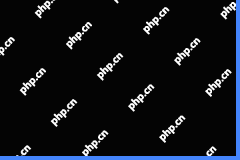 NordVPN Not Working on Windows 11: Here Are Easy Fixes - MiniToolMay 01, 2025 am 12:46 AM
NordVPN Not Working on Windows 11: Here Are Easy Fixes - MiniToolMay 01, 2025 am 12:46 AMNordVPN not connecting or working on your Windows 11 computer? Do you know the reasons for this issue? If you want to solve this problem, do you know what you should do? If you have no idea, you come to the right place. In this post, php.cn Software
 Is Twitter Down? How to Check It? How to Fix It? Read This Post! - MiniToolMay 01, 2025 am 12:45 AM
Is Twitter Down? How to Check It? How to Fix It? Read This Post! - MiniToolMay 01, 2025 am 12:45 AMNowadays, Twitter becomes more and more popular all over the world. However, sometimes you may find it is not working properly. Is Twitter down? How to check it? How to fix it? This post from php.cn provides details for you.
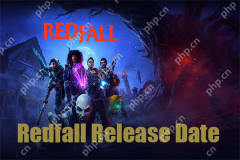 Redfall Release Date, Trailers, Pre-Order, and Latest News - MiniToolMay 01, 2025 am 12:44 AM
Redfall Release Date, Trailers, Pre-Order, and Latest News - MiniToolMay 01, 2025 am 12:44 AMWhen does Redfall come to market? Redfall fans can’t wait to try this game. fortunately, the release date has been clarified and more information we know about Redfall will be all disclosed in this article on php.cn Website, so if you are interested,


Hot AI Tools

Undresser.AI Undress
AI-powered app for creating realistic nude photos

AI Clothes Remover
Online AI tool for removing clothes from photos.

Undress AI Tool
Undress images for free

Clothoff.io
AI clothes remover

Video Face Swap
Swap faces in any video effortlessly with our completely free AI face swap tool!

Hot Article

Hot Tools

DVWA
Damn Vulnerable Web App (DVWA) is a PHP/MySQL web application that is very vulnerable. Its main goals are to be an aid for security professionals to test their skills and tools in a legal environment, to help web developers better understand the process of securing web applications, and to help teachers/students teach/learn in a classroom environment Web application security. The goal of DVWA is to practice some of the most common web vulnerabilities through a simple and straightforward interface, with varying degrees of difficulty. Please note that this software

MantisBT
Mantis is an easy-to-deploy web-based defect tracking tool designed to aid in product defect tracking. It requires PHP, MySQL and a web server. Check out our demo and hosting services.

SublimeText3 Chinese version
Chinese version, very easy to use

SecLists
SecLists is the ultimate security tester's companion. It is a collection of various types of lists that are frequently used during security assessments, all in one place. SecLists helps make security testing more efficient and productive by conveniently providing all the lists a security tester might need. List types include usernames, passwords, URLs, fuzzing payloads, sensitive data patterns, web shells, and more. The tester can simply pull this repository onto a new test machine and he will have access to every type of list he needs.

SublimeText3 Mac version
God-level code editing software (SublimeText3)






