How do you range over a channel in Go?
In Go, ranging over a channel is a straightforward and idiomatic way to receive values from a channel until it is closed. The syntax for ranging over a channel is similar to ranging over slices, arrays, or maps. Here's how you can do it:
package main
import "fmt"
func main() {
ch := make(chan int)
// Start a goroutine to send values to the channel
go func() {
for i := 0; i < 5; i {
ch <- i
}
close(ch) // Close the channel after sending all values
}()
// Range over the channel
for v := range ch {
fmt.Println(v)
}
}In this example, the for loop with the range keyword iterates over the channel ch. The loop continues to receive values from the channel until it is closed. Once the channel is closed and there are no more values to receive, the loop terminates automatically.
What are the benefits of using range with channels in Go?
Using range with channels in Go offers several benefits:
-
Simplified Syntax: The
rangekeyword provides a clean and concise way to iterate over a channel, making the code more readable and easier to maintain. -
Automatic Termination: When the channel is closed, the
rangeloop automatically terminates, eliminating the need for manual checks to determine when to stop receiving values. -
Error Handling: By using
range, you don't need to handle theokboolean value returned by the receive operation (), which simplifies error handling and reduces the chance of errors. - Concurrency Safety: Ranging over a channel ensures that you safely handle concurrent operations, as the channel itself provides synchronization.
-
Efficient Resource Management: The
rangeloop helps in managing resources efficiently by automatically stopping when the channel is closed, preventing unnecessary blocking or resource consumption.
How can you safely close a channel while ranging over it in Go?
Safely closing a channel while ranging over it in Go involves a few best practices to ensure that the operation is performed correctly and without causing panics or deadlocks. Here's how you can do it:
- Close the Channel in a Separate Goroutine: Ensure that the channel is closed in a separate goroutine from the one that is ranging over it. This prevents deadlocks and ensures that the channel is closed only after all values have been sent.
- Use a Done Channel: Implement a done channel to signal when the channel is about to be closed. This can help in coordinating the closure of the channel safely.
Here's an example demonstrating these practices:
package main
import (
"fmt"
"time"
)
func main() {
ch := make(chan int)
done := make(chan struct{})
// Goroutine to send values and close the channel
go func() {
for i := 0; i < 5; i {
ch <- i
time.Sleep(time.Millisecond * 100) // Simulate some work
}
close(ch)
done <- struct{}{}
}()
// Range over the channel
go func() {
for v := range ch {
fmt.Println(v)
}
<-done // Wait for the done signal
fmt.Println("Channel closed")
}()
// Wait for the done signal to ensure everything is processed
<-done
}In this example, the channel ch is closed in a separate goroutine, and a done channel is used to signal when the channel is closed. This ensures that the ranging goroutine can safely handle the closure of the channel.
What are common pitfalls to avoid when ranging over channels in Go?
When ranging over channels in Go, there are several common pitfalls to be aware of and avoid:
- Closing a Channel Multiple Times: Attempting to close an already closed channel will cause a panic. Always ensure that a channel is closed only once.
- Sending to a Closed Channel: Sending a value to a closed channel will also cause a panic. Make sure to check if a channel is closed before sending values.
- Deadlocks: If the goroutine ranging over the channel is the only one that can close it, and it's waiting for more values, a deadlock can occur. Always close the channel in a separate goroutine.
-
Not Closing the Channel: If the channel is never closed, the
rangeloop will block indefinitely, waiting for more values. Always ensure that the channel is closed when no more values will be sent. - Ignoring the Done Signal: When using a done channel to signal the closure of the main channel, failing to wait for the done signal can lead to race conditions or premature termination of the program.
-
Not Handling Errors: While
rangesimplifies error handling, it's still important to handle any potential errors that might occur during the operations involving the channel.
By being mindful of these pitfalls and following best practices, you can effectively and safely use range with channels in Go.
The above is the detailed content of How do you range over a channel in Go?. For more information, please follow other related articles on the PHP Chinese website!
 How do you use the "strings" package to manipulate strings in Go?Apr 30, 2025 pm 02:34 PM
How do you use the "strings" package to manipulate strings in Go?Apr 30, 2025 pm 02:34 PMThe article discusses using Go's "strings" package for string manipulation, detailing common functions and best practices to enhance efficiency and handle Unicode effectively.
 How do you use the "crypto" package to perform cryptographic operations in Go?Apr 30, 2025 pm 02:33 PM
How do you use the "crypto" package to perform cryptographic operations in Go?Apr 30, 2025 pm 02:33 PMThe article details using Go's "crypto" package for cryptographic operations, discussing key generation, management, and best practices for secure implementation.Character count: 159
 How do you use the "time" package to handle dates and times in Go?Apr 30, 2025 pm 02:32 PM
How do you use the "time" package to handle dates and times in Go?Apr 30, 2025 pm 02:32 PMThe article details the use of Go's "time" package for handling dates, times, and time zones, including getting current time, creating specific times, parsing strings, and measuring elapsed time.
 How do you use the "reflect" package to inspect the type and value of a variable in Go?Apr 30, 2025 pm 02:29 PM
How do you use the "reflect" package to inspect the type and value of a variable in Go?Apr 30, 2025 pm 02:29 PMArticle discusses using Go's "reflect" package for variable inspection and modification, highlighting methods and performance considerations.
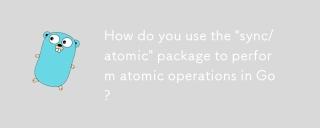 How do you use the "sync/atomic" package to perform atomic operations in Go?Apr 30, 2025 pm 02:26 PM
How do you use the "sync/atomic" package to perform atomic operations in Go?Apr 30, 2025 pm 02:26 PMThe article discusses using Go's "sync/atomic" package for atomic operations in concurrent programming, detailing its benefits like preventing race conditions and improving performance.
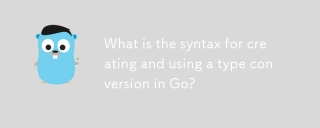 What is the syntax for creating and using a type conversion in Go?Apr 30, 2025 pm 02:25 PM
What is the syntax for creating and using a type conversion in Go?Apr 30, 2025 pm 02:25 PMThe article discusses type conversions in Go, including syntax, safe conversion practices, common pitfalls, and learning resources. It emphasizes explicit type conversion and error handling.[159 characters]
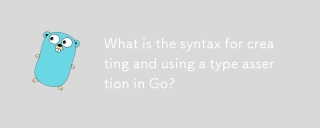 What is the syntax for creating and using a type assertion in Go?Apr 30, 2025 pm 02:24 PM
What is the syntax for creating and using a type assertion in Go?Apr 30, 2025 pm 02:24 PMThe article discusses type assertions in Go, focusing on syntax, potential errors like panics and incorrect types, safe handling methods, and performance implications.
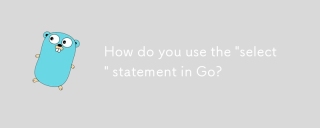 How do you use the "select" statement in Go?Apr 30, 2025 pm 02:23 PM
How do you use the "select" statement in Go?Apr 30, 2025 pm 02:23 PMThe article explains the use of the "select" statement in Go for handling multiple channel operations, its differences from the "switch" statement, and common use cases like handling multiple channels, implementing timeouts, non-b


Hot AI Tools

Undresser.AI Undress
AI-powered app for creating realistic nude photos

AI Clothes Remover
Online AI tool for removing clothes from photos.

Undress AI Tool
Undress images for free

Clothoff.io
AI clothes remover

Video Face Swap
Swap faces in any video effortlessly with our completely free AI face swap tool!

Hot Article

Hot Tools

SublimeText3 Linux new version
SublimeText3 Linux latest version

VSCode Windows 64-bit Download
A free and powerful IDE editor launched by Microsoft

Dreamweaver CS6
Visual web development tools

Dreamweaver Mac version
Visual web development tools

WebStorm Mac version
Useful JavaScript development tools







