 Computer Tutorials
Computer Tutorials Computer Knowledge
Computer Knowledge How to Find/Delete/Prevent Duplicate Files in OneDrive - MiniTool
How to Find/Delete/Prevent Duplicate Files in OneDrive - MiniToolThis MiniTool guide shows you how to locate and remove duplicate files from OneDrive, and offers strategies to prevent future duplicates. Duplicate files waste OneDrive storage, impacting backup capabilities and file organization.
Finding Duplicate Files in OneDrive
Two main types of OneDrive duplicates exist:
- Files with computer names embedded in their filenames.
- Identical files without computer name differentiators.
An example of a file with a computer name in its filename:

These often arise from using the same OneDrive account across multiple devices. Offline file saves on one device, then re-synced, can create these duplicates.
Manual Duplicate File Detection:
- Open your OneDrive folder: Click the OneDrive cloud icon in your system tray and select "Open folder."

- Sort for easy identification: Right-click in the folder, select "Sort by," and choose "Name" or "Size." Duplicates will appear consecutively.

- Identify and delete: Duplicates are now easily visible.
Alternatively, use a dedicated file comparison tool like WinMerge to detect duplicates.
Deleting Duplicate Files
Manually deleting duplicates is straightforward: Sort by name or size, right-click the duplicates, and select "Delete." Use Shift or Ctrl to select multiple files. Remember, deleted files can be recovered (see MiniTool's guide on OneDrive file recovery for details).
Preventing Future Duplicates
Two methods help prevent future duplicates:
Method 1: Configure OneDrive Sync Conflicts
- Access OneDrive settings: Click the OneDrive icon, then the gear icon, and select "Settings."

- Manage sync conflicts: In the "Office" section, choose "Let me choose to merge changes or keep both copies," then click "OK."

Method 2: Refresh OneDrive Credentials
For duplicates with computer names, try refreshing your credentials:
- Open Credential Manager: Search for "Credential Manager" in Windows and open it.
- Navigate to the "Windows Credentials" tab.
- Find entries containing "OneDrive Cached Credentials" under "Generic Credentials."
- Click the triangle and select "Remove."
- Restart OneDrive.
Conclusion
This guide provides clear steps to find, delete, and prevent duplicate files in OneDrive. For further assistance, leave a comment below.
The above is the detailed content of How to Find/Delete/Prevent Duplicate Files in OneDrive - MiniTool. For more information, please follow other related articles on the PHP Chinese website!
 Fixes for ExpressVPN Not Connecting on Windows PC/Mac/iPhone - MiniToolMay 01, 2025 am 12:51 AM
Fixes for ExpressVPN Not Connecting on Windows PC/Mac/iPhone - MiniToolMay 01, 2025 am 12:51 AMIs ExpressVPN not connecting on iPhone, Android phone, Mac, or Windows PC? What should you do if ExpressVPN won’t connect or work? Take it easy and go to find solutions from this post. Here, php.cn collects multiple ways to solve this internet issue.
 Targeted Solutions for 100% GPU Usage on Windows 10/11May 01, 2025 am 12:50 AM
Targeted Solutions for 100% GPU Usage on Windows 10/11May 01, 2025 am 12:50 AMIs 100% GPU usage bad? How to fix 100% GPU usage in Windows 10? Don’t fret. php.cn Website provides you with this article to work out high GPU issues. Those methods are worth a try if you are undergoing 100% GPU usage.
 How to Download/Install/Add/Remove/Disable Add-ins in Word - MiniToolMay 01, 2025 am 12:49 AM
How to Download/Install/Add/Remove/Disable Add-ins in Word - MiniToolMay 01, 2025 am 12:49 AMYou can use add-ins in Microsoft Word to get more features. This post introduces how to download, install, add or remove add-ins in Microsoft Word. A free file recovery method is also provided to help you recover deleted/lost Word or any other files.
 Fix the System Backup Error Codes 0x807800A1 & 0X800423F3 - MiniToolMay 01, 2025 am 12:48 AM
Fix the System Backup Error Codes 0x807800A1 & 0X800423F3 - MiniToolMay 01, 2025 am 12:48 AMSome people find the system backup error codes 0x807800A1 & 0X800423F3 when they attempt to create a system backup. These codes will prevent you from doing any backup tasks. Don’t worry! This article on php.cn Website will teach you how to fix th
 Windows 10 Enterprise ISO Download/Install, Easy Guide to LearnMay 01, 2025 am 12:47 AM
Windows 10 Enterprise ISO Download/Install, Easy Guide to LearnMay 01, 2025 am 12:47 AMWant to get an ISO file of Windows 10 Enterprise to install it for business usage? Windows 10 Enterprise ISO download & install are easy and php.cn will show you how to download Windows 10 Enterprise ISO 20H2, 21H1, or 21H2 via some direct downlo
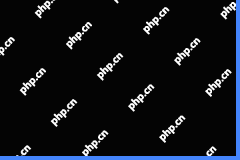 NordVPN Not Working on Windows 11: Here Are Easy Fixes - MiniToolMay 01, 2025 am 12:46 AM
NordVPN Not Working on Windows 11: Here Are Easy Fixes - MiniToolMay 01, 2025 am 12:46 AMNordVPN not connecting or working on your Windows 11 computer? Do you know the reasons for this issue? If you want to solve this problem, do you know what you should do? If you have no idea, you come to the right place. In this post, php.cn Software
 Is Twitter Down? How to Check It? How to Fix It? Read This Post! - MiniToolMay 01, 2025 am 12:45 AM
Is Twitter Down? How to Check It? How to Fix It? Read This Post! - MiniToolMay 01, 2025 am 12:45 AMNowadays, Twitter becomes more and more popular all over the world. However, sometimes you may find it is not working properly. Is Twitter down? How to check it? How to fix it? This post from php.cn provides details for you.
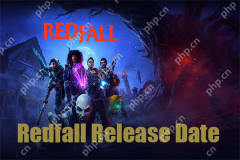 Redfall Release Date, Trailers, Pre-Order, and Latest News - MiniToolMay 01, 2025 am 12:44 AM
Redfall Release Date, Trailers, Pre-Order, and Latest News - MiniToolMay 01, 2025 am 12:44 AMWhen does Redfall come to market? Redfall fans can’t wait to try this game. fortunately, the release date has been clarified and more information we know about Redfall will be all disclosed in this article on php.cn Website, so if you are interested,


Hot AI Tools

Undresser.AI Undress
AI-powered app for creating realistic nude photos

AI Clothes Remover
Online AI tool for removing clothes from photos.

Undress AI Tool
Undress images for free

Clothoff.io
AI clothes remover

Video Face Swap
Swap faces in any video effortlessly with our completely free AI face swap tool!

Hot Article

Hot Tools

SublimeText3 English version
Recommended: Win version, supports code prompts!

Notepad++7.3.1
Easy-to-use and free code editor

SublimeText3 Mac version
God-level code editing software (SublimeText3)

SecLists
SecLists is the ultimate security tester's companion. It is a collection of various types of lists that are frequently used during security assessments, all in one place. SecLists helps make security testing more efficient and productive by conveniently providing all the lists a security tester might need. List types include usernames, passwords, URLs, fuzzing payloads, sensitive data patterns, web shells, and more. The tester can simply pull this repository onto a new test machine and he will have access to every type of list he needs.

SAP NetWeaver Server Adapter for Eclipse
Integrate Eclipse with SAP NetWeaver application server.





