How to use the chrono library in C?

使用C++中的chrono库可以让你更加精确地控制时间和时间间隔,让我们来探讨一下这个库的魅力所在吧。
C++的chrono库是标准库的一部分,它提供了一种现代化的方式来处理时间和时间间隔。对于那些曾经饱受time.h和ctime折磨的程序员来说,chrono无疑是一个福音。它不仅提高了代码的可读性和可维护性,还提供了更高的精度和灵活性。
让我们从基础开始,chrono库主要包括以下几个关键组件:
-
std::chrono::system_clock:表示系统时钟,用于获取当前时间。 -
std::chrono::steady_clock:一个单调递增的时钟,适用于测量时间间隔。 -
std::chrono::high_resolution_clock:提供最高分辨率的时钟。 - 时间单位,如
std::chrono::seconds、std::chrono::milliseconds等。
现在,让我们来看一个简单的例子,展示如何使用chrono库来测量一段代码的执行时间:
#include <iostream>
#include <chrono>
int main() {
auto start = std::chrono::high_resolution_clock::now();
// 这里放你要测量时间的代码
for (int i = 0; i < 100000000; ++i) {
// 做一些计算
}
auto end = std::chrono::high_resolution_clock::now();
auto duration = std::chrono::duration_cast<std::chrono::milliseconds>(end - start);
std::cout << "Time taken: " << duration.count() << " milliseconds" << std::endl;
return 0;
}这个例子展示了如何使用high_resolution_clock来测量一段代码的执行时间。通过now()函数获取开始和结束时间,然后计算时间差,并转换为毫秒。
在实际使用中,你可能会遇到一些常见的问题,比如:
-
时间单位的转换:chrono库提供了
duration_cast来进行时间单位的转换,但需要注意的是,这种转换可能会导致精度损失。例如,将纳秒转换为秒时,小数部分会被截断。 -
时钟选择:选择合适的时钟非常重要。如果你需要测量时间间隔,
steady_clock通常是更好的选择,因为它保证单调递增,不会因为系统时间调整而受到影响。
关于性能优化和最佳实践,这里有一些建议:
-
使用合适的时间单位:根据你的需求选择合适的时间单位,可以避免不必要的转换操作。例如,如果你只需要秒级精度,就直接使用
std::chrono::seconds。 -
避免频繁调用
now():在高性能要求的场景下,频繁调用now()可能会带来额外的开销。可以考虑在循环外调用now(),然后在循环内进行计算。 -
代码可读性:使用chrono库可以让你的时间处理代码更加清晰和易于理解。尽量使用
auto关键字来简化代码,同时添加注释解释时间单位的选择。
总的来说,chrono库为C++程序员提供了一种强大且灵活的时间处理工具。通过掌握它的使用方法,你可以更精确地控制时间,提高代码的性能和可维护性。在实际项目中,灵活运用chrono库可以帮助你解决各种时间相关的挑战。
The above is the detailed content of How to use the chrono library in C?. For more information, please follow other related articles on the PHP Chinese website!
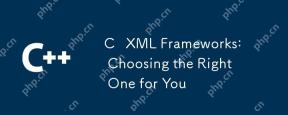 C XML Frameworks: Choosing the Right One for YouApr 30, 2025 am 12:01 AM
C XML Frameworks: Choosing the Right One for YouApr 30, 2025 am 12:01 AMThe choice of C XML framework should be based on project requirements. 1) TinyXML is suitable for resource-constrained environments, 2) pugixml is suitable for high-performance requirements, 3) Xerces-C supports complex XMLSchema verification, and performance, ease of use and licenses must be considered when choosing.
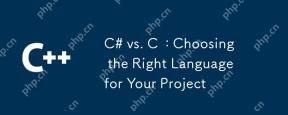 C# vs. C : Choosing the Right Language for Your ProjectApr 29, 2025 am 12:51 AM
C# vs. C : Choosing the Right Language for Your ProjectApr 29, 2025 am 12:51 AMC# is suitable for projects that require development efficiency and type safety, while C is suitable for projects that require high performance and hardware control. 1) C# provides garbage collection and LINQ, suitable for enterprise applications and Windows development. 2)C is known for its high performance and underlying control, and is widely used in gaming and system programming.
 How to optimize codeApr 28, 2025 pm 10:27 PM
How to optimize codeApr 28, 2025 pm 10:27 PMC code optimization can be achieved through the following strategies: 1. Manually manage memory for optimization use; 2. Write code that complies with compiler optimization rules; 3. Select appropriate algorithms and data structures; 4. Use inline functions to reduce call overhead; 5. Apply template metaprogramming to optimize at compile time; 6. Avoid unnecessary copying, use moving semantics and reference parameters; 7. Use const correctly to help compiler optimization; 8. Select appropriate data structures, such as std::vector.
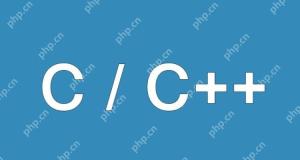 How to understand the volatile keyword in C?Apr 28, 2025 pm 10:24 PM
How to understand the volatile keyword in C?Apr 28, 2025 pm 10:24 PMThe volatile keyword in C is used to inform the compiler that the value of the variable may be changed outside of code control and therefore cannot be optimized. 1) It is often used to read variables that may be modified by hardware or interrupt service programs, such as sensor state. 2) Volatile cannot guarantee multi-thread safety, and should use mutex locks or atomic operations. 3) Using volatile may cause performance slight to decrease, but ensure program correctness.
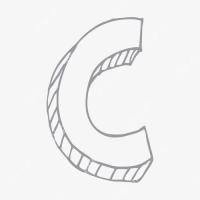 How to measure thread performance in C?Apr 28, 2025 pm 10:21 PM
How to measure thread performance in C?Apr 28, 2025 pm 10:21 PMMeasuring thread performance in C can use the timing tools, performance analysis tools, and custom timers in the standard library. 1. Use the library to measure execution time. 2. Use gprof for performance analysis. The steps include adding the -pg option during compilation, running the program to generate a gmon.out file, and generating a performance report. 3. Use Valgrind's Callgrind module to perform more detailed analysis. The steps include running the program to generate the callgrind.out file and viewing the results using kcachegrind. 4. Custom timers can flexibly measure the execution time of a specific code segment. These methods help to fully understand thread performance and optimize code.
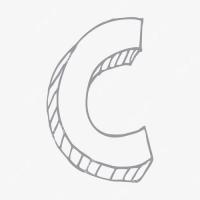 How to use the chrono library in C?Apr 28, 2025 pm 10:18 PM
How to use the chrono library in C?Apr 28, 2025 pm 10:18 PMUsing the chrono library in C can allow you to control time and time intervals more accurately. Let's explore the charm of this library. C's chrono library is part of the standard library, which provides a modern way to deal with time and time intervals. For programmers who have suffered from time.h and ctime, chrono is undoubtedly a boon. It not only improves the readability and maintainability of the code, but also provides higher accuracy and flexibility. Let's start with the basics. The chrono library mainly includes the following key components: std::chrono::system_clock: represents the system clock, used to obtain the current time. std::chron
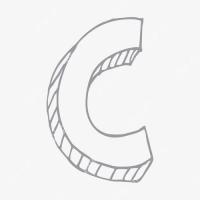 What is real-time operating system programming in C?Apr 28, 2025 pm 10:15 PM
What is real-time operating system programming in C?Apr 28, 2025 pm 10:15 PMC performs well in real-time operating system (RTOS) programming, providing efficient execution efficiency and precise time management. 1) C Meet the needs of RTOS through direct operation of hardware resources and efficient memory management. 2) Using object-oriented features, C can design a flexible task scheduling system. 3) C supports efficient interrupt processing, but dynamic memory allocation and exception processing must be avoided to ensure real-time. 4) Template programming and inline functions help in performance optimization. 5) In practical applications, C can be used to implement an efficient logging system.
 How to understand ABI compatibility in C?Apr 28, 2025 pm 10:12 PM
How to understand ABI compatibility in C?Apr 28, 2025 pm 10:12 PMABI compatibility in C refers to whether binary code generated by different compilers or versions can be compatible without recompilation. 1. Function calling conventions, 2. Name modification, 3. Virtual function table layout, 4. Structure and class layout are the main aspects involved.


Hot AI Tools

Undresser.AI Undress
AI-powered app for creating realistic nude photos

AI Clothes Remover
Online AI tool for removing clothes from photos.

Undress AI Tool
Undress images for free

Clothoff.io
AI clothes remover

Video Face Swap
Swap faces in any video effortlessly with our completely free AI face swap tool!

Hot Article

Hot Tools

VSCode Windows 64-bit Download
A free and powerful IDE editor launched by Microsoft

Dreamweaver CS6
Visual web development tools

Dreamweaver Mac version
Visual web development tools

SublimeText3 Mac version
God-level code editing software (SublimeText3)

WebStorm Mac version
Useful JavaScript development tools






