 Computer Tutorials
Computer Tutorials Computer Knowledge
Computer Knowledge What's New in .NET 6 and How to Download and Install .NET 6? - MiniTool
What's New in .NET 6 and How to Download and Install .NET 6? - MiniTool.NET 6: A new era for building high-performance modern applications

Microsoft released .NET 6 on November 9, 2021, and also released C# 10 and Visual Studio 2022. .NET 6 has achieved significant performance improvements and is the fastest .NET version at present. It is also a long-term support (LTS) version, which means Microsoft will support .NET 6 for three years.
This article will introduce the new features of .NET 6 and the download method.
New features of .NET 6
.NET 6 is the final stage of the .NET unified plan (starting with .NET 5). .NET 6 unifies the SDK, underlying libraries and runtime, and is suitable for mobile, desktop, IoT and cloud applications. In addition to this unity, the .NET 6 ecosystem also provides:
- Simplified development: Easy to get started. The new language feature in C# 10 reduces the amount of code you need to write. Investing in the web stack and minimal API makes it easy to write smaller, faster microservices quickly.
- Better performance: .NET 6 is the fastest full-stack web framework that reduces compute costs if you run in the cloud.
- Higher productivity: .NET 6 and Visual Studio 2022 offer hot reloading, new Git tools, smart code editing, powerful diagnostic and testing tools, and better team collaboration.
.NET 6 Download
The following provides download links for different versions. Please select the appropriate version according to your operating system and needs:
.NET 6.0.8 Desktop Runtime:
- Windows x64
- Windows x86
- Windows ARM64
SDK 6.0.400:
- Windows x64
- Windows x86
- Windows ARM64
- macOS x64
- macOS ARM64
- Linux Arm32
- Linux Arm64
- Linux Arm32 Alpine
- Linux Arm64 Alpine
- Linux x64
- Linux x64 Alpine
ASP.NET Core runtime 6.0.8:
- Windows (multiple versions)
- macOS (multiple versions)
- Linux (multiple versions)
.NET runtime 6.0.8:
- Windows (multiple versions)
- macOS (multiple versions)
- Linux (multiple versions)
.NET 6 Installation
Step 1: Double-click the installer to run .NET 6. Then, in the Installation Wizard, click Install .
Step 2: The installation will begin. After the installation is successful, click Close .
Step 3: You have now installed .NET 6.0.8. (The version number in the original text is incorrect, corrected)
(Note: Since the specific download link is not provided in the original text, it is only represented by placeholders. In actual operation, please visit Microsoft's official website to get the latest download link.)
The above is the detailed content of What's New in .NET 6 and How to Download and Install .NET 6? - MiniTool. For more information, please follow other related articles on the PHP Chinese website!
 HP Battery Check – How to Download the Utility & Check HP Battery - MiniToolApr 25, 2025 am 12:53 AM
HP Battery Check – How to Download the Utility & Check HP Battery - MiniToolApr 25, 2025 am 12:53 AMWhat is HP Battery Check? How to download HP Battery Check? How to check battery health on HP laptop in Windows 11/10? To find answers to these questions, go on reading and you can find much information given by php.cn.
 Free Download Microsoft Excel 2019 on Windows/Mac/Android/iOSApr 25, 2025 am 12:52 AM
Free Download Microsoft Excel 2019 on Windows/Mac/Android/iOSApr 25, 2025 am 12:52 AMAre you looking for a Microsoft Excel 2019 download source? You may want to download Excel 2019 for free on Windows/Mac/Android/iOS. php.cn Software writes this post to introduce some Microsoft Excel 2019 download sources for different platforms.
 Powerful Solutions for Game Not Using GPU on PCApr 25, 2025 am 12:51 AM
Powerful Solutions for Game Not Using GPU on PCApr 25, 2025 am 12:51 AMIt is annoying to run into game not using GPU when playing a video game. How to fix it? If you find a game using 0 GPU, you can read through this post on php.cn Website to get help.
 What's 192.168.10.1? Learn Essentials to Login, Change PasswordApr 25, 2025 am 12:50 AM
What's 192.168.10.1? Learn Essentials to Login, Change PasswordApr 25, 2025 am 12:50 AMDo you know what “192.168.10.1” is? How to log in to your 192.168.0.1 IP address? php.cn will show you some basic information about this IP and some details on 192.168.10.1 admin login, change password & issue troubleshooting.
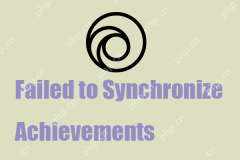 Resolved! Failed to Synchronize Achievements Error on Uplay - MiniToolApr 25, 2025 am 12:49 AM
Resolved! Failed to Synchronize Achievements Error on Uplay - MiniToolApr 25, 2025 am 12:49 AMThe Failed to Synchronize Achievements error just not only happens on the Uplay client but also on Far Cry. When you launch the game, a message appears saying “Failed to Synchronize Achievements” which allows you to skip. If you want to get rid of th
 How to Find the Process Start Time on Windows 10/11? - MiniToolApr 25, 2025 am 12:48 AM
How to Find the Process Start Time on Windows 10/11? - MiniToolApr 25, 2025 am 12:48 AMMany processes are running in the background when you use your computer. You may want to know the process start time. You can check a process start time using Windows PowerShell or Process Explorer. php.cn Software will introduce these two methods he
 Microsoft Excel Price: Buy Microsoft Excel for PC/Mac - MiniToolApr 25, 2025 am 12:47 AM
Microsoft Excel Price: Buy Microsoft Excel for PC/Mac - MiniToolApr 25, 2025 am 12:47 AMTo create and edit spreadsheets, most of you may use Microsoft Excel. Microsoft Excel is not free. Its stand-alone app costs $159.99. You can also buy a Microsoft 365 plan to get Excel and other Office apps. This post mainly explains the Microsoft Ex
 How to Download, Install and Update Kyocera Drivers Windows 10/11 - MiniToolApr 25, 2025 am 12:46 AM
How to Download, Install and Update Kyocera Drivers Windows 10/11 - MiniToolApr 25, 2025 am 12:46 AMDo you use the printer in your work and life? Then, you must know before using it, you must download and install the corresponding driver. In this post on php.cn Website, we will mainly introduce to you how to install, update and download Kyocera pri


Hot AI Tools

Undresser.AI Undress
AI-powered app for creating realistic nude photos

AI Clothes Remover
Online AI tool for removing clothes from photos.

Undress AI Tool
Undress images for free

Clothoff.io
AI clothes remover

Video Face Swap
Swap faces in any video effortlessly with our completely free AI face swap tool!

Hot Article

Hot Tools

ZendStudio 13.5.1 Mac
Powerful PHP integrated development environment

MantisBT
Mantis is an easy-to-deploy web-based defect tracking tool designed to aid in product defect tracking. It requires PHP, MySQL and a web server. Check out our demo and hosting services.

SublimeText3 Chinese version
Chinese version, very easy to use

EditPlus Chinese cracked version
Small size, syntax highlighting, does not support code prompt function

Atom editor mac version download
The most popular open source editor






