Solve the problem that the USB flash drive cannot delete files
USB flash drives are commonly used portable data storage devices, but sometimes they cannot delete files. This article will provide several solutions.

Normally, right-click the file and select "Delete", but sometimes you will encounter an error message. The reasons why the USB flash drive cannot delete files may include:
- Write protection
- Viral infection
- Logical error
- Other reasons
Method 1: Run a virus scan
First, use Windows Defender for virus scanning.
- Enter "Virus and Threat Protection" in Windows Search and press Enter to open the corresponding window.
- Select Scan Options in the right pane.
- Select the scan option based on the situation and click "Scan Now".

Method 2: Remove U disk write protection
If the USB drive is in write-protected state, the file cannot be deleted or moved. Write protection needs to be removed first.
- Enter "Command Prompt" in the Windows search bar.
- Right-click on the best match result and select "Run as administrator".
- Enter the following command and press Enter after each line of command:
-
diskpart -
list disk -
select disk x(x represents the disk number of the USB disk) -
attributes disk clear readonly
-

Method 3: Run the error checking tool
A corruption of the file system or inaccessible file may also lead to the inability to delete the file. Running the error checking tool can detect file system problems.
- Press Win E to open File Explorer.
- Right-click the USB drive in the left pane and select "Properties".
- Switch to the Tools tab and click the Check button under the Error Check section.

Method 4: Format the USB drive
The last method is to format the USB drive. Format can fix most USB drive errors, but will clear all data.
MiniTool Partition Wizard is a powerful partition management tool that can be used to format and resize partitions. In addition, it supports advanced features such as moving the operating system to HDD/SSD, rebuilding MBR, performing surface testing, etc.
Use MiniTool Partition Wizard to format the USB drive, you need to download and install it on your computer first. After connecting to the USB flash drive, start the software, select the USB flash drive partition, click "Format Partition" under the "Parallel Management" section of the left pane to modify the settings.

Click OK to start the formatting process. You can preview the USB drive status, and if there is an error message, you can undo the changes and reset it. Click Apply in the lower left corner to completely apply the changes.
Further reading:
If important files are stored on the USB flash drive, they should be restored immediately. File recovery is different from Recycle Bin Recovery, and it is recommended to use professional data recovery software, such as MiniTool Power Data Recovery. This free file recovery software is powerful and can recover files from a formatted USB drive, an unrecognized hard drive, or even an unbootable computer. It supports previewing and recovery of various types of files. You can first try the free version for deep scans and recover up to 1GB of files.
Summarize
This article introduces how to solve the problem that the USB flash drive cannot delete files. You can try the above method to delete files and fix USB disk issues. If the file is lost during the repair process, try MiniTool Power Data Recovery recovery.
The above is the detailed content of Can't Delete Files from USB Drives? Learn from This Guide. For more information, please follow other related articles on the PHP Chinese website!
 Zoho Mail Login/Sign-up | Zoho Mail App Download - MiniToolApr 23, 2025 am 12:51 AM
Zoho Mail Login/Sign-up | Zoho Mail App Download - MiniToolApr 23, 2025 am 12:51 AMThis post mainly introduces Zoho Mail. Learn how to sign up for Zoho Mail and log into your Zoho Mail account to use this email service to view and manage your personal or business emails.
 How to Show or Hide Formulas in Microsoft Excel? - MiniToolApr 23, 2025 am 12:50 AM
How to Show or Hide Formulas in Microsoft Excel? - MiniToolApr 23, 2025 am 12:50 AMWant to show formulas in Excel? Want to hide formulas in Excel? It is not difficult to do these jobs. php.cn Software collects some useful methods and shows them in this post. In addition, if you want to recover your lost Excel files, you can try php
 Now Google One VPN Can Be Downloaded to Windows and Mac for Use - MiniToolApr 23, 2025 am 12:49 AM
Now Google One VPN Can Be Downloaded to Windows and Mac for Use - MiniToolApr 23, 2025 am 12:49 AMDoes Google provide a free VPN? What is Google One VPN? Do you get VPN with Google One? In this post, php.cn will show you information about this VPN service. Besides, you can download Google One VPN for Desktop (Windows & macOS) to access the in
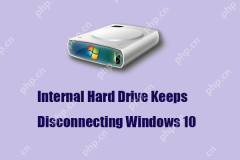 How to Fix 'internal hard drive keeps disconnecting Windows 10'?Apr 23, 2025 am 12:48 AM
How to Fix 'internal hard drive keeps disconnecting Windows 10'?Apr 23, 2025 am 12:48 AMAre you struggling with the “internal hard drive keeps disconnecting Windows 10” issue? There are many possible reasons for this related issue and you can read this post on php.cn Website for detailed troubleshooting measures and figure out its trigg
 How to Fix FIFA 22 Crashing on Windows 10/11? - MiniToolApr 23, 2025 am 12:47 AM
How to Fix FIFA 22 Crashing on Windows 10/11? - MiniToolApr 23, 2025 am 12:47 AMFIFA 22/21 is a popular game that there is no football fans can resist it. However, you will be stopped from enjoying the game due to some reasons. One of the most frequent issues that you might meet is FIFA 22/21 crashing on PC. If your FIFA 22 keep
 How to Fix Hulu Missing Episodes? Try These Fixes! - MiniToolApr 23, 2025 am 12:46 AM
How to Fix Hulu Missing Episodes? Try These Fixes! - MiniToolApr 23, 2025 am 12:46 AMSome of you find that Hulu won’t play certain shows when intending to watch some videos on it. To address Hulu missing episodes, we have sorted out some potential reasons and feasible solutions for you on php.cn Website. If you are also troubled by i
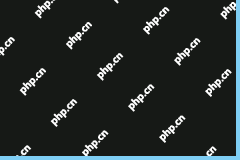 How to Download and Install Google Drive for Windows - MiniToolApr 23, 2025 am 12:45 AM
How to Download and Install Google Drive for Windows - MiniToolApr 23, 2025 am 12:45 AMGoogle Drive offers apps for Windows and Mac. With the Google Drive desktop app, you can sync files more easily. This post from php.cn shows you how to download, install, and use Google Drive for Windows.
 How to Fix Loading Lag Detected in Super People on Windows 10/11? - MiniToolApr 23, 2025 am 12:43 AM
How to Fix Loading Lag Detected in Super People on Windows 10/11? - MiniToolApr 23, 2025 am 12:43 AMSuper People is one of the latest battle royal games that is published by Wonder Games and you can download it for free on the Steam client. When you play this game, you are likely to encounter Super People lag, low FPS and stuttering issues. Luckily


Hot AI Tools

Undresser.AI Undress
AI-powered app for creating realistic nude photos

AI Clothes Remover
Online AI tool for removing clothes from photos.

Undress AI Tool
Undress images for free

Clothoff.io
AI clothes remover

Video Face Swap
Swap faces in any video effortlessly with our completely free AI face swap tool!

Hot Article

Hot Tools

SublimeText3 Mac version
God-level code editing software (SublimeText3)

Safe Exam Browser
Safe Exam Browser is a secure browser environment for taking online exams securely. This software turns any computer into a secure workstation. It controls access to any utility and prevents students from using unauthorized resources.

Atom editor mac version download
The most popular open source editor

EditPlus Chinese cracked version
Small size, syntax highlighting, does not support code prompt function

SecLists
SecLists is the ultimate security tester's companion. It is a collection of various types of lists that are frequently used during security assessments, all in one place. SecLists helps make security testing more efficient and productive by conveniently providing all the lists a security tester might need. List types include usernames, passwords, URLs, fuzzing payloads, sensitive data patterns, web shells, and more. The tester can simply pull this repository onto a new test machine and he will have access to every type of list he needs.





