
Suspected memory failure causes blue screen, slow operation or system stuttering? Windows memory diagnostic tools may help you troubleshoot problems. But what should I do if the diagnostic tool does not return results? This article will provide some simple and effective solutions.
Where is the Windows 10/11 memory diagnostic report?
The Windows Memory Diagnostic Tool is a built-in utility for Windows 10/11 to detect potential memory problems. Scan and repair times are usually around 15 minutes depending on the memory size. Sometimes, the tool may get stuck or even display results.
If your Windows Memory Diagnostic Tool does not return results, don't worry! This article will guide you through this problem step by step.
Backup your files (using MiniTool ShadowMaker)
Flawed RAM can cause application crashes, blue screen of death, system crashes and other problems, and may even lead to data corruption or loss. Therefore, it is crucial to back up important files. Free PC backup software MiniTool ShadowMaker is one of the best choices.
The tool provides professional and easy-to-use Windows data protection and disaster recovery solutions, supporting backup files, folders, systems, disks and partitions in a variety of solutions. Download the free trial now!
How to fix the Windows memory diagnostic tool's results?
Method 1: Enter the BitLocker recovery key
If you use PTT instead of TPM for BitLocker encryption, it may also result in no results in Windows Memory Diagnostic Tools. If this is the case, follow these steps:
Step 1. Wait for the Windows Memory Diagnostic Tool to complete the scan.
Step 2. If prompted, you are asked to enter the BitLocker recovery key for the drive .
Step 3. Your computer may restart and you can find the results in the Event Viewer .
Method 2: Run the tool in clean boot mode
Third-party software or services may be the reason why Windows Memory Diagnostic Tools do not display results. To resolve this issue, you can run the Windows Memory Diagnostic Tool in Clean Boot Mode:
Step 1. Right-click the Start icon and select Run from the shortcut menu.
Step 2. Enter msconfig and press Enter to open the system configuration .
Step 3. Under the Services tab, select Hide all Microsoft services and click Disable All .

Step 4. Go to the Startup section and click Open Task Manager .
Step 5. Disable all enabled startup items and return to system configuration .
Step 6. Click Apply and OK to save the changes.
Step 7. Restart the computer, and then restart the Windows Diagnostic Tool to see if the Windows Memory Diagnostic Tool has been resolved.
Method 3: Enable logging in event viewer
It is reported that enabling logging in event viewer is also valid. The operation steps are as follows:
Step 1. Enter the Event Viewer in the search bar and press Enter .
Step 2. In the left pane, click Event Viewer (Local) > Windows Logs > System .
Step 3. Right-click on the system and select Properties .
Step 4. Check Enable logging and select Overwrite events as needed (oldest events are preferred) .

Step 5. Click Apply and OK to save the changes.
Method 4: Repair system files
Corrupted system files are a common cause of Windows problems, and the Windows memory diagnostic tool does not display results. SFC and DISM can be used to repair corrupt system files:
Step 1. Start the command prompt as administrator.
Step 2. In the command window, enter sfc /scannow and press Enter .

Step 3. After completing this process, restart the computer and see if the problem of Windows Diagnostic Tools still exists.
Step 4. If it still exists, restart the command prompt as administrator and run the following command:
Dism /Online /Cleanup-Image /RestoreHealth
Conclusion
Hope the above method can help you solve the problem of Windows memory diagnostic tool without results. If your RAM fails, it is best to replace it. At the same time, please remember to use MiniTool ShadowMaker to back up important files in time to avoid data loss. I wish you all the best!
The above is the detailed content of Full Fixed - Windows Memory Diagnostic Tool No Results. For more information, please follow other related articles on the PHP Chinese website!
 Zoho Mail Login/Sign-up | Zoho Mail App Download - MiniToolApr 23, 2025 am 12:51 AM
Zoho Mail Login/Sign-up | Zoho Mail App Download - MiniToolApr 23, 2025 am 12:51 AMThis post mainly introduces Zoho Mail. Learn how to sign up for Zoho Mail and log into your Zoho Mail account to use this email service to view and manage your personal or business emails.
 How to Show or Hide Formulas in Microsoft Excel? - MiniToolApr 23, 2025 am 12:50 AM
How to Show or Hide Formulas in Microsoft Excel? - MiniToolApr 23, 2025 am 12:50 AMWant to show formulas in Excel? Want to hide formulas in Excel? It is not difficult to do these jobs. php.cn Software collects some useful methods and shows them in this post. In addition, if you want to recover your lost Excel files, you can try php
 Now Google One VPN Can Be Downloaded to Windows and Mac for Use - MiniToolApr 23, 2025 am 12:49 AM
Now Google One VPN Can Be Downloaded to Windows and Mac for Use - MiniToolApr 23, 2025 am 12:49 AMDoes Google provide a free VPN? What is Google One VPN? Do you get VPN with Google One? In this post, php.cn will show you information about this VPN service. Besides, you can download Google One VPN for Desktop (Windows & macOS) to access the in
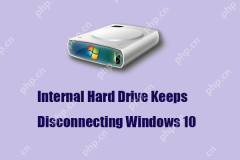 How to Fix 'internal hard drive keeps disconnecting Windows 10'?Apr 23, 2025 am 12:48 AM
How to Fix 'internal hard drive keeps disconnecting Windows 10'?Apr 23, 2025 am 12:48 AMAre you struggling with the “internal hard drive keeps disconnecting Windows 10” issue? There are many possible reasons for this related issue and you can read this post on php.cn Website for detailed troubleshooting measures and figure out its trigg
 How to Fix FIFA 22 Crashing on Windows 10/11? - MiniToolApr 23, 2025 am 12:47 AM
How to Fix FIFA 22 Crashing on Windows 10/11? - MiniToolApr 23, 2025 am 12:47 AMFIFA 22/21 is a popular game that there is no football fans can resist it. However, you will be stopped from enjoying the game due to some reasons. One of the most frequent issues that you might meet is FIFA 22/21 crashing on PC. If your FIFA 22 keep
 How to Fix Hulu Missing Episodes? Try These Fixes! - MiniToolApr 23, 2025 am 12:46 AM
How to Fix Hulu Missing Episodes? Try These Fixes! - MiniToolApr 23, 2025 am 12:46 AMSome of you find that Hulu won’t play certain shows when intending to watch some videos on it. To address Hulu missing episodes, we have sorted out some potential reasons and feasible solutions for you on php.cn Website. If you are also troubled by i
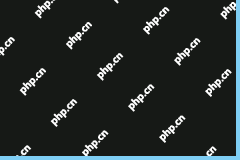 How to Download and Install Google Drive for Windows - MiniToolApr 23, 2025 am 12:45 AM
How to Download and Install Google Drive for Windows - MiniToolApr 23, 2025 am 12:45 AMGoogle Drive offers apps for Windows and Mac. With the Google Drive desktop app, you can sync files more easily. This post from php.cn shows you how to download, install, and use Google Drive for Windows.
 How to Fix Loading Lag Detected in Super People on Windows 10/11? - MiniToolApr 23, 2025 am 12:43 AM
How to Fix Loading Lag Detected in Super People on Windows 10/11? - MiniToolApr 23, 2025 am 12:43 AMSuper People is one of the latest battle royal games that is published by Wonder Games and you can download it for free on the Steam client. When you play this game, you are likely to encounter Super People lag, low FPS and stuttering issues. Luckily


Hot AI Tools

Undresser.AI Undress
AI-powered app for creating realistic nude photos

AI Clothes Remover
Online AI tool for removing clothes from photos.

Undress AI Tool
Undress images for free

Clothoff.io
AI clothes remover

Video Face Swap
Swap faces in any video effortlessly with our completely free AI face swap tool!

Hot Article

Hot Tools

SublimeText3 Linux new version
SublimeText3 Linux latest version

VSCode Windows 64-bit Download
A free and powerful IDE editor launched by Microsoft

MinGW - Minimalist GNU for Windows
This project is in the process of being migrated to osdn.net/projects/mingw, you can continue to follow us there. MinGW: A native Windows port of the GNU Compiler Collection (GCC), freely distributable import libraries and header files for building native Windows applications; includes extensions to the MSVC runtime to support C99 functionality. All MinGW software can run on 64-bit Windows platforms.

Dreamweaver Mac version
Visual web development tools

DVWA
Damn Vulnerable Web App (DVWA) is a PHP/MySQL web application that is very vulnerable. Its main goals are to be an aid for security professionals to test their skills and tools in a legal environment, to help web developers better understand the process of securing web applications, and to help teachers/students teach/learn in a classroom environment Web application security. The goal of DVWA is to practice some of the most common web vulnerabilities through a simple and straightforward interface, with varying degrees of difficulty. Please note that this software






