 Computer Tutorials
Computer Tutorials Computer Knowledge
Computer Knowledge Fix: Phone Link Won't Generate a QR Code or PIN on Windows 11
Fix: Phone Link Won't Generate a QR Code or PIN on Windows 11Solve the problem that Windows 11/10 mobile phone link cannot generate QR code or PIN code
When you try to set up a mobile link between your PC and Android phone, you may encounter the problem of "the mobile link cannot generate a QR code or PIN code". This article will guide you through this problem.
The Phone Link app is only available for PCs running Windows 10 (May 2019 Update or later) or Windows 11. It allows you to connect your Android phone to your Windows 11/10 PC. Some users reported having problems with "the mobile link cannot generate QR code or PIN code".
This problem can have multiple reasons, such as Bluetooth is disabled, firewall is interrupted, drivers are outdated, and the phone is linked to the application itself.
Method 1: Temporarily close Windows Defender
To fix the "Mobile link cannot generate QR code or PIN code" error, you can try to disable antivirus and firewall software. To temporarily disable Windows Defender, refer to the relevant guide.
After temporarily disabling Windows Defender, wait for a few minutes and then check if the problem is resolved. After that, you can re-enable Windows Defender.
Method 2: Check the network connectionIf your internet connection is unstable or disabled, the problem of "The phone link on Windows 11 fails to generate a QR code or PIN code" is easy to happen. To rule out this possibility, you can check whether other Internet-connected devices can use the Internet properly. You can also try restarting your router or modem.
Method 3: Reset the mobile phone link application
If your network is working fine, try resetting the phone link app. The specific steps are as follows:
- Press the Windows I key to open the settings .
- Go to Apps > Installed Apps and find the link app for your phone .
- Click on the three horizontal points on the right and select Advanced options .
- Navigate to the Reset section and click the Reset button.

- Restart the phone link app and try to generate a QR code or PIN code.
Method 4: Use a different Microsoft account
If the above solution does not work, try connecting your phone to your computer with a different Microsoft account. When you link your phone to your PC, you can seamlessly access your content using your Microsoft account. If you only have one Microsoft account, please refer to the guide to create a new account and try it.
Summarize
The above are some common ways to solve the problem of "mobile links cannot generate QR codes or PIN codes" on Windows 11. You can choose a way to try. Hope this article helps you.
The above is the detailed content of Fix: Phone Link Won't Generate a QR Code or PIN on Windows 11. For more information, please follow other related articles on the PHP Chinese website!
 Use Chrome Web Store to Find & Install Extensions for Chrome - MiniToolMay 06, 2025 am 12:50 AM
Use Chrome Web Store to Find & Install Extensions for Chrome - MiniToolMay 06, 2025 am 12:50 AMLearn about Chrome Web Store and use it to easily find and add useful extensions to your Google Chrome browser. Detailed instructions for how to install and manage Chrome Web Store extensions are provided.
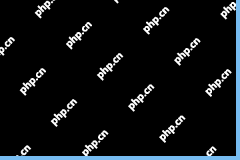 Fix: Microsoft Word Opens Files in Read-Only Mode - MiniToolMay 06, 2025 am 12:48 AM
Fix: Microsoft Word Opens Files in Read-Only Mode - MiniToolMay 06, 2025 am 12:48 AMSometimes Microsoft Word opens files in read-only mode, which prevents you from editing the documents. This article from php.cn mainly introduces several ways to solve the problem “Microsoft Word opens files in read-only mode”.
 How to Download, Install, Update RTX 3060 Drivers for Win 11/10 - MiniToolMay 06, 2025 am 12:47 AM
How to Download, Install, Update RTX 3060 Drivers for Win 11/10 - MiniToolMay 06, 2025 am 12:47 AMRTX 3060 drivers download, installation, and update are simple tasks. If you have a new graphics card - NVIDIA GeForce RTX 3060 Ti, updating or installing the proper graphics card driver for it is important. Let’s read this post and php.cn will show
![[Answers Got] Google Sites Sign in – What Is Google Sites? - MiniTool](https://img.php.cn/upload/article/001/242/473/174646357029132.png?x-oss-process=image/resize,p_40) [Answers Got] Google Sites Sign in – What Is Google Sites? - MiniToolMay 06, 2025 am 12:46 AM
[Answers Got] Google Sites Sign in – What Is Google Sites? - MiniToolMay 06, 2025 am 12:46 AMWhat is Google Sites? Google has developed a variety of products covering different fields. Just like Gmail, Calendar, Drive, Docs, Sheets, and Slides, Google Sites is one of them but not that kind of commonly used in daily life. But Google Sites is
 How to Update Your PS5 DualSense Controller on PC? - MiniToolMay 06, 2025 am 12:45 AM
How to Update Your PS5 DualSense Controller on PC? - MiniToolMay 06, 2025 am 12:45 AMSony has released a new app Firmware updater for DualSense wireless controller to help its users to update the PS5 DualSense controller on PC. In this post, php.cn will show you how to update the PS5 DualSense controller on a PC using this new app.
 Easy Ways to Ping a Phone to Find Its Location – Is It Legal? - MiniToolMay 06, 2025 am 12:44 AM
Easy Ways to Ping a Phone to Find Its Location – Is It Legal? - MiniToolMay 06, 2025 am 12:44 AMWhen you lost your mobile phone, you want to find its location and ping a phone in some way; or if your children have a long time to leave home, you need to locate them and ping their phone. But what’s the bottom line of pinging a phone? And how to p
 Guide - Windows 11 Enterprise N: ISO Download/Install, WatchMay 06, 2025 am 12:43 AM
Guide - Windows 11 Enterprise N: ISO Download/Install, WatchMay 06, 2025 am 12:43 AMWindows is Windows 11 Enterprise N? What is the difference between Windows 11 Enterprise and Enterprise N? How to download Windows 11 Enterprise N ISO and install it on your PC? In this post from php.cn, you can find answers to these questions, and l
 Tiny11Builder Creates Your Own Tiny11 – Windows 11 Lite ISO - MiniToolMay 06, 2025 am 12:42 AM
Tiny11Builder Creates Your Own Tiny11 – Windows 11 Lite ISO - MiniToolMay 06, 2025 am 12:42 AMWhat should you do if you want to create your own Tiny11 – a Windows 11 lightweight version? Tiny11Builder can help you to build a light version of Windows 11 with the official Windows 11 ISO file. See this post from php.cn and you can find much info


Hot AI Tools

Undresser.AI Undress
AI-powered app for creating realistic nude photos

AI Clothes Remover
Online AI tool for removing clothes from photos.

Undress AI Tool
Undress images for free

Clothoff.io
AI clothes remover

Video Face Swap
Swap faces in any video effortlessly with our completely free AI face swap tool!

Hot Article

Hot Tools

Notepad++7.3.1
Easy-to-use and free code editor

Atom editor mac version download
The most popular open source editor

VSCode Windows 64-bit Download
A free and powerful IDE editor launched by Microsoft

WebStorm Mac version
Useful JavaScript development tools

Dreamweaver CS6
Visual web development tools





