Solve the problem of high CPU usage of WinGet COM Server in Windows 11/10 systems
Have you found that the WinGet COM Server process consumes a lot of CPU and power resources on your Windows 11/10 computer? This article will answer you what WinGet COM Server is and how to solve its high CPU usage problem.
What is WinGet COM Server?
WinGet COM Server is a process used by Windows Package Manager (Winget) to communicate with other applications. Winget is a command line tool and package manager that allows you to discover, install, upgrade, delete, and configure applications on Windows 10 and Windows 11 computers.
Although WinGet COM Server is a legitimate process, it can sometimes lead to high CPU usage for various reasons, such as installing or updating large numbers of applications, downloading large applications, or conflicting with other applications.
The following is a related forum discussion on the "WinGet COM Server high CPU occupancy" issue:
In recent days, I have heard that the cooling fan of my laptop has been running and I found a process called "WinGet COM Server" is consuming CPU resources. I uninstalled WinGet from the app, but it reappeared. I think Windows Update reinstalled it.
Next, let's see how to solve the problem of "WinGet COM Server high CPU occupancy".
How to solve the problem of WinGet COM Server's high CPU occupancy?
Method 1: Perform a clean startup
Clean boot starts Windows with minimal drivers and startup programs so you can determine if the background program is interfering with your game or program. The operation steps are as follows:
- Enter msconfig in the search box and select System Configuration from the results.
- Go to the Services tab, select Hide all Microsoft services , and select Disable all .

- Go to the Startup tab and select Open Task Manager .
- Under Task Manager Launch , select Projects, and then select Disable for each project.

- Close Task Manager. On the Startup tab of System Configuration, select OK . After restarting the computer, it will be in a clean boot environment.
Method 2: Update the application installer
Updating the application installer can also resolve the "WinGet COM Server high CPU usage" issue.
- Enter Microsoft Store in the search box to open it.
- Then, navigate to the Library tab. Find and click App Installer from the list.
- Finally, click the Update option to install any available updates.

Method 3: Disable unnecessary WinGet sources
The next way to solve the problem of high occupancy of WinGet COM Server is to disable unnecessary WinGet sources. Please follow the following guide:
- Enter cmd in the search box on the taskbar, then right-click the command prompt application and select Run as administrator .
- Enter the following command and press Enter :
winget source list
- Then, use the following command to remove any source from the list:
winget source disable<name></name>
Method 4: Run SFC and DISM
Another way you can use to solve the problem of "WinGet COM Server occupies 25% of CPU" is the System File Checker (SFC) utility and DISM tools:
- Enter cmd in the search box on the taskbar, then right-click the command prompt application and select Run as administrator .
- Type the sfc /scannow command in the elevated command prompt. This process can take a long time to scan, please be patient.
- If SFC scan does not work, you can try running the following command in the elevated command prompt window:
-
Dism /Online /Cleanup-Image /CheckHealth -
Dism /Online /Cleanup-Image /ScanHealth -
Dism /Online /Cleanup-Image /RestoreHealth
Once done, restart your computer and check if the problem is resolved.
Conclusion
The above is the method to solve the problem of "high CPU usage of WinGet COM Server". If you want to solve this problem but don't know how to do it, you can try the above solution one by one. I believe one of these methods can help you solve your problem.
The above is the detailed content of Fix WinGet COM Server High CPU Usage on Windows 11/10. For more information, please follow other related articles on the PHP Chinese website!
 Use Chrome Web Store to Find & Install Extensions for Chrome - MiniToolMay 06, 2025 am 12:50 AM
Use Chrome Web Store to Find & Install Extensions for Chrome - MiniToolMay 06, 2025 am 12:50 AMLearn about Chrome Web Store and use it to easily find and add useful extensions to your Google Chrome browser. Detailed instructions for how to install and manage Chrome Web Store extensions are provided.
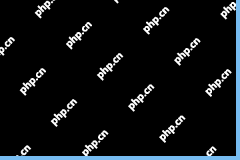 Fix: Microsoft Word Opens Files in Read-Only Mode - MiniToolMay 06, 2025 am 12:48 AM
Fix: Microsoft Word Opens Files in Read-Only Mode - MiniToolMay 06, 2025 am 12:48 AMSometimes Microsoft Word opens files in read-only mode, which prevents you from editing the documents. This article from php.cn mainly introduces several ways to solve the problem “Microsoft Word opens files in read-only mode”.
 How to Download, Install, Update RTX 3060 Drivers for Win 11/10 - MiniToolMay 06, 2025 am 12:47 AM
How to Download, Install, Update RTX 3060 Drivers for Win 11/10 - MiniToolMay 06, 2025 am 12:47 AMRTX 3060 drivers download, installation, and update are simple tasks. If you have a new graphics card - NVIDIA GeForce RTX 3060 Ti, updating or installing the proper graphics card driver for it is important. Let’s read this post and php.cn will show
![[Answers Got] Google Sites Sign in – What Is Google Sites? - MiniTool](https://img.php.cn/upload/article/001/242/473/174646357029132.png?x-oss-process=image/resize,p_40) [Answers Got] Google Sites Sign in – What Is Google Sites? - MiniToolMay 06, 2025 am 12:46 AM
[Answers Got] Google Sites Sign in – What Is Google Sites? - MiniToolMay 06, 2025 am 12:46 AMWhat is Google Sites? Google has developed a variety of products covering different fields. Just like Gmail, Calendar, Drive, Docs, Sheets, and Slides, Google Sites is one of them but not that kind of commonly used in daily life. But Google Sites is
 How to Update Your PS5 DualSense Controller on PC? - MiniToolMay 06, 2025 am 12:45 AM
How to Update Your PS5 DualSense Controller on PC? - MiniToolMay 06, 2025 am 12:45 AMSony has released a new app Firmware updater for DualSense wireless controller to help its users to update the PS5 DualSense controller on PC. In this post, php.cn will show you how to update the PS5 DualSense controller on a PC using this new app.
 Easy Ways to Ping a Phone to Find Its Location – Is It Legal? - MiniToolMay 06, 2025 am 12:44 AM
Easy Ways to Ping a Phone to Find Its Location – Is It Legal? - MiniToolMay 06, 2025 am 12:44 AMWhen you lost your mobile phone, you want to find its location and ping a phone in some way; or if your children have a long time to leave home, you need to locate them and ping their phone. But what’s the bottom line of pinging a phone? And how to p
 Guide - Windows 11 Enterprise N: ISO Download/Install, WatchMay 06, 2025 am 12:43 AM
Guide - Windows 11 Enterprise N: ISO Download/Install, WatchMay 06, 2025 am 12:43 AMWindows is Windows 11 Enterprise N? What is the difference between Windows 11 Enterprise and Enterprise N? How to download Windows 11 Enterprise N ISO and install it on your PC? In this post from php.cn, you can find answers to these questions, and l
 Tiny11Builder Creates Your Own Tiny11 – Windows 11 Lite ISO - MiniToolMay 06, 2025 am 12:42 AM
Tiny11Builder Creates Your Own Tiny11 – Windows 11 Lite ISO - MiniToolMay 06, 2025 am 12:42 AMWhat should you do if you want to create your own Tiny11 – a Windows 11 lightweight version? Tiny11Builder can help you to build a light version of Windows 11 with the official Windows 11 ISO file. See this post from php.cn and you can find much info


Hot AI Tools

Undresser.AI Undress
AI-powered app for creating realistic nude photos

AI Clothes Remover
Online AI tool for removing clothes from photos.

Undress AI Tool
Undress images for free

Clothoff.io
AI clothes remover

Video Face Swap
Swap faces in any video effortlessly with our completely free AI face swap tool!

Hot Article

Hot Tools

Notepad++7.3.1
Easy-to-use and free code editor

Atom editor mac version download
The most popular open source editor

VSCode Windows 64-bit Download
A free and powerful IDE editor launched by Microsoft

WebStorm Mac version
Useful JavaScript development tools

Dreamweaver CS6
Visual web development tools






