
This article will discuss common hard disk problems, interpret error codes, deeply analyze the causes of failures, discuss data recovery methods, and provide solutions to repair faulty hard disks. Hard disks are an indispensable component in modern computing and are the main storage medium for data. Therefore, it is very important to protect the hard drive in daily life and work. However, hard drive problems always happen unexpectedly. From error messages to physical failures, hard disk problems can lead to data loss and system instability.
Next, we will introduce common hard drive errors or problems and solutions. Some data protection and recovery tips will also be recommended.
Causes of hard disk failure
There are a variety of reasons for hard disk failure, including:
- Mechanical failure: wear of moving parts such as read and write heads or spindle motors.
- Logical error: corruption of file system, bad sectors, or master boot record issues.
- Firmware Problems: Outdated or damaged firmware can cause instability.
- Electrical failure: Power surge or electrical problems may damage the hard drive.
- Overheating: Excessive temperature will reduce the performance and service life of the hard disk.
12 Common Hard Drive Problems/Errors
In this section, we will list some common hard drive errors you may encounter.
The hard drive is full
When the hard drive is full, the system may slow down and users may experience difficulties in saving new data. Regularly cleaning unnecessary files or upgrading to a larger hard drive can resolve this issue.
SMART hard disk error (SMART error 301) or predicted hard disk 0 SMART failure occurs
SMART (Self-monitoring, Analytical and Reporting Technology) error indicates that a hard drive may have malfunctioned. SMART hard disk error, usually displayed as SMART hard disk error 301 or predicted hard disk 0 SMART failure warning the user that the health of the hard disk is about to occur.
Hard disk 1 (3F1) or boot device not found (3F0)
These errors indicate that the system cannot find a bootable hard disk. Hard disk 1 (3F1) or no boot device available (3F0) messages may be caused by loose connections, corrupt system files, or a hard disk failure.
How to fix hard drive error 3F1 on HP laptop? Here are 6 solutions
Main hard drive error or Main hard drive error on 3/4/5
These errors usually occur during a BIOS/UEFI startup sequence and may indicate a hard disk configuration problem or a wiring problem.
Disk startup failed
A disk boot failed message indicates that the computer cannot start the operating system from the hard disk. This may be due to boot sector corruption, system files corruption, or hardware failure.
Cyclic Redundancy Check (CRC) Error
A CRC error, or "Drive Not Accessible – Data Error (Cyclic Redundancy Check)" indicates data corruption. This may be due to bad sectors, cable issues, or hard drive failure.
I/O device error
I/O device errors can occur when the computer has difficulty reading or writing data from the hard disk. This may be due to a cable failure, driver out of date, or a storage device failure.
Hard Drive Fast (303) or SMART Hard Drive Error 303
Similar to SMART Error 301, SMART hard drive error 303 warns of potential failures. Fast 303 errors usually point to an impending hardware problem.
Disk read error
"Disk Read Error" usually occurs during booting, which may be caused by corruption of the boot sector, corruption of files, or a failure of the hard disk.
7 Solutions to Resolve Disk Read Errors in Windows
Error parameters
Parameter errors can occur during file transfer and are usually related to problems with the file system or storage device.
Hard disk is not accessible
The inaccessible problem may be due to file system corruption, partition corruption, or hardware failure. It may be helpful to run disk checks and recover lost partitions.
The hard disk becomes RAW format
If the hard disk's file system becomes RAW format, it means that the operating system cannot recognize the drive. Repairing the file system or using a data recovery tool can sometimes resolve this issue.
The external hard drive suddenly changes to RAW format
Hard disk data recovery
Backup your hard drive
You can periodically back up your data to an external drive or cloud service to minimize the impact of potential failures.
For example, you can use MiniTool ShadowMaker to back up files on your hard drive. Or you can back up the entire hard drive directly. When files are lost or the system crashes, you can restore disk or files from backup, or restore the system.

Recovering data from hard disk
If unfortunately your files are lost from your hard drive but there is no backup available, what can you do to restore your files? In this case, you can try MiniTool Power Data Recovery, the best free data recovery software.
The software is designed specifically for recovering photos, documents, audio, video, email and other files from hard disks, SSDs, USB drives, memory cards and other types of storage devices.

How to repair the hard disk
Now, we'll list some common solutions to help you troubleshoot hard drives:
Tip: It is best to try to recover data from a failed hard drive before taking steps to repair it.
- Check connections: Make sure the cables are connected firmly. If necessary, replace the damaged cable.
- Run CHKDSK: The CHKDSK command in Windows can recognize and fix logical errors on the drive.
- Update drivers and firmware: Make sure the drivers and firmware of the hard drive are up to date.
- Use the SMART tool: Use the SMART diagnostic tool to monitor the health of the drive and resolve problems promptly.
- Format hard disk: This method can fix file system incompatibility or corruption.
- Reinstalling the operating system: If the logic error persists, reinstalling the operating system can resolve the file system problem.
- Seek professional help: If your do-it-yourself problem fails, consult a professional technician or data recovery service to help you repair your hard drive.
Conclusion
Your hard drive may experience various problems, resulting in data loss or system crash. Regular backups, proactive monitoring and timely handling of problems can help mitigate the impact of hard disk failures. If all other methods fail, professional help can be the key to recovering valuable data and restoring hard drive functionality.
The above is the detailed content of Troubleshoot Common Hard Drive Problems and Data Protection. For more information, please follow other related articles on the PHP Chinese website!
 Fixes for ExpressVPN Not Connecting on Windows PC/Mac/iPhone - MiniToolMay 01, 2025 am 12:51 AM
Fixes for ExpressVPN Not Connecting on Windows PC/Mac/iPhone - MiniToolMay 01, 2025 am 12:51 AMIs ExpressVPN not connecting on iPhone, Android phone, Mac, or Windows PC? What should you do if ExpressVPN won’t connect or work? Take it easy and go to find solutions from this post. Here, php.cn collects multiple ways to solve this internet issue.
 Targeted Solutions for 100% GPU Usage on Windows 10/11May 01, 2025 am 12:50 AM
Targeted Solutions for 100% GPU Usage on Windows 10/11May 01, 2025 am 12:50 AMIs 100% GPU usage bad? How to fix 100% GPU usage in Windows 10? Don’t fret. php.cn Website provides you with this article to work out high GPU issues. Those methods are worth a try if you are undergoing 100% GPU usage.
 How to Download/Install/Add/Remove/Disable Add-ins in Word - MiniToolMay 01, 2025 am 12:49 AM
How to Download/Install/Add/Remove/Disable Add-ins in Word - MiniToolMay 01, 2025 am 12:49 AMYou can use add-ins in Microsoft Word to get more features. This post introduces how to download, install, add or remove add-ins in Microsoft Word. A free file recovery method is also provided to help you recover deleted/lost Word or any other files.
 Fix the System Backup Error Codes 0x807800A1 & 0X800423F3 - MiniToolMay 01, 2025 am 12:48 AM
Fix the System Backup Error Codes 0x807800A1 & 0X800423F3 - MiniToolMay 01, 2025 am 12:48 AMSome people find the system backup error codes 0x807800A1 & 0X800423F3 when they attempt to create a system backup. These codes will prevent you from doing any backup tasks. Don’t worry! This article on php.cn Website will teach you how to fix th
 Windows 10 Enterprise ISO Download/Install, Easy Guide to LearnMay 01, 2025 am 12:47 AM
Windows 10 Enterprise ISO Download/Install, Easy Guide to LearnMay 01, 2025 am 12:47 AMWant to get an ISO file of Windows 10 Enterprise to install it for business usage? Windows 10 Enterprise ISO download & install are easy and php.cn will show you how to download Windows 10 Enterprise ISO 20H2, 21H1, or 21H2 via some direct downlo
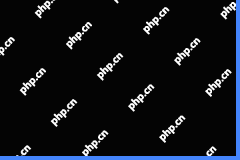 NordVPN Not Working on Windows 11: Here Are Easy Fixes - MiniToolMay 01, 2025 am 12:46 AM
NordVPN Not Working on Windows 11: Here Are Easy Fixes - MiniToolMay 01, 2025 am 12:46 AMNordVPN not connecting or working on your Windows 11 computer? Do you know the reasons for this issue? If you want to solve this problem, do you know what you should do? If you have no idea, you come to the right place. In this post, php.cn Software
 Is Twitter Down? How to Check It? How to Fix It? Read This Post! - MiniToolMay 01, 2025 am 12:45 AM
Is Twitter Down? How to Check It? How to Fix It? Read This Post! - MiniToolMay 01, 2025 am 12:45 AMNowadays, Twitter becomes more and more popular all over the world. However, sometimes you may find it is not working properly. Is Twitter down? How to check it? How to fix it? This post from php.cn provides details for you.
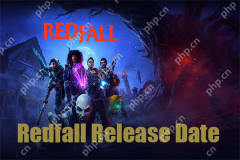 Redfall Release Date, Trailers, Pre-Order, and Latest News - MiniToolMay 01, 2025 am 12:44 AM
Redfall Release Date, Trailers, Pre-Order, and Latest News - MiniToolMay 01, 2025 am 12:44 AMWhen does Redfall come to market? Redfall fans can’t wait to try this game. fortunately, the release date has been clarified and more information we know about Redfall will be all disclosed in this article on php.cn Website, so if you are interested,


Hot AI Tools

Undresser.AI Undress
AI-powered app for creating realistic nude photos

AI Clothes Remover
Online AI tool for removing clothes from photos.

Undress AI Tool
Undress images for free

Clothoff.io
AI clothes remover

Video Face Swap
Swap faces in any video effortlessly with our completely free AI face swap tool!

Hot Article

Hot Tools

VSCode Windows 64-bit Download
A free and powerful IDE editor launched by Microsoft

DVWA
Damn Vulnerable Web App (DVWA) is a PHP/MySQL web application that is very vulnerable. Its main goals are to be an aid for security professionals to test their skills and tools in a legal environment, to help web developers better understand the process of securing web applications, and to help teachers/students teach/learn in a classroom environment Web application security. The goal of DVWA is to practice some of the most common web vulnerabilities through a simple and straightforward interface, with varying degrees of difficulty. Please note that this software

Atom editor mac version download
The most popular open source editor

Notepad++7.3.1
Easy-to-use and free code editor

SublimeText3 English version
Recommended: Win version, supports code prompts!







