Solve the problem of "Soul of Tsushima: Director's Editing" crashing in Windows 10/11 system
Many users encounter the problem of "Soul of Tsushima: Director's Cut" crash on Windows 10/11 computers. Are you bothering about this? Don't worry, this article will provide an effective solution.
Since the release of "Soul of Tsushima: Director's Editing Edition" on May 16, 2024, players have continued to report on the problem of game crashes or failed startups.

Method 1: Check system requirements
To resolve the crash and inability to start Tsushima Souls, make sure your computer meets the minimum system requirements for the game:
- Operating system: Windows 10 64-bit and later
- Graphics card: NVIDIA GeForce GTX 960 or Radeon RX 5500 XT
- CPU: Intel Core i3-7100 or Ryzen 3 1200
- Memory: 8 GB
- File size: 75 GB
Method 2: Run as an administrator
Sometimes, the crash at the launch of Tsushima Souls: Director's Cut is caused by insufficient permissions. Try running the game as an administrator:
- Right-click the "Soul of Tsushima: Director's Editing" icon on the desktop and select "Properties".
- Go to the Compatibility tab and select the Run this program as administrator check box.
- Click Apply and OK to save the changes.
Method 3: Verify game files
If the game's important files are corrupted or lost, the game may fail to start. Verifying the game files can solve this problem:
- Open Steam and go to the Library tab.
- Right-click on "Soul of Tsushima: Director's Editing Edition" and select "Properties".
- Go to the Local Files section and click on the "Verify the integrity of the game file" option.
Method 4: Disable overlay
Disabling overlays can also help solve problems with game crashes and unbootable:
- Open Steam and go to the Library tab.
- Right-click on "Soul of Tsushima: Director's Editing Edition" and select "Properties".
- Find "Enable Steam In-game Overlay" and disable it.
Method 5: Try different startup options
Next, you can try different startup options to solve the problem that the game cannot start:
- Open Steam and go to the Library tab.
- Right-click on "Soul of Tsushima: Director's Editing Edition", select "Properties", and then click "Start Options".
- Enter
-dx12and try to start the game. If the game still crashes, enter-dx11and start the game. If the game still crashes, enter-windowedand start the game.
Method 6: Update the graphics card driver
Graphics cards are at the heart of the PC gaming experience, and it requires the latest Windows drivers to make games run faster and better. Therefore, to resolve the problem of game crashes and unbootable, you can choose to update the graphics card driver:
- Press the Windows key and R keys to open the Run dialog box.
- Enter
devmgmt.mscin the box and click OK to continue. - Expand Display Adapter and select the driver on your computer.
- Right-click it and select "Update Driver" to continue.

- You can then select "Automatically search for updated driver software" and follow the wizard to continue.
Method 7: Reinstall the game
If Tsushima Souls: Director's Cut Still Crashed, the final solution is to reinstall the game. This will solve all the crashes and performance issues in Tsushima Souls: Director's Cut.
Related content: How to uninstall Steam games?
Summarize
This article introduces how to solve the problem of "Soul of Tsushima: Director's Edited Edition". You can try the above method to solve this problem.
The above is the detailed content of Fix Ghost of Tsushima DIRECTOR'S CUT Crashing at Startup. For more information, please follow other related articles on the PHP Chinese website!
 Use Chrome Web Store to Find & Install Extensions for Chrome - MiniToolMay 06, 2025 am 12:50 AM
Use Chrome Web Store to Find & Install Extensions for Chrome - MiniToolMay 06, 2025 am 12:50 AMLearn about Chrome Web Store and use it to easily find and add useful extensions to your Google Chrome browser. Detailed instructions for how to install and manage Chrome Web Store extensions are provided.
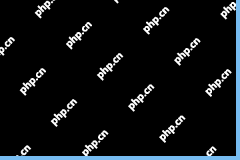 Fix: Microsoft Word Opens Files in Read-Only Mode - MiniToolMay 06, 2025 am 12:48 AM
Fix: Microsoft Word Opens Files in Read-Only Mode - MiniToolMay 06, 2025 am 12:48 AMSometimes Microsoft Word opens files in read-only mode, which prevents you from editing the documents. This article from php.cn mainly introduces several ways to solve the problem “Microsoft Word opens files in read-only mode”.
 How to Download, Install, Update RTX 3060 Drivers for Win 11/10 - MiniToolMay 06, 2025 am 12:47 AM
How to Download, Install, Update RTX 3060 Drivers for Win 11/10 - MiniToolMay 06, 2025 am 12:47 AMRTX 3060 drivers download, installation, and update are simple tasks. If you have a new graphics card - NVIDIA GeForce RTX 3060 Ti, updating or installing the proper graphics card driver for it is important. Let’s read this post and php.cn will show
![[Answers Got] Google Sites Sign in – What Is Google Sites? - MiniTool](https://img.php.cn/upload/article/001/242/473/174646357029132.png?x-oss-process=image/resize,p_40) [Answers Got] Google Sites Sign in – What Is Google Sites? - MiniToolMay 06, 2025 am 12:46 AM
[Answers Got] Google Sites Sign in – What Is Google Sites? - MiniToolMay 06, 2025 am 12:46 AMWhat is Google Sites? Google has developed a variety of products covering different fields. Just like Gmail, Calendar, Drive, Docs, Sheets, and Slides, Google Sites is one of them but not that kind of commonly used in daily life. But Google Sites is
 How to Update Your PS5 DualSense Controller on PC? - MiniToolMay 06, 2025 am 12:45 AM
How to Update Your PS5 DualSense Controller on PC? - MiniToolMay 06, 2025 am 12:45 AMSony has released a new app Firmware updater for DualSense wireless controller to help its users to update the PS5 DualSense controller on PC. In this post, php.cn will show you how to update the PS5 DualSense controller on a PC using this new app.
 Easy Ways to Ping a Phone to Find Its Location – Is It Legal? - MiniToolMay 06, 2025 am 12:44 AM
Easy Ways to Ping a Phone to Find Its Location – Is It Legal? - MiniToolMay 06, 2025 am 12:44 AMWhen you lost your mobile phone, you want to find its location and ping a phone in some way; or if your children have a long time to leave home, you need to locate them and ping their phone. But what’s the bottom line of pinging a phone? And how to p
 Guide - Windows 11 Enterprise N: ISO Download/Install, WatchMay 06, 2025 am 12:43 AM
Guide - Windows 11 Enterprise N: ISO Download/Install, WatchMay 06, 2025 am 12:43 AMWindows is Windows 11 Enterprise N? What is the difference between Windows 11 Enterprise and Enterprise N? How to download Windows 11 Enterprise N ISO and install it on your PC? In this post from php.cn, you can find answers to these questions, and l
 Tiny11Builder Creates Your Own Tiny11 – Windows 11 Lite ISO - MiniToolMay 06, 2025 am 12:42 AM
Tiny11Builder Creates Your Own Tiny11 – Windows 11 Lite ISO - MiniToolMay 06, 2025 am 12:42 AMWhat should you do if you want to create your own Tiny11 – a Windows 11 lightweight version? Tiny11Builder can help you to build a light version of Windows 11 with the official Windows 11 ISO file. See this post from php.cn and you can find much info


Hot AI Tools

Undresser.AI Undress
AI-powered app for creating realistic nude photos

AI Clothes Remover
Online AI tool for removing clothes from photos.

Undress AI Tool
Undress images for free

Clothoff.io
AI clothes remover

Video Face Swap
Swap faces in any video effortlessly with our completely free AI face swap tool!

Hot Article

Hot Tools

SublimeText3 Linux new version
SublimeText3 Linux latest version

Dreamweaver Mac version
Visual web development tools

WebStorm Mac version
Useful JavaScript development tools

PhpStorm Mac version
The latest (2018.2.1) professional PHP integrated development tool

DVWA
Damn Vulnerable Web App (DVWA) is a PHP/MySQL web application that is very vulnerable. Its main goals are to be an aid for security professionals to test their skills and tools in a legal environment, to help web developers better understand the process of securing web applications, and to help teachers/students teach/learn in a classroom environment Web application security. The goal of DVWA is to practice some of the most common web vulnerabilities through a simple and straightforward interface, with varying degrees of difficulty. Please note that this software






