
Don't move Windows system files and folders
To ensure system security and performance, some Windows default files and folders are crucial. This article will list files and folders that you should never touch.
Windows systems contain many system files and folders that keep them running. In addition, some hidden files may take up storage space, and deleting useless files can effectively clean up storage space. However, which files can be deleted and which files and folders must not be moved? This is a problem.
While it is difficult to clearly define all secure deletion files, we can list some well-known secure deletion items. If you need to do a disk cleanup, this article might be helpful: Which files in disk cleanup can be safely deleted?
Which files and folders cannot be deleted?
The following lists are all Windows default files and folders, and they must not be deleted or modified at will. They are closely related to the system, and any error deletion or modification can lead to unexpected consequences such as system crashes and data loss.
We strongly recommend that you use MiniTool ShadowMaker for automatic backups. MiniTool ShadowMaker offers a variety of backup solutions that can safely and quickly backup your data in just a few clicks. This program can minimize the consumption of backup resources by setting up a backup plan. You will be pleasantly surprised by using this free backup software to back up your data.
- Program Files and Program Files (x86)
These two folders store all installed programs. When installing the software, the program creates an entry in the Program Files folder and adds its registry value. These folders contain all the configuration information required for the program to run; if some of them are lost or corrupted, the program will not work.
- System32
The System32 folder stores hundreds of DLL files. Many Windows processes rely on these DLL files, and if some of them are corrupted, you can easily encounter errors in failing to load the DLL or errors in which the DLL is not designed to run on Windows.
- Pagefile.sys
Pagefile.sys is usually used as an optional hidden system file on the hard drive. It can expand the virtual memory supported by the system. When the physical RAM starts to fill up, the page file can work like RAM. However, over-reliance on it can affect PC performance.
- Swapfile.sys
Similar to pagefile.sys, the swapfile.sys folder is a subfolder used to store temporary data for Windows universal applications. When the system is out of memory, it can create temporary storage space for your drive. If you delete the folder, Windows will be corrupted and Windows may not boot again.
- WinSxS
The WinSxS folder is a component storage area of the Windows operating system and is used to support customizing and updating the features required for Windows. You can only reduce its size, but not delete the folder.
- Windows folders
Most of the key files and folders closely related to Windows functionality are stored in this Windows folder. Deleting this folder can cause serious problems and may even make the computer useless.
- D3DSCache
The D3DSCache directory contains cache information for the Microsoft Direct3D API, which is part of DirectX for displaying graphics in games and other applications. Therefore, touching this folder is not recommended.
The above are just some files and folders that cannot be deleted. Next time if you need to delete some unknown files and folders, search them on the internet first to see if they can be deleted.
Summarize:
The files and folders listed above must not be deleted. If you delete them accidentally, your system may crash or experience some errors. Therefore, be careful before deciding to delete certain files.
The above is the detailed content of Files and Folders You Should Never Touch - Introduced Here. For more information, please follow other related articles on the PHP Chinese website!
 Fixes for ExpressVPN Not Connecting on Windows PC/Mac/iPhone - MiniToolMay 01, 2025 am 12:51 AM
Fixes for ExpressVPN Not Connecting on Windows PC/Mac/iPhone - MiniToolMay 01, 2025 am 12:51 AMIs ExpressVPN not connecting on iPhone, Android phone, Mac, or Windows PC? What should you do if ExpressVPN won’t connect or work? Take it easy and go to find solutions from this post. Here, php.cn collects multiple ways to solve this internet issue.
 Targeted Solutions for 100% GPU Usage on Windows 10/11May 01, 2025 am 12:50 AM
Targeted Solutions for 100% GPU Usage on Windows 10/11May 01, 2025 am 12:50 AMIs 100% GPU usage bad? How to fix 100% GPU usage in Windows 10? Don’t fret. php.cn Website provides you with this article to work out high GPU issues. Those methods are worth a try if you are undergoing 100% GPU usage.
 How to Download/Install/Add/Remove/Disable Add-ins in Word - MiniToolMay 01, 2025 am 12:49 AM
How to Download/Install/Add/Remove/Disable Add-ins in Word - MiniToolMay 01, 2025 am 12:49 AMYou can use add-ins in Microsoft Word to get more features. This post introduces how to download, install, add or remove add-ins in Microsoft Word. A free file recovery method is also provided to help you recover deleted/lost Word or any other files.
 Fix the System Backup Error Codes 0x807800A1 & 0X800423F3 - MiniToolMay 01, 2025 am 12:48 AM
Fix the System Backup Error Codes 0x807800A1 & 0X800423F3 - MiniToolMay 01, 2025 am 12:48 AMSome people find the system backup error codes 0x807800A1 & 0X800423F3 when they attempt to create a system backup. These codes will prevent you from doing any backup tasks. Don’t worry! This article on php.cn Website will teach you how to fix th
 Windows 10 Enterprise ISO Download/Install, Easy Guide to LearnMay 01, 2025 am 12:47 AM
Windows 10 Enterprise ISO Download/Install, Easy Guide to LearnMay 01, 2025 am 12:47 AMWant to get an ISO file of Windows 10 Enterprise to install it for business usage? Windows 10 Enterprise ISO download & install are easy and php.cn will show you how to download Windows 10 Enterprise ISO 20H2, 21H1, or 21H2 via some direct downlo
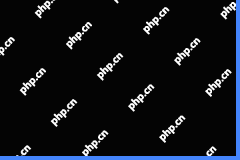 NordVPN Not Working on Windows 11: Here Are Easy Fixes - MiniToolMay 01, 2025 am 12:46 AM
NordVPN Not Working on Windows 11: Here Are Easy Fixes - MiniToolMay 01, 2025 am 12:46 AMNordVPN not connecting or working on your Windows 11 computer? Do you know the reasons for this issue? If you want to solve this problem, do you know what you should do? If you have no idea, you come to the right place. In this post, php.cn Software
 Is Twitter Down? How to Check It? How to Fix It? Read This Post! - MiniToolMay 01, 2025 am 12:45 AM
Is Twitter Down? How to Check It? How to Fix It? Read This Post! - MiniToolMay 01, 2025 am 12:45 AMNowadays, Twitter becomes more and more popular all over the world. However, sometimes you may find it is not working properly. Is Twitter down? How to check it? How to fix it? This post from php.cn provides details for you.
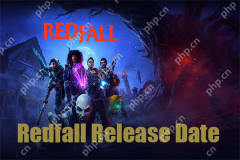 Redfall Release Date, Trailers, Pre-Order, and Latest News - MiniToolMay 01, 2025 am 12:44 AM
Redfall Release Date, Trailers, Pre-Order, and Latest News - MiniToolMay 01, 2025 am 12:44 AMWhen does Redfall come to market? Redfall fans can’t wait to try this game. fortunately, the release date has been clarified and more information we know about Redfall will be all disclosed in this article on php.cn Website, so if you are interested,


Hot AI Tools

Undresser.AI Undress
AI-powered app for creating realistic nude photos

AI Clothes Remover
Online AI tool for removing clothes from photos.

Undress AI Tool
Undress images for free

Clothoff.io
AI clothes remover

Video Face Swap
Swap faces in any video effortlessly with our completely free AI face swap tool!

Hot Article

Hot Tools

SublimeText3 Linux new version
SublimeText3 Linux latest version

WebStorm Mac version
Useful JavaScript development tools

Dreamweaver Mac version
Visual web development tools

SublimeText3 English version
Recommended: Win version, supports code prompts!

Zend Studio 13.0.1
Powerful PHP integrated development environment






