Encountering a "Service Unavailable" error when browsing? This comprehensive guide provides easy solutions to fix DNS failures on your Mac and prevent future interruptions.
![DNS server not responding: How to fix it [5 easy steps]](https://img.php.cn/upload/article/000/000/000/174364723368355.jpg?x-oss-process=image/resize,p_40)
This guide explains how to troubleshoot DNS issues, offering actionable steps for a quick fix.
![DNS server not responding: How to fix it [5 easy steps]](https://img.php.cn/upload/article/000/000/000/174364723496176.jpg?x-oss-process=image/resize,p_40)
iStat Menus, available on Setapp, provides comprehensive system statistics, including network details, to enhance your Mac experience.
Understanding DNS Errors
Before diving into solutions, let's understand the Domain Name System (DNS). DNS translates website addresses (like example.com) into IP addresses (numerical addresses computers use). DNS failures occur when this translation process fails.
Common causes of DNS errors include router malfunctions, incorrect network settings, outdated drivers, malware, outdated browser caches, and DNS server outages.
Troubleshooting DNS Errors
Here's how to resolve "service unavailable" DNS errors on your Mac:
-
Restart Your Mac and Router: This simple step often resolves temporary glitches. Restarting your Mac clears DNS caches, and restarting your router can fix network configuration problems.
-
Try a Different Browser: If the issue persists, try another browser. This helps determine if the problem lies with a specific browser's cache or settings.
![DNS server not responding: How to fix it [5 easy steps]](https://img.php.cn/upload/article/000/000/000/174364723588766.jpg?x-oss-process=image/resize,p_40)
Tab Finder, a Setapp app, manages open tabs across multiple browsers for improved workflow.
-
Clear Browser and DNS Cache: Outdated DNS records in your browser's cache or your system's DNS cache can cause errors.
- Safari: Clear Safari's website data through Safari > Preferences > Privacy > Manage Website Data.
-
Terminal: Use
sudo killall -HUP mDNSResponder(macOS 10.10.4 and later) orsudo discoveryutil mdnsflushcache(macOS 10.9 and earlier) in Terminal to flush the DNS cache.
![DNS server not responding: How to fix it [5 easy steps]](https://img.php.cn/upload/article/000/000/000/174364723635898.jpg?x-oss-process=image/resize,p_40)
CleanMyMac, another Setapp app, provides a user-friendly way to clean your Mac's cache, including browser caches.
- Change DNS Settings: Use a public DNS server like Cloudflare (1.1.1.1) or Google Public DNS (8.8.8.8) as a temporary fix if your default DNS server is unavailable. Access DNS settings through System Settings > Network > [Your Network] > Details > DNS.
![DNS server not responding: How to fix it [5 easy steps]](https://img.php.cn/upload/article/000/000/000/174364723816730.jpg?x-oss-process=image/resize,p_40)
- Disable Network Interferences: Bluetooth and other wireless devices can interfere with Wi-Fi. Temporarily disabling them might resolve the issue.
![DNS server not responding: How to fix it [5 easy steps]](https://img.php.cn/upload/article/000/000/000/174364724013514.jpg?x-oss-process=image/resize,p_40)
AirBuddy, a Setapp app, helps manage Bluetooth devices on your Mac.
Preventing Future DNS Issues
Regular maintenance prevents future problems:
- Regularly flush your DNS cache.
- Keep your macOS and browser updated.
- Restart your router periodically.
- Clear browser caches and cookies.
- Monitor network activity using apps like iStat Menus.
![DNS server not responding: How to fix it [5 easy steps]](https://img.php.cn/upload/article/000/000/000/174364724210745.jpg?x-oss-process=image/resize,p_40)
iStat Menus provides real-time monitoring of network activity and other system resources.
Conclusion
By following these steps and utilizing helpful apps like those available on Setapp, you can effectively troubleshoot and prevent "Service Unavailable" DNS errors on your Mac. Setapp offers a free 7-day trial.
Frequently Asked Questions (FAQ)
The FAQ section is omitted for brevity, but it could be easily reconstructed from the original text.
The above is the detailed content of DNS server not responding: How to fix it [5 easy steps]. For more information, please follow other related articles on the PHP Chinese website!
 How to create a bootable USB masOS installerMay 07, 2025 am 11:14 AM
How to create a bootable USB masOS installerMay 07, 2025 am 11:14 AMIn this article, we’ll run through the steps necessary to create a bootable installer of the Mac operating system, whether it’s so you can install the latest version of the macOS on multiple Macs, install the latest macOS beta, perform a c
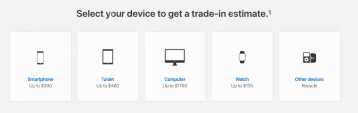 7 Creative Ways to Reuse an Old Mac at No CostMay 07, 2025 am 11:10 AM
7 Creative Ways to Reuse an Old Mac at No CostMay 07, 2025 am 11:10 AMThe heyday of your old Mac is over and it is just sitting there collecting dust? So, what to do with an old MacBook or iMac? Unless you want to turn it into a home decor item, you could use at least these 7 creative ways to turn it in
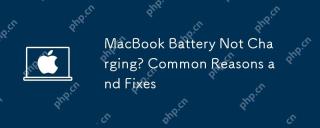 MacBook Battery Not Charging? Common Reasons and FixesMay 07, 2025 am 10:50 AM
MacBook Battery Not Charging? Common Reasons and FixesMay 07, 2025 am 10:50 AMIf your MacBook is plugged in but won’t charge, there are several possible reasons why -— including broken chargers, outdated software, or even routine servicing requirements.In this article, we’ll look at some of the most common caus
 How to open a Mac app from an unidentified or unknown developerMay 07, 2025 am 10:46 AM
How to open a Mac app from an unidentified or unknown developerMay 07, 2025 am 10:46 AMIf you have tried to install an app on you Mac and been greeted with a warning that it is from an unidentified or unknown developer you may be wondering is it is safe, whether you should install it, and if you can actually install it. Well, in this a
 How to Crop Screenshot on Mac? How to Cut It on MacBook Air/Pro?May 07, 2025 am 10:43 AM
How to Crop Screenshot on Mac? How to Cut It on MacBook Air/Pro?May 07, 2025 am 10:43 AMTo cut a screenshot on Mac:Open the screenshot, access the Markup Toolbar, click Crop, adjust the selection, and press Done.Open the image in Preview, select the area you want to keep, then go to Tools > Crop or press C
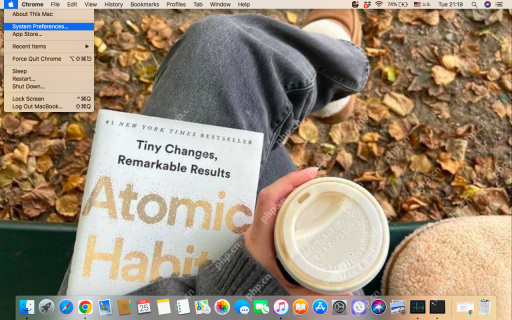 System Preferences on Mac: How to Open & Use It on MacBook Air/Pro?May 07, 2025 am 10:37 AM
System Preferences on Mac: How to Open & Use It on MacBook Air/Pro?May 07, 2025 am 10:37 AMWhat is System Preferences on MacMacOS system preferences is a built-in app that allows users to control and customize their Mac’s settings. It’s a central software hub that manages many aspects, from display settings t
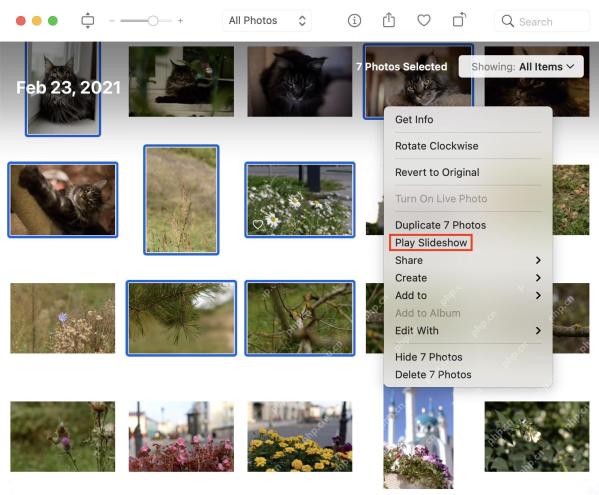 Simple Ways to Make a Slideshow on a MacMay 07, 2025 am 10:27 AM
Simple Ways to Make a Slideshow on a MacMay 07, 2025 am 10:27 AMSlideshow making is a joyous activity that can release your inner artist. And when it comes to artistry, your Mac is your trusted partner. You can make slideshows on a Mac using Apple Photos, Preview, iMovie, or third-party apps.This
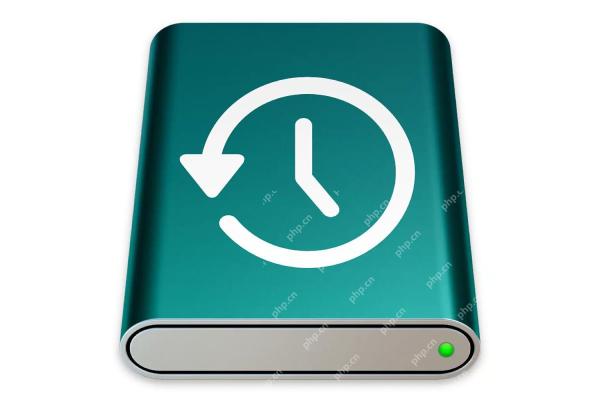 Here's why Time Machine won't work with your external driveMay 07, 2025 am 10:25 AM
Here's why Time Machine won't work with your external driveMay 07, 2025 am 10:25 AMMac users relying on Time Machine went through a rough transition a few years ago when Apple migrated away from its long-used HFS format for encoding hard drives and SSDs to the modern, more capable, and more robust APFS format. During that changeov


Hot AI Tools

Undresser.AI Undress
AI-powered app for creating realistic nude photos

AI Clothes Remover
Online AI tool for removing clothes from photos.

Undress AI Tool
Undress images for free

Clothoff.io
AI clothes remover

Video Face Swap
Swap faces in any video effortlessly with our completely free AI face swap tool!

Hot Article

Hot Tools

EditPlus Chinese cracked version
Small size, syntax highlighting, does not support code prompt function

SublimeText3 Linux new version
SublimeText3 Linux latest version

Dreamweaver Mac version
Visual web development tools

SublimeText3 English version
Recommended: Win version, supports code prompts!

MinGW - Minimalist GNU for Windows
This project is in the process of being migrated to osdn.net/projects/mingw, you can continue to follow us there. MinGW: A native Windows port of the GNU Compiler Collection (GCC), freely distributable import libraries and header files for building native Windows applications; includes extensions to the MSVC runtime to support C99 functionality. All MinGW software can run on 64-bit Windows platforms.







